
REVIEW – One more game! That seems to be the cry of every video gamer, especially when we’re on a roll. Unfortunately, long bouts of gaming tend to go hand-in-hand with slouching, hunching, and other types of bad posture, and if we’re not careful, the end result can be a variety of health risks. Wouldn’t it be nice if there was a gaming chair designed to help us have good posture, one that came with a host of adjustment capabilities and was yet comfortable? Say hello to the Vantum, the newest gaming chair from Herman Miller and Logitech.
What is it?
The Vantum is a gaming chair designed to promote good posture for intense video gamers. It comes with six different adjustments, three different colors, and an astounding 12-year warranty. The Vantum is the second collaboration between Herman Miller, the noted office chair maker, and Logitech, the long-time manufacturer of gaming mice and keyboards. According to Logitech’s website, their goal with the Vantum was to bring “advanced ergonomics, refined aesthetics, and unlimited versatility” to this chair.
What’s in the box?
The Vantum came in three pieces, the legs, the main body, and the headrest.

It also included a small poster, a certificate of authenticity, and a little booklet.
Hardware specs
The Vantum gaming chair has the following specifications
- Color options: All black, black with red, black with white
- Dimensions: 44.25″ H x 30.5″ W x 29″ D
- Weight: 36.8 lbs
- Weight capacity: 350 lbs
- Materials: elastomer and polyester suspension backrest, polyurethane foam headrest and seat cushion topped with 100% post-consumer recycled polyester fabric, glass-filled nylon frame and base, flexible polyurethane integral skin foam arm pads
Design and features
The look of the Vantum gaming chair is not particularly impressive, at least not from a gamer’s point-of-view. Most gaming chairs have a race car vibe with a contoured seat and back, prominent logos, vibrant colors, and a pillow or two.

The Vantum looks like a rather dull office chair with a mesh back and a floating headrest. The chair sent to me is all black except for small red highlights on four of the adjustment knobs. Few gamers are likely to buy a Vantum for its style; instead, they will buy it for its features, and the Vantum has a delightful list of those, including lumbar, thoracic, and neck support.
Setup
Setting up the Herman Miller Logitech Vantum gaming chair was mostly easy.
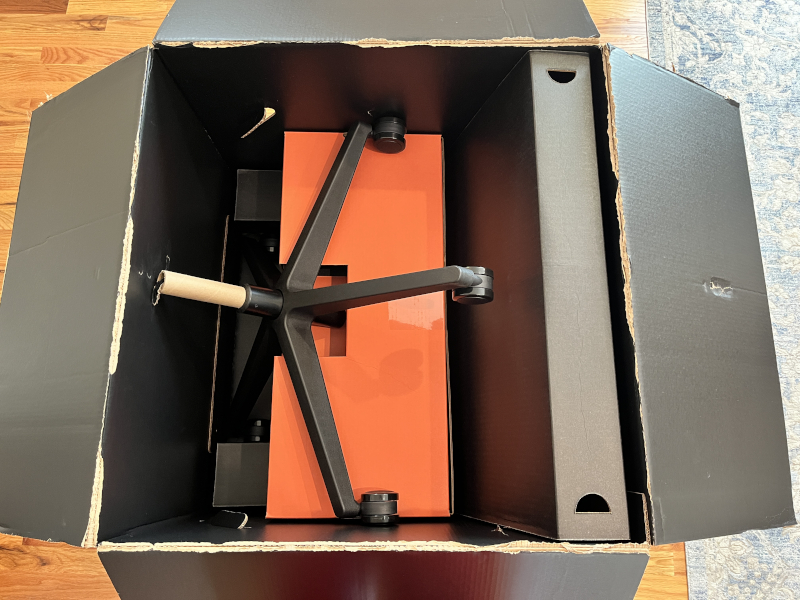
The chair arrived well-protected in a box with lots of cardboard dividers.

The assembly instructions are printed on the box itself as well as on this PDF file, and there are only three steps.

The first step was to set the seat body into the legs.

The second step was to put the headrest into the slot at the top of the back. This step was surprisingly difficult because the bar for the headset cannot simply be slid into the slot. I had to pop it into there with a quick, forceful thrust.

The final step is to adjust the Vantum gaming chair until it’s comfortable for me. Neither the box nor the included booklet provide any information on how to do this, but there are a series of short videos on this page that explain how to do it.
The arms are first, and they are typical of most chairs. They move up and down, forward and backward, and left and right. They do not rotate in the horizontal plane.

The headrest moves up and down, though a bit of force is required. It also tilts upward and downward.

There are two red-colored knobs, one on the left side and one on the right. The knob on the left adjusts the tilt, which determines how far back the chair will recline. On one extreme, it can lock in place upright; on the other extreme, it can recline about 25 degrees, which is not very far back. I won’t be taking a nap in this chair.
The knob on the right adjusts the tension, which determines how much pressure must be applied before it will recline. On the lightest setting, the chair moves back with a light touch, and on the heaviest setting, it requires active force to keep it from springing back to a vertical position.

The paddle on the right side adjusts the height of the Vantum gaming chair, anywhere from 18 to 22 inches.

On the bottom of the chair on the right side is a slide, an adjustor that’s easy to miss. If I pull it out, I can adjust the seat to be further out or in; that is, it moves forward and backward horizontally.

The final adjustment is a pair of knobs located behind the seat that are used to increase or decrease the amount of lumbar support. This support moves in and out, but it does not move up and down.
I love having all these options; they not only provide great ergonomic support, they make it a lot easier to find a style that is comfortable for me.
Performance
Herman Miller and Logitech describe the Vantum gaming chair as having an “active, forward-leaning alignment,” which brings me to what I think is the single most important feature of the chair: The seat tilts slightly forward. When I sit in the chair, this tilt is definitely noticeable, though it’s not so tilted forward that I feel like I’m about to fall out of the chair or anything crazy. Clearly the designers of the chair want me to sit upright and maintain a forward-facing, attentive posture towards my monitor. If I were the kind of person who likes to sit with my legs crossed, sit slouching down, or lean way back while gaming, then this chair would not be for me. Or maybe it would be, because the Vantum could help cure me of these bad habits. This chair is designed to encourage good posture while gaming, and I think this is a good thing.

At its most extreme settings, the Vantum gaming chair will keep me rigidly upright, though this is too inflexible for me. I adjusted the tilt and the tension settings to be rather relaxed. Most of the time, whether I’m gaming or programming—this chair serves as both my gaming chair and my work chair, since I’m a teleworker—it helps me to stay upright and engaged in what I’m doing. Between matches or when I’m on a Teams call with colleagues, I can relax and recline a bit.
I love the way this chair feels, but it does have a few limitations to be aware of. First, the seat tilt cannot be adjusted; it always has this forward-leaning alignment. Second, though the lumbar support works for my height, it may not work for everyone, as the height cannot be adjusted up or down. Third, the seat is shallow, only 17 inches from front to back, which might be uncomfortable for longer-legged folk. (As a reference, I’m 6’2”, and I wish it were deeper.)

Logitech asserts that this is the first gaming chair that provides adaptive thoracic support. If you’re not familiar with this concept, it simply means that it provides support for the upper back, neck, and head, especially when I relax back into the chair back. This support can be seen in the upper portion of the seat back.
For years I have used a Steelcase Leap as my home office and gaming chair, so I’m used to a chair with a solid fabric back. The Vantum gaming chair, however, has a mesh back, which is intended to keep my back cooler by allowing air to circulate around my upper body. Right now, it’s December, so I’m not really appreciating this feature, but I think I will come next summer.
After sitting in this chair for many hours every day, I can say that I’m sold. I love the way that the Vantum encourages me to have good posture while still being comfortable. I’m really happy with the many options for configuring the chair, way more options than most gaming chairs, including this one by AndaSeat that I recently reviewed.
I will say that the black chair is boring; it’s a sedate look for older people. You should definitely get the red or white one, and I hope that Herman Miller and Logitech will add some additional bright colors, like green, blue, orange and pink, to the lineup.
After I had tested the chair for a while, I let my neighbor, an avid Apex Legends gamer, borrow it for five days. Here are some of his thoughts:
- The adjustment mechanisms are good, easier to use than most gaming chairs.
- The design is unlikely to appeal to gamers from an aesthetic point of view; there’s no “wow” factor, especially not in the black chair.
- The aggressive design of the chair kept him engaged during game play, but it might be less appealing to a casual gamer.
- While the chair is reasonably comfortable, it’s not as comfortable as he would expect from a chair at this price point.
The quality and capabilities of the Vantum are so far above entry-level and mid-level gaming chairs that I would definitely buy it over them, so long as I could afford the hefty price tag. The list price of the Vantum gaming chair is nearly $1,000. If I’m going to pay that much for a chair, then I should also look at the competition at this price point, which are high-end office chairs. Herman Miller’s best-selling Aeron, for example, starts at $1,320, and the Steelcase Leap starts at $1175. (If your company buys a lot of office chairs from an office chair company like these two, you might be able to buy one for home use at a steep discount.) Testing the Vantum and the Leap side-by-side, I found the Leap to be a much more comfortable chair. It has a similar set of adjustments, though it lacks the forward-leaning alignment and adaptive thoracic support.
As an added note, Herman Miller has helpfully provided some instructions for the care and maintenance of the Vantum gaming chair.
What I like
- Active, forward-leaning alignment
- Support for good posture
- Many ways to adjust the chair
- Comfortable
What I’d change
- Better aesthetic design for gamers
- More bright color options
Final thoughts

The Herman Miller and Logitech Vantum is a gaming chair that encourages gamers to maintain a healthy posture, even during long gaming sessions. It offers a host of adjustment options to enable comfort while still sitting upright. I have used this chair for the past few weeks, both while working from home and while gaming, and I love it.
Whether you already have good posture while gaming or whether you really need to start a new habit, the Vantum is the perfect chair. I recognize that this chair is at an expensive price point, but you are absolutely getting what you paying. If you can afford it, your health is worth the cost. I highly recommend this chair to you.
Price: $995.00
Where to buy: Herman Miller’s online store
Source: The sample for this review was provided by Logitech.

Gadgeteer Comment Policy - Please read before commenting
Obviously paying for name since those moulded plastics look nothing special.
Put your tower on the floor.