
REVIEW – As I mentioned in one of my recent video Gadgeteer video podcast episodes, I’m on a quest to find a great mechanical keyboard. That means you’ll be seeing some reviews from me in the future weeks and months to come. The latest mechanical keyboard that my fingers have been dancing across is the Wombat Ginkgo Professional mechanical keyboard. Let’s get ready to clickity clack!
What is it?
The Wombat Ginkgo Professional is a compact 65%, 69-key mechanical keyboard made for Macs, but is easily switchable to Windows mode and can work just as well with Linux, Android, iOS, and Chrome OS devices too.
What’s in the box?
- Wombat Ginkgo Professional mechanical keyboard
- White Type C USB cable
- Type A RF wireless receiver
- Type A – C adaptor
- Type C – A adaptor
- User manual
Hardware specifications
- Compatibility with Windows 8/10/11, macOS 11/12/13, Linux, Android, iOS
- 69-key US layout
- Triple interface support Bluetooth 5.0, RF2.4GHz and USB 2.0 communication
- BLE, Bluetooth 5.0 ready
- Support REX 2.0 “RF EXtremely fast” proprietary protocol design <learn more>
- Ready for WB Pouch Software <learn more>
- Mechanical Switches with 50M Key life
- Power rating @50mA 5VDC
- Powered by 2 x AAA batteries
- Non-backlit, Good wear-resistance PBT keycaps
- Dye-sublimation legends
- With Noise and Vibration absorption mat inside
- Factory pre-lube stabilizers
- Floating keycap design, Thin form factor profile
- 10 Macros available for programming
- Keyboard weight: 0.64kg(1.41lb)
- Keyboard dimensions: 13.38″(34cm ) W x 5.5″(14cm ) D x 1.1″(4.6cm) H
Design and features
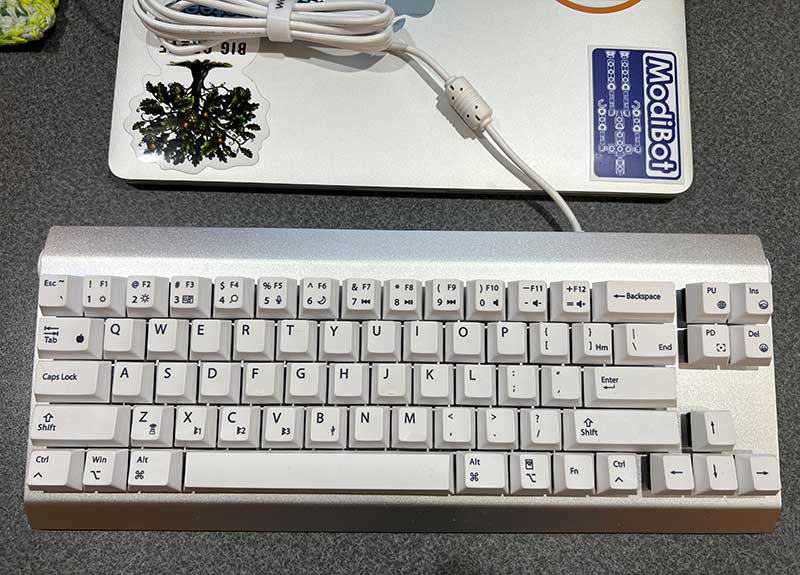
I was first drawn to the Wombat Ginkgo Professional mechanical keyboard based on its outward appearance due to the aluminum top cover which matches the color of my 13 inch MacBook Pro. Note that if you’re not a fan of the silver color, this keyboard is also available in space gray, light green, pink, and also light blue.
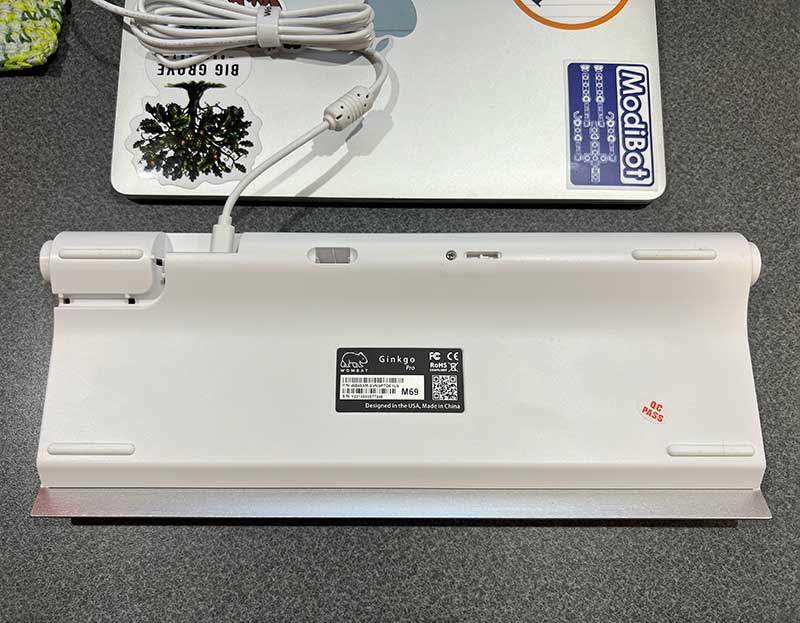
The base of the keyboard is made of plastic and features non-slip feet, a cable routing channel if you plan to connect the keyboard using the included USB cable, and there’s also a slot to hold the RF dongle.

If you decide to connect this keyboard to your devices using Bluetooth or the RF dongle, you’ll need to install 2 AAA batteries which are not included. To do that, you just twist the cap on the left corner of the base.

The ca is easily removed to reveal the battery slot.

On the opposite corner of the keyboard, you’ll find a continuously rotating knob that you can use to increase or lower the volume on the connected device. The knob has great tactile feedback which makes it very satisfying to use.
Switches and caps

The Wombat Ginkgo Professional mechanical keyboard can be ordered with Linear Red switches or Tactile Brown switches. If you’re like me and are still learning about mechanical keyboards, you are probably wondering what the difference is between the two types. I was too, so I went to Google and found out:
Linear Red switches have no bump and are best for gamers. While Tactile Brown switches have a bump making them better for touch typists. I’m a classically trained touch typist (took a couple of classes in high school back when typing was a course) and as you can obviously see from the image above, I went with the Tactile Brown switches.
Now let’s talk about the keycaps. The Wombat Ginkgo Professional mechanical keyboard comes with wear-resistant, ergonomic PBT keycaps which are superior to ABS plastic caps. The caps have a very fine brushed finish that is smooth without being slick. The keycaps also use a long-lasting dye sublimation method of printing so you shouldn’t need to worry about the print wearing off.
It’s also worth noting that the Wombat Ginkgo Professional mechanical keyboard is not backlit. You won’t find any fancy schmancy LED light shows with this keyboard. The only LED you’ll find is the blue one under the ESC key which indicates that the keyboard is connected to a device.
Let’s type!
I have been using low form factor keyboards for years. I’m talking about the type of keyboards like the ones on my MacBook and Logitech MX Keys keyboards. Switching to a full-sized mechanical keyboard like the Wombat Ginkgo Professional mechanical keyboard comes with an adjustment period to get used to the feel of the much deeper key travel compared to low format keyboards. At first, it almost feels like your fingers are getting a workout.
The brown switches have a nice “bump” that you can feel when you press the keys. I find that this is most noticeable when you just press individual keys slowly. When I am typing fast, I don’t notice the individual feel of each keypress’s bump. I do notice the clickity-clack of typing though. Just like getting used to the feel of pressing the keys as you type, you will probably also require some time to get used to the sound of the keyboard if you’ve come from a quiet laptop-style keyboard. I have come to love the sound of the keyboard, but my better half has made more than one comment about it when she’s been in the office working on something. Just a few minutes ago she said “Does that sound make you feel like you’re working harder?” Funny thing is that yes, it does! The sound helps me focus and get into the flow of typing.
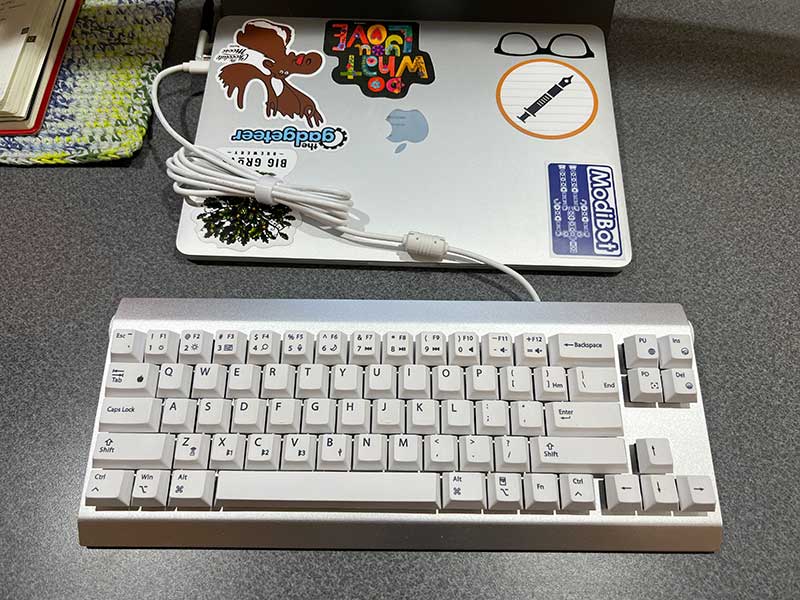
As far as the layout of the keys, I’ve found nothing to complain about. Every key is exactly where my fingers expect them to be. The only keys that I need to quickly look at to use them are the arrow keys in the bottom right corner and the DEL/Emoji panel key in the upper right corner.
The Ginkgo’s number row has selection of shortcut keys that you can use with the FN key. There are shortcuts for adjusting brightness, launchpad (Mac), Spotlight (Mac), dictation, do not disturb, media control, screen capture, emoji panel, and voice assistant. Some of the shortcuts have to be setup in system prefs.
A really nice built-in feature of the Wombat Ginkgo Professional mechanical keyboard is the ability to program up to 10 macros without special software. By pressing FN + Backspace, you can enter macro recording mode. You can then select a key ( q/w/e/r/t/y/u/i/o/p ) and then you type the text that you want to use for the macro and press FN + Enter to save the macro. You can even add delays between characters. Cool!
Hear it in action
What I like
- It’s not backlit so I don’t have to go searching for a way to turn off the lights
- Can record 10 macros without special software
- Can pair with up to 5 devices
- Unique look
What I’d change
- Offer a backlit version for people who like that kind of thing
Final thoughts
My time using the Wombat Ginkgo Professional mechanical keyboard has been great. I like the layout of the keys, the feel of the keys, and the sound of the keys. I also like the knob on the side that allows me to adjust volume. There really isn’t anything that I don’t like about this keyboard. If you’re looking for a no-nonsense mechanical keyboard that works great with Mac computers, this one is definitely worth trying.
Price: $114.99
Where to buy: Wombat
Source: The sample for this review was provided by Wombat.



Gadgeteer Comment Policy - Please read before commenting
Hi Julie,
Thanks for the review.
May I ask you one question? Do you know if this type of keyboards are available with different layouts? For example, for Spanish, the English layout comes without the ‘ñ’ letter. Or, maybe, key caps can be replaced, and key reprogrammed?
Thanks!
Roberto, The key caps are removable so you could replace the key caps. Wombat doesn’t appear to sell replacement caps though. The details for the keyboard say that you can change the language, but I don’t see the instructions on how to do that.