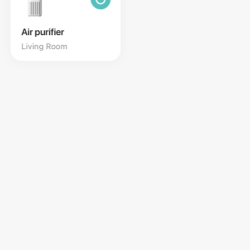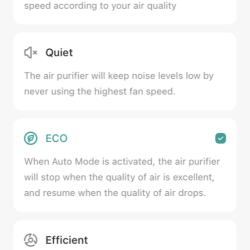REVIEW – Can an air purifier be classified as a gadget? Is this gadget overkill for what it does? I learned a lot about air purifiers while doing this review of the LeVoit VeSync Core 600S Smart True HEPA Air Purifier. Read on for my impression.
What is it?
The LeVoit VeSync Core 600S Smart True HEPA Air Purifier is simply that. An air purifier, but with a high-tech twist.
What’s in the box?

- The LeVoit VeSync Core 600S Smart True HEPA Air Purifier
- One HEPA Filter (shipped in the unit)
- Owner’s Manual
- Quick Start Guide (has QR code for App)
- Warranty Card / Instructions
Hardware specs
| Power Supply | AC 120 V, 60 Hz |
| Rated Power | 49W (1.5W on Standby) |
| Ideal Room Size – small | 635 sq ft (59 sq m) – based on 5 ACH (air changes per hour). |
| Ideal Room Size – large | 1,588 sq ft (147 sq m) – based on 2 ACH. |
| CADR (CFM) | 410 CFM – 697 cubic meters / hr |
| Operating Temperature | 14˚F – 104˚F / -10˚C – 40˚C |
| Operating Humidity | < 85% RH |
| Noise Level | 26-55 dB |
| Dimensions | 12.3 x 12.3 x 23.6 in / 31.3 x 31.3 x 60 cm |
| Weight | 13.7 lb / 6.2 kg |
Design and features
It should be no surprise that the LeVoit VeSync Core 600S Smart True HEPA Air Purifier’s most important feature is its sophisticated three-stage filtration system.
The first stage is the filter’s outer shell. This pre-filter traps large particles (things you can see) such as dust, lint, hair, human or otherwise. This is the only part of the filter which can be cleaned and is recommended every 2-4 weeks. They recommend a dry clean with a soft brush / vacuum hose.
The second stage is the H13 True HEPA (high efficiency particulate air – officially defined by the US Dept of Energy) filter. The H13 designation places the filter in the highest medical grade category which can trap 99.95% of particles (dust, pollen, mold, bacteria, and any airborne particles) with a minimum size of just 0.1-microns (µm). Being a standard HEPA filter, the filter can remove up to 99.97% of particles with a size of 0.3 µm. Note the manual does not make the H13 0.1 µm claim, and instead mentions the standard HEPA 0.3 µm claim. The manual does go out of its way to call out that the Arovast Corporation makes no claims that this air purifier helps reduce the COVID-19 Virus.
Finally, the third stage is a Custom High-Efficiency Activated Carbon Filter, which absorbs smoke, odors, and fumes. It is customized using Levoit’s exclusive ARC (Advance Carbon Filter) Formula™ to be especially effective for cooking smells and pet odors in a multi-pet household. The ARC Formula is said to extend the life of the filter and can filter compounds such as formaldehyde, benzene, ammonia, hydrogen sulfide, and volatile organic compounds (VOCs – for those who really want to geek out ).
In addition to the above aforementioned filter, there are a bunch of what I would call user convenience features to the air purifier, be it from the top control panel, or the internet connected VeSync mobile application.
The display / control panel of the LeVoit VeSync Core 600S Smart True HEPA Air Purifier is user focused. The outer ring of the top of the unit is a set of 8 touch sensitive indicator / buttons which control the various modes and features of the unit. There are buttons to control the fan speed (auto or manual), sleep mode, set up a run timer, turn the display on and off and thankfully, the control panel can be locked to prevent accidental touching from changing the current mode of the unit.

Inside the indicator / buttons are indicators for various modes (wifi connection, check filter, display lock indicator), but most importantly, the display of the current air quality. There are two ways the unit displays the current air quality. The first is a set of three colorful rings that convey the general air quality, utilizing four different colors. More on that below. The other is a numeric display (called a PM2.5 value), which corresponds to the number of airborne particles in micrograms (µg) per cubic meter. This rather technical numeric value corresponds to what I infer as the summation of the mass of the number of particles less than or equal to 2.5 microns in diameter that are detected by the air purifier’s AirSight Plus Laser Dust Sensor. Now I do not know how many particles under 2.5 microns are needed to make up one microgram per cubic meter and thankfully that value is not important. All you need to know is that LeVoit has mapped its four color levels to loosely, very loosely, resemble the first four AQI (Air Quality Index, the EPA’s index for reporting air quality) regions.
Here are LeVoit’s ring definitions for the LeVoit VeSync Core 600S Smart True HEPA Air Purifier. The blue rings correspond to very good air quality PM2.5 < 35 µg/m^3) , green rings correspond to good air quality (PM2.5 between 36-75 µg/m^3), orange (looks more yellow to me) rings correspond to moderate air quality (PM2.5 between 76-115 µg/m^3), and red rings correspond to bad air quality (PM2.5 >115 µg/m^3).
It is important to note that the numeric values that are displayed on the PM2.5 display do not directly correlate with the values that are defined in the AQI (Air Quality Index). There is a pseudo-normalized mapping between PM2.5 values and the AQI values. Here is what I put together to try to understand the mapping. Again, not really important, but gives a little idea. One can use the information in this image to map any PM2.5 value to the AQI index equivalent.
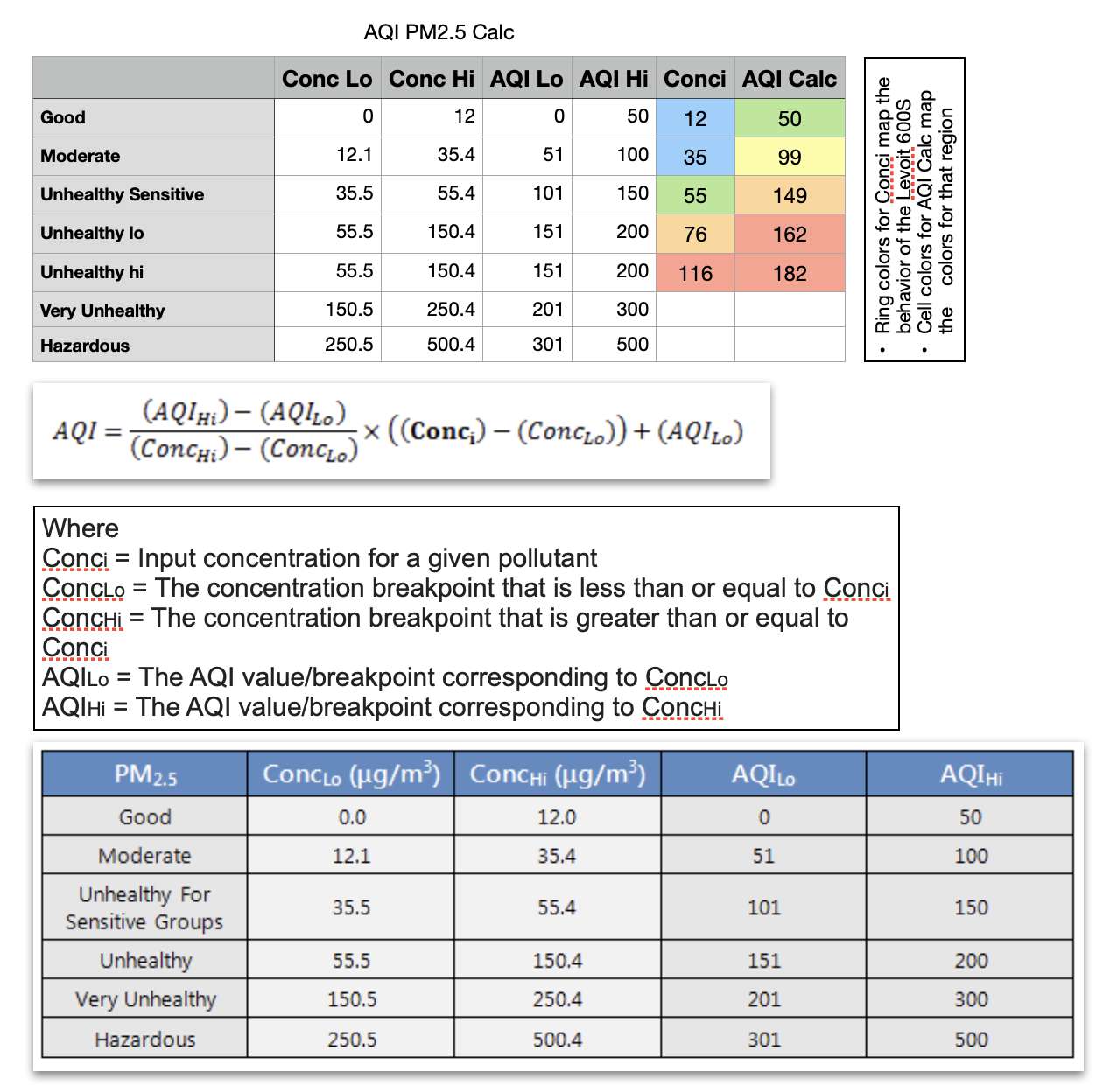
The LeVoit VeSync Core 600S Smart True HEPA Air Purifier can operate at five different fan speeds. The fan speed associated with the sleep mode (also accessible via the Auto mode during very good air quality situations) is the slowest, followed by four increasing speeds, accessible from the control panel with the last speed, designated as turbo. Turbo is not accessible via the Auto mode. More on the Auto mode to follow. As one would expect, the higher the fan speed, the louder the fan gets. I felt the lowest fan speed is really very quiet. Turbo speed is significant, unofficially like an actual fan on high.
Next, I will discuss the major features of the LeVoit VeSync Core 600S Smart True HEPA Air Purifier, starting with the Auto modes. Basically, Auto mode will set the fan speed based on the air quality. So very good air quality will result in the fan running at the slowest fan speed, and bad air quality will result in the fastest fan speed. With the help of the VeSync app, there are four variations of the Auto mode.
There is the default Auto mode, where fan speed is tied directly to the air quality with no exceptions. Specifically, the fan speed is linked to the 4 air quality color bands which were described above, with the lowest fan speed tied to the blue range and the highest (not turbo) fan speed tied to the red range. If you do not have the App, then the Auto mode will only operate in this mode.
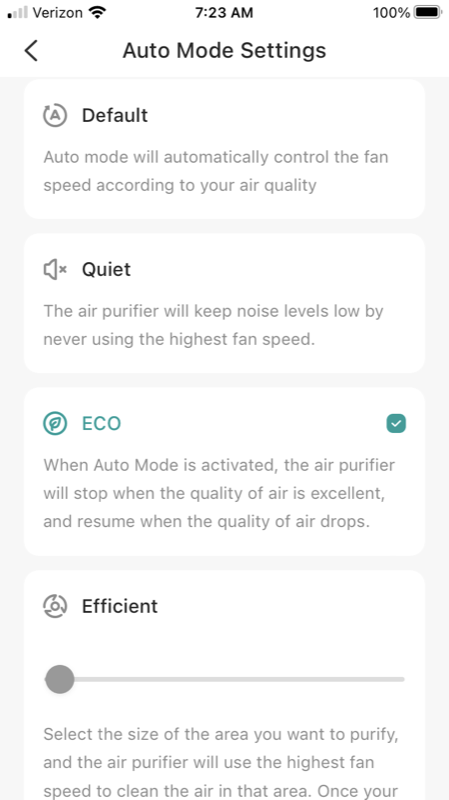
The other Auto modes consist of the following configurations the first of which is the Quiet Auto mode. This mode will only allow the use of the lower fan speeds (sleep, low, medium), regardless of air quality. The Eco Auto mode will stop the fan altogether when the air quality is very good. Based on what I witnessed, the fan will be cycled off for 30 minutes and then back on at what appears to be a 1 hour cycle. It is worth noting that when in this mode the VeSync will display how much time has expired when the fan is cycled off.
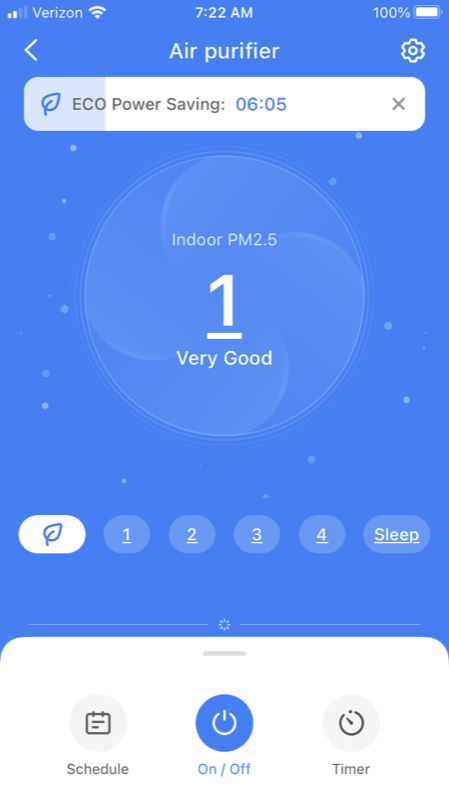
Finally, the last Auto mode is called Efficient Auto. This mode is designed to move all the air through the unit as fast as possible based on the size of the room and will then return to the default Auto mode. The manual recommends using this mode to remove odors from a room. Selecting Efficient Auto provides a slider the user uses to dial in the room size by square foot and the fan immediately jumps to the turbo speed (fastest, loudest) until it calculates that all the air in an 8’ ceilinged room of the size selected has been moved through the system, before it returns to the fan speed associated to the currently measured air quality as defined by the default Auto mode. Based on my calculations from the specs above, it appears the unit would operate with the fan speed set to turbo for a room of 127 square feet for one hour.
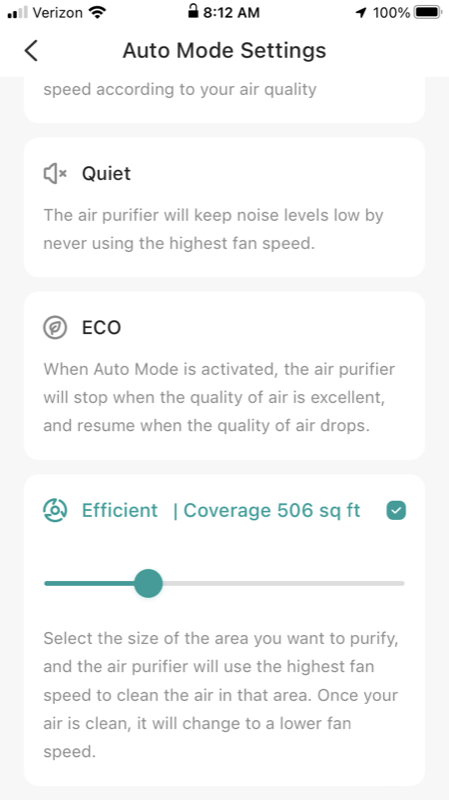
The Sleep mode will drive the fan speed below the lowest selectable (not manually selectable from the front panel) fan speed and turns off the display. This lowest fan speed can also be achieved via Auto mode if the air quality is at a very good level.
The unit’s Timer feature allows the user to set a fixed amount of time for the unit to remain on at the selected operating mode, Manual or Auto, for 1-12 hours before entering the Standby mode. Using the VeSync app, the timer’s resolution is at the minute vs hour level and the longest timer value is 23 hours 59 minutes. It is not surprising that the exact time remaining value is accurate to the minute on the VeSync app.
The Standby mode is achieved anytime the unit is plugged in and the unit is off. In Standby, the unit continues to monitor air quality, however, this is impeded some as there is no fan running to bring outside air into the unit.

The LeVoit VeSync Core 600S Smart True HEPA Air Purifier remembers most settings when unplugged and adds to those settings the light detection setting and the display lock when plugged in and in the Standby mode.
When the light detector is engaged, accessible in the VeSync App, the unit will use surrounding light to control the display light and if the unit is in the Auto mode, it will limit the fan speed to everything lower than the high speed (Auto Quiet) regardless of air quality. When the sensor detects light, the unit turns on the display and removes the fan limitations from Auto mode.
Among the many features mentioned earlier using the VeSync app, there are also some other settings that are only available via VeSync. You can lock out the units control panel / display completely, where only the app can be used to control the unit. A run schedule can be programmed into the unit allowing it to turn on and off based on the day and time that you specify. Most users would not use this, but of course, is useful in some situations. Lastly, the current air quality, both color, animated, and PM2.5 value, along with the current mode the unit is operating in is visible remotely with the VeSync app.
Setup
The setup of the LeVoit VeSync Core 600S Smart True HEPA Air Purifier is straightforward. The most important one is the unpacking of the pre-installed HEPA filter. There are numerous warnings to make sure you take the pre-installed HEPA filter out of its bag, replacing it back in the unit before you start the unit.

As one would expect there are placement guidelines for the unit in a room. In short, the unit should be no closer than 15 inches (38 cm) from all sides to any wall or structure, specifically making sure that it is not close to curtains, drapes, or other things which could get sucked onto a side of the unit.
The next setup is optional and involves the downloading and setting up of the VeSync App, available for free from either the Apple App Store or Google Play Store to your phone or supported tablet. I am an Apple user, so I downloaded the Apple version to my iPhone, followed the App’s on-screen instructions to create an account, established a Bluetooth connection to the device, and associated it with my home network. The App looked identical on my iPad, so I do not think there is any special iPad functionality. It is worth noting the physical unit can be disconnected from the network by holding down the On/Off switch for 15 seconds. Something I will be doing after the completion of this review, as I see no need for me to ever operate this device remotely. That said, I do see value in that capability for other users. There is also a setup for Alexa or Google Assistant. As I have neither of these services I could not do either of these configurations for this review.
Performance
It was a little difficult to test the performance of the LeVoit VeSync Core 600S Smart True HEPA Air Purifier given the air quality where I live. I could not even count on a high pollen count because of the time of the year (late fall) this review was done. It almost seemed like no matter what I did, I could not push the air quality outside of the blue rings (very good air quality). I even thought that just cooking something would push the number up above that range, so I started there.
In the initial location, I had to get creative. I decided to fry up some fish and hush puppies to see if I could notice any difference. This highest reading I witnessed on the PM2.5 display was in the low 30s which kept the air quality in the very good range and the fan running at the lowest / quietest level. So, I went back to the drawing board to see what I could do. I decided to put the unit in the kitchen and fry up extra-crispy bacon and eggs. This time, the unit did detect the air quality all the way up to the worst range, resulting in the air quality color bands being turned red and the fan being driven to the highest range. The unit was in the default Auto mode so the unit would automatically cycle the fan up to the highest speed as the air quality worsened and back down as the air quality got better.
One thing I noticed that I did not like is that the unit would slew between adjacent fan speeds as the PM2.5 detection would be above the threshold and then below it. In my observation, this was most prominent in the highest two air quality color bands (red / orange @115). I think a smoothing / averaging function should be applied, or adjusted if already in place, to smooth out these transitions, preventing the fan from speeding up, then slowing down, then speeding up, then slowing down, I think you get the picture until the readings fall low enough to remain consistently in the orange range. Once comfortably in that range, the unit did behave noticeably better.
I cooked bacon one more time, and this time when the unit started slewing, I just selected the high fan speed until the air quality dropped well into the blue range, and just put the unit back into Auto mode at that point. I probably could have done that in the low end of the orange band and gotten the same experience, but just did not.
What I like
- Super Quiet in the sleep fan speed
- Plenty of operational modes and configurations
- VeSync app unlocks additional features
What I’d change
- Add HomeKit (Apple) Support
- Low Pass Filter for operations between color band regions
Final thoughts
Overall, the LeVoit VeSync Core 600S Smart True HEPA Air Purifier really grew on me throughout this review. While I was leaving it in the default Auto mode initially given I did not have the VeSync app downloaded, I have now moved to running the unit in the Efficient Auto mode. This mode will cycle the fan on and off throughout the day. I can’t even tell the difference noise-wise unless I walk over to the unit and hold my hand over it, or bring up the app to see what the unit is doing. My unit almost always sits at a PM2.5 reading of 1-5, keeping the unit running at the lowest possible fan speed, unless I am trying to challenge it or course.
I should add that there are no smokers in our household so I really can’t comment on how the unit works with cigarette smoke. My kid who smoked at the time had a smaller unit in his apartment and the unit appeared to really keep the air clean and fresh. For more reviews in this category, check out our other air purifier reviews.
Price: $299.99
Where to buy: VeSync Store (use code: AP01 to save $50 on the VeSync store) and Amazon
Source: The sample of this product was provided by VeSync.