
REVIEW – A good printer is a standard part of most home offices. Having worked as a print professional for years though, I’ve never owned my own printer. Why spend money on a printer at home when I’ve always had access to cutting-edge printers at work? Well, now that I work in technology I’ve finally found myself in need of a printer at home.
Being very budget conscious, the Epson EcoTank ET-2400 Wireless Color Supertank Printer hit all the marks as a great choice for my first at-home printer. At the super affordable price of $179.99, the ET-2400 is a feature-packed bargain that sweetens the package even more with its Supertank refillable ink tanks. The print quality is definitely not at the level of the printers I’m used to, but for documents and home photos, it performs quite well.
What is it?
The Epson EcoTank ET-2400 is a cartridge-free, multi-function CMYK inkjet printer with high-capacity refillable ink tanks and a built-in flatbed scanner. The ET-2400 features Epson’s proprietary Micro Piezo print head that does not require heat for the ink ejection process. During the printing, pressure is applied to the Piezo element, which flexes backward and forwards firing the ink from the print head. This type of print head can be controlled more precisely and provides sharper prints resulting in high-quality photos and illustrations.

The ET-2400 ships in an appropriately large box with pictures and specs for the printer covering every side. Basic foam inserts keep the printer safe during transit.

What’s in the box?
- Epson EcoTank ET-2400 Wireless Color Supertank Printer
- Ink Bottles: Cyan, Magenta, Yellow, and Black
- Power cord
- User Manual

Hardware specs
- Printing Technology: 4-color (CMYK) Micro Piezo inkjet technology
- Printer Language: Epson ESC/P-R
- Maximum Print Resolution: 5760 x 1440 dpi
- Print Speed: 10.0 ISO ppm (black), 5.0 ISO ppm (color)
- First Page Out Time (FPOT): 7 seconds (black), 6 seconds (color)
- Borderless Photo: 4″ x 6″ Print Speed 69 seconds
- Mobile Printing and Scanning
- Mobile Apps: Epson Smart Panel App (iOS, Android)
- Epson Connect Solutions: Epson Email Print, Epson Remote Print
- Copy Speed: 7.7 ISO ppm (black), 3.8 ISO ppm (color)
- Maximum Copy Resolution: 300 x 300 dpi
- Maximum Number of Copies: Up to 20 pages
- Maximum Copy Size: 8.5″ x 11″ (Letter, A4)
- Scanner Type: Color flatbed (CIS Sensor)
- Maximum Resolution: 9600 dpi interpolated
- Maximum Hardware Resolution: 1200 x 2400 dpi
- Scanner Bit Depth: Input 48-bit color/output 24-bit color
- Maximum Scan Size: 8.5″ x 11.7″
- Scan Features: Epson ScanSmart, Scan to Computer, Computer Event Manager
- Scan Compatibility: TWAIN, WIA, ICA
- Output Formats: PDF, jpeg, png, tiff, multi-tiff, BMP (Windows), PICT (Mac)
- Connectivity
- Hi-Speed USB
- Wi-Fi 4 (802.11 b/g/n)11
- Operating Systems
- Windows, Mac OS
- Paper Handling
- Input Paper Capacity: Rear Feed 100-sheets
- Output Paper Capacity: 30-sheets
- Maximum Paper Size: 8.5″ x 14″ (Legal)
- Paper Sizes: Legal, A4, Letter, Executive, Half Letter, A6, No. 10 Envelope
- Maximum Borderless Size: 4″ x 6″
- Operating Temperature: 50 ° to 95 °F (10 ° to 35 °C)
- Sound Level: Mono: 50 dB(A), Color: 48 dB(A)
- Power Consumption
- Standalone Copy Printing: Approx. 12 W (ISO 24712)
- Ready: Approx. 4.5 W
- Sleep: Approx. 0.7 W
- Dimensions (W x D x H): 14.8″ x 22.8″ x 10.0″ (375 mm x 578 mm x 253 mm)
- Weight: 8.6 lb (3.9 kg)
- Software Included
- Epson printer driver, Epson Scan, Epson ScanSmart, Epson Photo
- Replacement Ink Bottles
- 522 Black ink bottle (65mL) Yield: 4,500 ISO pages
- 522 Cyan, Magenta, and Yellow ink bottles (65mL) Yield: 7,500 ISO pages

Design and features
The design of the ET-2400 isn’t anything particularly groundbreaking, but I do like the black textured exterior. It’s a nice change from the boring beige plastic of most printers. On the front of the ET-2400 are six sealed membrane buttons for controlling power, changing Wi-Fi modes, printing the network status, making black and white copies, making color copies, and stopping prints. There are also indicator lights for Wi-Fi modes, ink level, and paper feed status.

The rear paper feeder has a retractable paper support as well edge guides for using different paper sizes.

The output tray on the front of the ET-2400 is also retractable and has a flip-up paper stopper.

Being a multi-function printer the ET-2400 has a flatbed scanner for making high-resolution scans as well as black and white, and color copies.

There are two ports on the back left side of the ET-2400, the lower one is for the included power cord.

The upper port is for a USB cable (not included) to connect the ET-2400 to a computer.

The best feature of the ET-2400 is the large Ecotank inkwell on the front of the unit. While most printers in this class use ink cartridges, the ET-2400 draws from the large ink tank for printing. There’s a flip-up lid on the front of the unit that reveals the ink tank fill caps.

Right below the lid is the visual ink level indicator, a great feature to have on a printer allowing you to quickly see how much ink you have left without having to run a print utility or app.

The ET-2400 has a unique ink system that requires you to fill the tank with Epson’s 522 ink bottles. The printer uses four different colored inks; Cyan, Magenta, Yellow, and Black, commonly known as CMYK.

The ink bottles have tips that are designed to lock into the ports on the ink tank to help keep any ink from leaking out while filling the unit.

The ET-2400 ships with four ink bottles, one for each color, and with the large size of the Ecotank these bottles are said to last up to two years. Epson says that each ink bottle set is equivalent to about 90 individual ink cartridges. The “Eco” in Ecotank comes from the selling point that by using fewer ink cartridges there aren’t as many cartridges that end up in landfills. The specs for the ink bottles show the yield for the black ink bottles at about 4,500 pages and the color ink bottles at about 7,500 pages.

Once the ET-2400 is plugged in and the ink bottles are gathered, it’s time for the initial setup.

Setup
Setting up the Epson ET-2400 is made incredibly easy through the Epson Smart Panel App. The app helps you first find a Wi-Fi network to connect to and check for any firmware updates. Then it walks you through the entire initial setup of the ET-2400 as though you are chatting with an AI support agent.
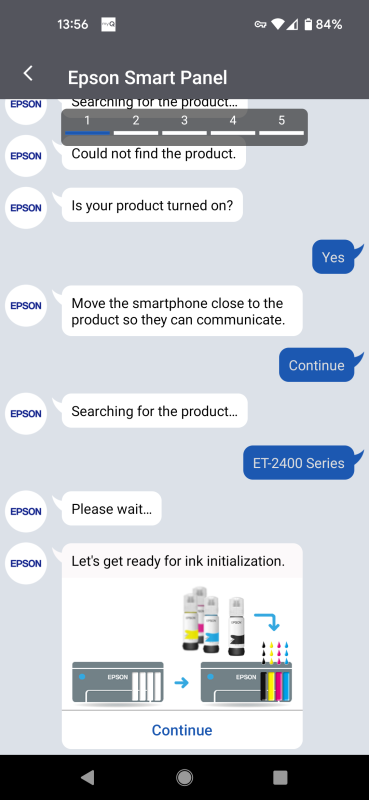
Simply answer the questions that the AI asks and the app does the rest, even going so far as to walk you through how to fill the ink tanks.
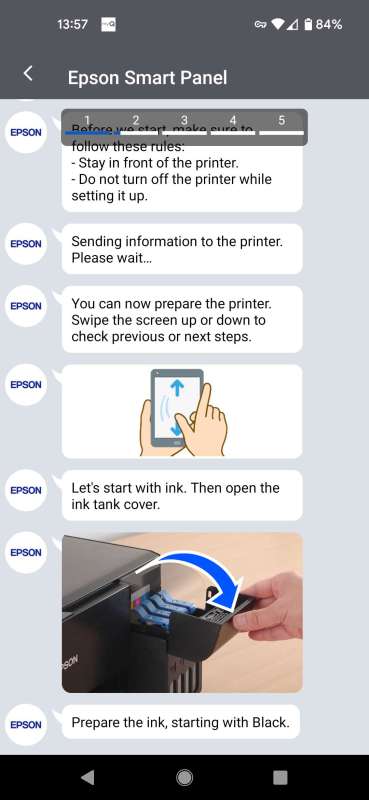
Following the app instructions, to fill an ink tank you have to remove the ink bottle cap and then lock the bottle onto the corresponding exposed ink fill port.

It takes about 30-60 seconds for the ink bottle to empty its contents into the tank.

You can follow the progress of the ink fill by watching the ink level indicator for the color you’re filling.

The app guides you through filling each of the four ink tanks and then after a few checks, it takes over to run an ink initialization which takes about 8-10 minutes.
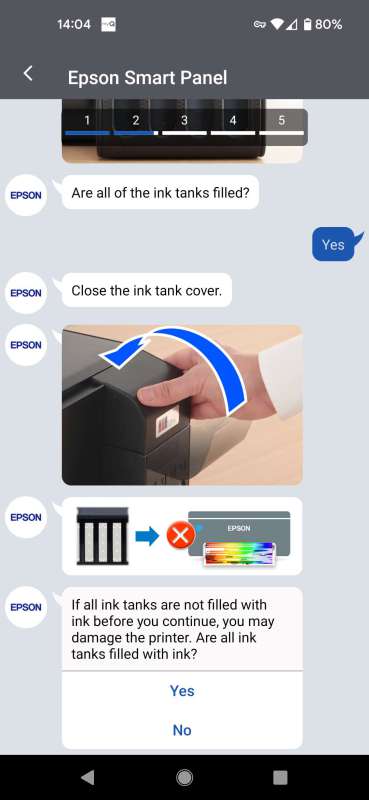
I found that each bottle had a little bit of ink left after filling the tanks so I went back and made sure every color was topped off before proceeding.
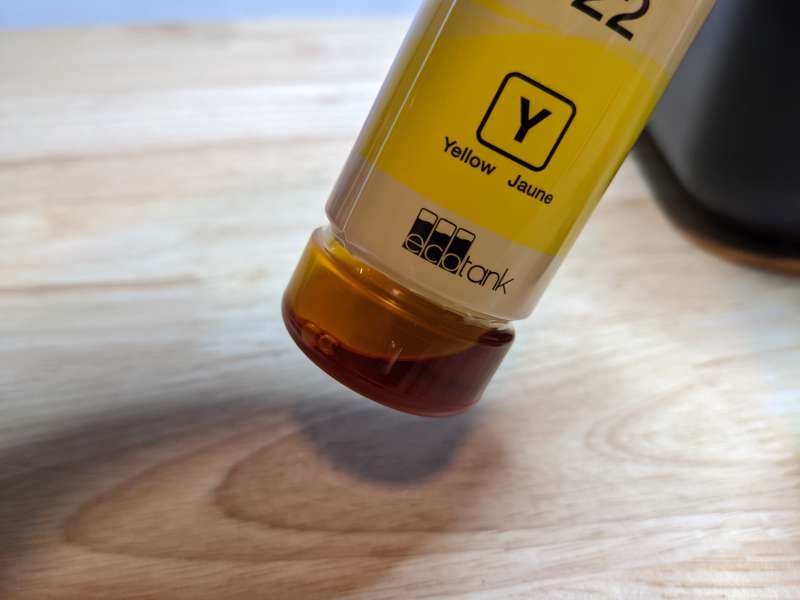
After filling the ink tanks and letting the app run the initialization I was ready to start printing.

Performance
The ET-2400 performed well in my tests, my only real issue was with all of the Epson apps the instructions tried to get me to install on my computer. The Epson PC apps are poorly designed and not very useful, not at all as effective as the Epson smartphone app which helped me set up the ET-2400.
After setup, the Epson Smart Panel app made controlling the ET-2400 from my phone a breeze, even allowing me to link it to Alex, Google Home, or Siri if I chose.
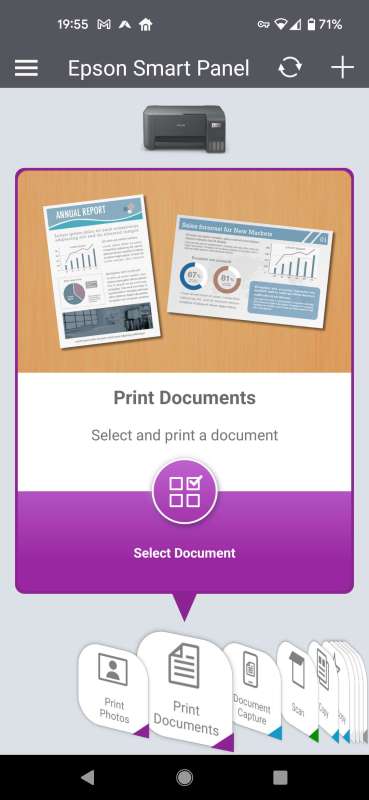
Not only was I able to print documents from my phone directly to the printer, the app also allowed me to capture documents with my phone and print them as well.
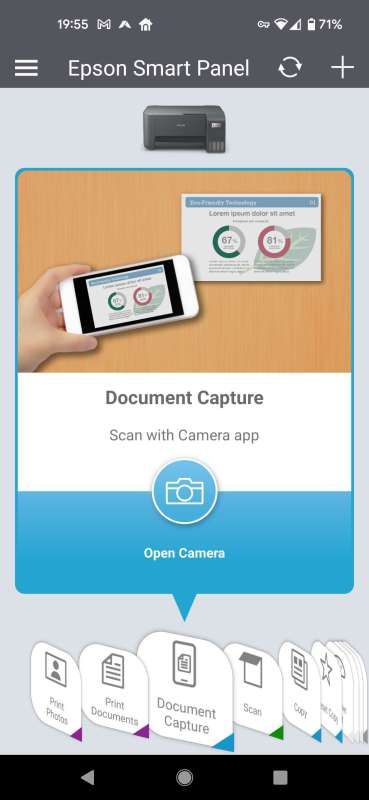
Additionally, I could monitor the status of any print jobs from the app and change the printer settings.
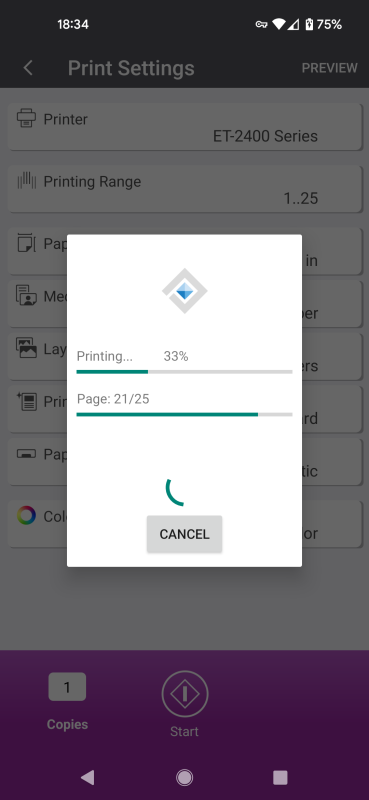
The Smart Panel app does try to get you to install Epson’s Creative Print app, but like the PC apps, I found it to be little more than poorly scripted bloatware best avoided.
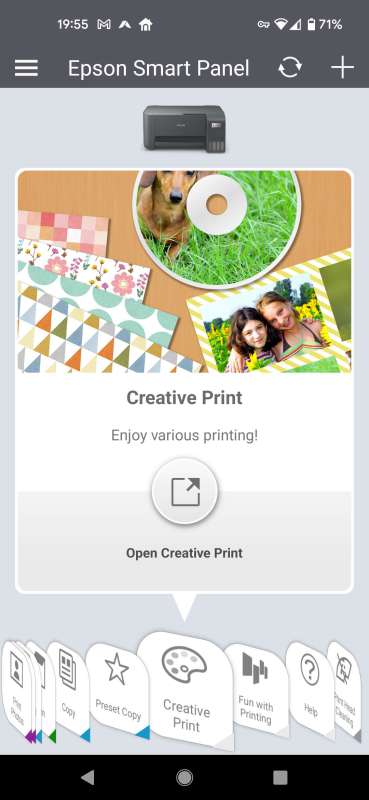
I did need some extra supplies for the full testing of the ET-2400, so I made a few Amazon purchases. For testing black and white printing and making copies I used Hammermill Premium Inkjet & Laser 8.5″ x 11″ paper since they are an industry standard. For photo printing I went with Epson’s own Premium Glossy Photo Paper sized 4″ x 6″ and 8.5″ x 11″.
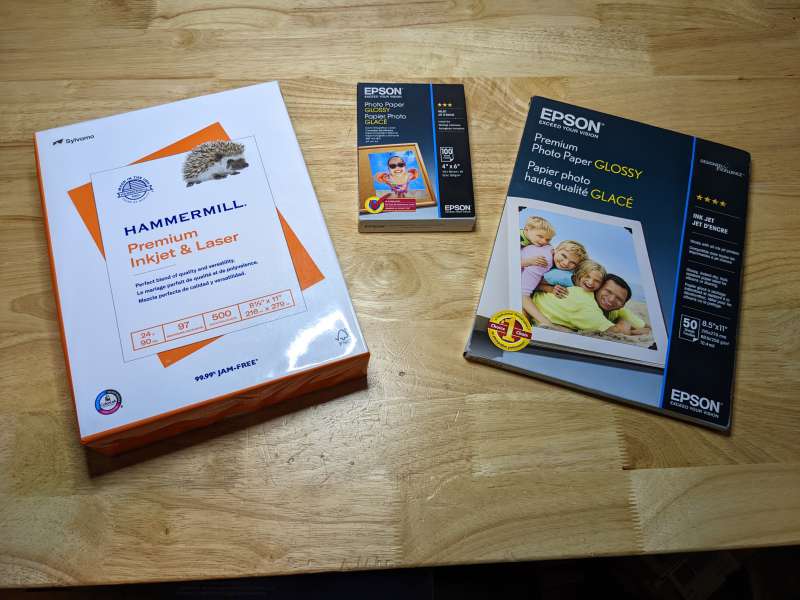
I used my favorite model for checking out the photo printing quality of the ET-2400, my pup Addy. The borderless capability of the ET-2400 worked well on the 4″ x 6″ photo paper. The colors on the prints really popped and the details were sharp and crisp.

I tried out a few more colorful prints and varied the quality settings a bit, all with excellent results.

Once I loaded in some larger 8.5″ x 11″ photo paper the results were just as impressive. Not only were the colors and details excellent, but the print time was also quite impressive.
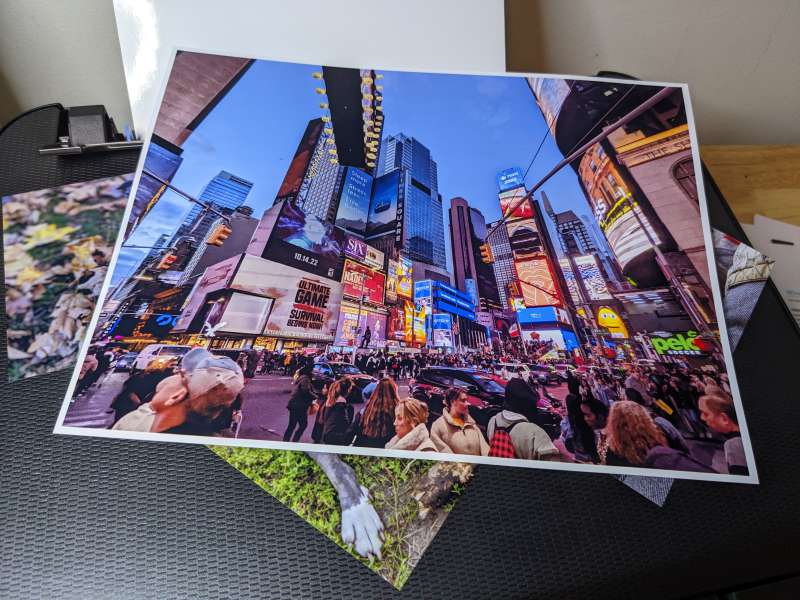
Regular black and white document printing wasn’t as impressive as the photo printing though, even with more settings experimentation.
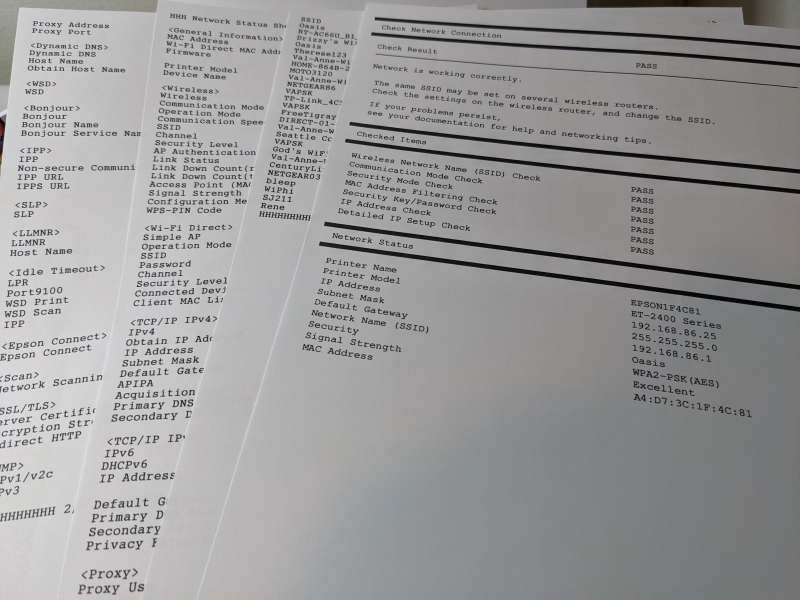
The blacks seemed a bit washed out, greyer than 100% black, and the type didn’t appear as sharp as what you’d find from a laser printer, even though that isn’t really a fair comparison since they are two different printing technologies.
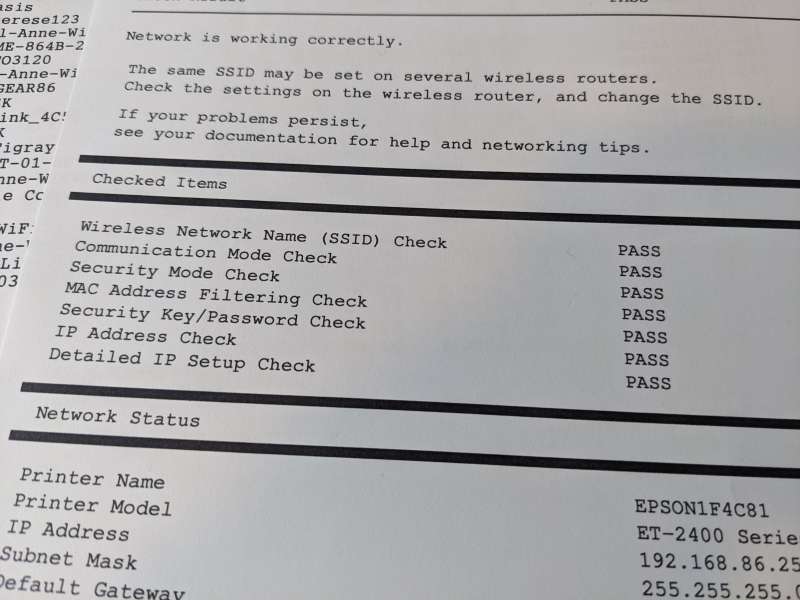
I continued testing the ET-2400, moving on to flatbed scanning and copying.

To test the scanner I printed out a standard optical scanner test image. The challenge for the scanner is to reproduce the tiny white spaces between the lines as they get smaller and closer together. This image also tests the printer’s black and white print capabilities since the resulting scan will be a reproduction of a high-resolution image printed by the ET-2400. The test image printed ok on the highest quality print settings, but it wasn’t perfect with a lot of graying between the lines of the scales.
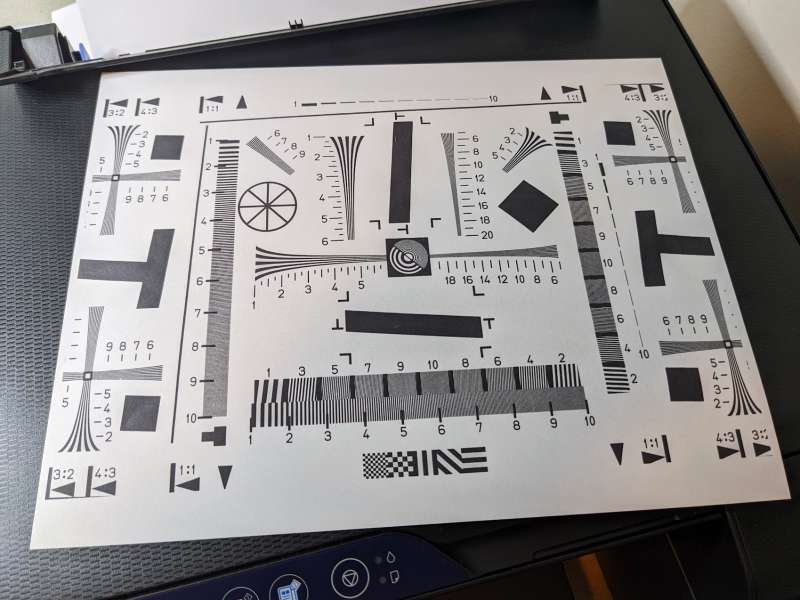
The scan of the test image was also pretty unimpressive, reproducing the proper spacing only on the larger-sized lines. Taking into context though that this is a $179.99 printer that comes with two years’ worth of ink meant more for day-to-day document printing and the occasional photo, I’d say the results were still pretty good.
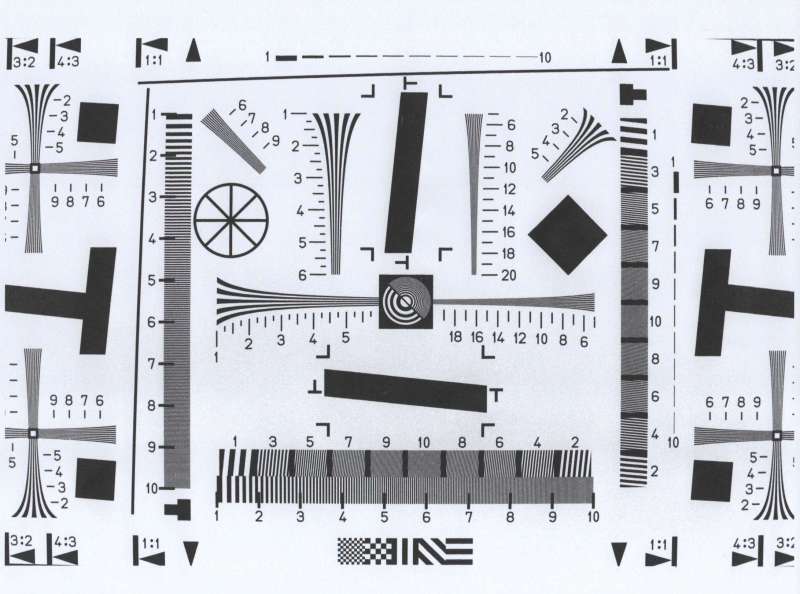
Overall, I’m really happy with the results of the ET-2400 tests and I’m looking forward to using it more. Luckily, I have enough ink to print as much as I want without worrying about running out. When I do run out, the Epson replacement ink is a much better value than those expensive ink cartridges.

What I like
- Easy to set up
- Great ink longevity and value
- Impressive photo print quality
What I’d change
- Regular paper print quality and scan quality could be better
- Build quality is a bit fragile
- Set up includes installing Epson bloatware
Final thoughts
The Epson EcoTank ET-2400 Color Printer is a versatile, dependable, and affordable printer. For my first home printer, I’m really happy with the ET-2400, especially because I know I won’t be spending tons of money on ink cartridges. Being a bit of a print snob, I wasn’t thrilled with the scan and paper print quality, but the photo prints were impressive. The low price point of $179.99 coupled with the unique money/environment-saving ink technology makes it easy to recommend the Epson ET-2400 for home offices or family printers.
Price: $179.99
Where to buy: Target and Walmart
Source: The sample of this product was provided by Epson.



Gadgeteer Comment Policy - Please read before commenting
You may need too adjust the algorithm just a tad. If I’m reading a review on an Epson printer, why on earth would I want too see an ad for a Canon Printer?
I know that advertisements generate revenue, and revenue keeps you going. But???
Does the Epson has a slot for camera card
It’s called advertising. You try to get people interested in a type of product interested in the product YOU are selling
how do you mirror images on the iphone epson app for 2400
Why is this App on a Phone? That is a bad idea, I work in an office with computers and still I had to run to another area for the phone. I am also older and do not like looking at such small screens in order to work. That is crazy and someone should make this more available to computers….Absolutely ridiculous!
My ecotank2400 won’t connect wifi not sure what’s going but wifi has solid green light and saying labeled is failed
Worth adding a point as to whether the printers have user replaceable waste ink tanks. The ET-2400 along with most other ET-2000 printers does not.
Same with some other Ecotank printers although there are more models that have maintenance boxes. There are solutions out there for models that don’t but you should at least be highlighting that Epson officially expects owners of these devices to just either get it serviced or throw it away to buy a new one.
can you set up printer without phone app
its on a phone because over 60 percent of those under 40 use their phone for EVERYTHING. additionally because it connects wirelessly to anything with bluetooth it prints from phone, tablet, laptop, and computer systems built after 2019ish. if you have a Tandy or a 2K Gateway, probably need a printer with a cable though.
Is it possible to set this up using a USB cable and PC instead of a phone? And will it print on cardstock? Thanks!