
REVIEW – Has the mechanical keyboard bug bitten you yet? They’re absolutely worth a try if you haven’t. I was pleasantly surprised by how much I like typing on them. The latest one in for review is the Mechkeys JAMESDONKEY RS2 mechanical keyboard. It’s a 99 key mechanical affair, with old school shape and color, and a rotary encoder to tackle volume duties. Let’s take a closer look.
What is it?
The Mechkeys JAMESDONKEY RS2 is a retro-inspired mechanical keyboard with a number pad and multifunction knob that will connect to your Windows or Mac via cable, 2.4GHz wireless or Bluetooth.
What’s in the box?
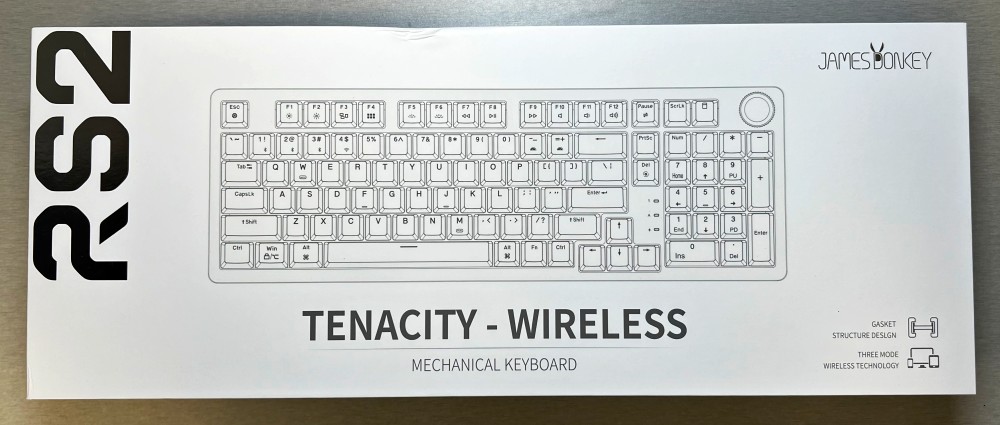
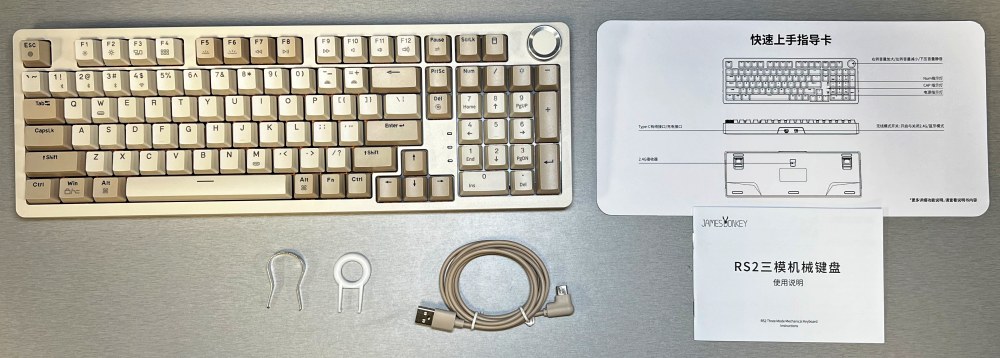
- Mechkeys JAMESDONKEY RS2 mechanical keyboard
- 2.4GHz Dongle (magnetically stored on underside of keyboard)
- Color matched USB cable – 90º USB-C to USB-A
- Key and switch pullers
- QuickStart card and instruction manual
Hardware specs
Keys: 99 key layout including number pad+ Multi-media function knob
Switches: Gateron G Pro hot-swappable switches
Backlight: Bright white LEDs
Connectivity: Wired USB, Bluetooth, 2.4GHz w/ included dongle
OS Compatibility: Windows and Mac
Firmware Updatable: Yes via Android only
Chassis: ABS + PC materials, Keys are PBT
Angle: 3 positions using flip-down feet
Color: Ancestor Grey (2-tone retro-PC-beige)
Structure: Gasket mounted
Battery: 3000 mAh
Dimensions: 405 x 140 x 48mm | 950g
Design and features
The Mechkeys JAMESDONKEY RS2 is a sweet looking mechanical keyboard if you have fond memories of the beige computers and accessories of days gone by.
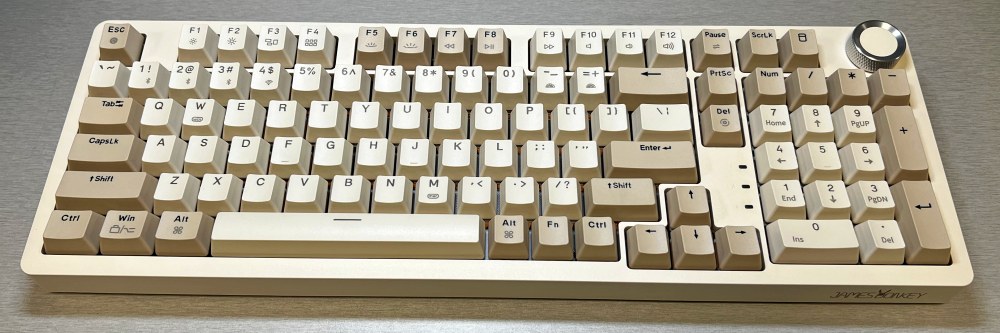
The two-tone color scheme and the silver highlight around the volume knob are a good look in my book.

The Mechkeys JAMESDONKEY RS2 keys are all PBT and use hot-swappable Gateron G Pro switches for customization options. The keyboard I received came with Brown switches which I find work really well for the way I type.
Underneath are 3 soft rubbery feet on the leading edge and two on the back to keep the keyboard from moving around. There are 2 additional flip-out feet on each back corner to further raise the incline of the keyboard. These also have rubbery feet, so stability is not an issue.
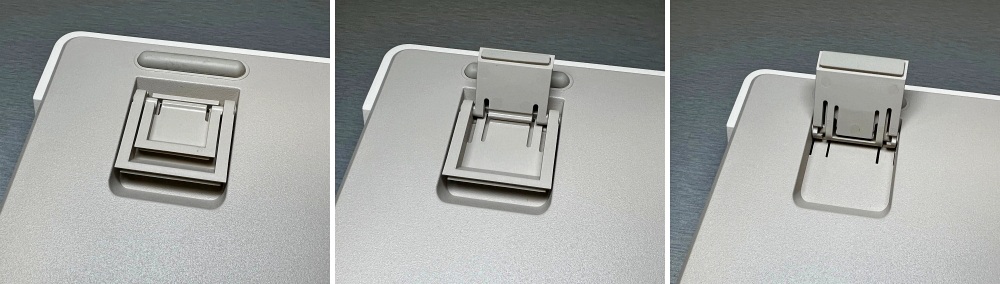
There’s also a 2.4GHz USB dongle that’s magnetically stowed underneath in the center. This is super handy for any desktop computers that may not come with Bluetooth functionality included.
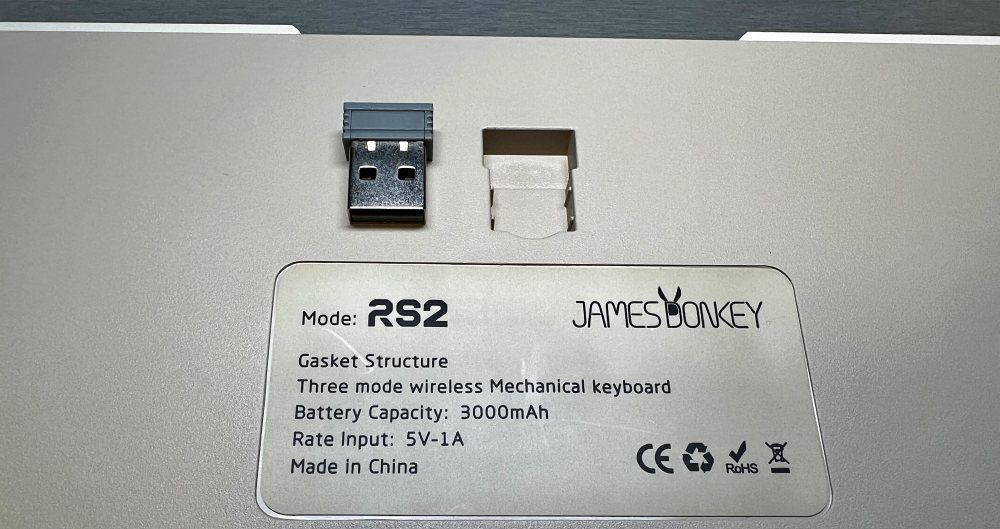
In the center of the back is a USB-C port and a button to toggle between wired USB and wireless modes (either 2.4GHz or BT).

Setup
Getting set up will vary a bit depending on your OS and which connection method you choose. Here’s what you need to know…
USB: Plug the USB-C end of the included cable into the keyboard and the USB-A end into your computer.
2.4GHz: Remove the small wireless dongle from the underside of your keyboard and have it ready. On the keyboard, depress the button on the back to turn the keyboard on. After the quick boot-up, hold down the FN and 4 keys for a few seconds until the LED for 4 starts blinking. Then insert the wireless receiver dongle into a USB-A port on your computer.
BT: On the keyboard, depress the button on the back to turn the keyboard on. After the quick boot-up, hold down the FN and 1 keys (or 2 or 3) for a few seconds until the LED starts blinking (for the number you held down). In the Bluetooth connections preferences pane for your system select “Jamesdoneky RS2” (not a typo, it’s spelled incorrectly in the panel).
OS: The keyboard comes already set for Windows. To switch to Mac hold down the FN and M keys for a few seconds until the M LED blinks to confirm. To switch back to Windows, hold down the FN and W keys. Both of these keys have a small print on them to designate (win) and (mac).
If you need to increase the angle on the keyboard you can flip out the small or large feet to gain ~8mm or ~14mm height at the back edge respectively.
The last thing to mention on setup is that on Mac specifically, I had some trouble connecting through a USB hub. Zero issues connecting directly to a Mac when using USB-C to C cable. I was able to remedy the situation by connecting the cable through the hub and then using the FN and M keys to force it into Mac mode even though it already was. Weird. I double-checked on a couple of other hubs/docking stations and found it hit or miss, so keep that in mind.
Performance
So out of the gate, I want to be clear that I really like the Mechkeys JAMESDONKEY RS2 mechanical keyboard. I’m a 100% Mac and iOS user so almost all of my notes are viewed from that point of view. Let’s go through the high points.

This is a full-size layout. The spacing feels good, the number pad is full size with the oversized zero. All the Mac shortcut FN keys work keys work as they should from screen brightness to music control.

The volume knob has a great tactile feel and pressing it mutes the audio (even though the spec sheet says it’s a pause function).
The height of the desk is higher than I’m used to, but when used with a wrist wrest feels spot on. Same goes for the angle. The default low position works for me, but there are two more tilted options if you should need them.
The shape of the keys has that retro feel of a narrower top with a fair amount of space to the next key, so it’s very easy to tell exactly where your fingertips are at any time. The lighter-colored keys have a darker, tonal character print, while the darker keys have a black character print making legibility very good considering there’s no backlight through each key. There are 3 LEDs between the standard keyboard and the number pad. They are for Num, Caps Lock and charge status.
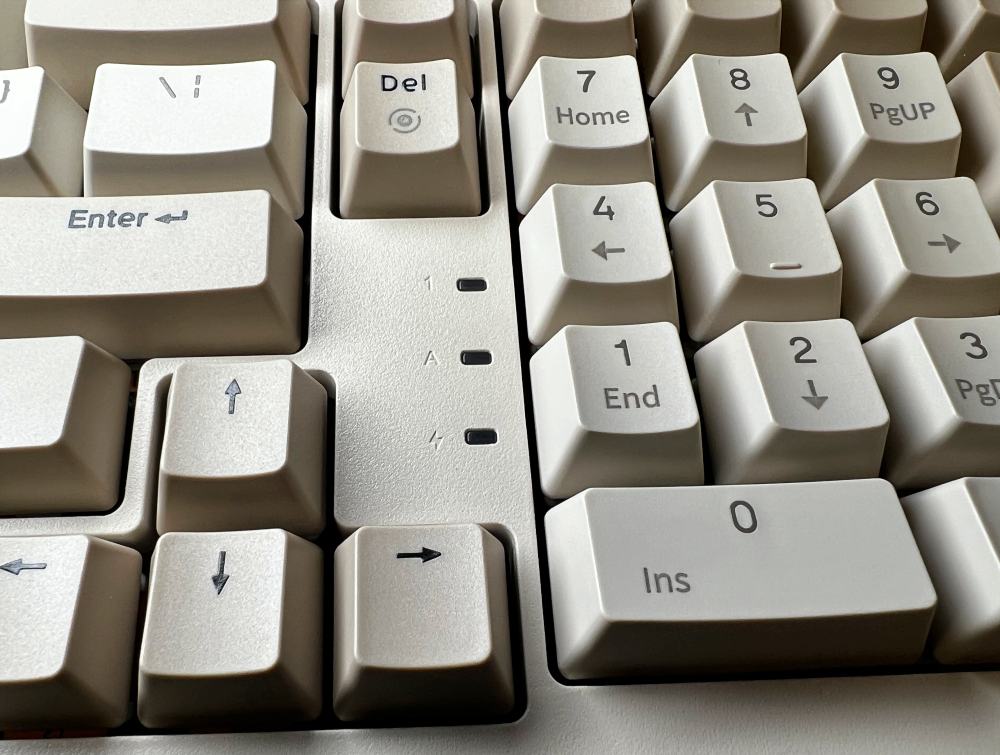
The brown Gateron switches are a match for my typing style, so I’m unlikely to swap them out. That said, when you pull a keycap off, you’ll notice that the PCBoard the switches are mounted to is labeled for the key function. I haven’t seen this before and it should be a standard as it makes keycap swaps easier removing the need to take a photo or swap keys one at a time.

As for how clicky the Mechkeys JAMESDONKEY RS2 mechanical keyboard is, that will depend on the switches you pick and how much force you use when typing. On the whole, with the brown Gateron keys, this keyboard has a muted pleasant sound to the clickiness due to the cotton dampening layers in the construction. Here’s a quick video with audio to help communicate what that sounds like for the way I type. Your mileage may vary.
Are there any low points to the James Donkey RS2 keyboard? That depends.
The lighting is white only and the keys don’t let light through, just around with the ability to control the speed of the lighting effect using FN -/+ keys or the lighting style with FN Esc. Here are those lighting patterns.
On the Windows side, everything works well including the additional calculator key. On the Mac side, there are a few issues, all of which are resolvable.
I prefer to use keyboards in wired mode, primarily because I walk away from my computer frequently and a wired connection wakes my computer instantly in combination with unlocking via my Apple Watch. It also removes any need to think about charging the keyboard (whose battery lasts a good 4 weeks by the way). Other than the aforementioned issue with one of my hubs, the keyboard and all functions work great.
Connecting via the 2.4GHz dongle or BT is also no issue, and I did not notice any specific latency over my built-in Mac keyboard or using it in wired mode. However, once paired, the recognized keyboard layout and mapping is well… wonky. Seems a fitting word and rhymes with JAMESDONKEY, who has told me this issue has been fixed but I’ve been unable to verify. Here’s the issue…
All key presses register and for the most part, map correctly with these key exceptions.
- 2 key: @ is replaced with “
- 6 key: ^ with &
- 7 key: & with ‘
- 8 key: * with (
- 9 key: ( with 0
- – key: _ with =
- = key: = with ^
- = key: + with ~
- [ key: [ with @
- [ key: { with `
- ] key: ] with [
- ] key: } with {
- \ key: \ with ]
- \ key: | with }
- ; key: ; with +
- ‘ key: ‘ with :
- ‘ key: ” with *
Needless to say, this makes typing on the keyboard maddening. The frequency with which some of those particular symbols are used makes typing a non-starter. What’s weirder is that it’s sort of a British layout, but also not and changing settings in the system keyboard panel doesn’t have any effect. James Donkey already has updated firmware that supposedly solves this problem, however that brings up the next issue.
The firmware update process is OTA through Bluetooth which is cool but is only available using an Android phone or tablet. In my book that negates the claimed Mac compatibility. I also was not able to get that update to work even after borrowing an Android tablet. I’m going to give them the benefit of the doubt here as this also should be solvable, and they should be able to write a Mac app for updating firmware. I would say that iOS is an option, but the keyboard does not work with iOS so there’s that too.
In the end, I’m using the keyboard with the USB cable and don’t have to deal with the above issues and the James Donkey RS2 keyboard is working great. I know many users prefer wireless, so if you’re a Mac user wanting a wireless keyboard, I’d hold off for now. I’ll absolutely update this review if I’m able to update the firmware in any way as it really is a pleasure to use.
What I like
- Retro-beige look (not going to go missing at work)
- Sturdy build, adjustable angle and hot-swappable customization
- Cable, BT or 2.4GHz wireless connection
- Value for price
What I’d change
- Improved Mac wireless compatibility (especially a Mac way to update firmware)
- Does not work with iOS
Final thoughts
The Mechkeys JAMESDONKEY RS2 is a great mechanical keyboard for the price. It has a premium feel, construction, and hot-swappable Gateron switches and PBT keycaps. If you’re looking for a full-size mechanical keyboard, the RS2 is absolutely worth considering. If you’re a Mac user and like your keyboards wired, this is a go. If James Donkey can fix the key mapping for wireless on Mac, I’ll update this review promptly as I’m definitely enjoying using this keyboard.
Price: $99.99
Where to buy: Mechkeys and Jamedonkeylab
Source: The sample of this product was provided by Mechkeys

![[From INIU - the SAFE Fast Chage Pro] Experience the safest charging with over 38 million global users. At INIU, we use only the highest-grade materials, so we do have the confidence to provide an industry-leading 3-Year iNiu Care. [22.5W Speedy Char...](https://m.media-amazon.com/images/I/416nS4GRFtL._SL160_.jpg)

Gadgeteer Comment Policy - Please read before commenting
Full sized keys maybe, but definitely a cramped layout. I was interested until I saw how the cursor keys were moved to the left, and how the insert, home, end, page up, page down are not there, other than on the numpad. Well, at least it HAS a numpad, which many seem to be missing these days. I was interested, but passing due to the layout.