
REVIEW – Heat management for a gaming console or PC is critical to achieving optimal performance, and GameSir is bringing that concept to the mobile gaming space with their new X3 controller. Equipped with a Peltier cooling system, this is a premium mobile gaming controller which promises peak performance for intense gaming sessions on your Android device.

What is it?
The GameSir X3 Type-C is the newest mobile gaming controller from GameSir. Perhaps most well-known for their mobile controllers, GameSir also produces a lineup of gaming accessories including keyboards, mice, and arcade fight sticks. The X3 is the latest in the X series, and the Type-C designator identifies the USB-C connection which technically makes this a wired controller to the phone (no bluetooth is available on this model). The X2 also offered a Lightning and Bluetooth variant, so presumably these could be offered in the future for the X3.


This is a typical twin stick layout in an Xbox/Switch configuration. A shoulder bumper and trigger are found on each side, with the standard XYAB buttons and d-pad. Notably, the XYAB buttons here are held in place with magnets – so if you prefer to go from the default Xbox button layout to the Nintendo Switch layout, you can change those around to suit your preference. These are just the button caps, any actual mapping changes would need to happen software side. Dedicated start, menu, screen capture, and Android home buttons are also present. Sadly, nothing on the face of the controller lights up aside from the small status LED’s on the left side.

As the successor to the GameSir X2, the GameSir X3 Type-C mobile gaming controllershares the same form factor with one major differentiator: a Peltier element cooling system (with RGB’s, of course). Read on for the benchmark results comparing the performance of my Samsung S22 Ultra with, and without the cooling system on.
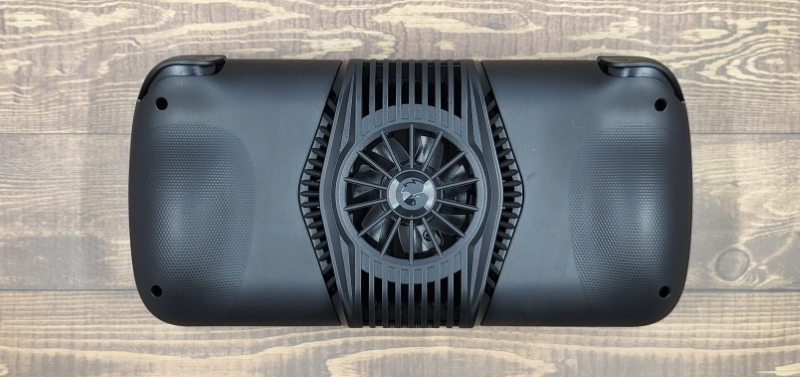
What’s in the box?
- GameSir X3 Type-C mobile gaming controller
- Carry case
- USB-A to USB-C cable
- Controller customization accessories:
- High rise thumb sticks x2
- Faceted d-pad x1
- Concave and Convex thumb stick caps (2 each)
- Manual


Features and Specifications
Features
- Wired connection
- Kailh switches on bumpers, triggers, d-pad and XYAB
- Clickable Alps 3D thumb sticks
- Pass through USB-C charging port
- Note: not universally supported
- Peltier cooling system
- Note: requires external power source
Specifications
- Supported OS: Android 9+
- Supported device sizes: 110-179mm
- Battery: None, controller (not incl. fan) powered by device
- 2 mAh battery consumption
- Power Input for the phone cooler: 5V 2A
- Weight: .60 lbs
- Dimensions (closed):
- Width: 7.09″
- Height: 3.46″
- Depth: 1.89″
Impressions and Performance
The GameSir X3 Type-C comes packaged in a carry case, which is a nice touch for those who intend to travel with it. Out of the case I am immediately in love with the switches on the action buttons. These have a very satisfying mouse-click sound and feedback, which reminds of my absolute favorite gamepad – the Razer Wolverine. There is some texture on the back surface of the controller, but its not aggressive enough to overcome the plastic its made from – a rubberized surface here would have made for a more confident grip. I added on the concave thumb stick caps, and swapped the d-pad out for the faceted, and the GameSir X3 feels great.

The USB-C docking connection of the controller articulates back and forth to prevent any damage when docking the phone. The spring loaded mechanism, in tandem with the rubberized grips, hold the phone very securely. The phone is level, and flush in the mount. I really like this form factor – while it does limit the devices you can use it for, it’s purpose built and very stable.
I hit my first roadblock when I couldn’t get my phone to recognize the GameSir X3 Type-C mobile gaming controller. In fact, the controller wasn’t even turning on even though it seemed to attach fine. After removing the paper thin dbrand atomic grip case from my Samsung Galaxy S22 Ultra, everything worked fine. Looking back over the documentation, it does call out that you can’t use a phone case with the GameSir X3 – citing the interference with the cooling system. With the phone case removed the controller came to life, and worked immediately.

I downloaded the GameSir app, though it doesn’t really serve much purpose that I can see beyond facilitating firmware updates and offering a storefront. Some general typos are noted throughout the app. No updates needed, so off we go to the Xbox Game Pass app to put this controller through the paces.
Let’s get the immediate, glaring problem out of the way. In the Xbox Game Pass app, this controller is recognized with the Nintendo Switch layout – meaning the A and B buttons are switched. There is no way I have found to change this, and other users have reported the same issue on the GameSir Indiegogo campaign for the X3. This is very much a software side issue, which interestingly it seems the GameSir team implemented a fix for via the GameSir app for the X2 – though nothing yet for the X3. It’s a major pet peeve of mine when a problem is fixed in an earlier version of a product, and then re-introduced in the next version.
Putting the button layout issue aside, the GameSir X3 Type-C mobile gaming controller is good. Like, really good. All of the buttons are responsive with crisp, tactile feedback, and the joysticks have minimal dead zones. Gaming with the GameSir X3 is a treat, and the form factor doesn’t lend to any discomfort in the hands.

Since the GameSir X3 Type-C doesn’t have an internal battery, the design decision was made to power the fan from an external power source. The magic is lost a bit with this decision as the controller is now effectively wired to something, and ruins the mobility factor. In fairness the controller still works fine without the fan on and you may not always need it, but it would be nice to not have to choose between a fully wireless experience and peak performance. The GameSir X3 also offers passthrough charging, through a separate USB-C port on the bottom (right side). In testing it seems the charging speed is throttled, which negates any benefit of using a fast charger.
Benchmark Test – Cooling System
The cooling system is by far the most unique feature on this controller, and I was excited to put it through a proper test.
For the results presented below I used the 3D Mark Android benchmark suite. Prior to running each test I topped off my phone, and let it cool to room temperature following the charge. I rebooted to minimize the likelihood of anything running in the background, and ran the latest Wild Life Extreme Stress Test. This test runs for twenty, one minute loops and each loop is scored based on how the device performed. A long duration test here is required to really see what the Peltier system of the GameSir X3 can do to mitigate performance throttling due to heat, and… well, it works! I was most surprised to see the performance floor nearly double (915 to 1651) and, the device stayed 4*C cooler while performing better.
| Benchmark Test – Without Fan | Benchmark Test – With Fan |
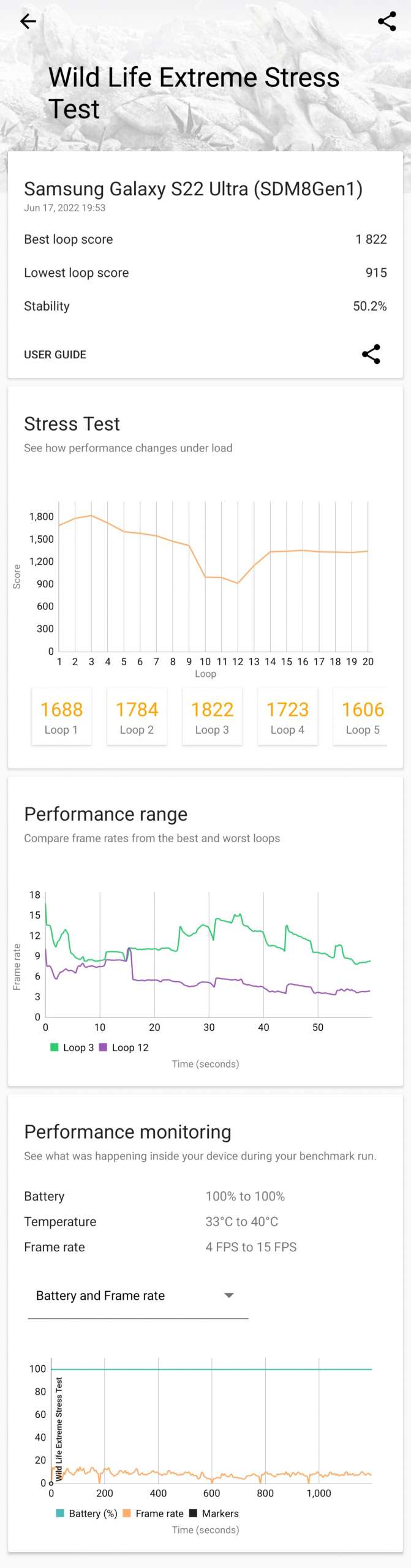 |
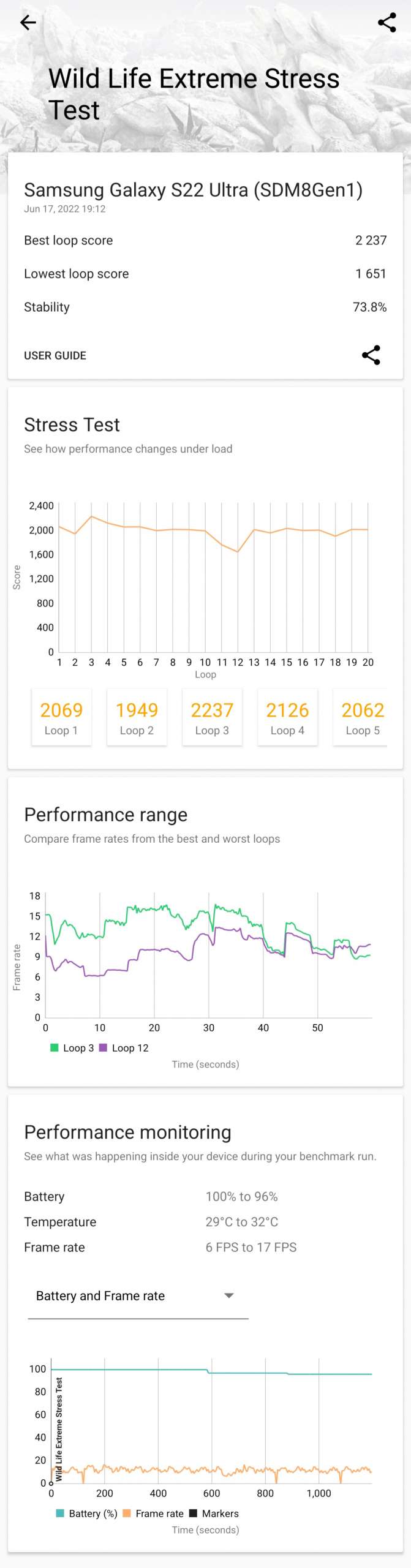 |
What I like
- Premium features such as kailh switches and customizable configuration (thumb sticks, dpad, physical button layout)
- The fan demonstrably works to improve device performance
- Comfortable, secure form factor

What I’d Change
- Rubberize the back shell
- Eliminate the need for two different connections for the fan and power pass through
- Quality of life improvements from the app. The app feels more like a storefront, and should instead be a companion to enable customization of the controller.
Final Thoughts
The GameSir X3 Type-C mobile gaming controller is a really, really good controller. I was a bit skeptical about the use case for a cooling solution for a mobile device, but I’ll be the first to admit that my skepticism was unfounded. The team at GameSir have come up with a fantastic device in the X3, and this should be at the top of the list for anyone looking for a controller for their Android phone.
Price: $99.99
Where to buy: Ali Express and Amazon
Source: The sample for this review was provided by GameSir



Gadgeteer Comment Policy - Please read before commenting
I own the x1, have been using it for a little more than a year. Apart from the fan and its USB input, which i would also have preferred a switch to turn it on/off and have just one input, everything looks just the same, even the app. Controls are of good quality, the pad is great, if only the bendable type c connector didn’t started dropping the communication with all of my phones after some six months of using it, it would be outstanding. I have read of the flaw existing on other x1 units, one most wiggle or angle the phone once connected to try to get it to work correctly for a while, but then communication drops again, and you of course, lose the game. I have not read if this is still an issue with x2 and x3 gamesir pads. Again, this connector looks exactly the same. So i wouldn’t bet on getting one of this, most expensive controllers of it’s kind, until i am sure this problem has been addressed and solved.