
REVIEW – We just opened our pool for the season and I wanted to be able to play music outside. Obviously, the concern being that I want to have speakers and gadgets out there that are waterproof, especially with kids jumping in and out and splashing everywhere. I got to try out the MIFA A90 Party Bluetooth speaker. Read on to find out how it survived the challenge.
What is it?
The MIFA A90 Party Bluetooth speaker is a waterproof portable Bluetooth speaker with multi-functional audio input including Bluetooth, MicroSD card and 3.5mm aux-in.
Specifications
- Size: 9.84 x 4.52 x 4.17 inches
- Weight: 3.64 pounds
- Supported Storage: Up to 32 GB Micro SD card
- Built-in 8000 mAh lithium battery
- DC 5V/2A USB Adapter
- Duel 66mm speakers
- Duel 78mm low frequency amplifiers
- Frequency: 60Hz-18KHz
- Supported media types: APE, FLAC, WAV, WMA, MP3

What’s in the box?
- MIFA A90 Bluetooth Speaker
- Hard Shell Protective Case
- Portable Strap
- USB-Type C Charging Cable
- 3.5mm Audio Cable
- User Manual
Design and Features
The MIFA A90 Party Bluetooth speaker connects to audio in three ways. My favorite and probably to be honest the only way I plan on using the speakers is via Bluetooth.
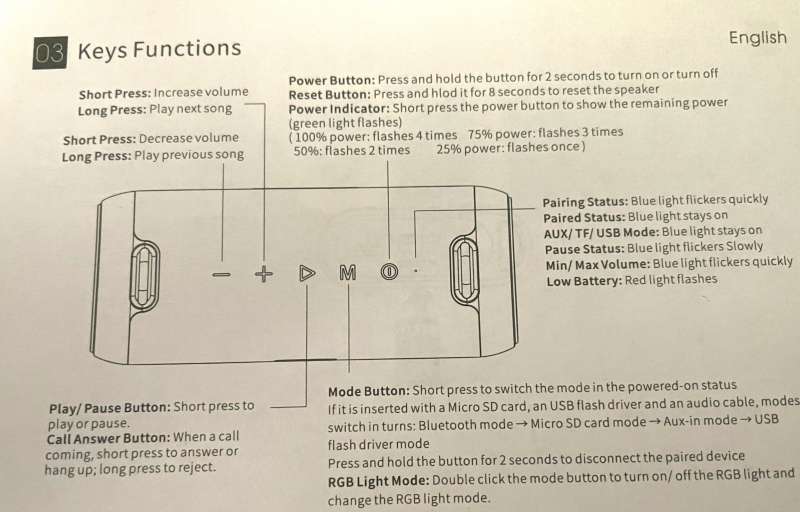
To connect to Bluetooth it is fairly simple and only takes a few minutes. You simply press and hold the power button on the speaker for 2 seconds and you will hear a prompt sound and the blue light flashes indicating it is in the pairing mode. Turn the Bluetooth of your device and select “Mifa_A90”. Once the connection is complete, the speaker will beep and the blue light will stay on. Note: The speaker will automatically once the device’s Bluetooth is turned on. It is important to note that if you wish to connect to another device, press and hold the “M” mode button for 2 seconds to disconnect the paired device and the speaker will enter the pairing mode for you to pair your new device.
The other 2 audio input options on your MIFA speaker require you to connect to the ports.
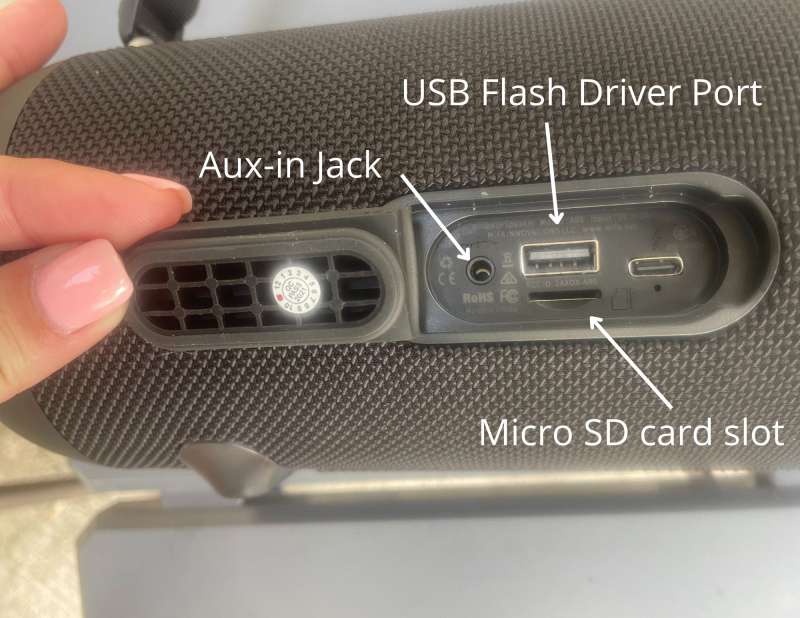
You can use the Micro SD card slot to play your music on your Micro SD card. To do this, you would power on the unit, insert a Micro SD card and the MIFA A90 Party Bluetooth speaker will automatically play the music stored after it beeps. Note: make sure that your music is loaded in the supported files (listed above under specifications). Another option would be using the USB Flash Driver Port. Again like the Micro SD option, you simply insert an USB flash driver in the powered on state. The MIFA speaker will automatically play the stored music after the beeps.
The MIFA A90 Party Bluetooth speaker also has a Aux-in Jack to connect your music to the speakers. To use this option, you insert the provided 3.5mm audio cable after the speaker is powered on. The speaker will enter the Aux-in mode automatically and this allows you to connect to devices such your computer, PC or TV if desired.
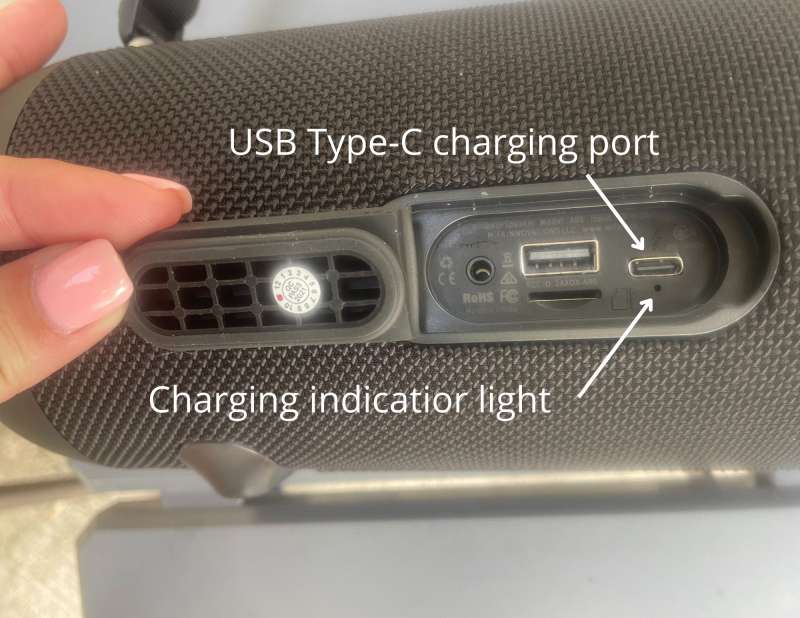
The MIFA A90 Party Bluetooth speaker charges by simply using the included USB-Type C charging cable and plugging it into the charging port. The red light below the port will stay on when charging, once completed it will turn off allowing you to know it is fully charged. I can’t say for sure how long the charge lasts, but I’m able to get quite a few pool sessions in before having to charge the MIFA Bluetooth speaker for the next use.
Although I was unable to test out this function, as I only have one MIFA A90 Party Bluetooth speaker to test, it is important to mention this speakers ability to pair with another The MIFA A90 Party Bluetooth speaker. To set up the TWS (True Wireless Stereo) system, you will make sure neither device is connected to audio or Bluetooth. Turn on the two separate speakers. On speaker #1, short press the “+” and “-” buttons simultaneously and listen for the beep sound to indicated the pairing is taking place. Once pairing is finished , there will be another beep sound. Now you may connect Bluetooth per instructions above. There you have it! To disconnect short short press the “+” and “-” buttons simultaneously on either speaker. Important to note: the first time setting up the TWS system, the speaker #1 will work as the main speaker/left channel and the other speaker will be the dependent/right channel. They will connect automatically once powered on until unpaired. After set up successfully, you just need to operate either speaker and the other one will do the same operation simultaneously.
The MIFA A90 Party Bluetooth speaker allows you to truly get in that party mode with the color lights on the speaker changes.

Last, but not least, I’m sure you are wanting to know, how did the MIFA A90 Party Bluetooth speaker survive getting wet? Well, the answer is fabulously! We submerged the speaker in the pool and have left out in the elements and it still sounds and looks great as of this review period.
Troubleshooting
- If you are unable to connect to your device, try restarting the speaker and try again.
- If your device requires a pin code, enter 0000.
- If your music keeps cutting out- make sure that you are in operating range and there are no obstacles between speaker and device.
- If you are not able to play the music in Micro SD card- ensure formats of music files are supported (see above specifications).
- If you have no sound when playing- make sure you check the volume on the speaker and your device, also check that the speaker is not paused.
- If you have no sound in AUX-in mode- make sure the audio cable is connected well.
- If you are unable to turn on the speakers- try charging the speaker for 3 hours.
- If you are getting no response to any operations- press and hold the power button for 8 seconds to reset speaker.
What I like
- Party lights on the speaker
- Simplicity to use
- Ability to connect 2 speakers, set up the TWS system
- Waterproof
What I’d change
- Allow you the option to turn off the color lights on the speakers
Final Thoughts:
The MIFA A90 Party Bluetooth speaker exceeded my expectations. I did not think that a small portable speaker could be not only simple to use, but produce a great crisp sound and most importantly be waterproof. The MIFA Bluetooth speaker is a daily staple by our pool and I think we will probably purchase another one to pair up. I highly recommend it.
Price: $69.99
Where to buy: Amazon
Source: The sample for this review was provided by MIFA.

![[From INIU - the SAFE Fast Chage Pro] Experience the safest charging with over 38 million global users. At INIU, we use only the highest-grade materials, so we do have the confidence to provide an industry-leading 3-Year iNiu Care. [22.5W Speedy Char...](https://m.media-amazon.com/images/I/416nS4GRFtL._SL160_.jpg)
