
REVIEW – It might not seem like much to plug your phone into the car to access Android Auto each time you get in for a trip, but a few days with the Motorola MA1 Wireless Android Auto Car Adapter will change your mind.
What is it?
If you’ve bought or rented a new car in the last 7 or so years, it’s likely that car is equipped with Android Auto, which is the ability to more-or-less mimic your Android phone’s screen on the display of the car. For all but the newest cars, this involves using a USB cable to connect your phone. The Motorola MA1 handles that connection wirelessly – just get in the car with your phone, and it connects over the air.

What’s in the box?
- Motorola MA1 Wireless adapter
- Gel sticky pad
- Quick-start guide
Hardware specs
- Platform Compatibility: Android 11 and higher
- Bluetooth 5.0
- 5Ghz WiFi
- Weight: 31g
Design and features
The design of the Motorola MA1 Wireless Android Auto Car Adapter is very similar to a Google Chromecast. It’s a small puck with a 5-inch non-removable USB-A cable. There is a small connect/reset button and a LED. That’s it! As far as features, well, there really aren’t any. It does one thing – connect your phone to your car, without wires. No apps to download or settings to change.
Installation and Setup
Initial installation and setup were quick and easy. You first have to connect your phone to your car via the “old-fashioned” method, with a USB cable. Then you simply unplug that cable, plug the MA1 into the car, and connect your phone via Bluetooth. Your phone then establishes a direct-connect WiFi link with the MA1 which is how the data is ultimately sent. This initial process takes less than 30 seconds, and once completed, your phone just appears on the screen of your car, just like if you had plugged it in.
Performance
Almost all of the time, the Motorola MA1 Wireless Android Auto Car Adapter just works. I get in the car, start it up, and before I make the turn out of my driveway, my phone is connected, Android Auto appears on screen, Google Maps comes up, and Youtube Music starts to play. I’ve not seen a performance difference between the cable connection and the MA1. The audio sounds great, and the screen is clear and very responsive to touch inputs. That said, there have been a few strange glitches that I’ve been unable to explain. There are two buildings that I occasionally pass by, and when doing so, the MA1 disconnects from my phone. Every time. The same two buildings are miles apart from each other. It reconnects less than a minute later, so I can only guess that something in those buildings confuses the WiFi, causing the MA1 to disconnect.
What I like
I really like the simple design, the quick installation, and the fact that it just works, and works very well most of the time. It’s small and connects quickly.
What I’d change
The wire is a bit short. In my vehicle, a 2019 Ram 1500, it works because there is a little place to stash the MA1 out of the way below the USB port. A gel sticky pad is included for a more permeant installation, but that would make switching between cars or using the MA1 in a rental more difficult.
The wireless connection really zaps your phone’s battery. This is not something that can be changed, as it’s a WiFi connection, and those are power-hungry. Most of my trips are short, less than 30 minutes or so. In those cases, I don’t even notice. But on longer trips, you can run the battery down quickly, so I usually just use a cable connection, which keeps the battery topped up. But those short trips where you don’t want to be bothered to plug in are where the MA1 really excels.
Final Thoughts
Overall, I have been really impressed with the Motorola MA1 Wireless Android Auto Car Adapter. It might not sound like much to plug your phone into your car each time you get in, but not having to is surprisingly great. I thought this would be a “luxury item” that I would feel guilty using, but I’ve come to enjoy the almost instant-on capability and near-flawless reproduction of the cabled experience of Android auto.
Price: $89.95
Where to buy: Motorola Sound or Amazon
Source: I purchased this item with my own funds.

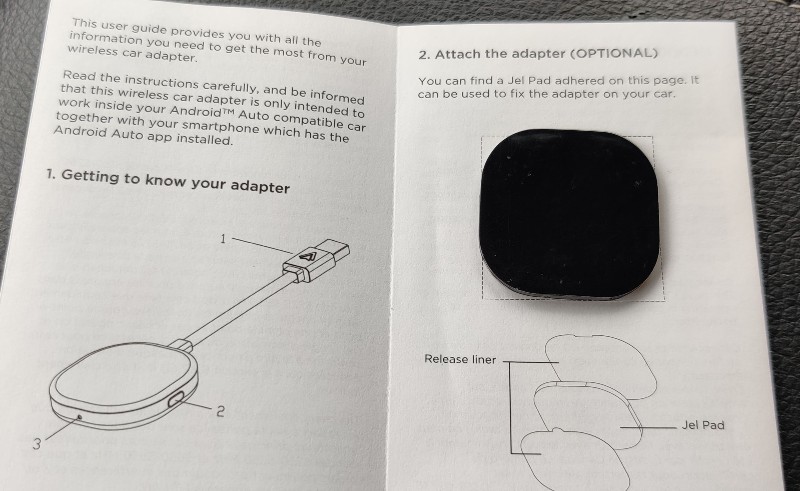



Gadgeteer Comment Policy - Please read before commenting
Very cool idea. I’d be interested, but when I click the link in the review I then have to click See All Buying Options. None of the sellers have it for under $140. Not worth it for me at that price.
Chris, you’re right. I think Amazon has really struggled to keep these in stock. Apparently they are very popular. I managed to grab mine when they first came out. Keep trying, and good luck!
It is great, but I have been using another dongle from carlinkitcarplay for 2-3 weeks and I am glad to purchase it.
Tracking was provided for the delivery and arrived within the stipulated schedule. The item was well packed and arrived in good condition.
Following the instruction, installation and setup were straightforward. The initialization of the CarPlay is now a touch slower through the dongle versus wired connection. The connection has been stable (only lost connection once).
The only change made to the settings was to uncheck the defaulted GPS “on”. That fixed the Waza and Google map lagging issue.
This works also perfectly : https://www.indiegogo.com/projects/aawireless#/
$89 on Motorola’s site…
This is cool, recently I found a 3-in-1 box, which supports wireless CarPlay, android auto. I was attracted by the screen mirroring feature. $129.
I have one myself. Works pretty great. Just keep it out of the sun. It’ll overheat and shutdown.
Tip:
We should use lighter charges anyway because car USB isn’t really designed for charging.
Use Ampere app in Play Store to see your phone may actually be draining while mapping, music, plugged in car USB. Car USB was good for old small phones not new premium phones.
Not sold on Motorola’s website. It’s a link to Amazon where the up charge is 50 bucks. Really wanted one of these when they first came out and were actually available for the normal price but now everybody loves them and we’re getting gouged by 50 bucks from every seller on the web that claims to have one.
I ordered the M1 on release day. I’ve been using it with my Kona EV. Pop my Note 22 ultra in the wireless charger and go. I’ve only had one day when the 22 ultra would not connect. My Pixel 6 pro would connect with no issues so I uninstalled the Note 22 Google maps update and it connected again no problems. I run the beta channel of Google maps, I unistalled the latest maps update and the problem went away, so any problems I have had so far have come from the maps update, not hardware related.
I bought something similar from carlinkitcarplay shop, but I bought mine for the main reason to have a wireless carplay function. Now I find M1 could be used to watch Netflix, Youtube, Hulu, and also play Xbox via Gamepass all on my lunch breaks, all on the SC screen. I would like to have one
Works great but continuously disconnects when I’m in a weak 5g signal area.
These are always on backorder on Amazon. I Google Shopping searched instead and found out that they are sold at Target.
I bought mine at my local target for $99.99. they had about 8 in stock in the electronics section. They offered me a 2 year extended warranty for $11. I didn’t take the warranty.