
REVIEW – We live in a more rural setting, but our kids are more urban. Our daughter is finishing her last year at college, and our son moved to a job in a major city. She’s able to walk to classes, but her campus is huge, and some buildings are over 30 minutes away. He has some restaurants within walking distance of his apartment, but many are too far. For all those times when it’s too far to walk but too much of a hassle to get out the car, they need an easier way to get where they’re going. I think an electric scooter, like the M5 from MICROGO, could be a handy gadget to have.
What is it?
The MICROGO M5 Electric Scooter is a battery-powered scooter that can reach speeds of 19 MPH, travel up to 20 miles on a single charge, and can handle up to 220 lbs. It has a dual braking system, can be folded up for storage, and can be plugged into the wall to be recharged. The M5 is one of four scooters offered by MICROGO, a Chinese company, and part of their mission statement is “to create, a smarter, greener, and more unique traveling experience.”
What’s in the box?

- The MICROGO M5 Electric Scooter (disassembled)
- Screws and hex wrenches
- DC charger
- User manual
- Customer care card
Hardware specs
It’s hard to know exactly what are the specs for the MICROGO M5 Electric Scooter, because the values on their website are different from the values on their Amazon page. The Amazon page mentions that it has the 2021 model, which I assume is newer, so these specs come from the user manual and Amazon:
- Motor: 350W
- Battery: 36V/7.5AH Lithium-ion
- Frame: Aluminum alloy, ABS, and PC
- Tires: 8.5-inch rubber, tubeless
- Brakes: Front (electric) and rear (disc)
- Max Load: 220 lbs
- Size: 47 inches from front to rear tire, 44 inches tall when extended, but only 17 inches when folded
- Weight: 36 lbs
- Weather Rating: IPX4 (splashproof)
Design and features
The M5 has a typical scooter design. There’s a single wheel in front and behind the deck, which is where the passenger stands. A handle bar extends up from the front wheel and has a pair of grips to steer. There are, however, a few features that are not so common. There’s both a white headlight and a red tail light. The handle bars sport a pair of “thumb pedals,” one a break and one an accelerator, and a more traditional hand break as well as a bell.

The deck is quite large (19×6 inches) and has plenty of room for both feet. There’s also a cool set of blue lights along each side.
Installation and setup

The MICROGO M5 Electric Scooter arrived carefully packaged in a large box.

The scooter comes partially assembled, so the first step was to attach the remaining pieces. It comes with a small screwdriver and a set of Allen wrenches (only one of which is needed). For the most part, the manual is clear and easy to read, and I think MICROGO did a nice job with it. For assembly, however, they only have one page, and it’s not really enough explanation. Thankfully, MICROGO has a well-done YouTube video that showed me exactly what to do. With its help, I was done in less than 10 minutes.
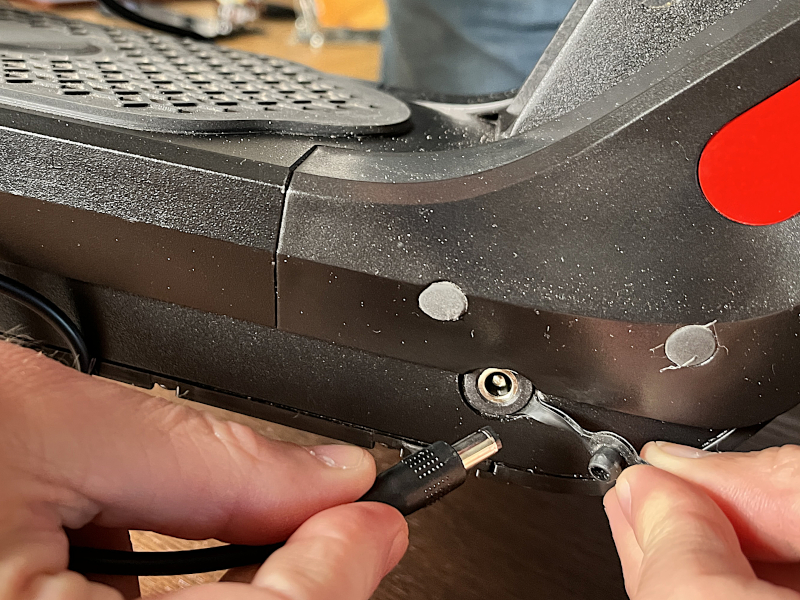
The second step is to charge the battery by pulling out the little rubber plug and plugging the DC charger into it and the wall. MICROGO says that it takes 4-6 hours to fully charge, and I found that it normally takes me about 5 hours when the battery is nearly drained. When it’s charged, the light on the charger changes from red to blue.

The MICROGO M5 Electric Scooter has two positions: folded-up and fully extended. The former is good for storing the scooter or for carrying it; the latter is for riding. To move from one position to the other, I followed the instructions on the back of the customer care card and pressed the red button, which releases a safety lever and then pulled on the handle. When I moved it into the folded-up position, there was an audible click as a pair of pins snap into a pair of slots and the safety lever catches. When I moved it to the fully extended position, however, I didn’t hear that snap, and the safety lever didn’t catch. When I examined it closely, I found that the pins slipped into the top of the slots, but didn’t pop into them all the way. This is obviously a serious safety concern. The pins need to be all the way in that slot, and the safety level needs to catch. I created a short video that shows this problem.
I read through the manual and the customer care card again, looking for help. The manual referred me to another YouTube video, which shows the guy shoving the scooter fairly hard to get it into place; similarly, the customer care card says to “push with strer gth & hear a click.” (No, I didn’t mistype that; that’s exactly what it says.) I think that means I need to shove it really hard, but no matter how hard I shoved it, it never locked correctly into place.
I emailed the tech support address I found on the manual ([email protected]) and explained the problem. They asked me to create a video, which I did (the one above). They then responded with, “Note: [It’s normally that the new scooter will need you to press the red button harder]. Pls kindly read the QUICK START GUIDE carefully before use, it will help you better understand how to correctly fold and unfold our scooter. The new product can use manual pressing and manual pressing to press the folder into the buckle. After pressing a few times, you don’t need to press manually, and it can be stuck in well.” Broken English aside, it’s obvious that MICROGO knows that there’s a problem with their manufacturing or their assembly, but they won’t admit it. (It’s like Steve Jobs saying you’re holding it wrong.) Their solution is just shove it harder, which doesn’t give me any peace of mind. Even so, I decided to try one thing new: After shoving the handle forward, I then pushed firmly on the black release lever, and I was finally able to get the red safety level to click into place. I took a closer look at the pins, and while they were in a better position, they still weren’t in the slot all the way.

Finally, I decided to take matters into my own hands: I took a hammer and a screwdriver and drove those pins down where they should have been in the first place. For the first time, I felt like it was safe to ride. Obviously, this is not cool. I shouldn’t have to take a hammer to a gadget before I feel like it’s safe to use. I’m especially concerned for any kids that may try to ride this. They may not be able to force these pins and the safety lever into place. If a kid is riding the M5 and hits a bump, then the pins could pop out of place, causing the deck to fold. When the front end drops and hits the pavement, the kid is going to flip over the handle bars and face plant on the pavement. At 18 MPH, this cause could serious injuries. Maybe this is why MICROGO’s manual says that the MICROGO M5 Electric Scooter is only for people who are ages 16-50. Ignoring the ludicrous detail that apparently I’m too old to ride this thing, they are saying they don’t want kids on it; but you know kids will get on it.
Performance

The M5 sports a crispy and clean digital display that also functions as the control panel. The power button has multiple purposes:
- Long press to turn it on and off
- Click to switch between modes (beginner, normal, sport)
- Double click to turn the headlight on and off
- Triple click change from km/h to MPH.
The display shows the current mode, the speed, and the battery indicator. Each mode caps the max the speed of the scooter; beginner is capped at 9.3 MPH, normal at 13.6, and sport at 18.5. There’s a world of difference between 9 and 18 MPH, especially when you’re riding only a few inches off the ground.

The scooter is super easy to use. I find that it works best when I give it a push to get going and then press on the accelerator throttle on the right handle. Acceleration is not rapid, but it’s decent. I like how the M5 has three different modes, so I can control the speed. My wife preferred keeping a more sedate speed, while I preferred full speed ahead. At 18 MPH, I really feel like I’m booking! The deck is both long and wide, so it’s easy to keep my balance. Even though it’s big—or maybe because it’s big—it’s an easy scooter to operate.

I lent the MICROGO M5 Electric Scooter to Courtney, my assistant tester. She took it home for the weekend, and after scootering all over her neighborhood declared it to be a blast. Unlike my neighborhood, which is flat, hers had a lot of hills, but the M5 didn’t have any problems with them. It may be this scooter is designed more an urban commuter, but it would be blast for older kids as well.

MICROGO describes the tires as “8.5 [inch] rubber honeycomb tires.” They are basically 1.25 inches of hard rubber wrapped around a cylindrical rim; unlike a bike tire, they don’t need to be inflated. Additionally, there’s a kind of shock absorber on the front to help cushion things. It appears to be a solid spring, and when I stand on the front of the deck and bounce, I can feel it give some. With these features, this scooter takes bumps and holes really well.

The MICROGO M5 Electric Scooter has two different braking mechanisms. On the right handle is a break that looks like it belongs on a bike, and it controls a disc brake on the rear tire. This brake feels very natural and comfortable to me, and it slows down the scooter at a firm, steady pace. On the left handle is another throttle that controls the electronic brake on the front tire. This brake grabs really hard and stops the scooter really quick. This one scares me a bit, because if I hit it hard while going full speed at 18 MPH, I think it could pitch me off the scooter. I view this as an emergency brake, one that I use when I really need to stop right now so that I don’t hit someone or run into something. At slower speeds, it’s very effective at that.
Here’s a 1080p video that shows the M5 in use:
For the most part, the MICROGO M5 Electric Scooter has plenty of power and speed. The only time I noticed a loss is when the battery indicator dropped down to one bar. At that point, the M5 began dragging, only capable of reaching about 10 MPH. The secret, of course, is simply to charge it up again.
What is the MICROGO M5 Electric Scooter good for? Who should get one?
First, I think it would be perfect for both of the situations that I described above: A college student on a large campus and an apartment dweller who has restaurants and shops that are a bit too far to walk. Second, I think it would be great for someone who lives and works downtown or in an urban setting. The only issue for people like this is the size and weight of the scooter. If you take it into buildings, it will take up a lot of space, even when it’s folded down, and at 36 lbs, it’s fairly heavy. You don’t want to be carrying this up and down stairs very often. Third, despite the warning label, I think it will be fun for older kids, especially at faster speeds. Finally, I think it would be great to use when touring an urban setting, so long as everyone in the group has one. Scootering around a city like Washington, DC, for example, would be a blast on the M5.
Extra Features

The M5 scooter comes with a number of extra features. There’s a kickstand on the left side of the deck that does a really nice job of holding it up, despite the deck’s weight. I left the scooter sitting both in my garage and in my office and never felt worried that it was going to fall down. The M5 has a bell that is very forgettable. If you feel like you need some sort of noise to warn other people when you’re coming down the sidewalk, you’ll want to get something else for that purpose. It also has a cruise control feature. If I travel at the same speed for six seconds, it will give a short beep. If I let off the accelerator throttle, it will maintain speed.

There are set of LED lights on the front that are surprisingly bright and a red taillight on back. These lights are a great addition for when you have to travel at night. Even so, I wouldn’t want to use the MICROGO M5 Electric Scooter on a road at night; there’s no way it’s safe.

The M5 has a USB port at the top of the handle bar that can be used to charge my phone, and by golly it actually works. This is, however, a very silly use for an electric scooter. If you find yourself out and about a lot and needing to recharge your phone, get a good power bank.
The manual mentions that there’s an app that I can use to connect to my scooter, and MICROGO’s website says, “Connect to your phone with Bluetooth and monitor distance travelled, time spent, battery power and location parked!” I gave it a try and found that it worked well. I could use it control parts of the scooter (like turning the head lights on) and keep tracks of certain stats (like total miles travelled). In the end, however, I found there wasn’t really much value in this app, and so I deleted it.
What I like
- Solid construction
- Large deck
- Easy to control
- Fast!
- Lights
What I’d change
- Fix the problem with pins failing to pop into place properly
Final thoughts
The MICROGO M5 Electric Scooter is an electric scooter with a large deck, big wheels, and dual brakes. It’s easy to start, easy to control, and easy to ride. In sports mode, it can get up to 18 MPH, which is fast and fun on a scooter. I thoroughly enjoyed riding it, and I think it could be a lot of help to people in urban environments or school campuses who regularly need to go places where it’s too far to walk. Unfortunately, the M5 has a problem where the pins do not easily pop into the proper position when the scooter is extended. I had to use a hammer in order to force them into place. MICROGO is aware of this issue, but they are treating it as if it’s not a problem. Unfortunately, this is a safety issue; if these pins are not properly seated, it’s possible that they could pop out when hitting bump or a hole at higher speeds, thus injuring the rider. I really like this scooter and want to recommend it, but I cannot in good conscience recommend anything that has a safety concern to our readers. Until such time as MICROGO fixes this problem, you should look elsewhere for your scootering needs.
Price: $469.99
Where to buy: Amazon
Source: The sample for this review was provided by MICROGO.



Gadgeteer Comment Policy - Please read before commenting
That’s why in this article, we have compiled a list of the Best Electric Scooter Locks to make sure you never have to worry about theft of your scooter. We would advise you to look at the types of locks and things you need to consider before buying. Continue reading!
https://bikesmode.com/best-electric-scooter-locks/
Great Article. Nicely reviewed. I want to buy a new e-scooter this year and looking thru so many options online. Your article is really helpful and i’ll sure come back to read more of your blogs. Thanks
Thank you.
I need a m5 microgo scooter seath how can I get one
The company no longer exists, and this product is bad. Search through other reviews here on The Gadgeteer to find a better scooter.
Hi I bought a scooter ??? How do I find out about delivery ?? Help please
Hey, Cara, thanks for the question. Here at The Gadgeteer, we only write reviews about the gadgets, like this scooter. We don’t sell them, deliver them, or service them. To find out when your scooter is arriving, you’ll need to contact the company from which you purchased it. Good luck!
Hi my name is shoddrick in I have a m5 electric scooter it keeps making beeping sounds and want move
I am sorry, Shoddrick, but I am not Microgo tech support. Normally I would recommend contacting the company, but I don’t think this company is around any longer.
Good morning how are you that’s good and your problem and not taking charge my scooter microgo?
I have started last year to sell Microgo M5’s in Switzerland and of course i have also to service them as well.That means i know more or less all of it. As long as you only drive and everything works its fine. But as mentionned there are many poor constructions on it like “front suspension ?”,folding mechanism,and the way of plastic covers with cableguiding from motor.
But the worst thing is the company itself with their spareparts service.They just let you hang or ignorring you.I have ordered parts from different chinese companies,but this is the worst one. They are sitting on a high horse,but they should cut a slice from Xiaomi to see how a good scooter is made. Its like James wrote: they know the problems but wont admit it.
But i will leave one good thing on the scooter. The power and acceleration in sports mode is very good. I opened the front motor and the coils and windings along with the simple design is very clean. (you can split the wheel for changing tires).
But if the scooter is way not perfect,the assistance should be.
its a pitty for them but i will not continue selling this brand.
Good Evening. I am the owner of microgo m5 Do you know how to remove the unlimited speed it has irritated me.
If you are asking, Giannhs, if there’s a way to remove the speed limiter so that you can go faster, then no, I don’t know how to do that, sorry.
I have a problem. The scooter will not turn on, the lower lights come on, but no dash lights.
I’m sorry, I don’t know how to fix this problem. And unfortunately, Microgo’s website has been down for a while. Perhaps the company folded.
after one use from brand new why would the scooter stop running?? The lights go on but it wont run? is there a setting I need to do?
I’m sorry, Kim, but I don’t know. You might try charging the battery, removing and reinserting battery, or checking for loose wires. HTH.
Press the power button 4 time
So I love my m5. On a great day flat surface and you might get the max range however I find that I get 12.5 miles at top speed I have over 500 miles on mine. The only issue I have is that the neck comes lose there is a lot of play in it. What’s cause it and how do I fix it if any one out there knows. Please let me know.
I’m sorry, Burnie, but I don’t have my M5. It stopped working after 6 months, so I threw it away. I would look for any screws or nuts where the handlebars connect to the frame and try tightening them. You may need to remove some other part to find them. Good luck.
Hi I got my m5 microgo last Christmas I use it every day to from work and errands and it’s great but today I took it off the charger and screen is messing up the number you can only read half of it dose anyone know how to fix it also can I put a motor on the rear tire please let me know how too fix it
I am sorry, Patrick, but I am not Microgo tech support. Normally I would recommend contacting the company, but I don’t think this company is around any longer.
this product is is a piece of garbage, it got broken with 40 days and my son got hurt, the beautiful part is they don’t answer phone calls and they don’t reply to emails. I blame Walmart for selling us these items from untrusted manufacturers and leave us deal with ghosts.
Coincidental or not, I think MICROGO ceased to exist within a few months of this review. I don’t think there’s anyone to reply to support requests.
Unfortunately, the charger was misplaced and need the details on getting a replacement. Are you able to provide me with the details I need to find one or where I can order?
Thanks!
It appears that Microgo folded a long time ago, so I don’t think you’ll be able to get any support from them. Perhaps you can find one used on a resell site like eBay. Good luck.
Do you happen to have the voltage info required by any chance?
I’m sorry, Sara, but I do not.
It sounds like your family is experiencing the best of both worlds with a rural home and urban lifestyles! It’s great that your daughter can walk to classes, but I can imagine the trek between buildings can be a hassle. Similarly, your son’s situation with restaurants being a bit far is common in city living.
An electric scooter, like the M5 from MICROGO, is indeed a fantastic solution for those in-between distances. It offers a convenient way to navigate both campuses and city streets without the hassle of a car. If you’re looking for more ideas on urban mobility and gadgets, check out (link removed for security)!