REVIEW – If you own a computer, you’ve probably used a thumb drive, or more accurately, a flash drive. They’ve been around forever, but they are (in)famous for lacking in memory, expensive (for the larger capacity versions) and slooooow to transfer data. Recently, that’s all been changing as drives are getting larger and more affordable. Kingston is one of the more respected and popular brands of drives. The new Kingston DataTraveler Max USB 3.2 Gen 2 flash drive is the fastest flash drive they make. It’s totally portable, easy to use, and has one possible deal-breaker design flaw. More on that later.
What is it?
The Kingston DataTraveler Max is a 3.2 Gen 2 USB-C flash drive made to transfer/store large amounts of digital data, such as photos, video text and music. Its read/write speed is rated at up to 1,000MB/900MB per second. It’s protected in a hard plastic case that retracts and protects the connector. The DataTransfer Max is available in three sizes: 256GB, 512GB AND 1TB.
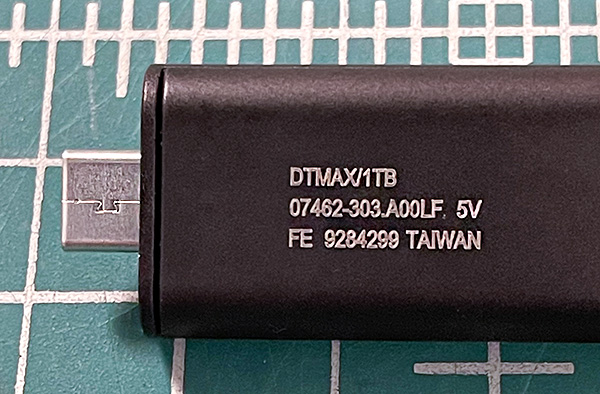 Specs
Specs
- 3.2 Gen 2 USB-C
- Read speed up to 1000MB
- Write speed up to 900MB
- Retractable connector
- Size: 3.2 in x .85 in x .35 in (LxWxD)
Design and features
Any flash drive is pretty much a one-trick pony. It reads and writes files—and that’s it. The only differences are speed, capacity, and price.
The Kingston DataTraveler Max USB 3.2 Gen 2 flash drive is long and thin at a bit over 3 inches long. It’s a complete unit. There is no cap or other parts to lose. The connector slides into the body—completely out of sight. It’s a cinch to plug in and securely stays in place. The only drawback is the length. You have to be careful not to bump it when connected.
Since the Kingston DataTraveler Max USB 3.2 Gen 2 flash drive, it works flawlessly with the USB-C equipped iPad Pro. It also works flawlessly with my MacBook Pro—with one design flaw that could make it a deal-breaker for many.
At almost an inch wide, the drive is too wide to insert another USB-C next to it. Using it takes up to two slots—not good. I need all four slots when working. The only way around it is to use a hub if you need the extra port, but you shouldn’t have to. Note: This issue is for the MacBook Pro. It may not be an issue on certain PCs.
However, if you don’t need to use all the MacBook ports, the DataTransfer Max is a great way to increase the storage of your laptop. The 1TB version (what I’m reviewing) can completely backup a 1TB laptop with an SSC drive, such as my work MacBook Pro.
For Photoshop artists, one particularly good use for the DataTraveler Max is to assign it as a scratch disk. This allows the Laptop or desktop PC to use its memory for files while having a massive area for storing temp files. This could speed up Photoshop quite a bit.
What I like
- Fast read/write speed
- Convenient to carry around
- Works with iPad Pro
What I’d change
- Width takes on two USB-C slots on MacBook Pro
Final Thoughts
Even with the design issues I have with the Kingston DataTraveler Max USB 3.2 Gen 2 flash drive, I still consider it a great way to back up files or use it as extra storage space. I just wish it were a bit narrower.
Price: $62.99 (256GB), $105.99 (512GB), $179.99 (1TB). All prices US.
Where to buy: Kingston and BH Photo
Source: The sample of this product was provided by Kingston.




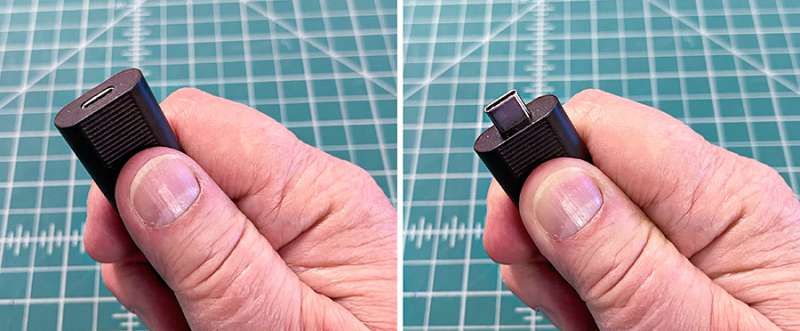
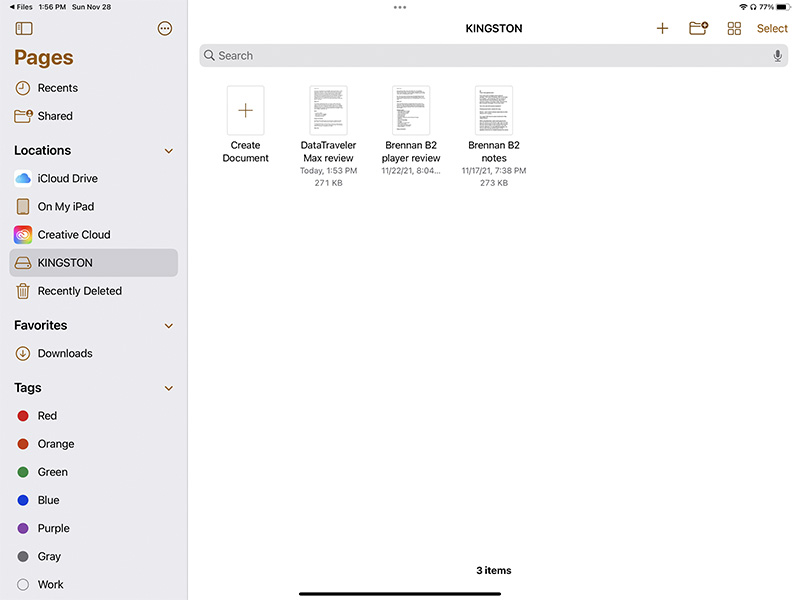

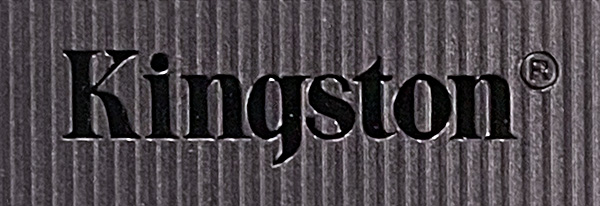



Gadgeteer Comment Policy - Please read before commenting
check your document it’s 1TB version not 1GB version.
look here at this sentence:
The 1GB version (what I’m reviewing) can completely backup a 1TB laptop with an SSC drive, such as my work MacBook Pro.
Thanks for catching that Juan! I’m so old-school, I think in terms of GB sometimes. It’s been fixed.
Bill
Instead of an entire hub how about just a short USB-C to USB-C cable connecting between the drive and the computer’s USB-C port?
Why pick it then? The whole reason for the form factor is to avoid carrying a cable with it. Otherwise, you can get external SSD or nvme with an enclosure, that are faster, and do not write throttle from heat, nearly as much if at all.
Thanks for the review, thinking about buying now. I’m a little worried that you didn’t say how blazingly fast this is and is twice as fast as any other flash drive out there, and provided some timing tests. I can’t find any other flash drive with USB 3.2 Gen 2, and my new PC says it’s Gen 2 ports can handle up to 5GB/s and 2×2 20GB/sec. Getting a flash drive at 1gb/s appears to be the best thumb drive out there right now, and that speed has a cost of size and also not somehow providing the old USB port and type-c.
Can you comment on just how fast this is, including if you find it several times faster than the highest speed alternatives?
I get read and write speeds of almost 1Gb/s using it with my mbp m1 max.