
REVIEW – If you’re like me and have been using a full size keyboard including a 10-key number pad for most of your life, the world of tiny keyboards can be a bit of a shock. Just last year I started experimenting with different keyboard layouts (I don’t need numpad as often as I used to in my daily work), and it’s pretty great how much desk space you can get back with a smaller form factor. I have been using the Epomaker AKKO 3068 small keyboard since I reviewed it earlier this year at my treadmill-desk station, as well as the full size Glorious Modular Mechanical Keyboard at my main gaming station. I had hoped to replace the GMMK with the Epomaker SK61 keyboard and Epomaker SK1 number pad (also being reviewed by me currently), but it turns out that I need a few of the missing keys that have been trimmed down to this 61 key form factor. I instead used it at my treadmill-desk where I spend several hours each day during work trying to burn off whatever massive amount of sugar I’ve inhaled that day. I think this product might be a great fit for some gamers who want a small keyboard, or typists who don’t need arrow keys or the pgup/pgdn/del/end/ins/home key cluster very often.
What is it?
The Epomaker SK61 keyboard is a small form-factor mechanical keyboard that is available with a variety of different types of mechanical switches. It has per-key RGB backlighting, water and dust resistance, USB-C connectivity, hugely customizable macros and “layers” (allowing each key to perform a variety of functions), among other features that I’ll go over in my review.
What’s in the box?

- The Epomaker SK61 mechanical keyboard
- USB-A to USB-C cable
- Keycap puller
- Switch puller
- 2 x extra replacement switches
- A manual and quick reference guide
Hardware specs
- Layout: 61 Keys
- Weight: 1,.54 Lbs (768 Grams)
- Dimensions: 11.6″ x 4.1″ x 1.8″ (295 x 105 x 45 mm)
- Switches: Available with Gateron mechanical Blue/Brown/Black/Yellow
- Backlight colors: 16.8 million RGB per-key backlight
- Weather resistance: IPX6 waterproof/dustproof (can resist high pressure or heavy water spray)
- Key rollover: N-Key Rollover (unlimited key rollover)
Design and features

The Epomaker SK61 keyboard I was sent to review has a red and black PBT keycap design. Many of the keys have default alternate functions (desperately needed at this tiny size), and I found it handy to have those shortcuts printed on the keycaps. Notice the “1, 2, 3” on the W, E, R keys, these are “layers” that can be programmed to alternate functions or macros. For example, if you occasionally need 10-key number entry you can program a layer to use those keys as number and math functions keys. This means you don’t have to hold down the function button while entering those numbers, instead, you use the function key once along with the layer key to switch to that layer, then you can indefinitely use the number keys, then you’d switch layers back to return to standard typing mode.
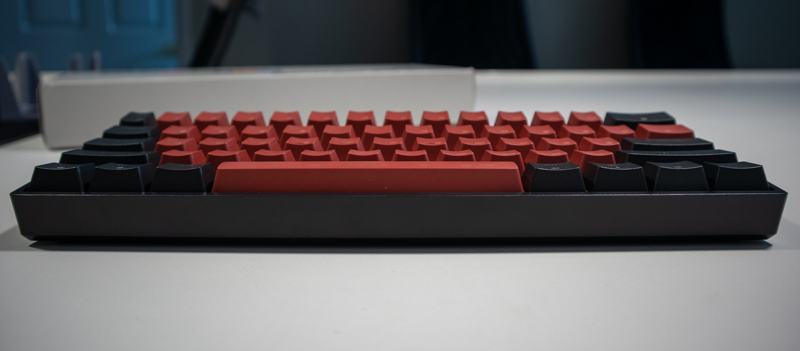
The keyboard is a bit thicker than most previous sets I’ve used and is not height or angle adjustable. Luckily it was a good height and angle for me, but this is something to be aware of: if it doesn’t work quite right for your hands and wrists, you’ll have to find a way to prop it up or raise it because there are not even the usual flip-out legs that most keyboards have. As you can tell from the picture above, the standard size keys have curved keycaps which are preferred for most typists including yours truly.

The frame of the keyboard feels heavy duty, and sports a single USB-C connection. The included USB-C cable feels quality, and is removable for storage (this particular model requires the cable connection for power and connectivity though there is a Bluetooth wireless model available).

Here you can see the angle and height of the keyboard.

And this picture shows the backlighting set to all white. Notice that the alternate functions on the keys are not backlit – this can be quite annoying in a dark room. I had to squint or lean in towards the keyboard multiple times to find the arrow keys or volume/media controls. I wish they’d made these alternate functions visible with the backlight.

There are basically unlimited color options with 16+ million colors per key and lots of pattern settings you can tweak. Power users could spend days customizing and changing things in the software (I’ll get into that later), but the default patterns and colors were pretty standard, an example of rolling rainbow colors is shown above.
Installation and setup

The Epomaker SK61 keyboard is a plug and play unit, but there is a software download for additional features (which is near-essential to utilize macros and program “layers” on the limited keys). However, the first thing I wanted to do after unboxing was to pop the keys off to see how difficult the switch replacement would be (I have some Kailh Purple switches that I love, though I used the included Brown switches for this review).

Pulling the keycaps off was fairly easy using the included keycap puller.

As usual, getting the actual switches out was a bit more difficult, but not terribly so. You simply have to get the tool in just the right spot to press in the tabs on the sides, then pull straight out.

This keyboard is advertised hot-swappable, meaning you should be able to pull out and replace key switches even when it’s plugged in.

I want to talk about the software for a minute. I’d rate myself as above-average in terms of computer skills, and while I could find my way through the software to accomplish what I wanted (like tweaking function/alternate keys and changing color settings to my preferred all-white setup), I found it to be a bit obtuse. It was likely user error, but color changes especially didn’t want to stick even after hitting “Apply”. The macro settings were robust, and the whole software package feels like it includes everything but the kitchen sink for better or worse. I think power users will appreciate Epomaker’s approach here, but people with ADHD who are eager to get things set up quick and move onto the next thing might get a bit frustrated and give up repeatedly to take snack breaks and I’m not sure where I was going with this.
While I liked the physical hardware and the tiny size of the keyboard a LOT, it turns out that I need arrow keys too much in my regular workflow to lose them to a function-key layer. I tried using this keyboard for a few weeks, but every day it was a hassle while working with Excel or other tools to not have dedicated arrow keys. When I combined this with the Epomaker SK1 Number Pad (a separate 10-key number pad keyboard) off to the side, then it worked pretty well for me. However, at the end of the day I prefer the Epomaker AKKO 3068 keyboard. If you don’t need any of the removed keys on a regular basis though, I think this would be a great tiny keyboard.
I wasn’t planning on a robust water test, but the fact that the unit is advertised as weather resistant is a plus for me, and I accidentally spilled more than a small amount of water onto it while testing (something I haven’t done in years). I shook the keyboard off and kept on using it, and had no issues at all.
I did have more missed keypresses than average (for example when typing my name Matt, it would often result in Mat and I would have to go back and fix the typo). There weren’t specific keys that were doing this, and it was pretty rare, but it did happen multiple times, always on repeated letters, and just often enough for me to notice (maybe once or twice a day with lots of typing).
What I like
- Customizable macros and layers (essential for tiny keyboards)
- Nice feeling keycaps
- Splash/dustproof
What I’d change
- Alternate text on keycaps doesn’t show backlight
- Keyboard height and angle aren’t adjustable
- More missed keypresses than average
Final thoughts

The Epomaker SK61 keyboard is a quality 61 key keyboard. If you’re looking for something small but powerful, this would be a good fit. I would check out the keyboard layout carefully though, if you’re like me and frequently use some of the keys that are missing then it might not be worth the space savings.
Price: $78.00 (but currently on sale on Amazon for $58.65
Where to buy: Amazon
Source: The sample for this review was provided by Epomaker.


