
REVIEW – When I decided to outfit my home office/studio, I knew that smaller 15″ monitors would work best for me for some needs because of space and because I designed the room with my podcasting workstation separate from my daily use/photo editing/video editing workspace. I went on a quest to find the best 15″ monitors that would work for me. One of the monitors I was able to test was the Desklab Ultralight Portable 4K Touchscreen Monitor.
What is it?
The Desklab Ultralight Portable 4K Touchscreen Monitor is a bright LED-backlit monitor that is Plug & Play. It is slim and lightweight and therefore very portable. It features built-in speakers and multiple connectivity options.
What’s in the box

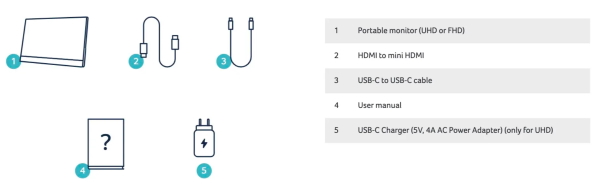
Design and features
Features:
- Brilliant 4K/1080p resolution: ultra-bright and true LED backlight
- Plug & play: no set up required
- Universal compatibility: use with all cables, operating systems, devices, and software
- Carry it with you anywhere: 15.6 inches, 6mm thick, portable, slim, and lightweight
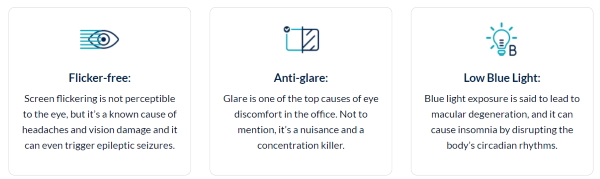
Connectivity:
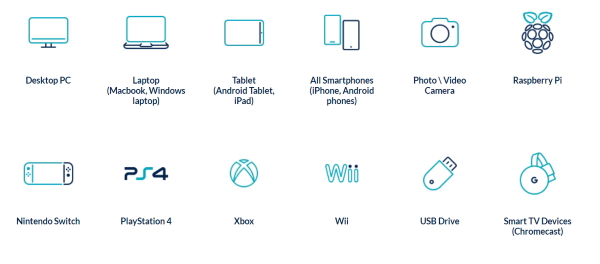
Specifications:
Screen Type: IPS
Weight: 725 grams
Width: 3.5 mm (0.14 inch)
Resolution: 1080p (FHD) / 4K (UHD)
Panel Size: 15.6”
Response Time: 20 ms
Luminance: 400 cd/m2
Ports: Type-C / mini HDMI / Micro-USB
Color Range: 16.7 M
Viewing Angle: 178°
Contrast Ratio: 1200:1
The photos below show the front and sides of the Desklab Ultralight Portable 4K Touchscreen Monitor and the connectivity options.
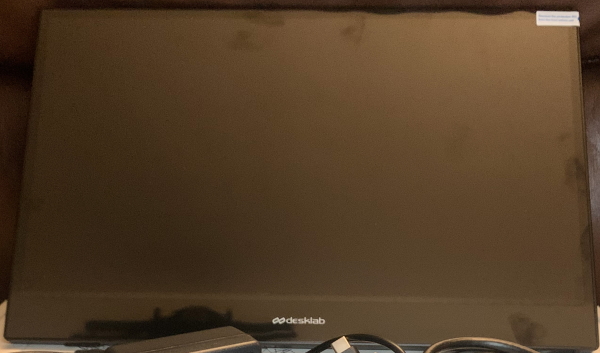

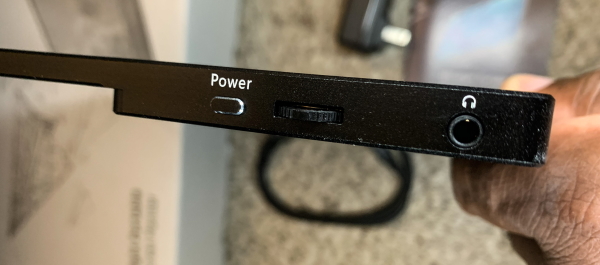
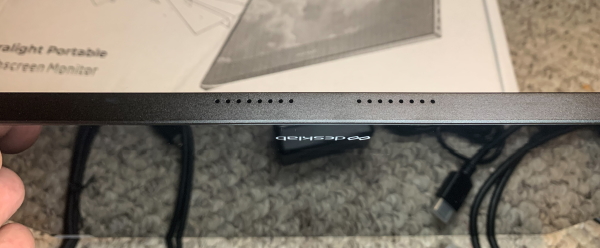

Performance
When I first received the Desklab Ultralight Portable 4K Touchscreen Monitor, I connected it as an additional monitor and also connected the second USB cable to enable the touchscreen function. It worked as described as Plug & Play and showed up in Windows/System Settings as it should.
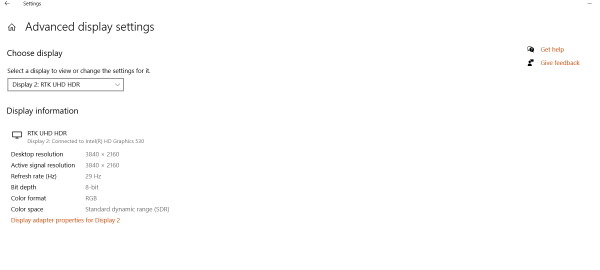 As a part of the testing, I decided to leave the monitor on for a few days at a time to see how it would perform in terms of heating up, etc. Approximately 3 weeks later, the monitor stopped working and would not power on. After testing everything, I determined that it was in fact the monitor that had failed.
As a part of the testing, I decided to leave the monitor on for a few days at a time to see how it would perform in terms of heating up, etc. Approximately 3 weeks later, the monitor stopped working and would not power on. After testing everything, I determined that it was in fact the monitor that had failed.
A few weeks later, Desklab sent a replacement monitor, and I was back to testing again. Sometime between 3 and 4 weeks later, the monitor display became distorted as shown in the photo below:

Desklab eventually sent another replacement monitor which was now the 3rd monitor, and this time it has remained stable and reliable. Here is a photo of the one I currently have and it has been working well for over a year.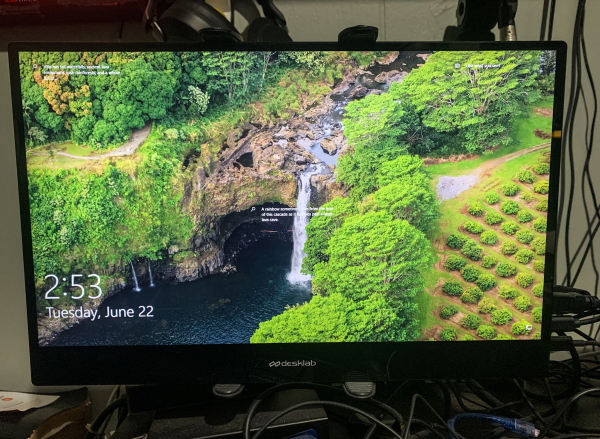
The Desklab Ultralight Portable 4K Touchscreen Monitor display is bright and overall very good. The connectivity works well and while I did test a few connection options, I mainly use it connected to a dedicated mini PC that is a part of my podcasting workspace. The built-in speakers provide sound that is relatively good and accurate for a monitor like this. Of course, the elephant in the room is the multiple preceding failures.
What I like
- The size
- The display
- The touchscreen functionality
What I’d change
- Quality Control
- Anything and everything else that is a point of failure
Final thoughts
Now that I am on my 3rd Desklab Ultralight Portable 4K Touchscreen Monitor, I finally have no complaints. However, the fact that it took 2 returns to get one that works well and is durable is IMHO an epic failure. Whether it is quality control or just bad components, I would not want to go through this as a consumer and especially not after paying $399.
Price: $399.00
Where to buy: desklabmonitor.com
Source: The sample for this review was provided by Desklab.



Gadgeteer Comment Policy - Please read before commenting
I would not purchase from this brand. Customer service is horrible. Desklab sent me defective items and their solution after emails and pictures was to offer me 5% off of my next purchase. Instead of just replacing my items. Do Not Buy from them.
I second this.
I bought two of them. Both are broken. One broke down one month out of warranty. The second within 5 times of use. I am trying to get my money back but they are doing EVERYTHING to sabotage this. Their customer support is the worst I had ever had next to just not replying. They will mail you ten times asking to do all kinds of tests you already told them you had done. Even when you say: stop doing that, they will continue doing that. It will take you a month before they will even acknowledge the screen has failed.
The screen breaks. Very easily.
When it works, it’s great, But I spent $900 and have nothing. Look for reviews elsewhere. We are not alone in our experience. DON’T BUY.
DO NOT BUY FROM DESKLAB. Do not buy this device. While it may work, if it doesn’t, they do no stand by their own products. My purchase of a 4K device worked ok, as they know how to take your money and they somewhat know how to ship, however, when the device arrived, I found that it did not work for my application, which was work travel. Specifically, I found out that the 4K device requires 6A power from your laptop/PC and my work laptop is a Dell XPS13, having only 3 USB-C ports, none of which have this kind of power output. I contacted Desklab to exchange for their 1080p device, to which they said they have no more inventory, so then I asked for a refund and they have been giving me the run around ever since(two months of sending photos, video recordings etc.). This company has terrible quality, horrible customer service and now I have an expensive paperweight in my home office. Do not trust this company with any of your money… DO NOT BUY from Desklab
Do not buy, the product is fine but no support. Backlight failed on monitor and support just ignore emails. They were responsive until I sent the video showing the fault and since then radio silence. Did not last 12 months. Very expensive monitor to get less than 10 months.