
REVIEW – An integral part of any Everyday Carry (EDC) is a dependable flashlight. After all, if you can’t see what you’re doing the rest of your gear is pretty much useless. Over the years I’ve accumulated a good number of flashlights, most of them practically bombproof and reliable, some of them not so much. I stash the flashlights I don’t carry in places where I’ll appreciate them if the power goes out; bedside drawer, glove compartment, under the bathroom sink where the toilet paper is stored. Since I am always on the lookout for another addition to the collection, I was excited to review the Acebeam PT40 Multipurpose Work Flashlight. For me, a good flashlight needs to excel in three areas: build quality, power consumption, and light output. After a few weeks of testing, the PT40 has hit all of the marks and coming in at $100-$133 depending on the options, it’s a great deal for all that it delivers.
What is it?
The Acebeam PT40 Flashlight is a multi-functional compact LED flashlight that works for an EDC kit, a headlamp, and a work light. There are three different LED options, I reviewed the 3,000 lumens Samsung LH351D LED with the Acebeam USB rechargeable 3100 mAh Li-ion battery

The PT40 has some great packaging, I love the orange and black color theme. The box details all of the PT40’s functions and notes on the side which options are included in the box. The PT40 is safely secured in a plastic mold and arrives with the battery installed if you’ve chosen that option.

What’s in the box?
- Acebeam PT40 Flashlight
- Headband with silicone mount
- Acebeam USB rechargeable 3100 mAh Li-ion battery
- USB-A to Micro USB charging cable
- Extra battery compartment O-rings
- User manual

Hardware specs
- Body: Aluminum
- Size: 126.8mm (Length) x 32.8mm (Head Diameter) x 24mm (Tube Diameter)
- Weight: 95g (3.35oz.) w/o battery; 145g(5.11oz.) with battery
- Impact resistance: Up to 1 meter
- International Protection Rating: IP-68 Waterproof (2 meters submersible)
- Battery: Acebeam USB rechargeable 3100 mAh Li-ion
- LED: 6 x Samsung LH351D
- Angle of Range: 110°
- Max. output 3,000 lumens
- Max. beam distance: 121 meters
- Max. runtime: 80 hours
- Peak beam intensity: 3,680cd
- Modes:
- Ultra-Low: 15 lumens
- Low: 80 lumens
- Mid 1: 220 lumens
- Mid 2: 580 lumens
- High: 1100 lumens
- Turbo: 3000 lumens
- Strobe: 1500 lumens

Design and features
The Acebeam PT40 sports a strong aluminum body with an impressive IP water and dust rating of IP-68. The body has plenty of nicely machined edges for acquiring and holding a strong grip.

I like the right-angled design of the LEDs because it adds to the functionality of the PT40 for use in different situations.

The power switch is located on the head of the unit with a rubber textured button. The button has a few different controls, clicking on and off, holding to change lighting modes, and clicking multiple times for activating additional options. More on controls in the Performance section.

The Acebeam PT40 has a removable belt clip installed on the back of the LED head. The clip works well with the right-angled LEDs, allowing the PT40 to be clipped onto a backpack strap or a front pocket.

The knurled cap on the bottom of the PT40 covers the battery compartment but it also has an additional feature.

The cap is magnetic, adding even more options for using and mounting the PT40. The magnet is strong enough to pick up a metal wrench and will hold the Acebeam PT40 upright on a car hood for example, but I wish the magnet was a lot stronger than it is.

The PT40 can be suspended upside down by the cap, but it doesn’t take much to knock it off. I can understand the dilemma here, if you make the magnet too strong it would make it difficult to carry around since the PT40 would be sticking to everything metallic that came near it.

Unscrew the magnetic battery cap and out falls the Acebeam USB rechargeable 3100 mAh Li-ion battery. The battery itself has a very interesting design. This is the first rechargeable battery I’ve seen with a power port built into the battery itself.

I was really amazed by this and I’m still not sure how I feel about it. I think it’s great that you can charge the battery separately from the PT40 unit. This allows you to use a second battery, which you can purchase separately for $21.90, while charging the first. But there is something nice about just plugging the whole unit into a charger and not worrying about opening it to remove the battery. Although this explains the high IP-68 rating since you don’t need to waterproof a charging port. And since you can order the Acebeam PT40 with or without the rechargeable battery one body design works for both options.
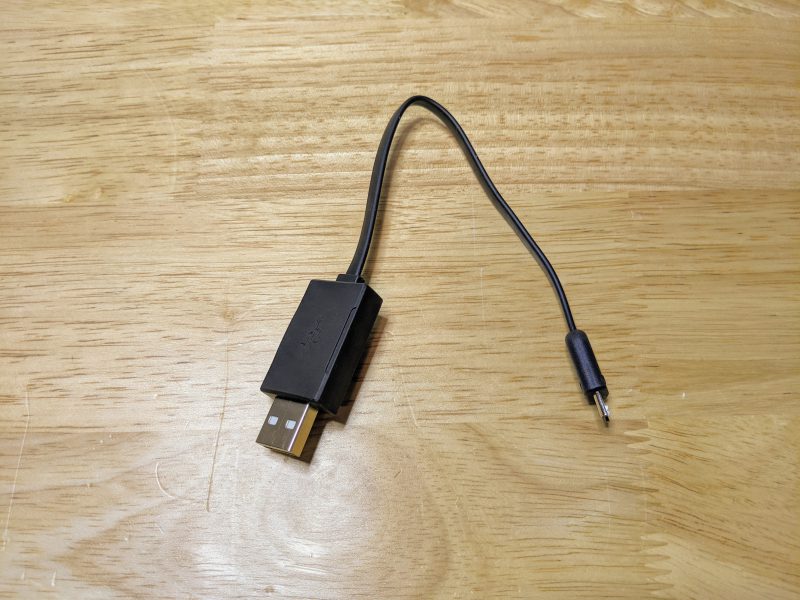
If you do opt for the rechargeable battery, the included USB-A to Micro USB charging cable will come in handy.

I like that the cable has an additional USB-A input on the side for daisy-chaining other cables.

To charge the battery, insert the Micro USB end of the charging cable into the battery port and the other end into a USB charging port or brick. For the price, it would’ve been nice if the PT40 came with a USB charging brick as well.

While the battery is charging, an LED on the top will light red and when the battery is full the LED will turn green.

The battery compartment of the PT40 is protected from the elements by a small rubber O-Ring. Acebeam supplies two extra replacement O-rings to keep handy when needed.

Another great option of the Acebeam PT40 is the ability to use it as a headlamp with the included headband.

The headband goes a little heavy on the Acebeam branding, but it’s well made and adjustable.

There’s a strong silicone mount on the front of the headband to hold the PT40.

Two grooves on the PT40 body align with the round silicone straps of the headband.

It takes a good amount of effort to squeeze the PT40 through the loops, but that pretty much ensures that the light won’t fall out while in use.

The PT40 works as a headlamp, but the right-angled design made it feel a bit awkward while in use since the LEDs are so off-center. I talk about this more in the Performance section.

Setup
Setting up the Acebeam PT40 out of the box depends on the configuration. For the unit I reviewed, a small plastic tab has to be removed from the battery compartment before you can proceed.

Once the tab is removed, the battery needs to be charged with the included cable as I detailed in the Design section.

The battery comes partially charged and reached a full charge in about 45 minutes. Aside from charging the battery, that’s all there is for setting up the PT40 unless you’re going to use it as a headlamp. In that case, just slide it into the mount on the headband and you’re ready to go.

Performance
I was impressed by the versatility of the PT40. There are six different brightness modes as well as a strobe SOS option.

The light modes range from Turbo, which can put out 3000 lumens, all the way down to the Ultra-Low 15 lumens option.

The six LEDs in the unit I reviewed were Samsung LH351D. You can also get the PT40 with Luminus or Nichia LEDs.

The difference between the three LED options comes down to the brightness levels (lumens) of each lighting mode and the color temperature (warmth or coolness) of the LEDs. The battery life is pretty consistent for all three options.
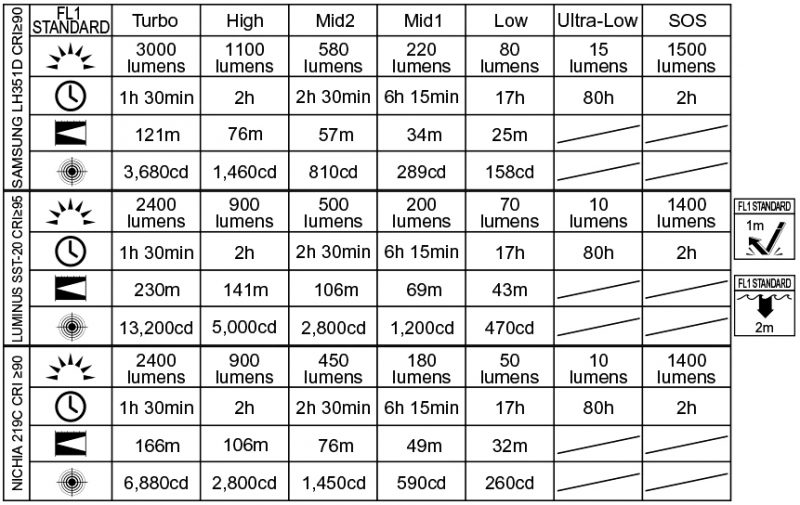
I rarely used Turbo mode since it was overkill for most situations, drained the battery fast, and caused the unit to heat up pretty quickly. There are heat indicators on the head of the Acebeam PT40, but I wasn’t prepared for how hot the entire unit would get after prolonged use.

The heat dissipation isn’t an issue when using the dimmer modes, but if left on for a long period of time the unit did get noticeably hot in any mode. The PT40 does have a built-in thermal control that automatically adjusts brightness output to prevent overheating.

The PT40 is controlled solely by the rubberized button on the head. This simple button can switch between modes, lock or unlock the light, activate an SOS strobe mode, and memorize modes for you. The only two modes that cannot be memorized are Turbo and Ultra-Low. The PT40 will also flash three times every ten seconds when the battery level falls below 20%.

Acebeam PT40 Switch Functions
- ON/OFF: Single click of the switch.
- Output Selection: When the flashlight is on, press and hold the switch to cycle from Low > Med1 > Med2 > High.
- Memorize Mode: Loosen the switch at your selected output. When next powered on, the PT40 will memorize the last output you selected.
- Turbo: Double click the switch to access Turbo mode. Next time you double click the switch the PT40 will cycle between Turbo and the memorized output.
- Strobe: Triple click to access Strobe regardless if the PT40 is on or off. The PT40 will flash morse code for SOS repeatedly.
- Ultra-Low Mode: When the flashlight is off, press and hold the switch for 0.5 seconds to enter Ultra-Low mode.
- Lock: When the flashlight is off, press and hold the switch for 5 seconds, the flashlight will be locked after 3 flashes. When locked, the switch will not function.
- Unlock: When the flashlight is locked, press and hold the switch for 5 seconds. the flashlight will be unlocked and enter Low mode.

The ergonomics of the PT40 are terrific, it feels great in your hand and has a great heft to it due to the aluminum frame.

It’s light enough to not impact me at all when attached to a backpack strap or pants pocket, but heavy enough to take a good amount of abuse without breaking.

The weight does negatively impact the PT40 when used as a headlamp though. Like I mentioned previously, the design of the PT40 makes it feel a bit off-centered when in the headband. And I could definitely feel the weight of it after a while. This is unlike a similar flashlight that I use frequently as a headlamp, my Olight H2R Nova which I reviewed back in 2017. Whereas the Olight is light and has a less awkward headlamp configuration, the PT40 takes some getting used to.

The design of the silicone mounting strap on the Acebeam PT40 headband is also a bit problematic. The two edges of the mount dig into your forehead and are quite uncomfortable. The headband worked better when I wore it over a hat though.

Once I was able to address the headband issue by wearing a hat, my main concerns with the PT40 fell away. I find myself reaching for it more and more as opposed to my other EDC flashlights. Part of the reason I like the PT40 so much is the physical design, but I also find that being able to switch easily between multiple lighting modes is really useful. The Acebeam PT40 is quickly working its way up to the top of my EDC kit.

What I like
- Strong aluminum body
- Inclusion of the S.O.S strobe is a great feature
- Good battery life
What needs to be improved
- Headlamp mounting awkward and uncomfortable
- Entire unit heats up on prolonged use
- Magnetic cap could be stronger
Final thoughts
I really like the Acebeam PT40 Multipurpose Work Flashlight. Despite being priced in line with most flashlights in its class it may be a little expensive for some, but for something as important to my EDC as a flashlight, I don’t mind paying a premium. With its sturdy aluminum body, multiple lighting modes, and rechargeable battery I feel like the PT40 is a flashlight I can depend on when I need to and it has earned a top spot in my EDC kit.
Price: $100 – $133
Where to buy: Acebeam and Amazon
Source: The sample of this product was provided by Acebeam.


