
REVIEW – Some time ago, I tested and reviewed my first Dragon tablet and have been using it for leisure ever since. It has been a consistent performer and even filled in for teleschooling for my kids on a few occasions when no laptop was available. Now I get to test the Dragon Touch MAX10 Plus QLED Android tablet.
What is it?
The Dragon Touch MAX10 Plus QLED Android tablet features a 10.1 inch 1920×1200 FHD Screen, a Quantum Dot Resolution, an Octa-Core Processor, 3GB of RAM, and 32GB of storage. It runs on Android 10.0.
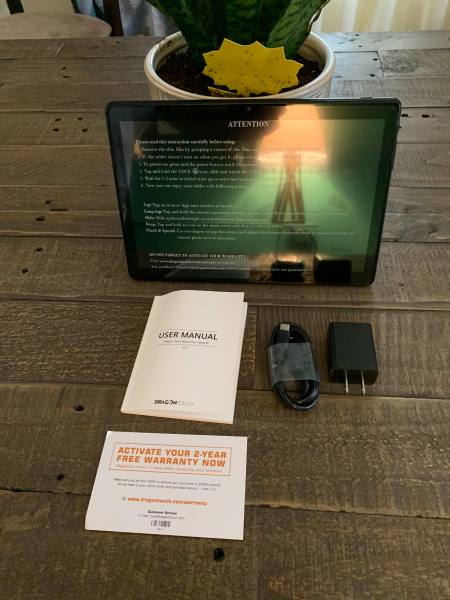 1 x Max10 Plus Android tablet
1 x Max10 Plus Android tablet
1 x User Manual
1 x Power Adapter
1 x Type C Cable
Design and features
Features
- Wide Color Gamut Display: With an embedded Quantum dot enhancement film, the Dragon Touch Max10 Plus tablet upgrades display color gamut by 135% sRGB, and presents a broader color spectrum. Enjoy vivid, life-like images beyond usual FHD. Great for superior visual experience in videos and games.
- Low blue light eye care: The Max10 PLus tablet features TÜV Rheinland-certified and Quantum-Dot technology. It can effectively filter out most blue light that is harmful to the eyes so you can enjoy premium quality visuals with minimal color shift and no eye strain.
- Octa-core processor & large storage: The Android tablet with Wifi features a high-performance 1.6GHz Octa-core processor, 3GB RAM, and 32GB internal storage, ensuring a super-smooth gaming experience and fast multimedia experience. You can also expand its memory by inserting an up to 128GB microSD card (not included).
- Native latest Android 10 OS: The Max10 Plus comes with the latest Android 10 operating system. It allows faster app launches and full access to Google services, such as Gmail, YouTube, Drive, and Maps, and you can get more brilliant apps from Google Play, such as Facebook, Instagram, Twitter, and Netflix.
- 10.1-inch FHD 1080P IPS screen: This big-screen Android tablet adopts a 10.1” 1920×1200 screen to create stunning image quality and immersive visual enjoyment. The 178° wide viewing angle allows you to enjoy consistent and rich colors and clarity from different viewing angles.
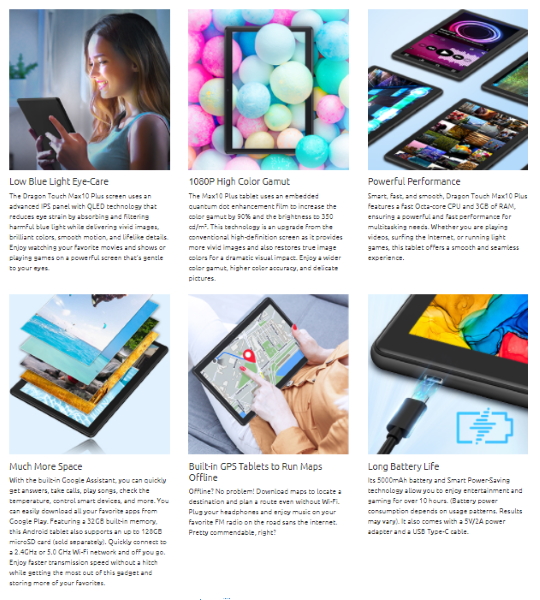
Specifications
| Display | 10″ FHD & Wide Color Gamut & Eye Care |
|---|---|
| RAM | 3GB |
| Storage | 32 GB (expandable by up to 128 GB) |
| Operating System | Android 10.0 |
| Resolution | 1920×1200 |
| Processor | Octa-Core 1.6GHz |
| Charging Port | Type C USB |
| Connectivity | 2.4GHz + 5GHz WiFi (802.11 a/b/g/n/ac) |
| Battery life | Up to 10 hours of reading, browsing the web, watching videos, and listening to music |
Additional specs:
Bluetooth: 5.0
Audio Output: 3.5mm
Microphone: built-in
Speaker: 2 x 1W
Cameras: Front-facing-5.0MP; Rear facing-8.0MP
On the top-right edge of the tablet, there is the USB-C charging port. Behind that port on the back of the tablet, there is a removable plastic cover the conceals the micro SD port.
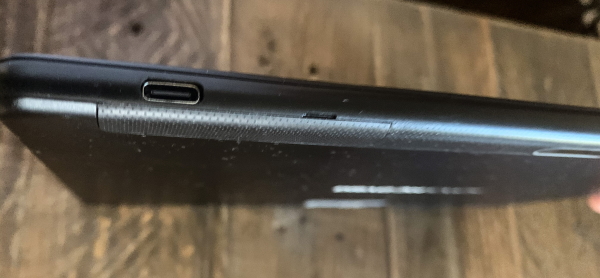
 As usual, there are cameras on the front and rear of the tablet.
As usual, there are cameras on the front and rear of the tablet.
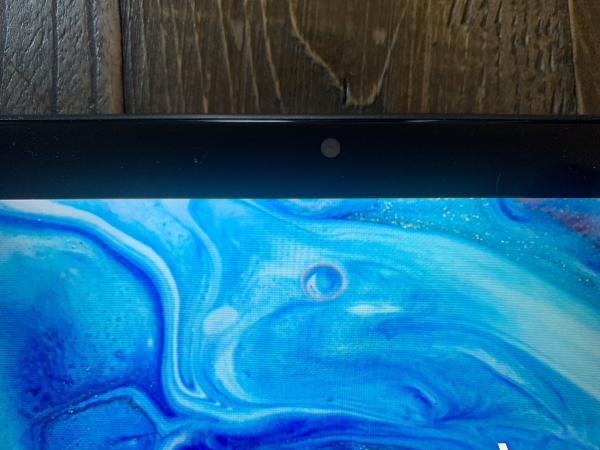
 There is the audio jack, the power button, the volume up/down button, and the pinhole with access to the reset button on the right side of the tablet.
There is the audio jack, the power button, the volume up/down button, and the pinhole with access to the reset button on the right side of the tablet.
 The speakers are on the bottom edge of the tablet.
The speakers are on the bottom edge of the tablet.

Performance
Whenever I write reviews of devices like Android tablets, I usually go through explaining the basics of charging first, and then I sometimes show snapshots of the start-up screens. This time I have decided not to bore with those repetitive details.
Once the tablet is charged, the start-up is exactly the same as with any other Android device. The first thing I noticed and liked about this tablet is the lack of bloatware. The following screen shows what apps it comes with:
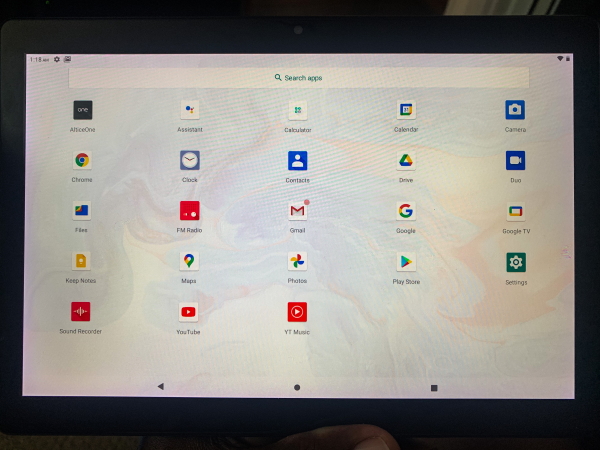
As I expected, this tablet sets up easily and the process was flawless. Also as expected I was very pleased with the performance of every function that I tried. Unlike the previous model, this tablet comes with Bluetooth 5.0, and it works well. By now, most of the readers who check out my reviews know that I am not a gamer, so I cannot speak much about the performance of the tablet for games. However, I am guessing that it will work well for games with requirements that match. The audio and video performance is good and it works well whenever any of my kids need a loaner for teleschooling. The touch screen is quite responsive.
The following is a screen recording showing the video resolution while I watch TV via the Optimum TV Altice One app:
The following is an audio recording of the included FM radio feature using the built-in recording capability:
As I mentioned in my previous review of a Dragon tablet, I never use a tablet for photography. However, the following are 2 photos taken using the front and back cameras:
Front:

Back:

What I like
- The size of the display
- The build quality and feel of the device
- The screen resolution and the display it provides
- The storage expansion slot
- The overall performance
What I’d change
- Nothing at this price point
Final thoughts
This is the second Dragon Touch Android tablet that I have tested and reviewed. As I mentioned during the first review, I am someone who uses the Apple ecosystem every day, and I had not been a fan of the Android OS for years. After being pleasantly surprised by the overall performance of the first one, I must say that I am even more pleased with this tablet. At this price, IMHO, this is a win. Well done!!
Price: $169.99
Where to buy: Amazon, Dragon website
Source: The sample for this review was provided by Dragon Touch.



Gadgeteer Comment Policy - Please read before commenting
The “Latest Android” system is not 10. Android 11 has been out for nearly a year and 12 is already in Beta release. Is this tablet upgradeable?
I am mostly interested in the FM radio feature. Being able to record the radio at a set time would be nice. I purchased and returned a Lenovo P11 because the radio app didn’t work.
Looks like the cameras are both in the middle of the long side of the tablet. The back camera with flash is nice too. Not common on tablets.
Would like to see more built-in storage.
Nice review. Thanks!
In the review, you mentioned that you didn’t know about gaming….I can say this…I bought a refurbished one off Ebay, & I have used the Max10 for almost 3 years, EVERY day, playing 8-ball pool online, and it has never failed to let me down…not even once.!!! At almost 3 yrs, it is just starting to have a battery, or charging problem. But considering it being used daily, every day, I am purchasing a second Dragon Touch Max 10 Plus. They are great tablets, & thanks for the review.!!!