
REVIEW – The Horizon 7X RIC-S hearing aids came up for review and I wanted to try them because I knew I needed some help with my hearing and I wanted to learn everything I could to help my mom whom I know needs hearing aids. What I didn’t know is just how much of a technology leap hearing aids have made since my grandmother wore them, how integrated they’ve become with phones AND just how bad my hearing was. If my wake up call can help even one of you, I’ll be extremely stoked.
What is it?
The Horizon 7X RIC-S from Hear.com are high quality hearing aids with an impressive feature set beyond just the expected standard hearing performance. Built-in Bluetooth connects to your phone along with direct iOS support along with streaming capabilities. Android is supported too, although I can’t speak to how deep that integration is. They’re rechargeable and have their own battery case with wireless charging.
What’s in the box?
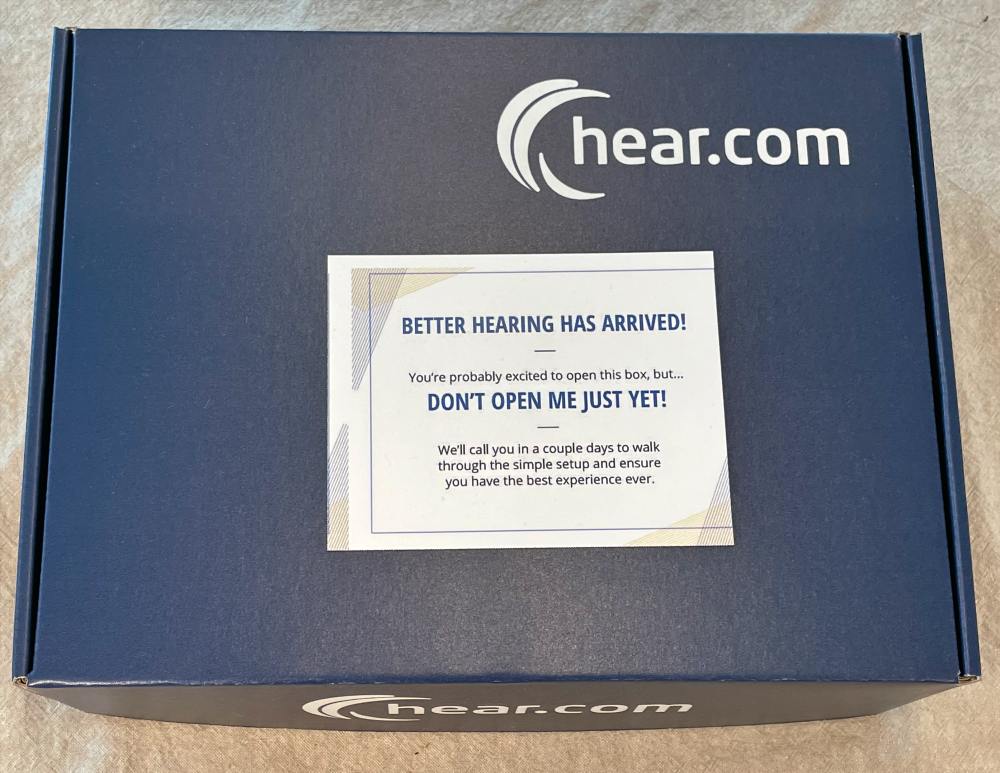
Inside are 3 boxes, a Microsoft Surface tablet and a prepaid return label.

Box 2 has Horizon hearing aids and accessories

- 1 Left and 1 Right Horizon 7X RIC-S hearing aid
- Slim-RIC Travel Charger
- USB-C to USB-A charging cord and AC adapter
- Ear tip options
- Cleaning tool and tip remover
- User guide
- MiniPocket Remote and user guide
Box 1 & 3 is the Fit Kit (to be returned)

- USB Cellular Modem and USB-A hub
- USB otoscope

- Microsoft Surface and charger
Hardware specs
Horizon 7X RIC-S:
- RIC stands for Receiver In Canal, the S is for Small
- Rechargeable
- Battery life: ~ one day (~19 hours)
- Interchangeable ear tips
- Can be worn independently if needed
- Remote control from phone app or pocket remote
- IP68 rated (moisture, sweat and dirt proof)
- Directional and open 160º sound
Connexx Slim-RIC Travel Charger:
- Built-in battery (3 additional charges for aids)
- USB-C port
- Separate LEDs for each hearing aid and case battery
- Qi wireless charging
Design and features
The Horizon 7X RIC-S hearing aids are minimalistic and designed for maximum performance and battery life while sitting inconspicuously behind your ear drawing little attention. They are clearly marked with Red for Right and Blue for Left along with the corresponding bends in the receiver wires.

Interchangeable tips allow customization to fit your ear and hearing needs perfectly. These are the 8mm and 10mm Open Dome tips.
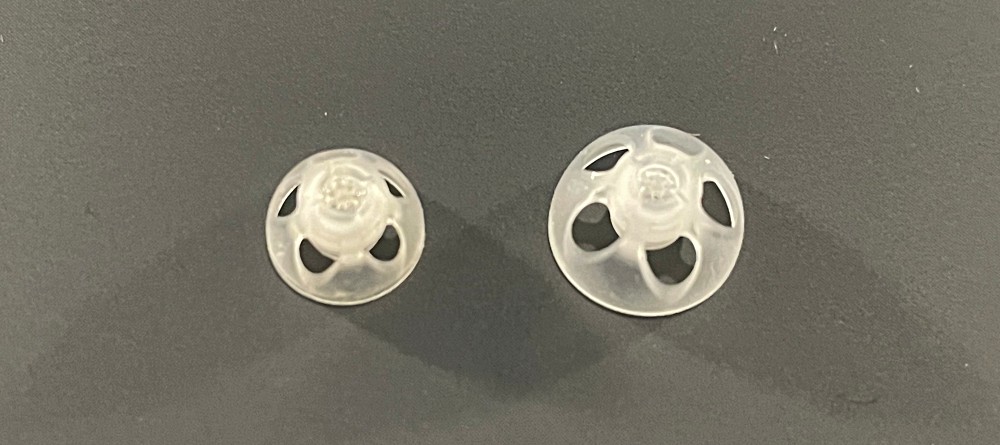
The storage case also has a built-in battery and both USB-C and Qi wireless charging.

Design-wise, these things really are small. Here’s a shot next to an AirPod Pro for comparison.

And the charging case is only slightly bigger than the AirPod Pro case.

Setup
Hear.com definitely had the most involved and personalized setup process I’ve had the pleasure of experiencing. Normally getting fit for hearing aids involves an audiologist appointment and an in-person exam, so it totally makes sense that they had to create a new approach to make the process work remotely. Here’s how it works…
Take the questionnaire at Hear.com. It’s a simple series of yes/no and multiple choice questions that cover if you already have hearing aids, where you think you might have hearing issues, and if you have tinnitus. It’ll also tiptoe into budget and insurance coverage to help offset cost. I took the test and the results indicated I had severe hearing loss.
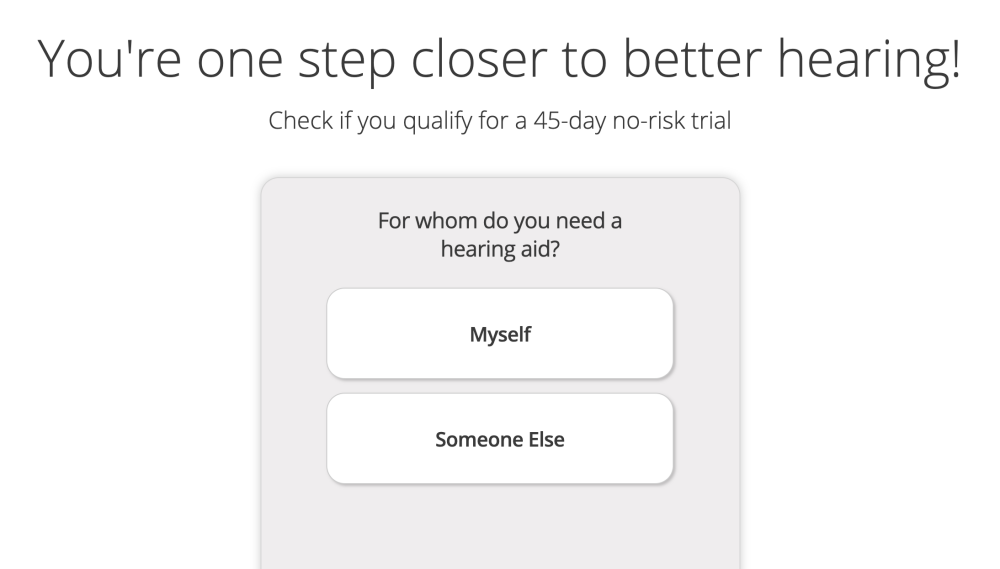
Hear.com will then call you to discuss those results and find out more about your day-to-day to help identify the best hearing aid for your lifestyle, budget, and needs. The end goal is to help you hear better. They identified that Horizon I signed up to review was the same style they would have recommended for me anyway and that based on my technology career and active lifestyle, the premium version (there are 3 different versions; Mid-level, Advanced, and Premium) was the right one.
About a week later the Fit Kit shows up at the doorstep. Once removed from the outer carton there’s a big note on the shoebox-sized box that kindly asks that you wait for your appointment before digging in. It’s a good call as there’s a lot in there that could easily be overwhelming. I, however, needed to take a bunch of photos of all of it, so I dug right in and that’s the photos you saw up above. For a moment it feels like Christmas morning, as there’s a Microsoft Surface Tablet and a USB Otoscope for looking into your ear canals as well as the Horizon hearing aids you were expecting to receive. You’ll find a return label in the bottom, where it becomes clear there are things you’ll need to send back.
When it’s appointment time, you power on the tablet, and other than a quick Windows logo, it quickly launches into a Hear.com kiosk mode and says “Welcome Alex”, and presents you with a “Join Meeting” option.
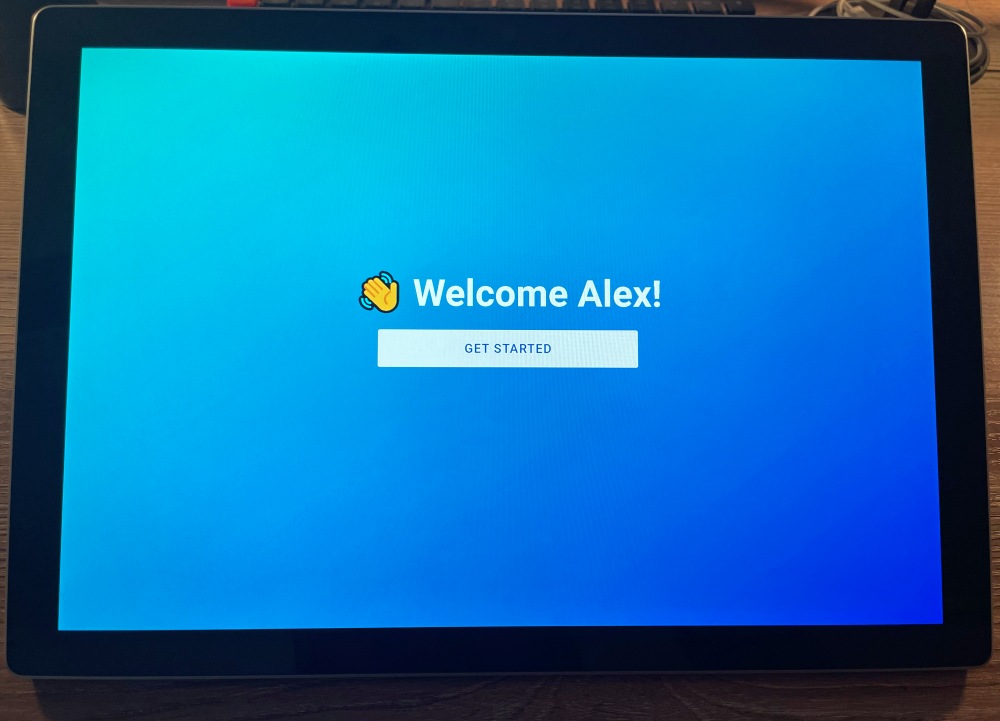
If you swipe from right to left on the right edge of the screen you can connect to your WiFi. Otherwise, you’ll want to connect the USB Cellular Modem which makes a ton of sense for any customers that might not be as computer savvy. When you join the meeting you’ll meet your tech advisor who will walk you through the rest of the set up. That will be followed up later by an appointment with a doctor. This is Dr. Emily Smith, Au.D, CCC-A, that I got to work with throughout.

The process pretty much works like this…
- You’ll connect the Otoscope (shown below) to the tablet and you’ll be directed as to how to insert and look into each ear canal. It’s a camera designed to look into your ears and has a bright light controlled by a dial on the cord.

- This is a general ear canal health check along with a quick canal size estimate. You’ll see a live view on the tablet during the process and will be directed to angle and push to see what they need to see. It’s not exactly comfortable, but also not bad especially considering you’re controlling it yourself. You may also get a recommendation on ear cleaning using something like Debrox drops which help to remove wax build-up.
- You’ll then take the hearing aids out of the charging case and your advisor will see if they need a quick firmware update (mine did).
- A tip type and size will be recommended (8mm open dome for me) and you’ll install these onto the in-canal drivers. They pop into place with a very satisfying click that assures they won’t come off when removing the aids from your ears. There’s a lot of varieties and what you are initially asked to install may differ from what they want you to use after the hearing test. Here are the many options including receivers with a longer cable and some retention wires.

- You’ll then install each hearing aid. It’s a very different process than popping in earbuds (even the deeper in-canal type) as you place the aid body behind your ear first and then work the tip into your ear learning the angle of your canal as you go. These slide in quite a bit further than you’re used to. Here’s a size reference of the driver (all of which sits inside your ear canal) and then those installation steps on my right ear.
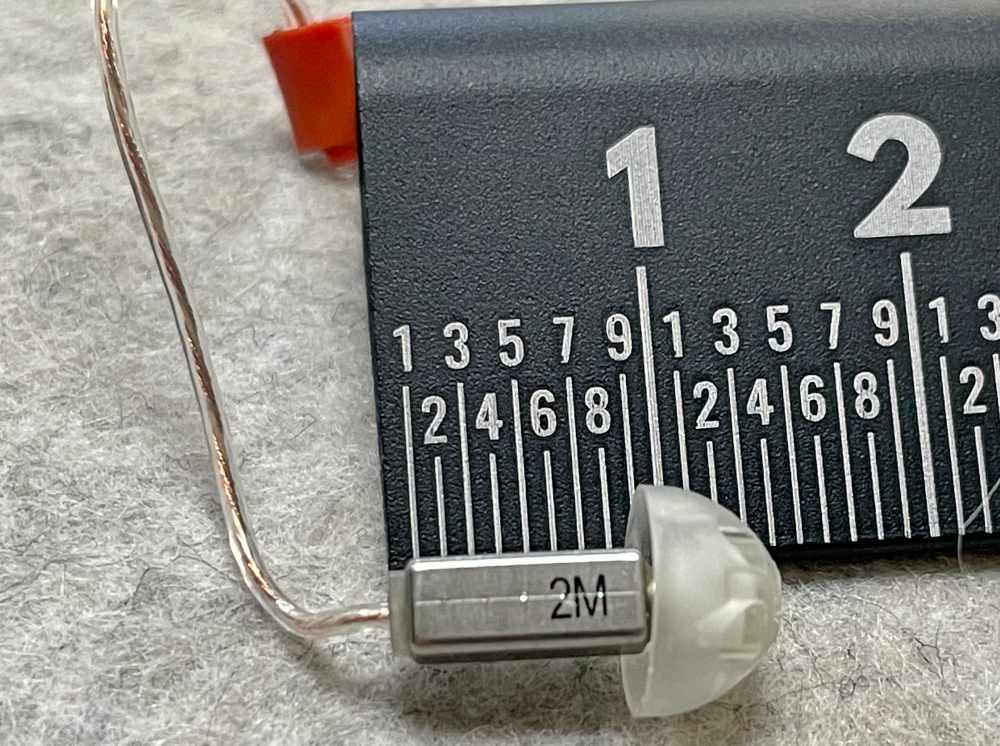

- Once that’s set you’ll run through a hearing test, much like ones you’ve had in the past where you need to tap a button if you hear something. In this case, you’ll tap an icon on the screen each time. This test is run manually by the doctor so they’re making decisions about the test to make sure they get the best read on how you currently hear. I’ll show you some tests a little further down in the review.
- Now you’ll remove the hearing aids again and they’ll be updated to assist your hearing where you need help.
- You’ll then pair them to your phone if you want (and you’ll want!) which is not in the Bluetooth settings. It’s instead over in Accessibility/Hearing Devices (on iOS). It’s a different process on Android and may be specific to your phone.
- You’ll also be told to download the Horizon Hear.com App.
- You then get to put the hearing aids back in and experience the difference customized-to-your-hearing your new hearing aids can make. Read on for my experience.
- That’s pretty much it. You’ll finish up the call and set a follow on appointment for about a week out.
Performance
Some quick back story. I’ve loved music since I was a kid. Sang in choirs, performed in musicals, played in a rock band, and obviously saw a lot of loud shows, listened to headphones, and blasted music way too loud in my car. I have ringing in my ears that’s been there as long as I can remember. It doesn’t drive me crazy, but at night if it’s super quiet, it’s there trying to create its own soundtrack.
Over the last few years, I began to realize that I was asking people to repeat themselves more than I was comfortable with and definitely had trouble in restaurants and anywhere I had to filter out background noise to have a conversation. I’ve definitely had family members tell me my hearing isn’t what it used to be. At the same time, my sister and I had talked about my Mom’s hearing being significantly diminished and that we both knew she needed hearing aids and was unlikely to make an appointment to get something done about it. I used this as an opportunity to bring my mom on this journey with me, keeping her updated each step of the way.
Okay, so I’ll rewind to the end of my call with Dr. Emily. I was already super stoked about the one hour call and what we had gone through. Here’s what the results of my hearing test looked like.
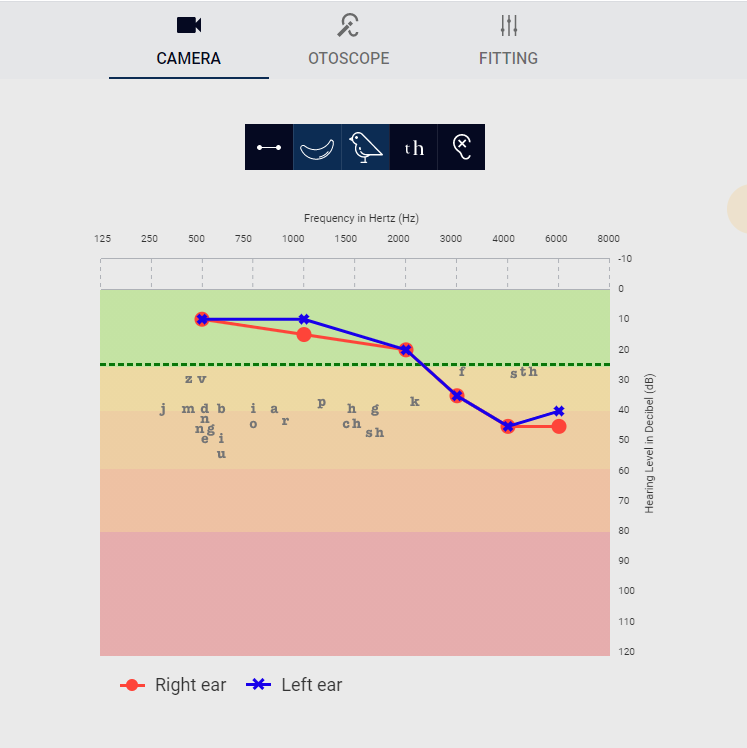
You can see that up to about 2000 Hz (horizontal axis), my hearing is in the normal range (green area). Any frequency above that and I start to have trouble. Up towards 6000 Hz, I need 2-3x the volume to hear (decibels on the vertical axis). This chart also shows where natural language sounds fall and based on my hearing curve, soft sounds like f, s, and th are troublesome for me. This image clarified what I had been experiencing but hadn’t realized was nearly the problem it had become.
I then learned that your inner ear has some of the most sensitive tissue of all and the eardrum itself is a muscle that needs stimulation. When you have hearing damage, that muscle stops working as well in the affected frequencies and the longer you go without correction, the worse it can get. Good hearing aids can help rejuvenate the ear to prevent further degradation.
After getting off the call, I sat back in my chair, closed my eyes, and just listened for a moment. I could hear the dog gently snoring under my desk and someone moving around upstairs. I shifted positions in my chair and heard my sock drag across the carpet. Running my hands in my hair let me hear hair follicles as I scratched my head. Completely BLOWN AWAY.
Upstairs I opened the fridge and walked away waiting for the “fridge open” chime I knew I hadn’t been able to hear. There it was. I talked with my wife a bit about the whole process and what I was hearing when my daughter came upstairs. As I said good morning and normal morning banter, she looked right past me to my wife and asked “Why is he speaking so quietly?!”.
So here’s the thing. It doesn’t sound at all like I have headphones on with a mic to the room. The open domes I’m using allow me to hear what I normally hear while the Horizons are assisting in the frequencies where I have trouble. The result is very natural sounding without a “piped-in” feel. If you’ve used AirPod Pros with transparency mode, it’s like that except like nothing is blocking your ears and it feels infinitely clearer. I also can hear myself better, which is harder to explain, but the result is that I am definitely talking more quietly.
Wearing them is very different than any kind of earbuds. The weight (they are lighter than any earbuds) is behind your ear and all that’s visible from the front is this little wire with a clear coating that kinda lets your skin tone show through. The driver is tiny and actually sits inside your ear canal. Here are photos of my left ear where you can just barely see the diver in the canal.

It’s very hard to see from about 5 feet away and unless you have a really short haircut or have your hair pulled back, no one will even be able to tell you have them in. I mean look at this, you have to look twice to even see it.

Over the first three days, my ear canals (and my brain) got a little tired from the new gear and sounds, which warranted a few small breaks as needed. By the fourth day, I was wearing them full time without any real issues. There’s a bit of a learning curve to getting them in your ears, but you’ll get faster at it over the first week. Quick Tip: In the settings of the app, you can adjust the power on delay to be 0, 6, 12, or 18 seconds. I found 12 seconds to be helpful at first and am about ready to drop it down to 6 now that I’m faster at it.
If you don’t have a phone, the hearing aids also come with a little fob that lets you adjust the volume easily (+/-) and switch between hearing programs (P) which I’ll cover in a moment. I remember back in the day, my grandmother would constantly fiddle with something on the body of her hearing aids to adjust the volume or outright just them out when things got too loud. This is a welcome change.

The iPhone App is another level beyond that. On the main Remote control screen in the Universal Hearing program you have 3 tabs to make adjustments; Volume, Sound balance, and Directional hearing. In addition to being able to adjust volume, you also have the option to flip into a speech focus mode which highlights vocals and a relax mode which lets you tune out with some relaxing beach wave sounds. Directional hearing lets you select forward, left, right, or behind to focus on sounds from a given direction, tap on the person in the center of the graphic to listen 360 or click Auto to let them automatically adjust for you.
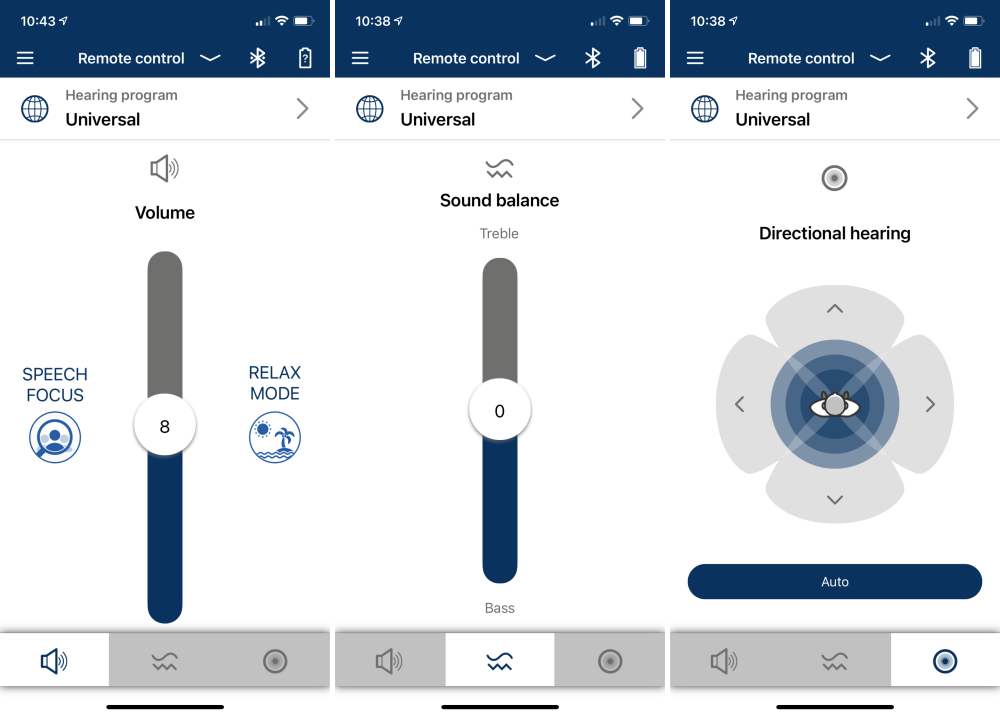
After a week of use, I had my follow-up appointment. We used the otoscope again and I asked some follow-up questions. Dr. Emily confirmed that the hearing aids won’t work until you’ve gone through an initial setup like we had done the previous week. That’s to make sure they’re set up properly, tuned personally, and set so that whatever you might do on the app or with the remote can’t hurt your hearing. We also turned on an additional Tinnitus hearing program where I was able to choose from a few different sounds to find one that was minimally there and pleasant before dialing in the baseline volume. When you turn on Tinnitus mode, a low-level floor sound is played that basically gives your ears and brain something to listen to instead of focusing on that ring you’re used to hearing. It’s a welcome relief that you can switch on whenever it’s needed. Note that when Tinnitus mode is on, in addition to replacing the Sound Balance tab with a Tinnitus Therapy control, the Volume tab loses speech focus and relax modes.
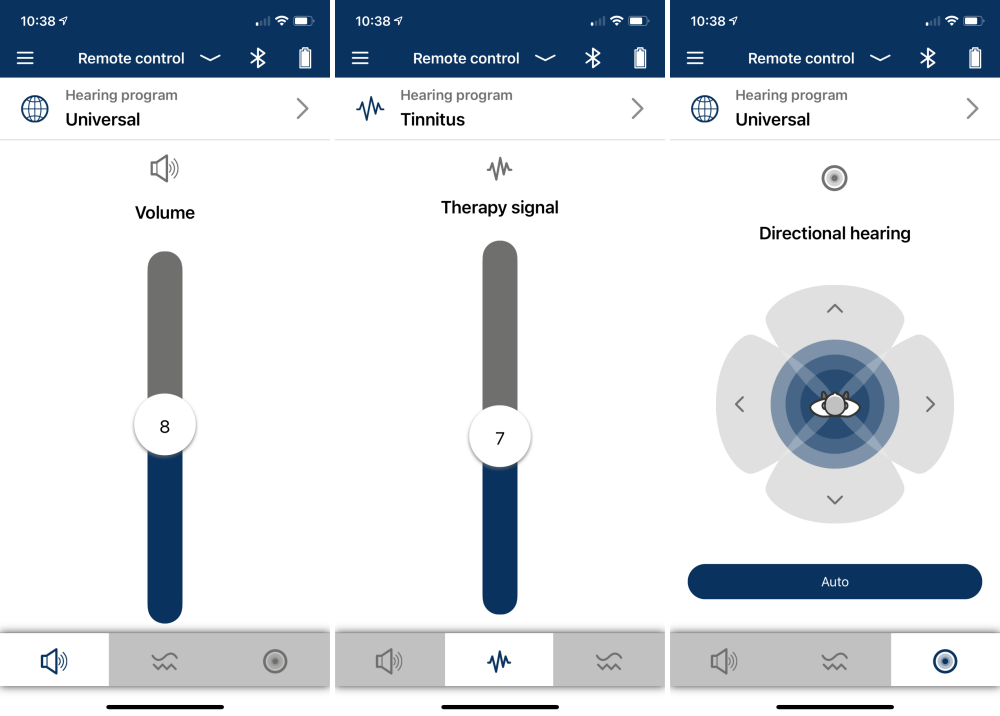
But the App is just part of the phone experience. When it’s time for a phone call, the hearing aids work just like wireless earbuds and any inbound audio is right there in your ears with awesome clarity. I can honestly tell you that I didn’t realize I was having trouble with phone calls until I experienced this. You’ll still want to hold your phone to your ear or in front of you walkie-talkie style, as the mic in your hearing aids is for you to hear, not to send your voice over Bluetooth. I appreciate this as a phone to the ear still visually communicates to other people “I am on a call” much better than anything else.
If you stream music or audio from any app on your phone, it just starts playing in your ear. It’s simply the best thing ever. It’s like having AirPods in, but yet still hearing everything. It’s like being in a backyard party with sound everywhere, but not having to yell to talk to somebody. Previously the volume on my iPhone was always at zero. Now it almost never is. Movies, games, music are all piped straight in and I can control the volume with the volume buttons right on the phone. The audio isn’t comparable to a pair of over-ear headphones or sealed earbuds, but it’s more than good enough, and you could always change out the tips if you wanted to for a closed set.
If you also use an iPad, you’ll just need to pair them once by turning off the Bluetooth on your phone, place the Horizons in their case for a moment and then pull them out and repeat pairing in Accessibility settings on your iPad. After that iOS will hand off between the two any time you pick up the other device and start playing something with audio. It is pretty seamless, only occasionally having trouble. I found it worked best not to download the app on the iPad, and just got in the habit of momentarily pressing play on the music app to confirm the handover from whichever device I wanted to use.
If you’re in the Horizon App, a tap at the top right of the App shows Bluetooth connection and battery status shown here in the left image. The middle image is the screen from Settings/Accessibility/Hearing Devices where you can check connection status, and make sure the audio handoff is enabled for devices where you want to use that feature.
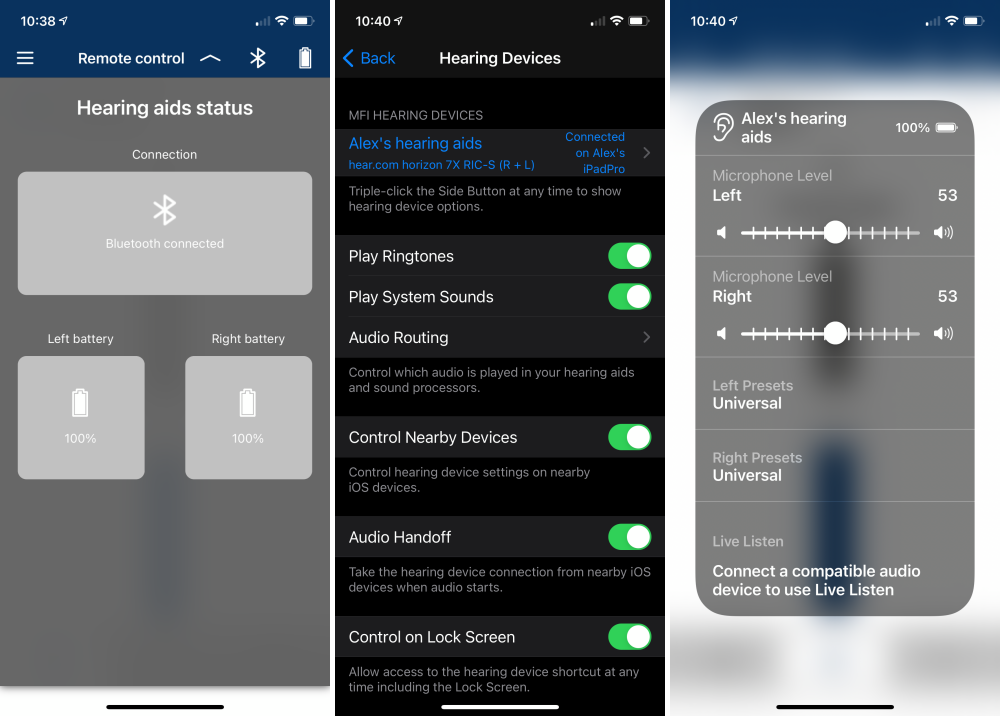
A triple-click of the power button on the phone brings up a shortcut control panel (shown above right) where you can quickly adjust microphone levels, hearing programs (called presets on this screen), and turn on the Live Listen feature. It basically turns on the mic of your iPhone as an input directly to your hearing aids. You can either point your phone’s mic in the direction you need or hand it to someone to talk directly into. I can imagine it being super useful at a huge long table dinner, but the reality is you’re more likely to discreetly, pointing at an audio source when you need to.
I have not had any issues charging. The case can charge from a USB-C cable, or a Qi wireless pad, and like AirPods, the Horizons will recharge anytime their placed back in the case. There are three LEDs on the case; One for each hearing aid and a center LED just above the button that represents the internal battery. This is maybe the one area where I have a gripe, and it’s that the LEDs stay on while charging. It’s definitely a pet peeve of mine and I would much rather they show charge started and then time out. I do understand that what they’ve done is probably best for the widest range of users.

Anyway, the upper LEDs will illuminate Green anytime you place the aids back in the case to denote that the case detects them and that they are charging. The battery LED shows Green if there is enough charge left to fully charge both aids completely. It will show Orange if there’s less than a full charge. This level of granularity works pretty well, especially given that the aids have enough battery to get you through entire days. If you’re used to seeing an accurate percentage or 3/4 LEDs, this will take a little getting used to. Should your Horizons start running low you’ll get an audible warning in the ear and then you’ll still have another 1.5 hours before they turn off.
Now if you wear glasses (prescription, reading or sun) you’ll want to be aware of a couple of things. The Horizon’s body sits behind, but at the very top of your ear and will fight for some of the same real estate as your glasses.

This takes a little bit of getting used to depending on how thick the arms of your glasses are. You can either let the arms of your glasses ride a tiny bit high and sit above the Horizon body or you can have the arms push your Horizons slightly outward. I go back and forth between these since I wear all 3 types of glasses off and on. Here’s a size reference shot of the body.

It’s also worth mentioning that the Horizons take some getting used to with masks especially if you’re using one with ear loops. It’s not uncommon for the loop to get behind the Horizon body and dislodge it from behind your ear as you remove a mask. Again, not a big deal but you end up kind of pulling that loop rearwards first now to clear the hearing aid.
How the Horizons fit you is key. I tried the 10mm open domes and immediately found that they sealed a little better while still letting outside sound in. There was a little more bass and I thought it was an improvement, but found after about 3 hours, my ear canals were aching. I went back to the 8mm ones and found I can wear them the entire day without issue. I also tried the longer receivers. These are swapped out by using a small pin tool to remove the installed one as seen here. You can also see the gasket around the connector which is part of why these are able to be rated IP68 against sweat, moisture, and dust ingress.

I thought the longer version would allow me to drop the Horizon body further behind my ear, but the result was the body stayed in the same place and I had excess wire in front bulging away from my ear. It’s great that the kit has so many options to find works best for you.
As for cleaning, you’ll want to clean off each hearing aid daily. The tips are medical grade silicon and rub/wipe clean easily, and there are some small cleaning tools in the kit. You’ll also end up setting a cleaning routine for your ears. The first few days of wear may result in additional wax build up as your ears may decide to fight back a little from having this foreign object in there. I have ears that normally overproduce to the point where I occasionally wake up with a blocked ear. As soon as I started wearing the Horizons, my ears started behaving and I’ve actually been able to clean my ears less.
That’s kinda it for features and functions which leaves the three or four elephants in the room… Deterrents. There are a lot of deterrents standing in the way of even trying hearing aids. Scary high prices, needing to schedule an appointment, the stigma of wearing hearing aids, and more. That’s where this new approach from hear.com has me so excited. By providing a no risk trial, sending the kit to your doorstep, and having a face-to-face with your doctor from home removes a lot of that friction. Pricing is slightly cryptic on purpose, because insurance and one’s ability to pay does come into play. The Horizon’s aren’t cheap, ranging from $4500 to $6500 depending on the performance and feature set, but hear.com will work with you to figure something out because this is about your hearing. And that’s the question; what’s your hearing worth to you?
As for the tablet and otoscope; hear.com has you hang onto those as long as you are having weekly checkins and making small adjustments to the hearing aids. Once everything is smooth and stable, they’ll have you ship them all back with the prepaid label. Hang on to the outer shipping box to make it easy. This is one more area where they could probably prepare you before receiving the box that there’s a great tablet and scope that are loaners. It’s possible that’s just a step that wasn’t covered with my review scenario. Minor quibble at most.
What I like
- Hearing the many sounds I didn’t know I was missing
- The at home curated process with personalized attention
- All-day wear comfort and very minimal, hard to notice
- Small charging/storage case works perfectly
What I’d change
- Change LED behavior on the charging case to time out when charging
- Add a storage compartment in charging case for extra tips
- Better prepare customers that there’s an expensive tablet and scope that will need to be returned.
Final thoughts
I could not be happier with my Horizons. I can’t stress enough the differences it’s made. There’s an underlying frustration gone that I didn’t know I had. I’m hearing things in my music I haven’t heard in forever or never knew was there. I’m talking quieter and I don’t crank the volume everywhere; in fact, I’m often turning it down. The best part of all is that my mom just ordered her set and they should arrive this week. Regardless of if you think you need hearing aids or not, take care of yourself and get your hearing checked.
Price: as low as $96/month (3 yrs) with financing, 45 day-no risk trial
Where to buy: Hear.com
Source: The sample of this product was provided by Hear.com

![[From INIU - the SAFE Fast Chage Pro] Experience the safest charging with over 38 million global users. At INIU, we use only the highest-grade materials, so we do have the confidence to provide an industry-leading 3-Year iNiu Care. [22.5W Speedy Char...](https://m.media-amazon.com/images/I/416nS4GRFtL._SL160_.jpg)

Gadgeteer Comment Policy - Please read before commenting
That was a great review. I know I am also suffering from some hearing loss. I also have tinnitus. The thing I struggle with is wearing earplugs when I am riding my motorcycle. I know the wind noise is very detrimental to my hearing. I wear a full face helmet, but it can still be quite loud. I have super small ear canals, so any plugs I wear start to hurt after a while or they pop out as I put my helmet on. I don’t think I would want to wear the hearing aids while riding. I will have to go check them out.
Hi Lynn! Hear.com would be more than happy to help you find a hearing solution! Our medical-grade hearing aids come in a variety of shapes and sizes and are custom-programmed to your exact hearing needs. To learn more and get started on your journey to better hearing, click here https://bit.ly/3gmA8uV. -mg
What is the full purchase pricem
Does the actual device come in another color than “Black”? such as a nude color? Black would be quite noticeable.
So glad I read this! Covered details I hadn’t thought about and the pictures and descriptions of wear were great. Thanks so much. This will help me move forward on my “better hearing quest”.
Five star review! This was great, far more detailed and covered far more topics and capabilities than were explained to me during the fitting process. I learned a lot and appreciate the effort you put into this review. Thank you.
A great review. Thank you very much.
Are they only iphone based? If you use Android phone will the work with out hanging a device around your neck?
I just completed an appointment with Dr. Emily as well. Fantastic! I greatly appreciated your review and am excited to experience better hearing! Thank you for your words of wisdom!
Nice review! Very detailed. I just received my box and noticed they have changed that setup. Wish I could leave a pic but everything is in one big box including full size ear muffs for the hearing test. I don’t have my fitting for a couple more days but I’m fairly certain all will go well.
Thanks for the great review. It really helped me understand the process. And how the hearing aids are used. Also I appreciate the detailed explanation of the evaluation with the audiologist. Thanks for your effort, clarity and precision.
What is the difference between the Horizon IX and the Horizon 7?