
REVIEW – Over the past year, I have been recording more videos and doing more live stream videos from my home studio. I have also gone from using decent webcams to using my professional video cameras and DSLR cameras with OBS Studio. In the beginning, connecting my cameras to my computer has required much creativity on my part until I decided to invest in decent capture cards. For this review, I am taking the IOGEAR UpStream Mobile Capture Adapter for a spin.
What is it?
The IOGEAR UpStream Mobile Capture Adapter is a lightweight, portable video capture device designed for mobile live streaming on the go. It can capture up to 4K video from any HDMI-enabled device such as DSLR cameras, HD cameras, camcorders, game consoles, or HDMI-enabled laptops and Android smartphones or tablets with a camera. Additional features include a 1/4″-20mm mount for optional placement, and the device does not require external power.
What’s in the box
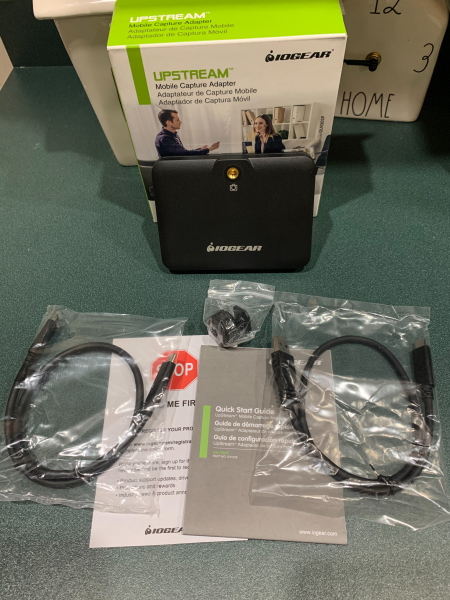
1 x IOGEAR UpStream Mobile Capture Adapter
1 x USB-C to USB-C Cable
1 x USB-C to USB-A Cable
1 x 1/4″-20mm Camera Adapter Screw
1 x Quick Start Guide
Design and features
Specifications
- Supports 4K video input
- 1080p UVC Video Capture via USB 3.1 Gen 1
- Two capture modes for PC and Smartphone streaming
- Supports USB-C PD Pass-Through Charging
- 1/4″ mounting hole
- Compatible with most streaming software (OBS, Streamlabs, Xsplit, CameraFi, etc.)
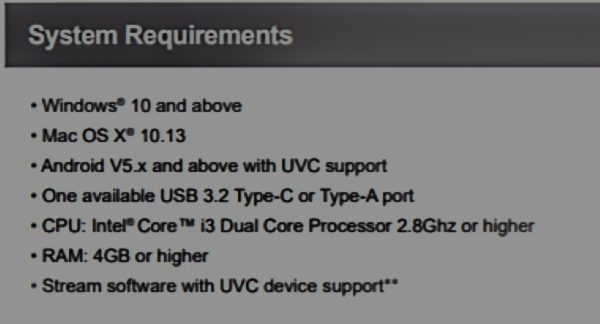
Features
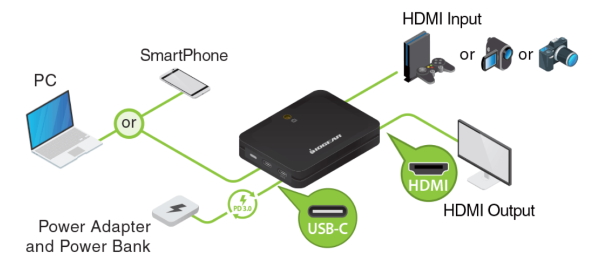
This capture card is made from hard plastic and has a 1/4″-20mm mounting option on both of the larger flat sides. The ports are on the two short sides as shown in the photos and illustration below.




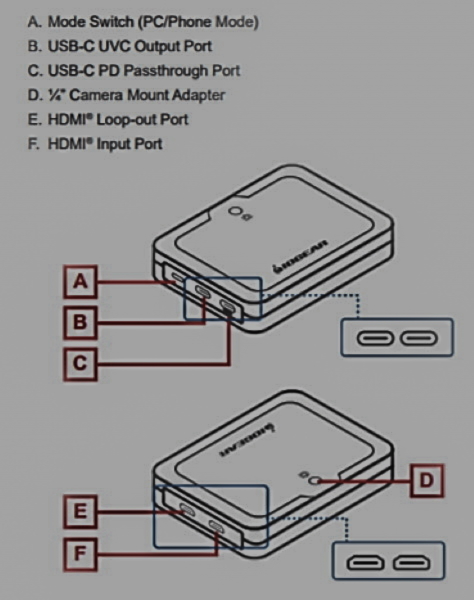
Performance
The first thing that I did with this capture card was to consider mounting options. The 1/4″-20mm option on either side allows for great flexibility. For a moment, I did mount it on the front mount of my Sony Z150 video camera.

 That mounting option did not work well for me in my studio, but I imagine would work well when I am on-the-go. I eventually simply placed it on my workstation and connected the cables that I needed. For my use, there is the HDMI cable from the video camera to the capture card, another HDMI cable connected to the pass-through port to a monitor in front of me on the wall, and a USB cable connected to my laptop. I primarily use OBS studio, but I can also take advantage of this card for use with Zoom, Skype, etc. I never use a phone for monitoring even when mobile, but the function does work.
That mounting option did not work well for me in my studio, but I imagine would work well when I am on-the-go. I eventually simply placed it on my workstation and connected the cables that I needed. For my use, there is the HDMI cable from the video camera to the capture card, another HDMI cable connected to the pass-through port to a monitor in front of me on the wall, and a USB cable connected to my laptop. I primarily use OBS studio, but I can also take advantage of this card for use with Zoom, Skype, etc. I never use a phone for monitoring even when mobile, but the function does work.
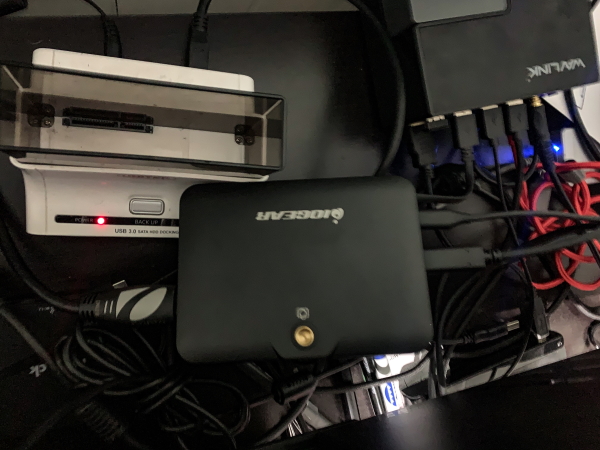
 The following is a video I recorded using the card with OBS Studio and my Sony Z150. I did record it in 4K then I converted it to 1080p:
The following is a video I recorded using the card with OBS Studio and my Sony Z150. I did record it in 4K then I converted it to 1080p:
What I like
- The build quality
- That it is lightweight and compact and does not require external power
- Ths portability
- The good and consistent performance
- It is plug-n-play except for earlier 32-bit versions of Windows OS
What I’d change
- It works for me as designed
Final thoughts
Once I connected this capture card, it was evident that it would do the job and do it well. It is lightweight, compact, well built, and performs consistently well including with my 4K professional video camera. IMHO IOGear is a well-known company that manufactures reliable gear. I give them a well done and two thumbs up!!.
Price: $149.95
Where to buy: IOGear website and Amazon
Source: The sample for this review was provided by IOGear

Gadgeteer Comment Policy - Please read before commenting
Does it support IOS?