
REVIEW: Lacking ports on your portable? Friends with certain brands tell me they wish there were more attachment options in their laptops. Around here the PC laptop has plenty of ports but who wants to plug every single thing in, every time you sit down to compute? The OWC USB-C Travel Dock E is a hockey puck size and weight, except square, docking hub with ports that can offer one plug connectivity of your peripherals once you arrange your setup.

What is it
I get a kick out of marketing lingo and this is pretty succinct, so here goes. The company says, “OWC USB-C Travel Dock E reduces the hassle of adapter and dongle heft while expanding your connectivity options with six essential ports: USB 3 Type-A, HDMI 2.0, SD card reader, all new Gigabit Ethernet, and USB-C 100W power pass-through. Through its integrated USB-C connecting cable, the compact Travel Dock E lets you transform any location, be it a studio, classroom, boardroom, or coffee shop, into a mobile office. The OWC USB-C Travel Dock E gives you the ability to connect, charge, display, and import at will with USB-C or Thunderbolt 3-equipped computers, tablets, and phones.”
Knowing how we all dread “the hassle of adapter and dongle heft”, OWC may have come to our rescue.

What’s in the box
- One OWC USB-C Travel Dock E
Hardware specs
- Two USB 3 Type-A
- HDMI 2.0 (Up to 4K)
- SD card reader (312 MB/S
- Gigabit Ethernet
- USB-C power pass through (up to 100W)
- Weight: 6.3 oz (a hockey puck is between 5.5 and 6 oz)
- Height: 1”
- Length and width: 3.125
- USB-C cable: 5.5”
Design and features
The OWC Dock E feels well made. Nothing creaks or rattles and it is solidly built. The specs and company description in ‘What is it’ clearly denote the features. The number and type of ports seem about right for laptop use during travel, or at home or office at a small desk.

Installation and Setup
Plug the OWC USB-C Travel Dock into the USB-C port of the laptop, then plug accessories into the OWC dock.
Users may elect to download the ‘OWC Dock Ejector’ software for free at the OWC website. The description claims the app will ensure that all data has been written before any disk is unmounted with no risk of lost or fragmented files. That seems like good insurance at no extra cost.

Testing and observations
My wife has a new laptop given by her fabulous husband at Christmas 2020. She has a hate-hate relationship with the keyboard. I suspect her palm touches the trackpad when typing, which causes the cursor to run around the screen. We’ve made all the adjustments to the laptop the manufacturer can recommend and it is still frustrating to use.

I plugged in the OWC USB-C Travel Dock to the laptop’s USB-C port, then a real adult keyboard and mouse. When my wife started editing and emailing I heard the angels singing from the other room. There was sweet relief from the built-in keyboard and track-pad that would forever be unloved and unmissed.
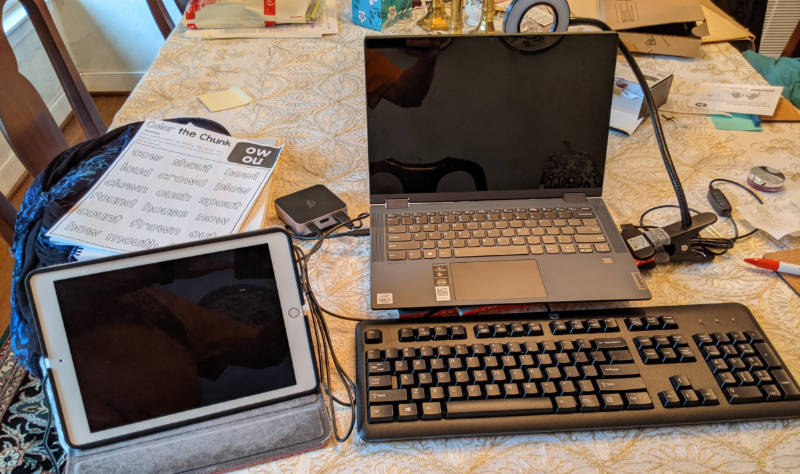
This is what happens to a dining room during COVID season when a former kindergarten teacher turns isolation tutor. This pic was taken after a tutoring session and the smoke had just cleared.
Who’d want to plug this stuff in with every return to the workspace? The peripherals stay plugged into the OWC Travel Dock and Kate plugs in the USB-C dock cable into the laptop when she takes the helm of the dining room. Her charger plugs into the dock and normal charging current passes through the dock, resulting in normal laptop charging speeds.
SD port data transfer from the OWC SD port was as fast as the laptop’s SD port. I loaded about 10GB of photos to an SD card and checked the transfer speed by copying from the card plugged into the OWC Travel Dock, to the laptop’s hard drive. 12 seconds was the result.
I deleted the laptop folder to which I just copied, removed the SD card from the OWC dock, rebooted the laptop, created a new laptop folder and plugged the SD card directly into the laptop SD port. I then copied the files from the SD card to the laptop folder and got a 12 second result again. So the OWC Dock didn’t change SD card transfer speed at all.
OWC claims the Travel Dock E is suited for use with laptops, iPads, tablets and phones.
What I like
- Good weight and dimensions for desktop or travel
- Unchanged current passthrough for charging
- Just the right number and type of ports for our needs
What I’d change
- I wish the dock’s USB-C cable was triple its 5.5” length. The cable is too short to allow the dock to be hidden.
Final thoughts
The OWC USB-C Travel Dock couldn’t be easier to use. It conveniently simplifies the connectivity of the multiple devices one needs to use with any portable computer that has a USB-C input.
Price: $64.99
Where to buy: OWC store and check out OWC on Amazon where the E version of the dock will show up soon
Source: The sample for this review was provided by OWC.





Gadgeteer Comment Policy - Please read before commenting
USB-C port is pass through only? What does that mean? No data; just charging? Is that supposed to be good? Seems like a limitation but you don’t say.
Didn’t mean to imply ‘only’ but glad to clarify. The manufacturer makes the point that charging current passes through the OWC Dock’s USB-C port unchanged, meaning up to 100W from your charger will pass through the OWC Dock into a device. It’s a USB-C port in all other ways so data passes through it as well.
The Amazon affiliate link you post is NOT for the OWC
USB-C Travel Dock E, but to the cheaper version without the ethernet port. Amazon doesn’t currently sell the version of the dock you evaluated- you have to buy directly from OWC.
Charles thank you so much for pointing out my mistake when I edited the review. I’ve fixed it.
Penalty flag on me. I first put the errant link in the article.
Absolutely agree on the 5.5 inch length of the laptop cable. Very short if you elevate computer for Zoom meetings or teaching. Also, None of my peripherals worked for more than 5 secs when plugged into it. The monitor could not find the HDMI after about 5 secs. Returned it.