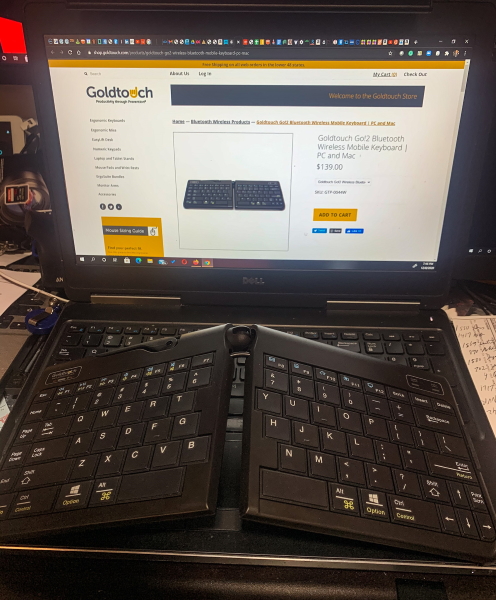
REVIEW – Many of the projects that I work on require weekly road trips and a complete and capable gear bag. Recently, I have been testing devices like Raspberry Pis and I need to walk with a portable but capable keyboard. I also find the need to have something that is ergonomic so that I can reduce the fatigue on my wrists from all of the typing. The fatigue issue is not ust when I am on the road but also for the long hours I spend at my several computers at home. I am excited to try this Goldtouch Wireless Ergonomic Keyboard.
What is it?
The Goldtouch Wireless Ergonomic keyboard is a true mobile Bluetooth keyboard with full-sized keys. It is compatible with PC and MAC.
What’s in the box
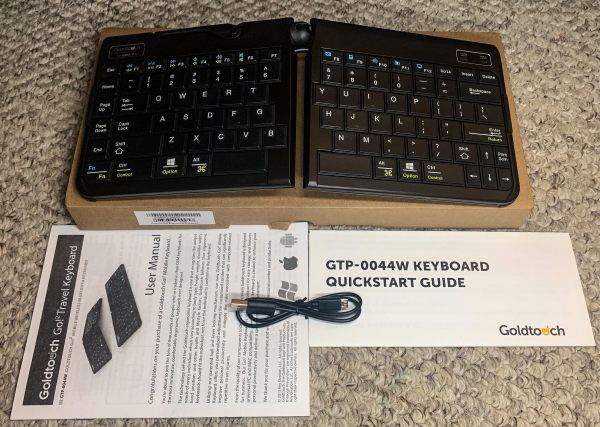
1 x Goldtouch Wireless Ergonomic keyboard
1 x Micro USB Cable
1 x User Manual
1 x Quick Start Guide
Design and features
Features
- Enjoy patented Goldtouch comfort: With our patented lock and lever system, find the perfect fit with adjustments from 0º to 30º along the horizontal plane and 0º to 30º along the vertical plane.
- No cord catches or tangles: Bluetooth technology will sync this cordless keyboard with all your mobile devices.
- Goes where you do: Light, slim, and easy to fold, the Go!2 Bluetooth Wireless Mobile Keyboard is as portable as any of your mobile devices.
- Ergonomic comfort and precision: Features a scissor-switch system for fluid, silent keystrokes with tactile feedback.
- Take advantage of driver-free installations: The Goldtouch Go!2 Bluetooth Wireless Mobile Keyboard is compatible with Windows 7, 8, 10, Vista, XP, and 2000, and Mac 10.4 and above. Just pair and play! Additionally, this keyboard has multimedia key support for both Windows and Mac OS.
The keyboard is lightweight and compact with standard size keys and with LED indicators on the top. On the back, there is the switch for power and computer type, the Bluetooth connection button, and the slide button that allows the keyboard to unlock and fold in half.
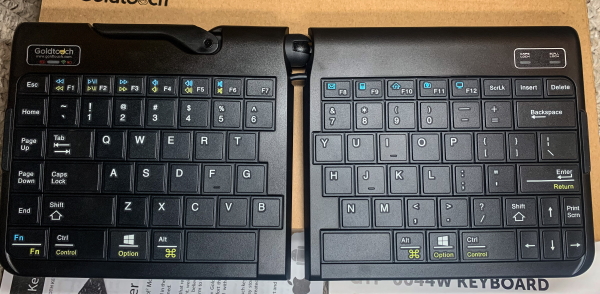

On one half on the top edge of the keyboard, there is the release handle that allows you to adjust the angle of the keyboard and the micro USB charging port.
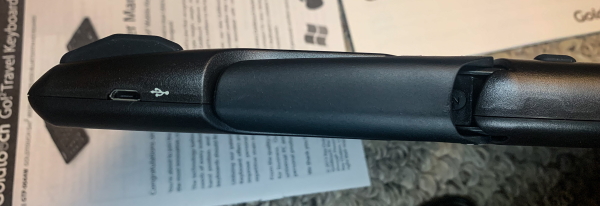
Performance
Once you fully charge this keyboard, it is ready to go. I simply switched it on and started with the PC/MAC switch on PC and easily connected via Bluetooth to my laptop after pressing the connecting button. I also tried it with my MacBook Pro and it was just as easy. Surprisingly, I tried it in the PC position with a Raspberry Pi with the Ubuntu Desktop OS and it works easily, and in the MAC position, it works with my iPhone.
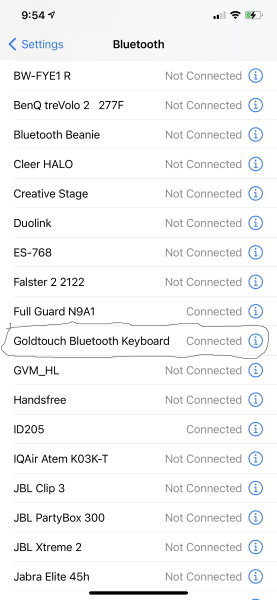 The following photos show both halves of the keyboard front and back:
The following photos show both halves of the keyboard front and back:
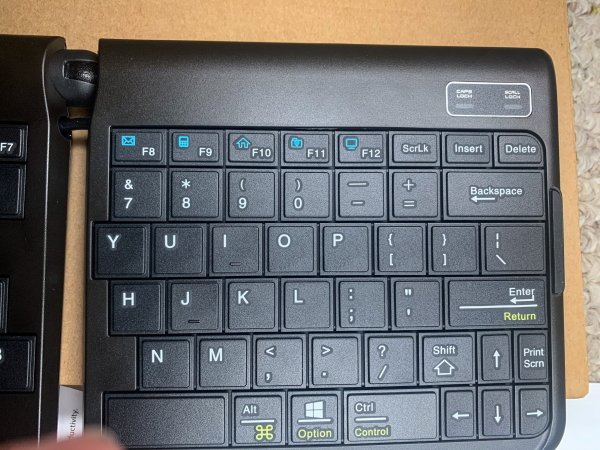
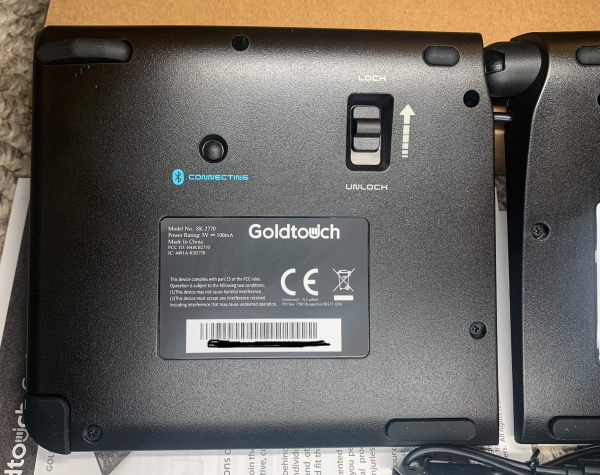
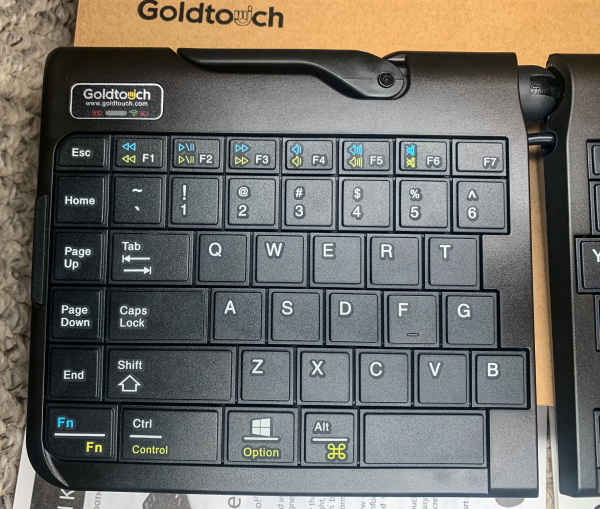
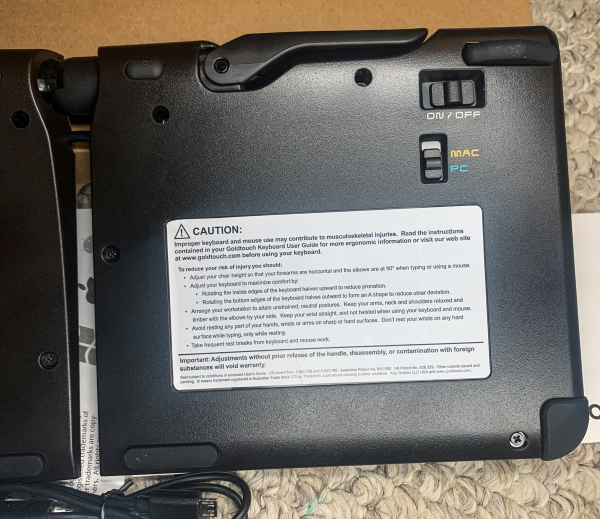
The handle/latch on the top of the keyboard is used to release the center hinge to place the two halves in the best ergonomic position that works for you.
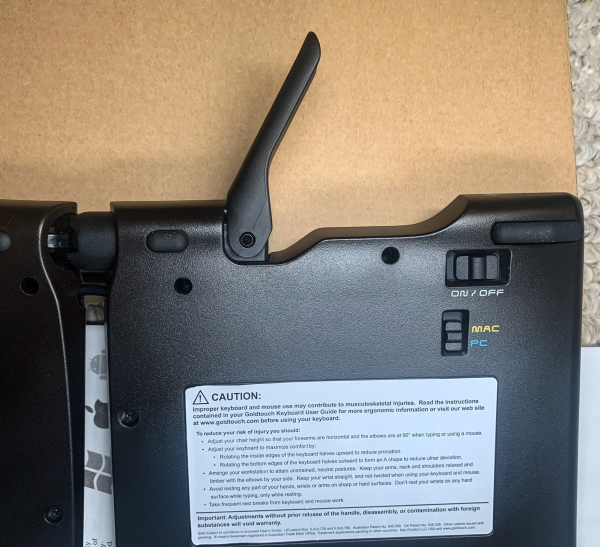 The unlock button allows you to unlock the hinge and to fold the keyboard in half for transporting and/or storage.
The unlock button allows you to unlock the hinge and to fold the keyboard in half for transporting and/or storage.

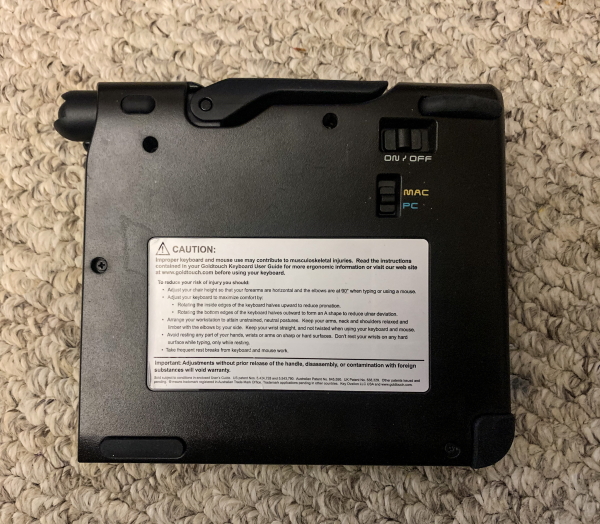
The photo below shows my wife typing on the keyboard. The keys feel nice and the feedback works for me/us. The keys have a nice soft touch, and they are pretty close to silent. The one weakness that concerns me is that the hinge feels like it could break relatively easily.
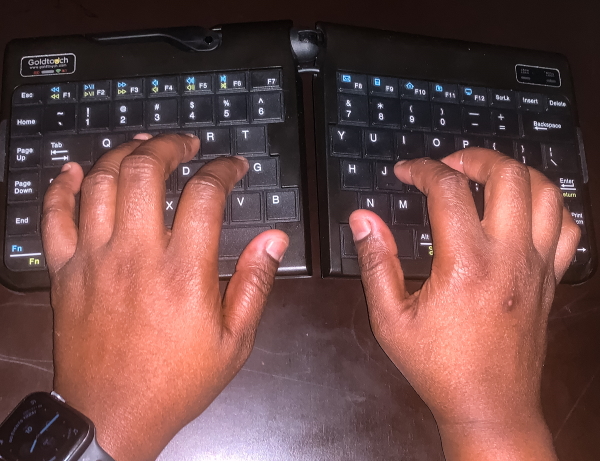
What I like
- It is lightweight, foldable, and very portable
- The ergonomic flexibility
- The connectivity that works with MAC, PC, and Linux with no need for drivers
- The feel and response of the keys
- That it is wireless and the battery charge lasts a long time
What I’d change
- Include a carrying case
- Make the hinge metal
Final thoughts
I really like this keyboard, and since I got it, I have carried it in the relevant gear bag. It is lightweight and portable and its ability to fold in half makes it compact and the way it folds protects its keys. I am a bit concerned about the possibility of the hinge getting broken since it is also made from plastic like the rest of the keyboard and its function and position make it very vulnerable. Otherwise, with its long battery life and versatile connectivity, IMHO this keyboard is a nice addition to my workflow and gear bag.
Price: $139 (Goldtouch website); $119 (Amazon)
Where to buy: Goldtouch website, Amazon
Source: The sample for this review was provided by Goldtouch



Gadgeteer Comment Policy - Please read before commenting
I’m glad this work for you. There is a lot of wacky keyboards out there that claim to be the ultimate answer to ergonomics, but are just a hot mess.
There is a channel on YT (Chyrosran22) that specializes on keyboards, and have reviewed a lot of weird stuff. Sometimes it makes you think how can somebody believe, that those things could do any good to people with pain in their wrists.
Opening paragraph — walk or work?
That tiny right shift key would mess with my typing. I’m sure I’d be hitting the up arrow when I would really mean to hit shift.