REVIEW – I’ve reviewed a few security cameras in the past, but never one that used power over ethernet. When the Annke C800 offer came along, I figured that this was an excellent time to see how a non-WiFi camera performed.
What is it?
The Annke C800 Dome 4K PoE IP Security Camera is PoE (powered over ethernet) camera with a high-quality Sony sensor.
What’s in the box?
- Annke C800 Dome Camera
- 60′ PoE ethernet cable
- Mounting screws
- Mounting template
- Screwdriver
- User manual
Hardware specs
Image Sensor: 1/2.5″ Sony Progressive Scan CMOS
Video Resolution: 8MP (3840 X 2160@15 fps)
Signal System: PAL/NTSC
Video Compression: H.265/H.264
Video Bitrate: 32 Kbps – 16 Mbps
Lens: 4 mm
Min. Illumination: 0.01 Lux @ (F1.2, AGC On)
Angle of View: 79°
Number of Infrared LEDs: 3 pcs
Night Vision Distance: Up to 100 ft/30 m
DNR: 3D DNR
Wide Dynamic Range: Digital WDR
ONVIF: Support
IR-Cut Filter: Yes
Ethernet: RJ45 X1 (10 M/100 M)
Housing: Metal & Plastic
Color: White
Operating Power: DC 12 V; PoE (802.3af)
Operating Temperature: -22 °F – 140 °F/-30 °C – 60 °C
Indoor/Outdoor: Indoor/Outdoor
Weatherproof Rating: IP67
Vandal-Proof Rating: IK10
Dimension: 4.4″ X 3.2″/111 X 82.4 mm
Weight: 1.1 lbs./500 g
Design and features
The Annke C800 Dome 4K PoE IP Security Camera is incredibly tough. Its metal frame and plastic dome are IK10 vandal-proof rated, the highest of the IK ratings. Combining an IP67 weatherproof rating makes this an ideal outdoor camera. I wanted to mount the camera outside my front door to see if packages had arrived. I often don’t hear the delivery driver from my home office, so I needed a way to view my porch at any time, and if I’m in a video meeting, watch them until I can get them.
The heart of the C800 is its Sony STARVIS IMX274 imaging sensor. I’ve always liked the Sony sensors, regardless of whether they are in dashcams, interchangeable lens cameras, or security cameras. Sony sensors always have a great image. This sensor provides 4K ultra HD images at a resolution of 3840 X 2160 pixels.
The Annke C800 4K night vision provides up to 100 ft EXIR night vision distance in almost complete darkness. It significantly outperforms other cameras.

Designed for PoE use, the C800 comes with 60′ of PoE compatible ethernet cable, but you will need to provide a means of injecting the power, either from a PoE injector or a compatible DVR or router. I purchased an injector on Amazon for $19.
The C800 defaults to an IP address of 192.168.1.64. If your network has a different IP address space, you can use the included SADP software to configure the IP address. Once configured, you simply type the address in your web browser, and you’ll get the login for the camera. Once you set up a password, you will be at the camera control panel. The default view is the camera streaming view, which defaults to a full screen stretched image. Clicking on the options at the bottom of the page will allow 4:3, 16:9, and 1x viewing options as well.
Configuration
There are settings and options galore! The Annke C800 can work with ANNKE NVR and third-party NVRs for 24/7 recording. This means that it has many options available. By many, I mean dozens of options and settings for various things. I had no idea what some of these settings were for, but Annke has provided a Help link in the upper right of the web interface, which brings up detailed information about the settings. For example, I did not know what ROI meant. Clicking Help, I found out that you can specify an ROI (Region of interest), and the camera will assign more encoding resource to the region of interest. This means that if there’s an area you don’t care about, it will be less focused, but the interest region will have increased quality.
Some of the C800 configuration settings:
The camera also has features that make it useful for business purposes like adding a privacy mask over certain areas that you don’t want in the video, such as keypads or displays. The OSD (On Screen Display) settings allow for the customization of text overlays on the video and pictures.
One of the things that I wanted to be able to configure was the uploading of images to my website. The C800 can do all sorts of things in this regard. Although it took me a little while to figure out, once I did, it made sense.
First, you can configure an FTP Server for uploading the captures. Second, you configure an event such as motion detection, face detection, intrusion detection, or line crossing detection. Next, set a schedule, and then select the Event-Triggered option in the Capture Parameters. Once that is completed, when motion is detected, the image is uploaded to the website (or emailed).
With all the options for SNMP, FTP, Email, HTTPS, QoS, ONVIF, and more, the C800 has many ways to connect and control the camera.

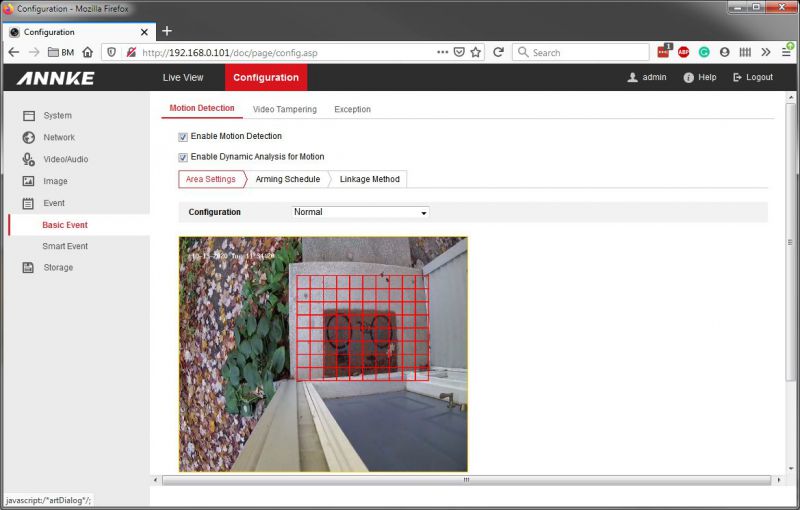
What I like
- Superb Video Quality
- Dual video streams
- Extensive help documentation
What I’d change
- FTP settings should have a limit of how many photos or days of photos to keep
Final thoughts
The C800 might not be for everyone. If you’re looking for a “Smart” device, this might not be the security camera you’re looking for. However, if you’re looking for a camera that can connect to your security system or one that can connect to your own server and systems, the C800 has a ton of options for that.
Price: $129.99
Where to buy: Annke and Amazon
Source: The sample of this product was provided by Annke.



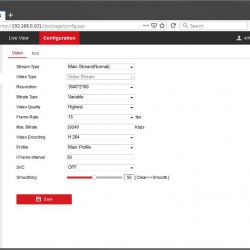
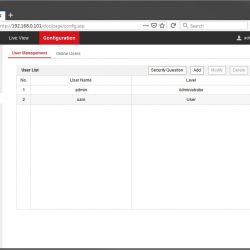
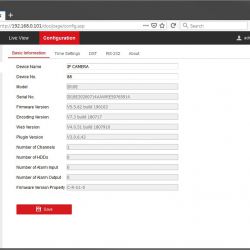
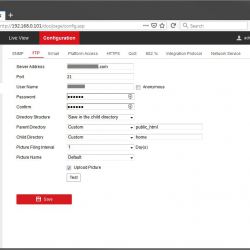
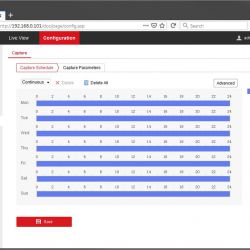
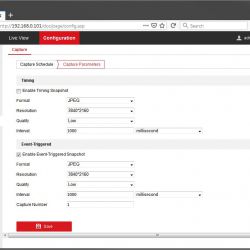

![[Strong Magnetic Lock]:Built-in magnets, offering a magnetic force of up to 3000g. Ensures the magnetic wallet fits tightly and attaches securely to the back of your iPhone. [Smart Card Storage]:The magnetic wallet is designed ingeniously to hold 5 c...](https://m.media-amazon.com/images/I/41SFnxrNs0L._SL160_.jpg)
Gadgeteer Comment Policy - Please read before commenting
I own 2 of these, I have been very happy with them. I run Shinobi locally and have been impressed. I originally had 2 knock off wifi cameras, after noticing they were streaming video 24/7 (despite the function being disabled) to IP’s geo-located in China I opted to go local only. It took me little bit of tweaking to get all the settings right for the local NVR I had. But the end result is perfect video, and no dependence on a public cloud. I will probably replace 2 more in our back woods area when I feel compelled to run CAT6 cable out there.
>What I’d change
>FTP settings should have a limit of how many photos or days of >photos to keep
I have the Shinobi (open source) NVR take care of that for me. usually you don’t want the camera doing the cleanup anyways, most people tend to have several and a central location for settings helps.
I keep seeing in the annke literature that the camera requires 12-24v. However 802.3af poe injectors typically run at 48v. Can the camera work with a 48v 803.af poe injector?
“The C800 defaults to an IP address of 192.168.1.64”. This is incorrect. The camera runs a DHCP client so you need a DHCP server to assign an IP address. The easiest way to do this without using the SADP software is to plug the camera into a router with DHCP server enabled, then check the client list on the router to see what IP the router assigns. Then you can browse to the IP to get on the camera and change it to a static IP if desirable.
I’ve just put 2 cameras up running well really the best but on one screen on tv keeps a red box ??