
REVIEW – While we may take it for granted, air is a vital part of our daily lives. If sleeping is when your body recovers and repairs itself, it only makes sense that improvements to the air in your sleeping environment can make a significant difference. Partu offered up their BS-10 HEPA Air Purifier for review and being as homebound as we’ve all been lately, it seemed like a perfect time for an in-depth review.
What is it?
The Partu BS-10 HEPA Air Purifier is a filtration unit that pulls in the air around it and filters it through a HEPA filter before returning it to the room. Onboard sensors and multiple fan speeds help to communicate to you the quality of the air while conditioning the air.
What’s in the box?
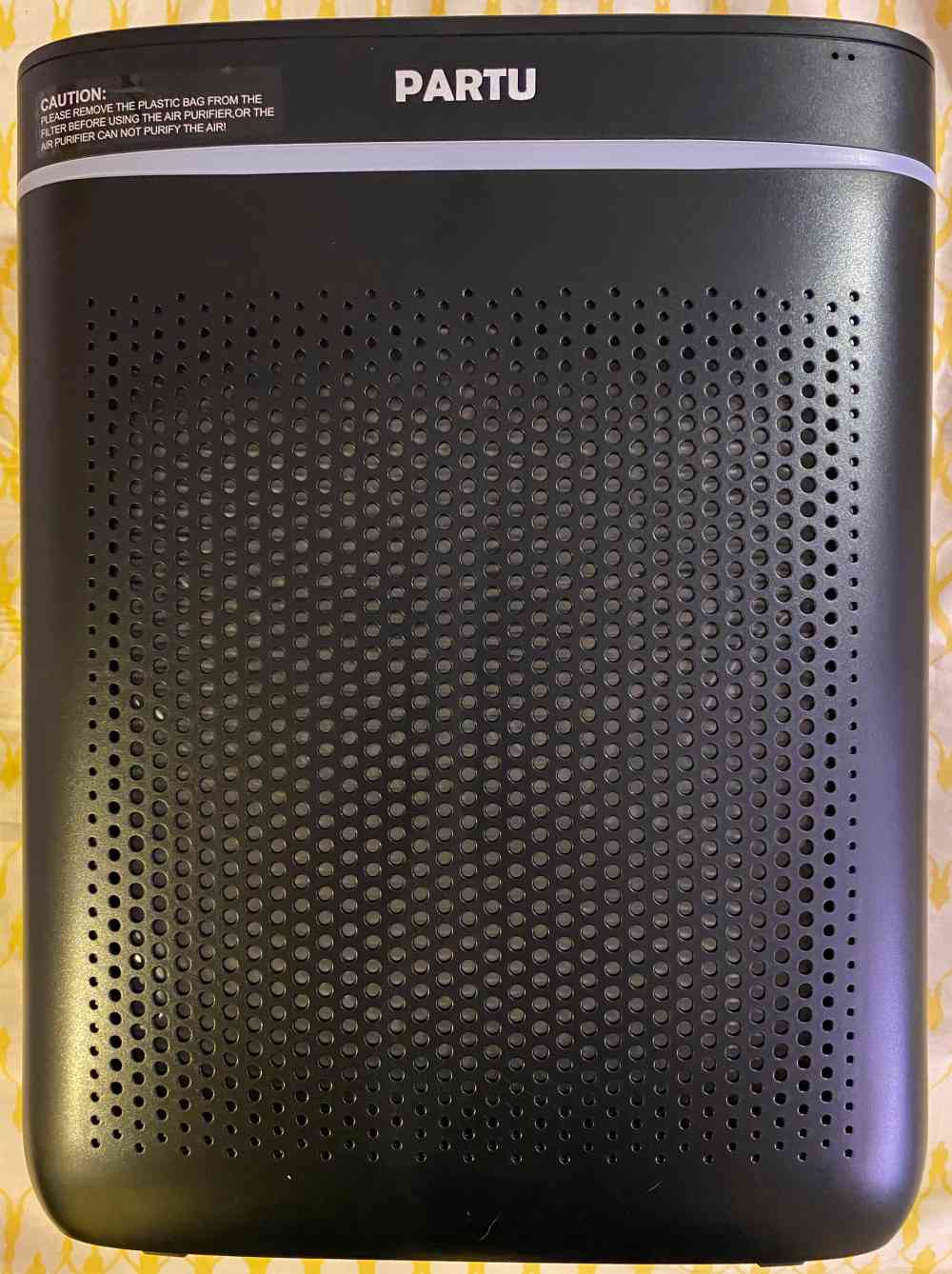
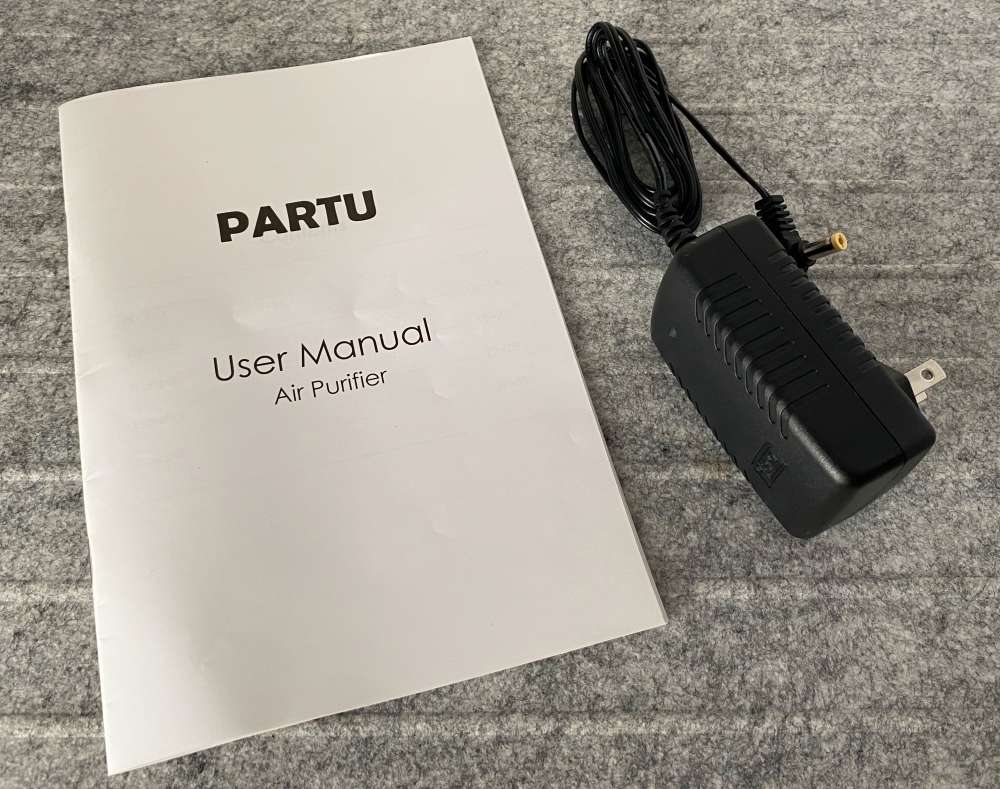
- BS-10 HEPA Air Purifier
- Power Adapter
- User Manual
- HEPA Filter (inside purifier)
Hardware specs
Power: Input of AC100-240v, 30w
Area: ~215ft² [20m²]
Noise Level: 27-50dB (A)
CADR: 117CFM [200m³/h] (CADR = Clean Air Delivery Rate)
Design and features
The Partu BS-10 HEPA Air Purifier is a rectangular unit with unthreatening rounded edges.

All of the controls are operated via capacitive touch buttons along the top front edge, and each of them have corresponding blue LEDs. A large light strip across the top of the front visually communicates air quality from Good (Blue) to Bad (Red) with (Yellow/Orange) representing somewhere between the two.

Next to the power button and on the front panel are holes leading to the air quality sensor which will automatically adjust fan speed if in auto mode.
Inside you can see the large fan that’s moving all the air.

Setup
After removing the BS-10 from the packaging you’ll be tempted to plug it in right away, however the first thing you need to do is unwrap the filter as specified by this sticker which can be easily ignored.
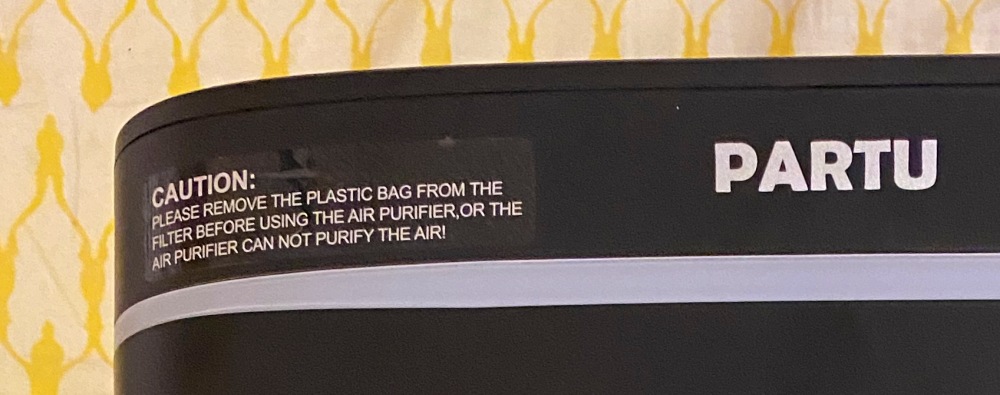
Go ahead and pop the front cover off the unit (there’s a small piece of shipping tape you’ll need to remove on one side). Inside you’ll find the filter enclosed inside a plastic bag.

Pull out the filter, remove the bag, reinstall the filter and the front cover.
Now you can connect the power cord to the left front side of the BS-10 and then to a power source near your desired location. The power button’s LED will light up red.

Press the power button to turn the unit on. The small LEDs along the top will light up blue to show the current settings.
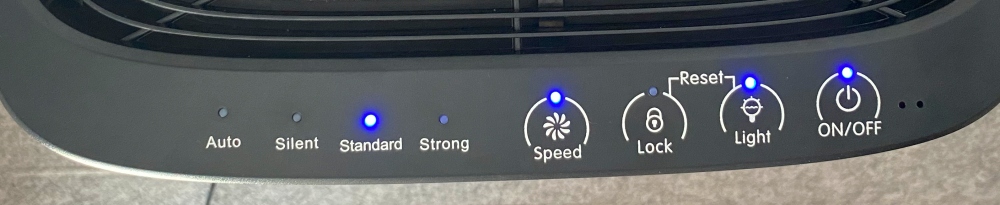
Most notable will be the large LED strip along the front however which is impossible to ignore as you might have seen in the earlier images above. It will cycle through all three colors (Blue, Yellow, Red) for one minute while the sensor is warming up.
The Light button which turns off all LEDs except the power button which it knocks down in brightness.
The Speed button advances through the fan settings (Auto, Silent, Standard, Strong) with each press.
The Lock button will deactivate all controls with a 3-second press to avoid curious toddlers messing with your settings. Repeat the long-press to deactivate.
Performance
Air filters/purifiers are important devices in our household. Between a fair number of allergies and two dogs, a good filtering unit can make a significant difference in a room. Our main living area has sliding doors out to a deck and with a front door on the opposite side of the room we have plenty of air flow. The bedrooms however usually have doors closed during the day which can lead to stale air.
I put the Partu BS-10 to work in our bedroom. The dogs share the room with the beagle sleeping in a crate and our pyrenees on his bed. Regular washing of their bedding helps keep eau-de-dog down, but only so much.
When first setting up the purifier, I knew that that the LEDs were going to be overwhelming because they were already bright in daylight. At night however…

just WOW!
I have to hand it to Partu though, the light button kills all the LEDs except the one on the power button which softens by maybe 25%. A total win in my book, although I still put a piece of Washi tape over that remaining LED to knock it down more.
The manual said the BS-10 always defaults to auto when turning it on. This unit always starts in standard mode which is great as that’s the setting I prefer. I like the additional white noise it provides as the beagle likes to bark at random sounds and this is just enough to keep that from being an issue during the night.
I’ve been running the unit for a solid three weeks, mostly at night, and have been very happy with how it’s been working. Without a purifier I tend to wake up with mild allergy symptoms including slight congestion or itchy eyes. With the BS-10 I’ve been waking up clear every morning. That’s something tangible.
In Auto mode it will adjust the fan up and down as needed for the quality of the air its sensing. In that mode with clean air or the Silent setting the fan is almost unnoticeable. Pretty stellar actually. The Standard setting is the right amount for me and the Strong setting is definitely useful if you’re trying to address air quality quickly.
Partu recommends brushing the filter clean every couple of weeks and replacing it every 6 months. It will buzz/blink at you when it’s time and after changing you’ll need to press the reset button to confirm the change.
Here’s what my filter looks like after 3 weeks of running at night.
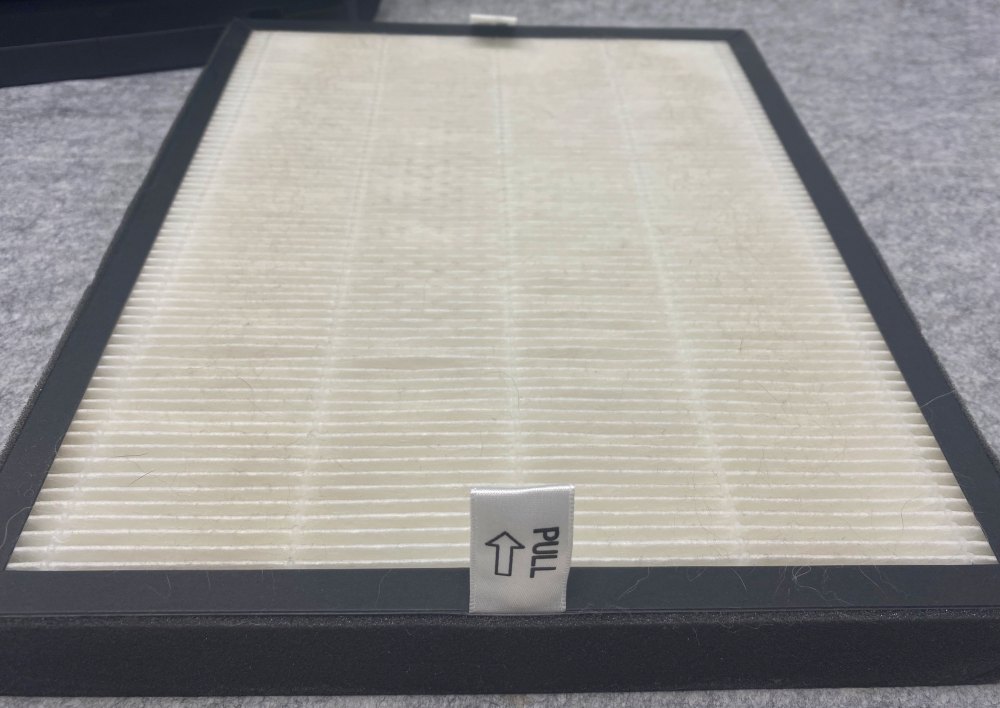
Definitely getting some dog hair and dirt, but not as dirty as I might have suspected.
What I like
- The all black aesthetic
- Air quality visual LEDs (in theory)
- The light button which turns off all LEDs
- The white noise effect while sleeping
What I’d change
- I’d supersize the warning label about removing the filter plastic bag before using and put it over the power connector so you can’t start the unit without removing the sticker.
Final thoughts
The Partu BS-10 HEPA Air Purifier is a powerful performer. I like the idea of colors indicating air quality but the light show is over the top. Luckily they included a LED blitz button which all but eliminates any complaint. I’m waking up without allergy symptoms and that’s worth every penny. Amazon currently has it 44% off which makes it a steal.
Price: $125.99 69.99
Where to buy: Amazon
Source: The sample of this product was provided by Partu



Gadgeteer Comment Policy - Please read before commenting
I am looking for replacement filters. Everything I find on Amazon is too thick.
I WILL LIKE TO REPLACE MY FILTER. HOW DO I DO THIS?