
REVIEW – Wyze is one of my favorite gadget companies. I have 4 Wyze Cams installed in strategic places throughout my house and I check the footage multiple times per day. So it’s apparent that I’m a fan of this company, but I was really surprised when they announced 2 new products that were not home security products, but personal fitness products. Let’s see if the Wyze Scale and Wyze Band live up to the Wyze brand.
What is it?
The Wyze Scale and Wyze Band are health trackers that record your weight (Scale) and your fitness activity (Band).
Wyze Scale What’s in the box?

- Wyze Scale
- 4 AAA batteries
- Quick Start guide
Design and features – Scale
The design of the Wyze Scale reminds me of the Withings WiFi Body Scale that I reviewed over 10 years ago. The Wyze Scale has a glass top with a square logo in the center and a white on black LCD display at the top.

The base is black plastic with large rubber feet and a battery compartment.

The Wyze Scale is powered by 4 AAA batteries that are included in the box. I was a little disappointed that it wasn’t rechargeable as I hate having to feed batteries to my gadgets.
Setting up this scale with the Wyze app is painless and only takes a minute or two. Note that this scale uses Bluetooth to sync the weight data to the Wyze app on your phone, so you have to have your phone near the scale at some point to sync the data.
Recording your weight is easy. You just step on the scale with bare feet and within seconds, your weight is displayed. If you wait a few seconds, your body fat % reading will also show on the display. That’s why you need to take a reading without wearing socks as the body fat reading uses electricity that will only conduct through the bare skin on your feet.
In addition to your weight and body fat %, the scale will also record other data including muscle mass %, body water %, heart rate, lean body mass %, bone mass, protein %, visceral fat, BMR, and metabolic age.
The issue I have with the data is that although you can see the percentages, the app doesn’t tell you if you are in a healthy or unhealthy zone for your readings. So it’s giving you data but without any context.
I also have had some connectivity issues with the scale and my phone. Syncing seems to work well for a few days and then the scale and the app on my phone lose Bluetooth connectivity and it’s tough to make a re-connection between the two.
Wyze Fitness Band What’s in the box?

- Wyze Band
- Charging cable
- Quick Start guide
Design and features – Wyze Band

The Wyze Band has a unisex design and style that lacks any type of pizazz and that’s not a bad thing. It just blends in with your clothes without being flashy.
The band is black silicone and the activity tracker itself has a black plastic case with two microphones on one side.

The touch display is bright and easy to read. You can set it so that it automatically turns on when you raise your wrist. You can also wake the watch by tapping the touch button at the bottom of the display (the long dash).
Swiping up and down on the display will let you scroll through the watch functions and swiping left and right scrolls through options and data depending on the selected function.

Under the band, you can see the heart rate monitor sensor and two electrical contacts for the charger.

The Wyze Band’s charger is a USB cable on one end and a proprietary pinch style clip on the other end that secures to the electrical contacts.

While charging, the display shows the status if you tap the screen. When the screen is idle, the dash at the bottom of the display will “breathe” to let you know that it’s charging.
Just like the scale, setting up the band is simple through the Wyze app and once the connection is established, the band will sync data to the app when you access the Band in the Wyze app. I had no connectivity issues with the Band.
The Wyze Band can be used as a pseudo smartwatch that you can customize from a selection of faces. It will also display incoming notifications of text messages, calls, alarms, app notifications, etc. The notifications can be individually turned off if they get too distracting.
The main function of the Band is to keep track of your steps, calories burned, heart rate, sleep tracking, and run data if you’re a runner. I’m not a runner so, I didn’t test that particular feature.
To see the data, you have to go into the app and drill down into the various options.
Where the Wyze Band is different than other budget fitness trackers is that it can be used to control Wyze devices using the create shortcuts option and it can also be used as a very basic Alexa device.
You just hold your finger down on the touch button at the bottom of the Band’s display and you’ll see the word “Listening…” appear on the display. At this point, you can ask Alexa a question or give her a command to control one of your Alexa compatible devices like turning up the heat on your Nest thermostat, tell her to add something to your shopping list, etc. The Band will not play any audio responses, it just showed answers to questions and info on the display. So you can’t ask it to play music like you can with an Amazon Echo device.
What I like
- Inexpensive but not cheap feeling
- Can use the band to control Wyze cameras
- Alexa support for asking simple questions and controlling smart home products
What I’d change
- The Scale and Band currently can only link data to Google Fit
- The synced steps on the Wyze app don’t always match the total shown on the watch face right after you sync
- Some of the displayed health data doesn’t offer any context
- Bluetooth connectivity with scale is not 100% reliable
- Scale uses batteries instead of offering a rechargeable option
Final thoughts
I’ve been a huge fan of the security products that Wyze sells, but right now, I can’t say I’m at that same level with their latest health and fitness products. Do they work? Yes. Are they ultra-affordable? Yes. But there’s just something a little “meh” about the user experience compared to their security products. That said, I have faith that Wyze will improve these products just as they have done with their home security cameras and sensors. So while I’m not all that excited about the Scale and Band right now, I can see that changing in the future.
Price: $19.99 (Scale), $24.99 (Band)
Where to buy: Wyze
Source: The sample for this review was provided by Wyze.

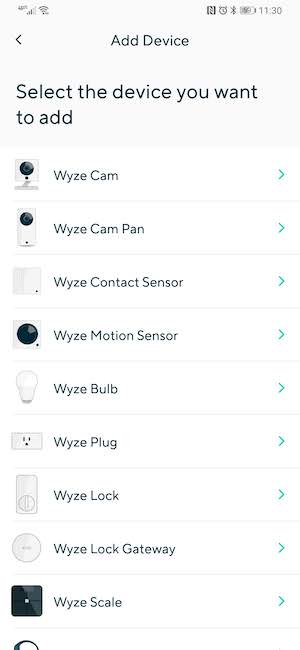
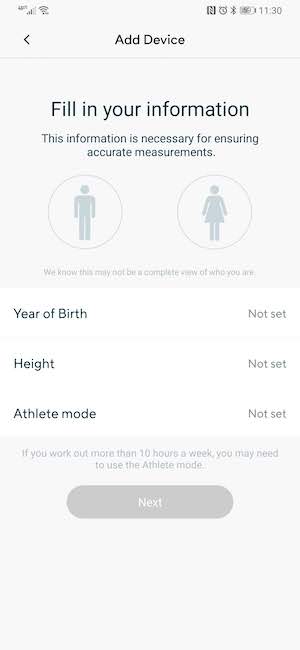
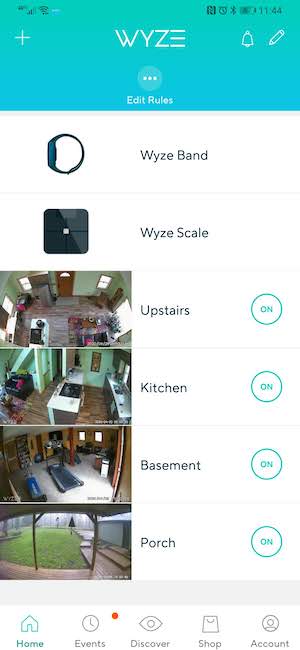



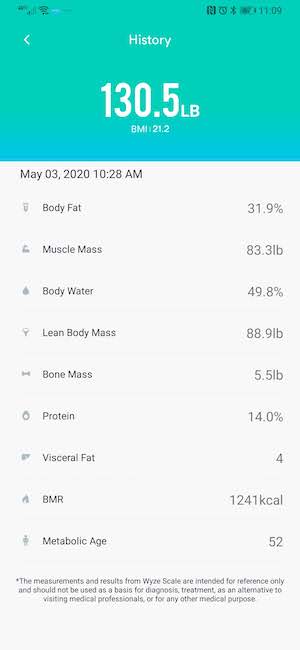




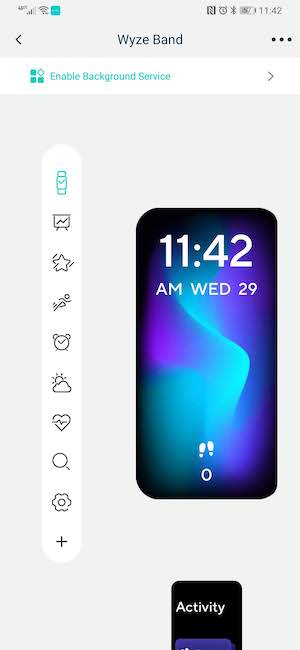
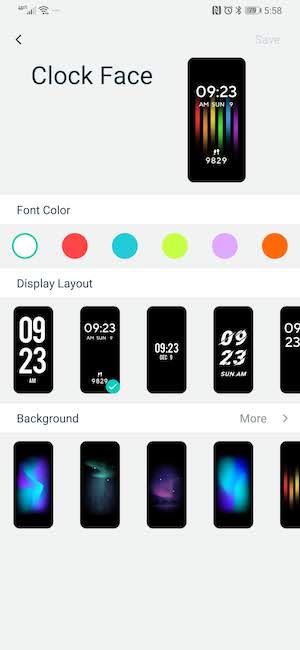


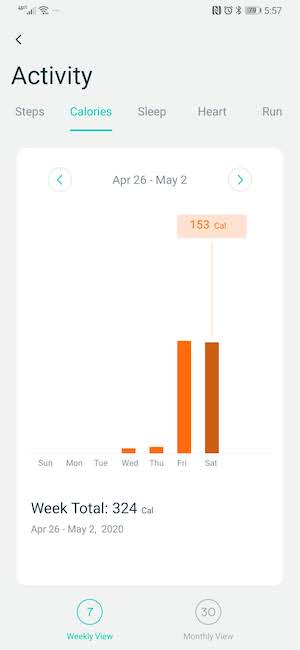
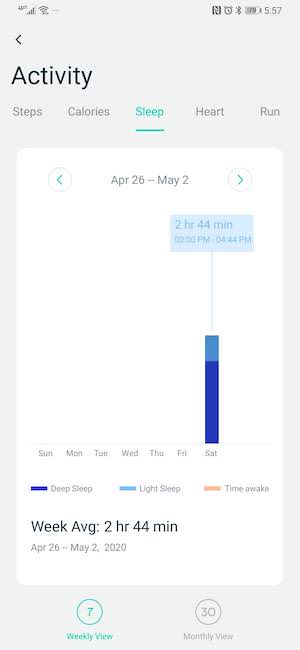
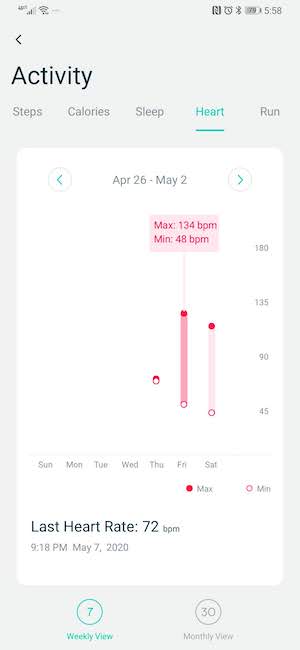

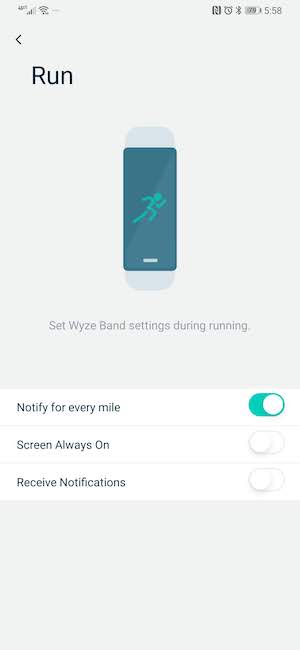
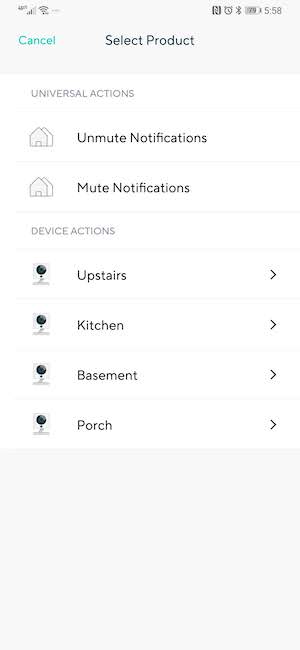
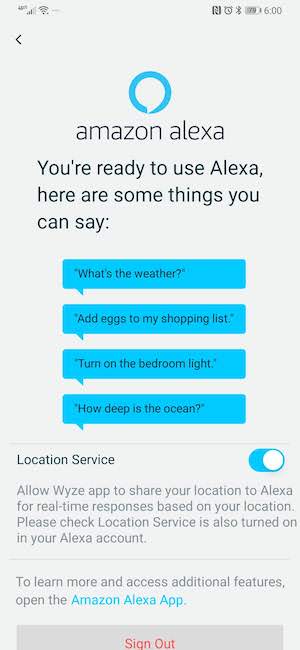
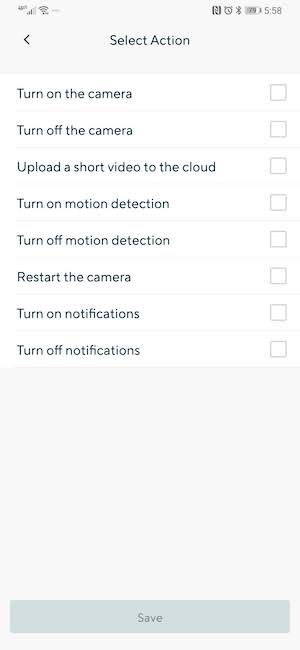





Gadgeteer Comment Policy - Please read before commenting
Does this company name trigger nostalgia for an amber hued WYSE terminal?
I’ve had my Wyze scale for over 2 weeks. Haven’t had any sync problems with my iPhone X. It also automatically adds my weight to the Health App on my iPhone (once I set Health to accept the Wyze scale).
I have the Nokia branding of this scale (Same item, just made before acquisition) It’s awesome. I tired it into my smart home. My house can nag me to check in. Aim for goals etc. It I also don’t know how it knows who is standing on it. My Other half and Myself are almost the same weight, but it KNOWS. Maybe it’s got toe-print readers.
If you use android look at the Health-Sync App. I think it’s about a buck for full version. It allows you to link your google-fit data with many of the other competing health systems.