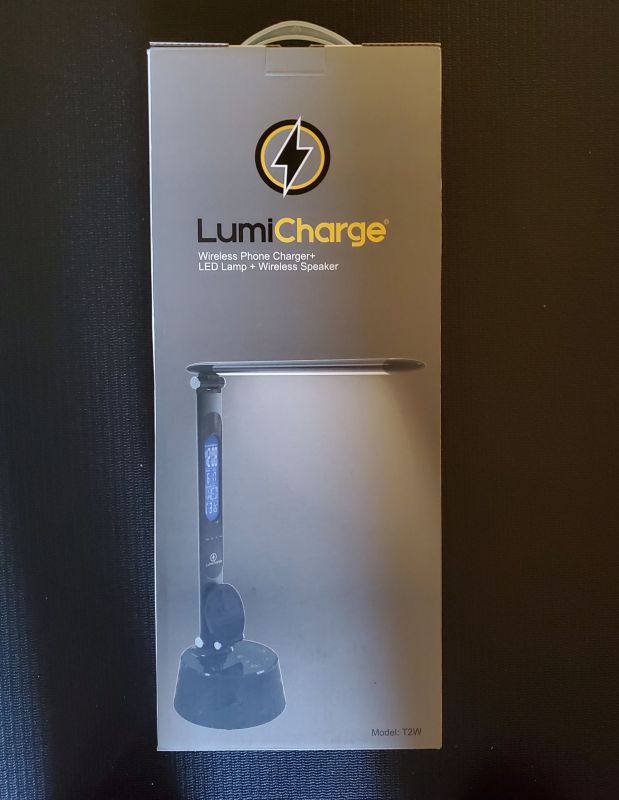
REVIEW – I have a home office where I do work from home occasionally. The lighting in that office is provided by an overhead fan (every room in our house has a fan, it is Texas y’all and it gets hot!), and it has a rather diffused light fixture on it. I have been looking at desk lamps for a while so when the LumiCharge T2W came up for review I jumped on it. Let’s see how it performed.
What is it?
The LumiCharge T2W is an LED desk lamp that is also a wireless phone charger, Bluetooth speaker, and date, time, and temperature display.
What’s in the box?

- T2W lamp
- User Manual
- Wireless phone charging dock
- Plug power adapter
- Apple Watch charging dock
- QR code to YouTube video on how to install Apple Watch dock
Hardware specs
- Beautiful LED Desk Lamp with high gloss metallic finish
- Full Calendar Display with Date, Time, Temperature settings
- Dimmable display backlight
- Day Light Savings pre-programmed
- 3 Color Modes (Soft White, Bright White and Soft Yellow)
- Multiple Brightness level for each color option.
- Wireless Phone Charger built-in for iPhone, Samsung, Google and phones with wireless charging capability.
- Bluetooth Speaker built-in. Enjoy your music/playlist while working on your homework or office or gentle reading at home or office.
- Pair Amazon Alexa/ Google to your Lumicharge and access their voice features through LumiCharge– T2W
- Micro-SD Card and Aux (3.5mm) audio input also included
- 7Watts ; Brightness/Lumen >80RA , DC in 12V/2A
Design and features
Setup

The T2W comes almost completely assembled. The only thing you need to install is the wireless charging cradle and the Apple Watch charging station if you want it. The picture above shows the hole and connector where the wireless dock will insert. Notice the notches on the hole.

This picture shows the back of the wireless charging dock. It has a coordinating harness connector. You can also see a protuberance that will be inserted into the hole on the lamp. It has corresponding notches on it.
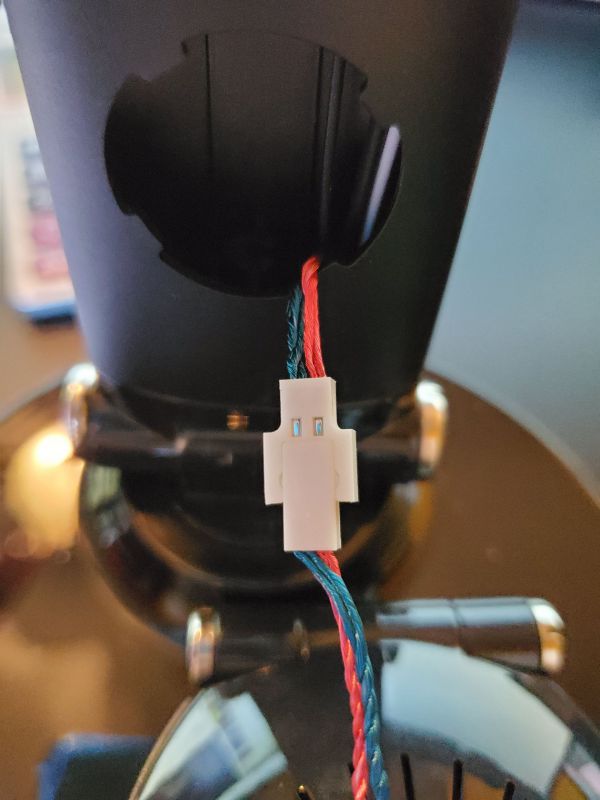
This picture shows the harness on the dock inserted into the harness on the lamp.

I then inserted the dock into the hole and turned it counterclockwise to lock it into place on the body of the lamp.

On this picture, I folded down the bottom flap of the charger. This is where you would set your phone facing forward to charge.

This picture shows the back of the lamp. The aux port is where the power supply plugs in place. I will mention that the power cord is rather short on this lamp. It is only about three feet long.

This is a shot of the buttons on the base of the device. Going from left to right the buttons are:
- pause phone call/pause video or music – I had my computer paired and it would pause/play a YouTube video.
- The minus sign will do the following: short press play the previous song, long press volume down
- The M button will change the light settings from soft white to bright white to soft yellow
- The sun symbol turns the light off, then each subsequent press will make the light brighter up to three levels.
- The plus sign will do the following: short press play the next song, long press volume up
- The last button on the right is used for BlueTooth pairing
- The top button that looks like a clock changes the brightness of the display on the stem of the lamp. The display can have no backlight and up to three different levels of brightness.
Performance

The above picture shows the display on the base of the lamp. I have it at its brightest setting. As you can see you get the time, date, day and temperature. The four buttons below the display are used to change how the data is shown. The time can be shown in 12 or 24-hour modes. You can also display the temperature in Celsius or Fahrenheit. The display can also do several other functions.
You can set an alarm by pressing the Mode button twice. Press SET to set the hour and SET again to set the minutes. You press SET again, and you are given up to eight different alarm tones to pick from. I thought it was funny that one was the happy birthday song. You then have four options on how the alarm will be set. You can set it for a single day, multiple days, or a day of the week. At first, I was not sure why I would need this, but then I thought this may be a great option if I were to ever work from home. I don’t know about you guys, but sometimes I can get really wrapped up in my work and forget the time. It would be great to have the alarm go off when I should be thinking about quitting for the day. I know I can do this on my phone, but it is nice to have this other option.
You can also have an event reminder. This is a lot like an alarm in that it has a time, but this also has a month and day associated with it.
Finally, you can set up a timer on the lamp. Timers can be anywhere from one minute to 24 hours.

This is a picture of the lamp on my desk. I have it in the bright white mode at its highest level.
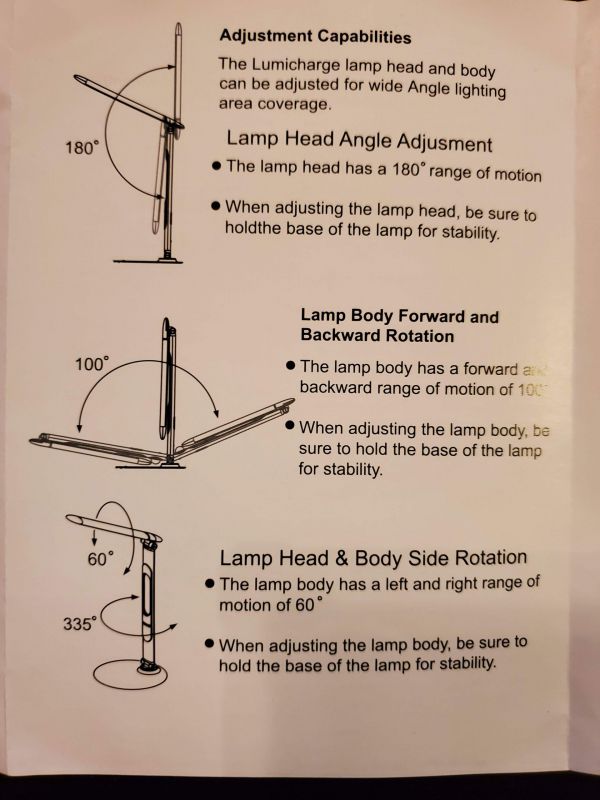
The lamp is really adjustable. I think you would be hard pressed to find a position on your desk this lamp can’t handle. The top part of the lamp can be set in a full 180-degree pattern. It can be completely straight up in down so that it is in perfect alignment with the body, or it can go all the way down flat against the stem just as it was shown in the picture ‘what is in the box’. The lamp body/stem can also go forward and back 100 degrees. The head can go side to side 60 degrees and the body can rotate 335 degrees.

The picture above shows an iPhone 11 on the wireless charging cradle. Unfortunately, it is not a fast charger. It charges the phone, but not a fast charge. The same goes for my Samsung Note 10. It would just charge normally and not fast. You will also notice that in the picture I have an external temperature and humidity sensor. You will notice that the lamp is reading a full four degrees higher than the stand-alone sensor. I noted that as time went on, the temperature on the lamp rose to a full 82.4 degrees Fahrenheit. I know my room is not that hot. I am thinking it may be getting some heat from the wireless charging base.

This last picture shows where you would place the Apple Watch charging dock. You would take the round wireless charger that came with your watch and insert the USB cable through the hole on the mount on the left. The disk of the charger would sit inside the rubber circle. You would then run the cord behind the stem of the lamp and use the cord holder to run the cord down the side. You could then plug the USB into the USB socket in the back of the lamp.
What I like
- I love the BlueTooth speaker. I have been wanting some speakers for my computer. Now with a single lamp, I kill two birds with one stone. Less clutter on my desk is a good thing!
- I like the date and time display.
- I like all the options to set alarms, events, and timers. I may not need them all the time, but it is handy to have as an option.
- Having a wireless charging station is a nice option on the lamp.
- The lamp is extremely flexible. I would think you could find a good position for the lamp on almost any desk because it is so adjustable.
What needs to be improved
- It would be awesome if the charging base for the phone would be a fast charging base.
- I think the light could be a bit brighter. My husband thought it was plenty bright, so it is just a personal preference.
- The power cord needs to be longer.
- The temperature sensor needs to be moved away from the wireless charging base as it reads too high.
Final thoughts
You get a lot of features for what should be a standard desk lamp. It seems very well built and sturdy. The speaker sounds great and it charges both my Android and my husband’s iPhone. If you have a place to put it that does not require a long power cord, this may be the lamp to get. There is a 7% off coupon right now on Amazon so grab it while you can.
Price: $89.00
Where to buy: Amazon
Source: The sample of this product was provided by LumiCharge.


