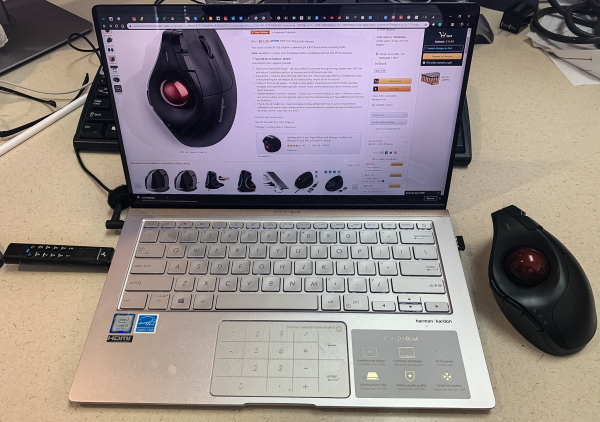
REVIEW – Over the past year, I have purchased at least 2 vertical mice to replace existing conventional format mice. I have found that the vertical positioning really helps with any stress on my wrist, but the 2 that I purchased seem to be a bit too vertical especially when I am moving the entire device around to move the cursor. The answer to finding a better vertical angle and being able to keep the device stationary may lie with this new Kensington Pro Fit(R) Ergo Vertical Wireless Trackball mouse.
What is it?
The Kensington Pro Fit Ergo Wireless Vertical Trackball is a wireless trackball mouse that stands at a 60° angle and is designed to ensure ergonomic wrist, arm, and shoulder alignment. It can connect to up to three computers, one using the 2.4 GHz USB-A dongle and two via Bluetooth. It can be easily switched between devices. It features nine programmable buttons, three dpi settings, and easy adjustment to the sensor’s speed and sensitivity. It is powered by 2 AA batteries rated to operate for up to 18-months and works with both Windows and Mac.
What’s in the box

1 x Kensington Pro Fit(R) Ergo Vertical Wireless Trackball
1 x USB Bluetooth Dongle
2 x AA batteries
1 x User Guide
Design and features
Specifications
Sensor: Optical
Scroll Type: Scroll Wheel
Number of Buttons: 9
Hand Orientation: Right
LED Illumination: None
Wireless Connectivity: 2.4 GHz RF, Bluetooth
Battery Requirements: 2 x AA
Maximum Battery Life: 18 Months
LED Indicator: Battery Level
Full-Functionality OS Support: Mac, Windows
Trackball Size: 1.34″ / 34 mm
Features
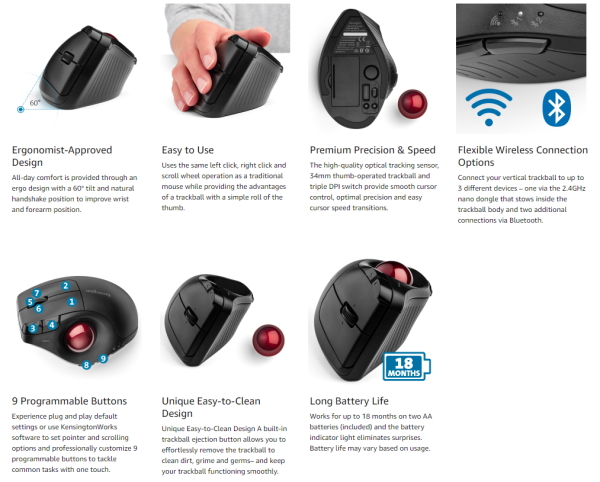
This Kensington Trackball mouse has the right and left click buttons and the scroll wheel/middle click button on the angled surface where your hand naturally rests. On the upper left corner, there are the forward and backward buttons.
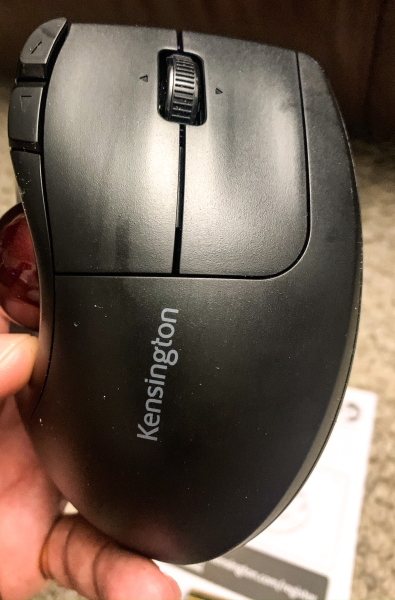
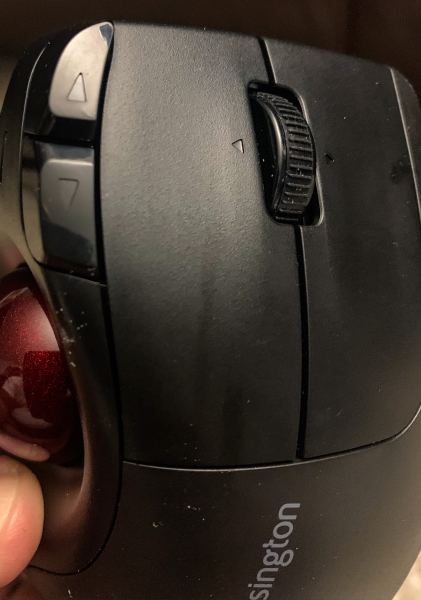
On the angled side where your thumb rests is the trackball, and above it is the status indicator light.

Of the 3 buttons shown below, the top 2 are unassigned for customization via the KensingtonWorks software, and the 3rd is the device selection button.

At the bottom of the mouse, there is a slot to securely store the USB Bluetooth dongle, a large round trackball ejection button that when pushed ejects the trackball for cleaning, the on/off button, the pairing button and the DPI switch button.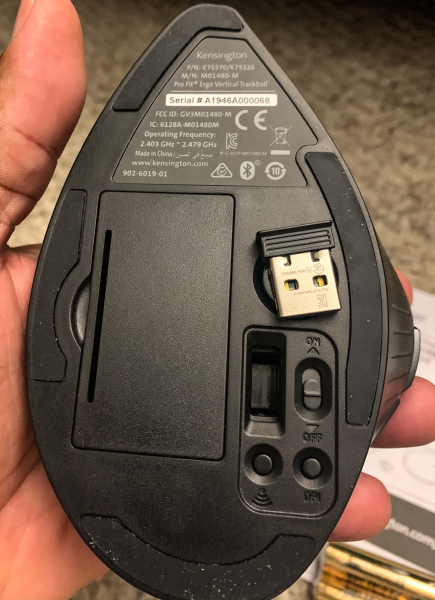
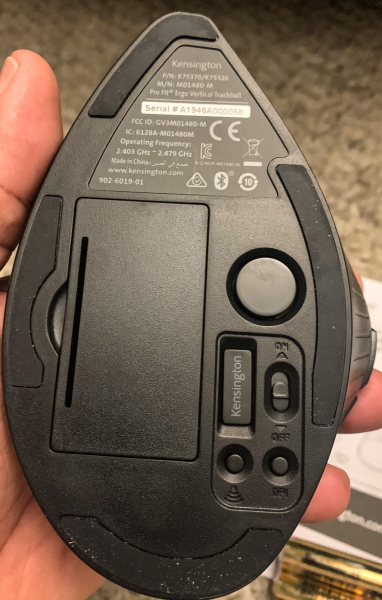

There is also a battery compartment at the bottom of the mouse that takes the 2 AA batteries.
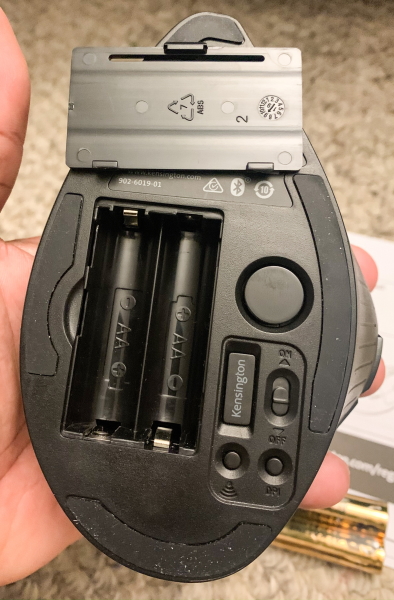
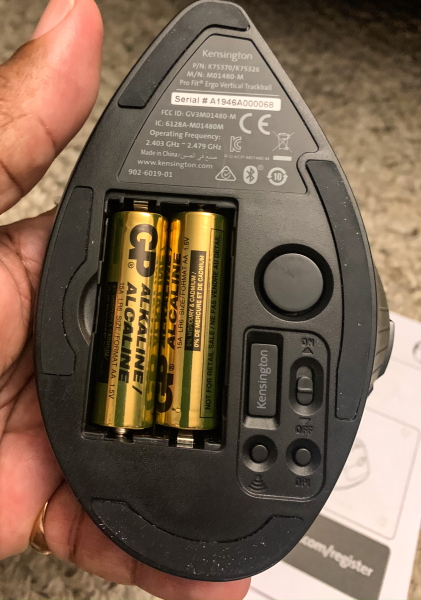
Performance
This Kensington Trackball mouse is easy to use and is just about plug-n-play. Once I inserted the 2 AA batteries and plugged in the USB-A wireless dongle into my Windows 10 laptop, the mouse immediately connected and functions with all of the basic and expected functionality. I then tried it without the wireless dongle and via Bluetooth pairing and that was also immediately successful. The 60-degree angle of use feels better than all of the vertical mice I have previously tried, and this mouse also fits perfectly in the palm of my hand.

The trackball movement is smooth and precise right out of the box, the selection buttons for left, right and middle click have a nice click feel and feedback. The rest of the buttons have a soft touch. The scrolling is also precise and simply works well.
The following are the main screens from the KensingtonWorks application. The options are used for customization:
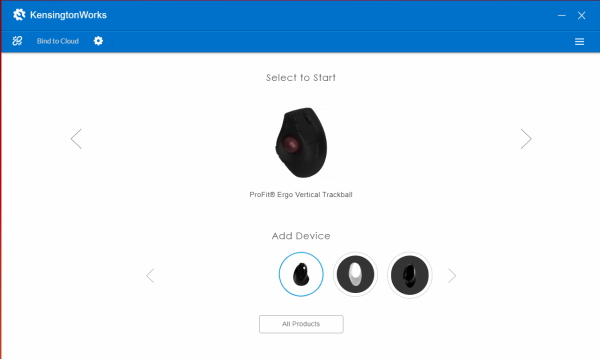
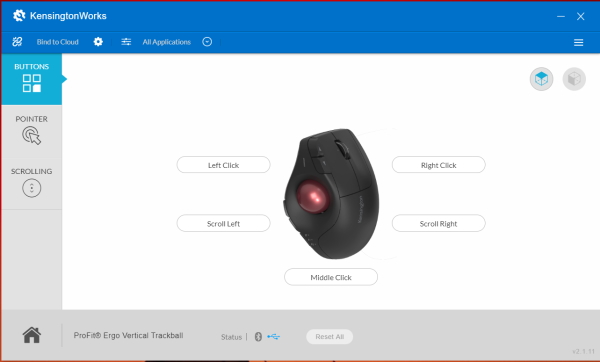
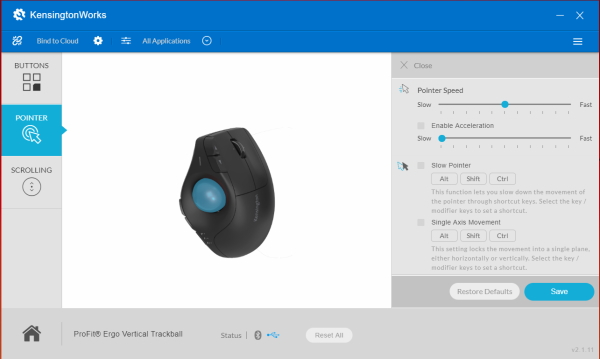
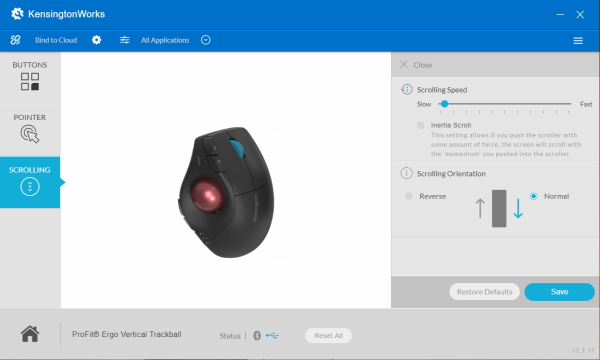
What I like
- The build quality
- The ergonomic design including the great vertical angle
- The connectivity options
What I’d change
- A better User Guide
Final thoughts
There is not much to say about this Kensington Vertical Trackball mouse other than it is well built, it functions very well, is designed at a very comfortable vertical angle and has become a permanent part of my EDC backpack. I give it a well done and two thumbs up!!
Price: $79.99 (B&H), $69.99 (Amazon)
Where to buy: B&H Photo Video, Amazon
Source: The sample for this review was provided by Kensington.



Gadgeteer Comment Policy - Please read before commenting
I switched to a trackball mouse over 15 years ago when I started to develop wrist pain. I am in IT and work on the computer all day long. I also have multiple monitors (four at work right now!), and trying to move a mouse around with my entire arm to cover them all was really starting to hurt. I started with a regular wired Logitech trackball mouse, and now I am currently using the Logitech MX Ergo and it seems to be working great for me. I love that I can simply plug it in to recharge it when it needs it. No more battery waste. The charge does last at least four months or more and that is with a lot of full-day use. I will certainly keep this mouse in mind if the pain ever comes back.
What is fun is when I occasionally have someone try to use my computer at work. They get frustrated pretty quickly with a trackball mouse if they use a traditional one.
Can you connect 3 devices? One that will use the 2.4ghz dongle, and two that use the Bluetooth?
I have been using it with one wireless and one Bluetooth and based on how they connect I would say yes to two Bluetooth and one wireless. Keep in mind that you switch between connections, so it is one at a time.