
REVIEW – When I am at an event and shooting photos and/or videos, I have found that many of my clients really like when I project the live videos elsewhere at the venue or when I create a surprise slideshow and project it. Since I usually travel with a lot of gear, a large projector is out of the question. A smaller format projector would be great, but so far, the ones that I own do not project at 1080P HD resolution. Now I am excited because I now have my hands on the Philips PicoPix Max—1080p Full HD Pico Projector. Is it all bark, or can it actually bite!! Let’s see!!
What is it?
The Philips PicoPix Max—1080p Full HD Pico Projector is a smart & fully wireless native Full HD projector with an ultra-vivid picture made for use anywhere. It features a built-in battery, Android OS, invisible top touchpad, Wi-Fi, Bluetooth and USB-C connectivity to play, work and mirror all your apps.
What’s in the box

1 x PicoPix projector
1 x Remote control
1 x Travel pouch
1 x Warranty card
1 x Quick start guide
1 x Power adapter (EU UK US CH)
Design and features
Specifications
Display technology: DLP
LED light sources: last over 30.000 hours
Brightness: up to 850 Color Lumens
Resolution: 1920 x 1080 pixel
Resolution supported: up to 4K
Aspect ratio: 16:9
Throw ratio: 1,2:1
Contrast ratio: 10,000:1
Focus adjustment: auto
Keystone correction: auto
4 corners correction: yes
Screen size (diagonal): 76cm-305cm / 30″-120″
Screen distance: 78cm-320cm / 31″-126″
Integrated media player: yes
Internal memory: 16 GB
Built-in touchpad: yes
Operating system: Android
Wi-Fi: 802.11a/b/g/n/ac 2,4+5GHz: Airplay, Miracast
Bluetooth: 5.0; connect external speaker
USB: USB Type-C: 2x power and video
HDMI: x 1
Micro SD: x 1
Sound: Internal speaker 2 x 4W
Features
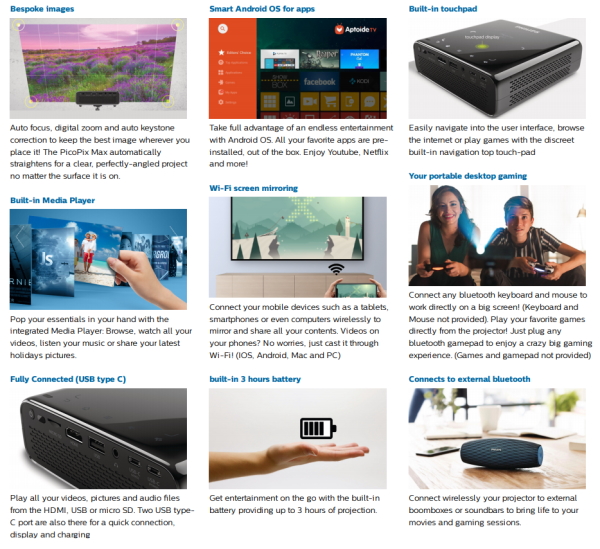
On the front of the projector, there is the lens and a speaker grill.
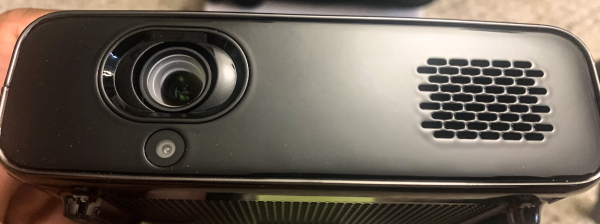
All of the connections on this projector are on the rear.


The top surface of the projector has touch buttons that are represented by icons, and within the area designated by the 4 white corner marks, there is a mouse touchpad surface.
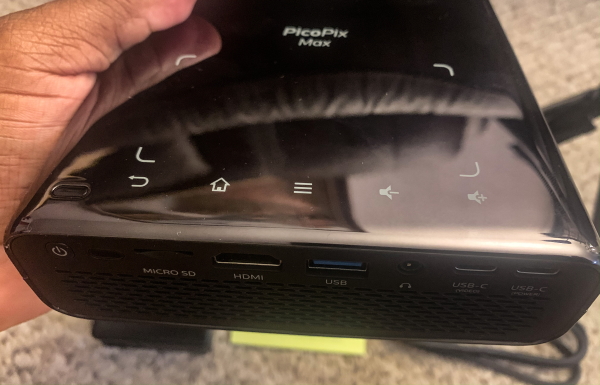
Underneath the projector, there is a 1/4-20″ tripod mount.

Philips includes a basic remote control that takes 2 AAA batteries.


A tripod and a swivel tripod head are also included.
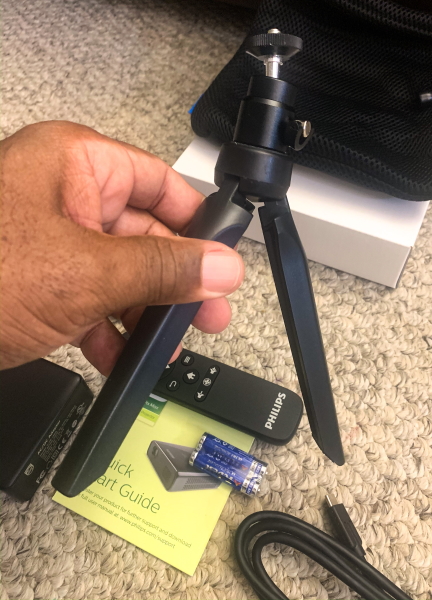
The wall-wart power adapter has a USB-C port and accommodates the US and foreign (European, etc) plugs that are included.
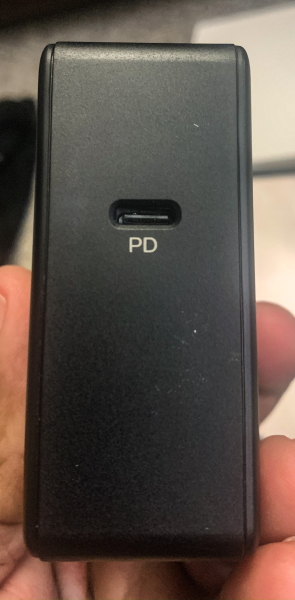
Performance
My first step was to mount the projector onto the included tripod and then I charged it. It has a built-in battery so that it can be used with or without the power adapter.

The LED indicator light on the top surface of the projector lights red when charging and blue when charged and when powered on.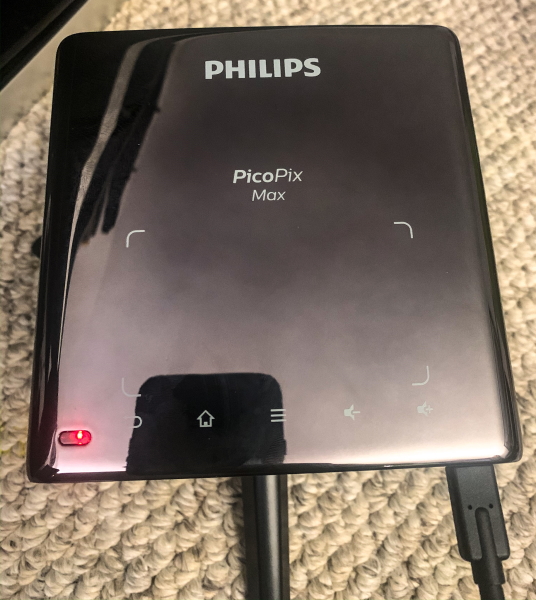
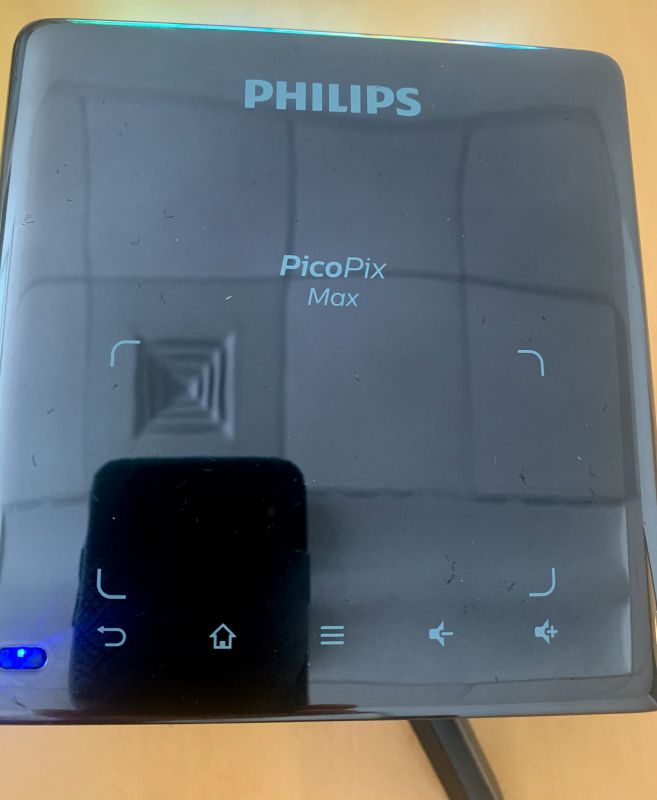
The following screenshot is of the main screen that shows when the projector is powered on:

Below are screenshots from some of the many settings screens and options:



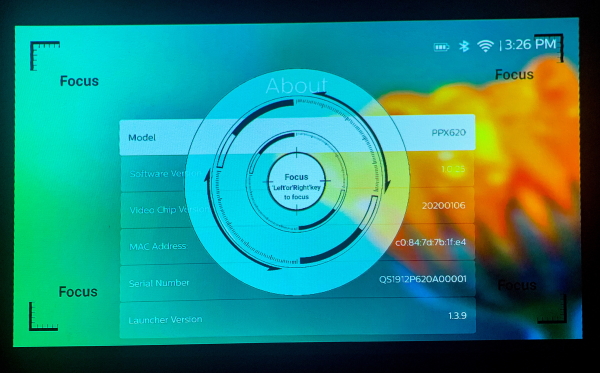
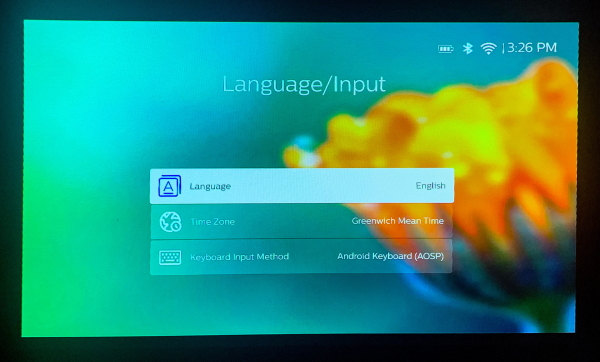
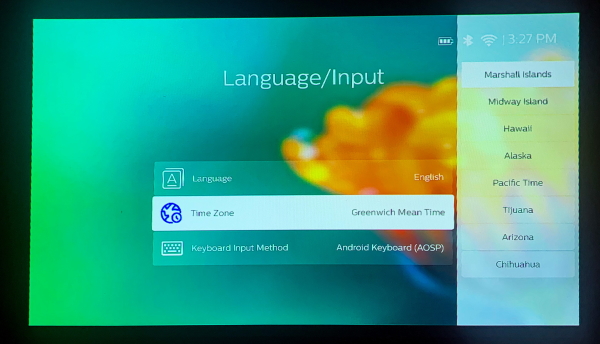
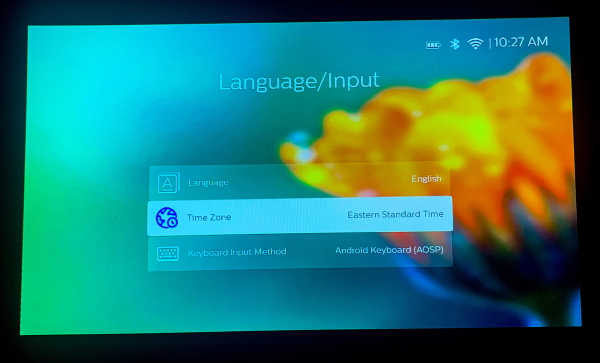
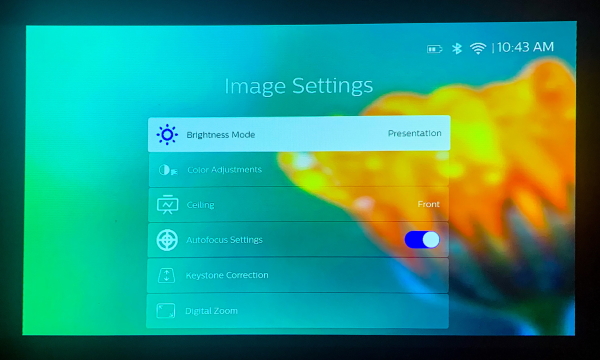
The next set of screenshots below are from my Netflix account using the Netflix app that is installed on the projector’s built-in memory:
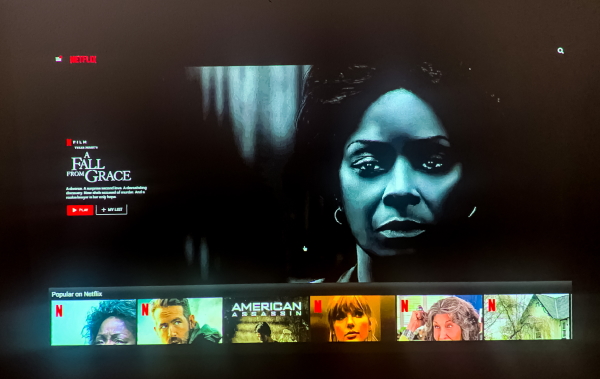
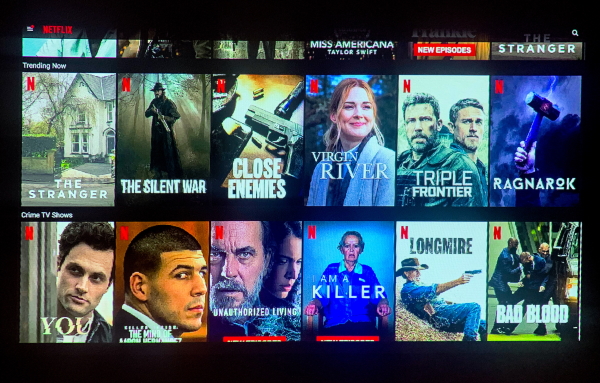
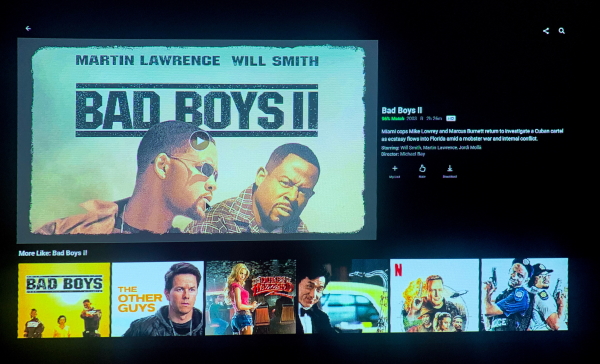
Before I discuss more details about the performance, take a look at the following 2 videos. This first one is playing a 1080p HD video:
This second one is a 4K video:
So let’s start by discussing the overall experience with the software and navigation. This device uses android software and maybe it is the application design and maybe the processing hardware is underpowered, but the entire experience feels clunky and buggy and to be quite honest becomes exhausting. For example, when adding the device to your wifi, the selection of available access points keeps changing despite very strong signals, and you have to try to catch it to click on it before it disappears again.
Then for example when pairing Bluetooth headphones, you have to pair them as usual, but once paired, they do not connect automatically when you decide to use them. You actually have to go deeper into the settings and select connect to use them.
Another issue is with color/image adjustment/correction. If the issue is with the focus, that adjustment is available via the remote at the touch of a button. However, for all other adjustments such as brightness, saturation, sharpness, etc, you have to navigate away from what you are watching and go into the settings to adjust those properties. Since sometimes you want to adjust based on what you are actually watching, the process is impossible because you have to navigate away from your viewing.
When using the remote, it needs a line of sight to the back of the projector, and the range of the angle of use is very limited. Not only is this a pain because a few inches to the left or right causes the remote to be unusable, but in many cases when using the projector, it may be behind your viewing position so the remote will not work.
When actually viewing a video, 1080p HD works smoothly, but as you can see in the video above 4K video stutters. I have several other wireless 4K devices like Roku and the Amazon FireStick, and with my very fast wifi, they all play smoothly and flawlessly, as does my larger BenQ 4K projector. Obviously, regardless of the versatile connectivity via airplay, screen mirroring and HDMI. the experience is less than fully enjoyable because I still can’t get the color/image quite right.
The only disclaimer I can make here is that the box that I received my review sample in was already opened, so maybe I got a beta or defective device.
What I like
- The solid build quality
- The versatile connectivity
- The portability
- The ease of use
- The built-in apps
What I’d change
- Create the ability for the remote control to have a better operating area/range around the projector
- Better software design so that the user experience is less convoluted
- Redesign Bluetooth pairing and connectivity process
- Better picture/image management with the ability to set/reset during live viewing
- Increased processor power for handling 4K video
Final thoughts
When I first read about this Philips projector, I was very excited. The 2 compact projectors that I previously tested do not project at 1080p HD and do not have as many connectivity options. After playing around with this projector for many hours, I am honestly disappointed. For its price, it should perform way better. The lack of streamlined software, the buggy and very limited remote, the lack of on-demand color/image correction, and the overall image quality leave much to be desired especially when compared to say my BenQ HD projector that sells for only a couple of hundred dollars more and while not compact, is amazing in video projection. Even the touchpad on the Philips while a nice feature feels just not quite right, and the Bluetooth process of pairing and connectivity just seems a mess. “If wishes were horses”, this projector would be great. Sadly, in its current state, it is a miss and I will pass.
Price: $571 (Pre-order @ 42% off)
Where to buy: Indiegogo (Indemand)
Source: The sample for this review was provided by Philips







Gadgeteer Comment Policy - Please read before commenting
What’s the real world battery life of it streaming from Netflix? Does it last a movie on a full charge while on wifi and max brightness?
I have one and absolutely not. After a few uses, I’ve been lucky to see an hour and a half at full brightness.
I’ve also noticed it does not actually truly project at 1080p, let alone 4k, but will receive those signals. Take a look at comments and discussion on the Indiegogo for more details. It’s not awful, but leaves it in a price point where its ‘discounted’ price is actually pretty fair market. It’s not a deal, but it’s not bad either.
Pairing the remote to Bluetooth makes it a much better experience.
I hope they continue to update the software on it to improve issues. I wish I could use it as a stand alone device, but it’s been underwhelming for those uses this far.
You can pair the remote with PPM using bluetooth to have good experience with it.
PicoPix Max definitely needs improvements especially on the software side. In any case, here are some inputs that might help you.
* Internal system currently has a bug so image quality is worse than when using HDMI/Type-C. This will be fixed in a update but here’s a workaround for now
https://community.screeneo.com/t/how-to-improve-internal-video-picture-quality/3661
* The remote can be paired via bluetooth for a lot better experience. Here’s a lonk on how to do it. A “OOTB wizard” is suppose to be implemented in a future update which will cover this.
https://community.screeneo.com/t/how-to-pair-the-airmote/25
* IR doesn’t necessarily need line of sight to work. You can bounce the signal of a surface like a wall 😉
* Not sure why your BT headphone doesn’t auto-connect to your PicoPix Max but all my BT devices so far auto-connects. Perhaps it’s something to do with your headphone?
I’ve been following the indiegogo journey for this device as I too have backed this and am waiting for delivery.
One thing that needs to be added to this review is the fact that this product is so very young and it’s software is being updated regularly.
You should view the software almost as beta due to the very nature of the product as it has only just been developed.
Hi Andy,
You may be absolutely correct about the software and updates. Unfortunately. I can only review what I have at the moment. I can always add an update to the review if the experience improves.
@julian, can you please contact us (PHILIPS PROJECTION)? Some specs and use case are wrong in your page. For eg, the remote is not only IT but also BT. and other stuffs. https://www.youtube.com/watch?time_continue=17&v=ae8uol6aBMA&feature=emb_logo
Hi Naufel,
The specs and use cases I included in my review are from the information provided with the projector. I will try the Bluetooth method with the remote.
Can this run off a USB-C battery pack while in use? Or does it only charge when it’s off?
USB-C is not standardised and this means not all battery packs can reach the required wattage to operate the device. On the official Philips Screeneo PicoPix Max forums some users have reported success with some battery packs but not others. You should have a look around and find the right pack for you.
Charges in use and off but you need at least 50w output (ideally 60w) so as per other comment choose carefully
Thanks for a well written, no B.S. evaluation.
Pairing the remote as Bluetooth makes a world of difference in the user experience. Unfortunately there is no way to know OOTB that this is possible, so at first I thought it needed IR and line-of-sight too, and the remote was VERY unresponsive. After pairing it as Bluetooth, much more satisfied now.
https://community.screeneo.com/t/how-to-pair-the-airmote/25
Can you comment on brightness and how it compares to other projectors?
Good in darkened room but expected more in well lit room – you get better with bigger gear but it’s a portability trade off
Truly dreadful support from Philips. I was delivered a broken device 6 weeks ago and they can’t seem to work out how to replace it, and so now have just stopped responding.
They have had nearly £500 of my money since August last year and all I have in return is a projector that switches on, is very noisy, but gives no picture output.
Until Philips get their support in order I’d recommend staying well away.
I was happy 6 months ago in receiving this projector, now i will be happier selling it. no good.
I just received my Max, 8 months after order. Anyway: when I switch it on, I hear it powering on, but get no visual. No lamp and no lights on the menu board on top. Am I overlooking something, or is it broken?
If broken, where do I turn to (Netherlands)?
Balanced review, thanks. If you bluetooth pair your remote (which philips don’t make clear) it solves your remote issues, and you need to click the mouse button for it to come up after which the same button becomes the select function…. Weird but sooo much better than using remote by IR
Hi I’m in 2 minds whether to get this or the Xgimi Halo. Which would you recommend? I am aware the Philips is smaller, but I’m after the best user experience. The Xgimi is not so big it won’t fit in my luggage when I go on holiday, but will be used mainly at home.
I also got mine after waiting 8 months. It arrived with an hardware defect and it’s basically useless.
I’m still waiting for Philips Support to handle the repair process, the customer support is awful, they don’t reply and the
whole experience is a nightmare.
I used to buy so many Philips products but not anymore. the experience I had with this product makes me want to throw all my Philips product out of the window.
Pity
Hi! I’m looking for a good portable projector …did you try any others that were less buggy? Thanks!
Hi all! Thank you for the article, Julian! It’s good, that philips producec such good devices, but i had the bad experiance with their gadgets, so it would be great if you, Julian, or someone who know more than me suggest some another small projector. Is any of these (https://www.bestadvisor.com/mobile-projectors ) are good? I like Anker Nebula (it’s compact enough), but is it really good?