REVIEW – My main computer is a desktop with three huge screens, and my portable device has been a Surface tablet for about four years now. When the offer for me to review the Walmart Motile brand laptop came along, I thought this might be an excellent time to see if a budget laptop could stand up to my needs.
What is it?
The Motile 14″ Performance Laptop (model M142-SL) is an affordable Windows 10 laptop offered exclusively from Walmart.
What’s in the box?
- Motile 14″ Laptop
- Charging cord
- Quick Start guide
- Warranty information
Hardware specs
Operating System: Windows 10 Home
Screen: 14” FHD (1920×1080) – Tuned by THXTM display
Processor & Chipset: AMD Ryzen 5 (Gen 2) with Radeon Vega 8 Graphics
Memory: 8GB Memory (DDR4 2400mHz) – 2 GB used by the graphics
Storage: 256GB M.2 SATA SSD
Battery: 4100 mAh Lithium Polymer
Camera: Front 720p IR Camera
Audio: THX® Spatial Audio, speakers 2 x 2w
Ports: 1 x USB-C, 2 x USB 3.1, 1 x USB 2.0, 1 x HDMI Port, 1 x Ethernet Port, 3.5mm Headphone jack
Card Slot: 1 Micro-SD slot
Wireless: Bluetooth 4.2, WiFi a/b/g/n/ac
Dimensions: 12.6″ x 8.4″ x 0.75″
Weight: 2.55 lbs
Design and features
I’m a desktop guy, and I like my big, high-resolution monitors. I have two 30″ monitors and one 40″ monitor attached to my main desktop computer. That’s 85.25 inches (216 cm) of horizontal screen space. I have a lot of things going on at one time when I’m working.
However, my portable devices need to be just that; portable. For about four years now, my portable device has been a Microsoft Surface 3 tablet with a keyboard cover. It’s served me well while on road trips and couch surfing. However, it hasn’t always been the fastest thing in the world, and lately, it has gotten even slower.
I’ll be honest, I was excited about doing this review, yet I was hesitant about how well this laptop might perform. Experience told me that a modern quad-core processor with 8GB of RAM utilizing an SSD drive should run very nicely, yet it was a new brand with only limited information. I always have family members that could use a new laptop, so I figured if nothing else, I could give it to one of them if I didn’t like it.
When I opened the box, I was impressed. The Motile laptop utilizes a clean, efficient design without any extravagant design that serves no purpose. The top and bottom are aluminum with a semi-flat finish.
On the bottom are two large rubber feet span almost the entire width of the base, providing exceptional grip. There are a large intake vent and two speaker grills.
The left side of the Motile laptop is equipped with a lock slot, ethernet jack (expands to fit a standard CAT5 cable), USB 2 port, USB 3.1 port, and a 3.5mm headphone jack.
The right side features a USB-C port, USB 3.1 port, HDMI port, and the charging port.
The Display
Being a resolution junky, I was a little reserved about the 1920×1080 resolution at first, being that it was 1/4 of my primary monitor resolution, but then again, my Surface was only 1920×1280. However, after changing the text scaling down to 125%, it wasn’t that bad. For browsing the web and the things that I do, it was surprisingly usable. The 14″ IPS (non-touch) display was quite nice compared to my 10.5″ Surface tablet.
The display also has a non-glare (matte) finish, which is something I really appreciate. The Motile laptop has a “Tuned by THXTM display,” which does look very nice. My photos look incredible on it. Motile states, “Tuned by THX devices come with a unique viewing mode that mimics displays used by Hollywood and TV professionals.”
The Radeon Vega 8 Graphics chipset can output simultaneously to a 2nd monitor via the HDMI port, and can even output up to 4k (3840×2160) at 30 Hertz. I tested this by connecting it to my 40″ 4K display, and although 30 Hertz isn’t as good as 60 Hertz, it was certainly usable.
Above the display, there is also a 720p camera, which is especially nice to use the Windows Hello feature to unlock the device using facial recognition.
The Keyboard and Touchpad
I’m also one of those people that like a mechanical “clicky” keyboard, but that’s something you can’t reasonably expect in a portable laptop. That being said, I found the keyboard had a very nice feel to it. The keys felt solid when pressed and had just the right amount sound for typing without being overly noisy.
The 4.5″x2.75″ touchpad is centered and works well. It also features the ability to double-tap in the top left corner to turn it off. There’s even a little light that comes on when the touchpad is turned off. I almost always use a mouse on my laptops, so this is a very welcomed feature.
The keyboard backlight is something that could use some improvement. Although it works well in very dark lighting, in a semi-lit room, the white backlight on the silver keys made letters blend in and almost disappear. There is a feature though to turn off the backlighting, which makes them much easier to see.
 Audio
Audio
Advertised as having “THX Spatial Audio,” I was disappointed to find out that this feature only works through the headphones. It was especially disappointing to find out since the built-in speakers aren’t the greatest but wasn’t a big deal for me since I usually have it either plugged into my audio mixer or use Bluetooth headphones.
The THX Spatial Audio software is helpful, having both preset EQ buttons and the ability to fine-tune the settings to your liking.
Software
The Motile laptop comes with Windows 10 Home and absolutely no bloatware. That’s right, no extra software that slows things down, just Windows, like computers should come. There is the “THX Spatial Audio for Headphones” software, but that’s just something that comes along with the audio driver.
Performance
I was pleasantly surprised to find that the laptop performed very well with everything I did. Even Adobe Lightroom and Photoshop ran very well. Web browsing was so much better than my Surface tablet. The combination of a modern processor, 8GB of RAM, and the SSD drive make for a very responsive machine.
I ran a test where I watched YouTube videos, full-screen, via WiFi, display brightness at max while on the battery. I ran the test for four hours while monitoring the battery usage and estimated time remaining. After four hours, I still had 25% battery remaining with an estimated 58 minutes left. If you utilized the power saving features, you could probably get nearly eight hours of use depending on what you were doing.
Upgradability
A pleasant surprise with the Motile laptop was that it did not only come with a 256GB M.2 SSD drive but that there is also a second M.2 SSD slot that can accept an NVMe SSD drive! This will be very useful for syncing my dropbox account!
But wait, there’s more! The RAM is not soldered in either; it is a standard 260-pin DDR4 (2400 MHz) laptop type RAM module. There’s only one slot, but it does accept a RAM module up to 32 GB. I received a spec sheet on this laptop from one of the readers and it states
16GB max RAM, so the customer support person I called was wrong about the 32GB.
Unlike some laptops that have far too many screws to remove the back cover, this laptop has only six.
The Quick Start Guide mentions a user manual that is online, but I was unable to find it. I contacted the Motile support via phone and they promptly sent it to me via e-mail. The manual isn’t very extensive but does provide a few bits of information that could be useful.
What I like
- Affordable
- Very nice display
- No bloatware
What I’d change
- USB-C charging would be nice
- Better keyboard lighting
- Micro-SD card slot could be deeper
Final thoughts
I’m delighted with the Motile laptop, much more than I thought I would be. Honestly, I thought I would probably be giving this to my wife to use or end up using it as a test machine. However, after seeing its performance, and how much I like it, I’m keeping it. I’m probably going to buy one for my wife as well. It’s certainly not a high-end machine or one aimed at gamers, but it will undoubtedly get the job done for other everyday tasks. For the price, this is an outstanding laptop.
Update 3/4/20
I recently updated my Motile laptop to 32GB of DDR4 2666MHz RAM. The 8GB of RAM that it came with was 2666MHz, so even though they run the RAM at 2400MHz, you can still put in the faster RAM. I had previously also put in a Samsung 070 EVO Pro 1TB NVMe SSD in the second slot. Even though the first slot is supposed to be faster, I elected to keep the original SSD with Windows on it. Later if I need a speed boost, I can move Windows to the second drive and then move it to the other slot. I still love this laptop.
Price: $349
Where to buy: Walmart
Source: The sample of this product was provided by Walmart.








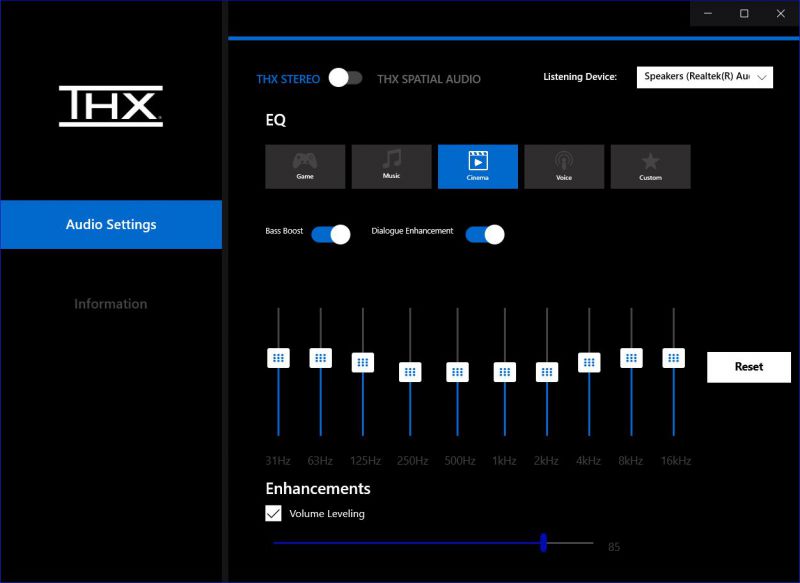
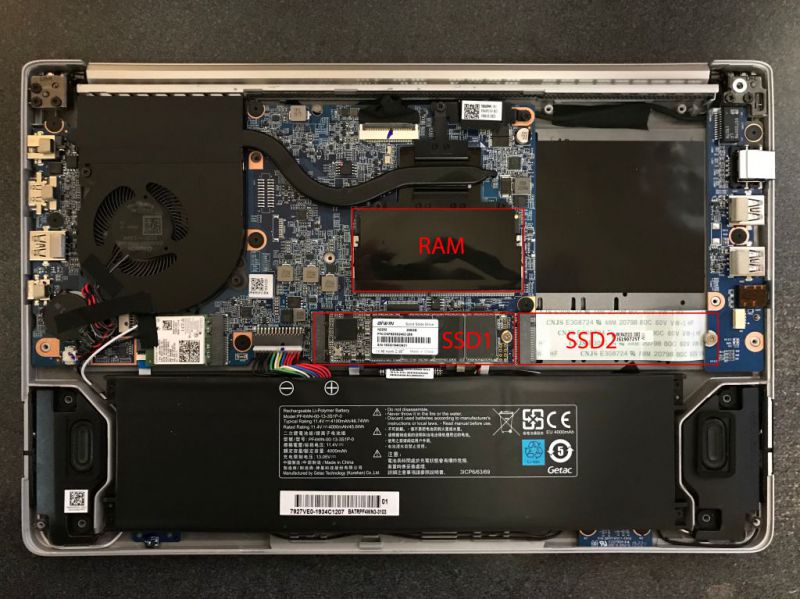


Gadgeteer Comment Policy - Please read before commenting
Do companies just pull these names out of the air without looking up the definitions?
LOL – apparently.
Also yr comment about the backlit keyboard is right on… Its unfortunate that you got the silver model…i returned my silver and got the black one… The backlit white with black keys works much better!
The 256 G SSD drive sort of scares me as I am looking for a simiar computer for my wife. Obviously some of the 256 G is taken up by the operating system. Is there enough space left to do the things that you need to do? I amused to thinking of computers w a minimum of 1 TB. My gaming laptop has a 256 G SSD plus a 1 TB hard drive.
Yes, if I recall correctly it has about 218GB free after the OS. That’s actually quite a bit of space, but the 2nd M.2 SSD slot makes this easily expandable.
Can this work even though it’s over powered?https://www.amazon.com/Samsung-970-EVO-Plus-MZ-V7S500B/dp/B07M7Q21N7/ref=mp_s_a_1_2?keywords=970+evo+plus+2280+500gb&qid=1578159435&sr=8-2
Yes, I just put a 1TB version of that in mine. I wouldn’t call it over powered though.
Where can I order a replacement charger cord? Nobody seems to have this model.
you should be able to purchase an equivalent cable for the right barrel size & power requirements.
is this a ryzen 5 3500u or 2500u?
it is a Ryzen 3500u.
Great review!
They did a pretty decent job with the design of this thing, it looks slick. Reminds me of the old Vizio laptops Walmart also used to sell. The Ryzen 5 model is the mid-tier model, right? Any idea on how the low end Ryzen 3 model would perform?
I haven’t heard much for reviews on that processor, but it would definitely need a RAM upgrade. The 4GB of the cheaper model isn’t enough for Win10 in my opinion. The better processor, more ram, better graphics and more SSD of the better model is worth the extra $110. The model I reviewed is down to $329 now.
Today I got the $200 Ryzen 3 414. Very pleased with it. Typing this note from it now. I didn’t boot all the way into Windows (I stopped when it asked for my email to setup an account with M$), but powered down and installed LUbuntu 19.10 over the top of Windows. Works like a charm. I did have to setup the wifi manually, but it is working great once setup. No known issues at this time. Using Firefox and it feels snappy for want of another word. Played a youtube video and that went fine. I pulled LibreOffice Calc along side and bing there it was. Oh, I’ll upgrade the memory eventually, but for a $200 out of box experience I am satisfied. Don’t do games, so no comment on that. At this moment I am using 1.36G of 3.35G available. Using 7.7G of 117G SSD available. For what I will be using for (traveling, couch, a little development) it will be a useful device. Oh, HD screen is sharp and I don’t feel cramped even though my development box has a 4K monitor on it. Like the size of the laptop and weight and it’s upgrade ability. Bigger SSDs (2) and more memory.
How’s it holding up? It has definitely peaked my interest. Thanks for the review, not too much info out there yet. I read one comment on the wallmart page from a user who said there is no driver support?
It’s still working like new, I use it every day. There is now a support/download page for the drivers here: http://www.motilecustomerservice.com/
Thanks for the review, is the installed SSD a NVME X4 drive? I am thinking getting it for the wife.
I will upgrade the ram for sure but didn’t know if the installed SSD is a M.2 SSD or an NVME x4 Drive
The installed SSD is a standard M.2 SATA SSD. It is a BIWIN P/N CNF82GS2402-256, which I found the specs listed at 563 MB/s read – 438 MB/s write. The second slot is a PCIE NVMe SSD slot, as confirmed by the manual and the BIOS. I plan on getting one for the 2nd slot in the next week or two. The second slot is definitely the faster slot, so upgrading the drive in that would be a nice upgrade.
O wow, thank you. what’s the point of having a standard SATA3 speeds on this kind of a laptop? They just should have had 2 NVME slots. Is the 2nd slot that supports NVME bootable? And is it 2x or 4x?
It’s probably just because it’s cheaper to include the cheaper SATA SSD to make it in the budget range. The second slot IS bootable, there’s a mention of that in the manual. I’m not sure of its speed, the manual is a bit lacking in details. However, the second SSD slot is M-keyed, so it should be x4.
WOW, can’t thank you enough for the help, i checked out the manual but it sucks, not much info. I just bought one, going to jump on Newegg to pickup some ram and a NVME drive for this.
BTW is the NVME 2280 or smaller?
Great review Mike, thanks! I’m a pro techie and just tried the $199 (current Walmart sale price) Ryzen 3 model and am quite impressed, except for it lacking a second ram slot. The NVMe slots are 2280 length – to answer previous reader’s question. Merry Christmas all!
I hate the touchpad lock in the corner. I keep accidently putting it on and it doesn’t respond easily to go off. I have to keep double clicking 5 times before it goes off. Is there a way to keep it off permanently as the keypad is all I use?
We’re you able to remove the sticker ?
I don’t know what you mean by sticker.
Not that I know of, but I’m still researching.
How do you turn off the backlighting on the keyboard? I can’t find it anywhere!
FN+F6, press that twice. I haven’t found a way to turn it off permanently though.
This laptop accepts 32GB memory. I have it installed on mine and it showed 30GB avail on Windows. Not sure where the rest 2 GB went, tho, probably assigned to video card but I don’t know how to verify.
Sadly memory’s single channel.
Also, in the picture above you have SSD1 and SSD2 swapped. I know this because when I install Windows the slot on the right show up first on list of device. Both slots support NVMe. The left (and left only) slot also support M.2 SATA.
If you go this far I would replace the wireless card too. Swap it with Intel AX200 so you get 2×2 antenna.
That’s good to hear about the 32GB. It’s not uncommon for the spec sheets to differ from the actual supported sizes on a lot of electronics.
Yes, the other 2GB is for the onboard video.
I labeled the SSD’s 1 and 2 just because the drive that it came with was first.
It’s shared ram. 2gb dedicated to the video card.
Hello. May I have a link for the 32GB memory you put in it please? I’m not very techy and I don’t want to order the wrong one by mistake. Thank you!
This is what i used to upgrade to 32GB ram
https://www.amazon.com/gp/product/B07N124XDS/ref=ppx_yo_dt_b_asin_title_o00_s00?creativeASIN=B07N124XDS&linkCode=w61&imprToken=s6hQ4I5ckU2ZViob2W3-vg&slotNum=1&ie=UTF8&psc=1
I’ve installed 32GB RAM as well, but I noticed under Task Manager’s Performance tab’s Memory section, that the system never seems to use beyond 12GB of RAM (2GB for VRAM and 10GB for when I open 20-30 Chrome tabs, and multiple other apps – I don’t run creative type apps) . Also, under the same Memory section, it mentions RAM Slot 1 of 2 in use. Wonder if that means there’s another memory slot on the other side of the motherboard…
There is a second mem slot, but you would have to remove the factory ssd from the machine in order to access the second mem slot. If you can get the ssd screw out without it stripping.
https://www.youtube.com/watch?v=l32orFMzCIk
Then you only have 1 slot for a ssd/nvme drive, the slot that is not populated from the factory.
ken, I think you misunderstood the video. He was talking about the design decision to have either 2 sodimm slots or two m2 ssd slots.
There is REALLY NOT another sodimm slot underneath the first M2 slot. Only 1 sodimm slot
would this stick of memory work?
https://www.amazon.com/Samsung-PC4-21300-2666MHZ-SODIMM-laptop/dp/B07F6N8L3S/ref=pd_cp_147_1/144-5627303-9324438?_encoding=UTF8&pd_rd_i=B07F6N8L3S&pd_rd_r=8de92def-8f73-4f26-8f8b-704f05b9e136&pd_rd_w=chTjw&pd_rd_wg=l6uOE&pf_rd_p=e44de6bb-cc27-4696-9c22-3a1bddefabbd&pf_rd_r=SEMRCJBQNGRPZBEKYANQ&psc=1&refRID=SEMRCJBQNGRPZBEKYANQ
forgot to say i have the amd ryzen 3 3200u with radeon vega mobile gfx
guess i should’ve also said i have the m141 model
come on some one please reply and let me know about a 16GB memory stick that will work for sure in the Model 141SL! i’ve been searching all over and can’t find anything definite.
It probably will, it will just run at the slower speed. The RAM should be 2400Mhz, single stick. Something like this: https://amzn.to/38dKW9U
However, I haven’t upgraded mine yet, and I’m not Motile support, so I can’t really say is any particular module will work.
thanks, mike, but i asked this question in another forum and got several instant replies. have ordered the correct memory and should be here in a few days.
https://youtu.be/iITc_8IBPK0
That ram stick from amazon is too expensive. 16GB should run around $50 or less.
I got my 16GB on ebay for $35. it’s a 2133 speed stick. There is no difference in the everyday performance of putting in a 2133 or 2400 or 2666 speed stick in this thing. This thing cap ram speed at 2400 anyway. you will only know the ram speed is 2133 or 2400 if you run a memory benchmark otherwise it’s unnoticeable in everyday use.
This thing use standard ddr4 sodimm and it’s not picky at all. My advise is to find the cheapest 16GB ddr4 sodimm possible. Look on ebay or newegg or google. Whatever the cheapest…
Here’s one i find:
https://www.newegg.com/black-diamond-memory-16gb-260-pin-ddr4-so-dimm/p/N82E16820014140?Item=N82E16820014140&Description=16gb%20ddr4%20sodimm&cm_re=16gb_ddr4_sodimm-_-20-014-140-_-Product
yep, to expensive, i know. after finding out for sure what ram i needed, i shopped around some more. found one 2666 speed for $33.99 and works great.
Hi Which RAM you installed, please send the link of model you purchased.
Thanks in advance.
It got wet charging light blinks kn and off when its
not plugged it screen wont come on
Update: I bought a Samsung 970 EVO Plus 1TB NVMe SSD and installed it. The new drive is much faster than the drive the laptop comes with. The benchmark comparisons are as follows:
Original Drive:
Sequential: 547 read, 449 write (MB/s)
Random: 47,119 read, 42,480 write (IOPS)
Samsung SSD:
Sequential: 1,734 read, 1,617 write (MB/s)
Random: 235,595 read, 207,519 write (IOPS)
it look like it running on pci-e x2 speed
Hello, great source for info on the Motile 14 142 laptop! I got the same drive Samsung 970 250 GB, and installed in the open slot, and used clone software to clone the original 256 Gb SSD and then after it was cloned I powered down and removed that original SSD and put the Samsung 970 in and when booting I get a blue screen and can I remove the original SSD and use the Samsung 970 as the main faster boot drive? If so how or what setting in the BIOS as I did choose the NVMe but still no boot. Also my BIOS is 1.03 and will try to update to the 1.05 or 1.06? Thank you Christopher
keep getting the message windows not activated. This is the first computer I’ve had that didn’t have a windows registration sticker on it somewhere. How do I find it?
Go to Windows Settings, then Update & Security, then Activation. Below where it says Windows is not activated, click the “troubleshooting” link, it will then activate. I’m not sure why it’s like that, but it fixes and activates it.
It’s like that because it wants to link the activation details to your Microsoft account, in case for some reason it gets deactivated in the future, it can check your account to see if you have a license associated with that hardware.
Your review is excellent with numerous very good replys. I just received the Motile 142B on January 3rd. So far it has been good. I have not been able to obtain a user manual. The phone number for support 1-877-435-7955 is not in service and the email I sent to [email protected] failed. Any help with obtaining a manual would be greatly appreciated.
Thanks! Ron M
In the Settings->System->About, at the bottom there is a correct phone number (800)379-3820. I’ve called it a couple of times. There are also some PDF’s and drivers at http://www.motilecustomerservice.com/m142.html but unfortunately, you’ll have to call and have them e-mail you the manual.
Thank you so much! The phone number (800)379-3820 for Motile support worked.
Ron M
Dont give it to the wifey if you ever need to use it because she will like it a lot and you wont get it back…lol… Be nice and get her one or hide yrs bc if she even see it, its her .. 🙂
Great review!
However, just a couple of things from my own experience with this laptop:
HDMI is actually 2.0. It outputs 4K 60hz 4:4:4 just fine to my LG 24ud58 4k monitor as soon as i plug in. There are reports of it being a little picky sometimes with cables but it is no doubt HDMI 2.0.
I have upgraded mine to 32GB ram using this: https://www.amazon.com/gp/product/B07N124XDS/ref=ppx_yo_dt_b_asin_title_o00_s00?ie=UTF8&psc=1
The single sodimm slot obviously limit it to single channel but it will do fine with a 32gb sodimm.
Here’s a huge thread on this motile: https://slickdeals.net/f/13709582-motile-14-performance-laptop-fhd-amd-ryzen-5-with-radeon-vega-8-graphics-thx-spatial-audio-tuned-by-thx-display-8gb-ram-256gb-ssd-hdmi-front-720p-hd-ir-camera-299?v=1
It is definitely one of the great bargain laptop of this holiday season!
Could you comment on the camera quality and microphone along with the some actual comparisons to Audio quality as well? These are very important for a laptop which many brands ignore. Yes, I can carry a set of headphones or headset, but that is not the point here. Even on some high end laptops, you can barely hear even on high volume settings.
I agree this is a pretty good little laptop, its quick right now as it is brand new. I am not as technical as most of you I imagine but Id like to talk about the few negatives. Two of which have been discussed earlier. #1 is the backlighting, its very bad and I cant seem to figure out how to turn it off. #2 is the lack of a manual and online links dont work, another responded that even the number wasnt working, not good. #3 which I havent seen mentioned is the damn fan, It is running off and on and is very very loud, has the fan been a problem for others ??? Very interested to know if its just me. Thanks in advance
I had the same issue with the fan. It’s quite loud and the laptop can get hot sometimes. This didn’t seem to be an issue when I bought it, but it is after a few weeks of use.
Also, to turn off backlighting, use fn+f6 and press it until it turns off.
After years using an HP netbook and phone I pulled the trigger on this laptop after some research – WOW.
You get a lot for around $300.
Bought the one using R5 cpu.
The second M.2 is great and anymore storage I use a usb powered external drive.
Memory I really wish they had a second slot since that AMD CPU and video would get a big boost from dual channel memory.
I will soon go for the 16gb stick and another M.2 ssd.
I have ordered a AX wifi card to replace the on in the laptop.
The 8gb memory in it can easy sold to recover some of the “upgrade” cost.
FYI I was actually able to get a 32GB sodimm installed! I’m shocked, honestly, how feature complete and upgradeable this little beast is.
If it is mentioned this is a repeat then.
I ordered memory and 1TB ssd.
Arrived and installed.
Problem I ran into was one of the corner screws was frozen like it was glued.
I had to reach under and next to screw pop it off’ screw goes into a small plastic case pillar. It snapped off clean at the bottom; will figure out how to get it off the screw and superglue it back in.
Installed the ssd and computer could not see it.
YOU HAVE TO INSTALL A NVME SSD ONLY.
I had a M.2 sata; sent it back.
Now works with 16gig memory and 1.3TB total storage.
Migrated OS over to the second ssd fats.
The 1st M2 slot which is occupied by the biwin 256gb m2 sata ssd is the only slot that will accept sata. However, both m2 slot will accept nvme.
Furthermore, the 1st slot is actually 4x pcie while the 2nd slot is 2x pcie….
Pretty interesting on how this motile is. Isn’t it..
Trying to make a decision between this one and ASUS VivoBook 15 Thin and Light Laptop, 15.6” Full HD. If had to choose which is the better one to go with? I’m clueless about computers.
Thanks
Without knowing the exact model number or specs, I couldn’t make that call. There are quite a few different “ASUS VivoBook 15 Thin and Light Laptop” on Amazon. I haven’t had an Asus laptop before, but I do like their other stuff.
ASUS VivoBook 15 Thin and Light Laptop, 15.6″ Full HD, AMD Quad Core R5-3500U CPU, 8GB DDR4 RAM, 256GB PCIe SSD, AMD Radeon Vega 8 Graphics, Windows 10 Home, F512DA-EB51, Slate Gray https://www.amazon.com/dp/B07QQB7552/ref=cm_sw_r_cp_api_i_hNPvEb224F1HS
Just my opinion, but from what I can find the Asus doesn’t have a second slot for another SSD. It also tops out at 12GB of RAM. Although the 8GB is probably plenty for most people. The Asus keyboard looks nicer with its numberpad though.
Thanks I ended up going with the Motile 14. I don’t know much about computers by far. Also will I have any issues connecting to wireless printer with this one?
The Printer shouldn’t be an issue.
What is a good yet inexpensive laserjet all in one printer for home use? Thanks
That power! this GPU! and in addition to this 16gb ram if upgraded … I take 6, I want to test them as a Cluster pc
A Good SuperComputer for less than $ 2,000 sound verry interesting (ノ>ω<)ノ :。・:*:・゚’★,。・:*:・゚’☆
Does this laptop support thunderbolt 3 over the usb-c?
Only data. No displayport, no charging.
Hi! Would I be able to install a hard drive like this one https://www.amazon.com/gp/aw/d/B0100ZM5QG/ref=ox_sc_act_image_1?smid=A1NTGNIUGGB69R&psc=1
Thank you.
That won’t work. You’ll need to find an NVMe SSD drive. There is no room or connections for a 2.5″ SATA drive in this laptop.
Can I install an HDD in the second storage slot?
Not a standard HDD. It must be an M.2 NVMe SSD.
how is the 32gb of ram working out for you? would recommend it or just stick to a 16gb ?
I recently bought the ryzen 3 motile 14 and i have a usb hub that i used for a chromebook but when i plug in the usb c hub to the c port on the motile laptop there is no display? Is there any way I can Fix This. And What would be the best affordable Ram and ssd Upgrade for the ryzen 3 model laptop?
From what I’ve been able to find, the USB-C port is data only, and does not support DisplayPort via USB-C.
As for affordable RAM and SDD upgrades, you’ll probably have to search Amazon reviews on the various items and decide for yourself.
so you have confirmed it will down clock 2666 to 2400? i care because i’m getting low latency. no point in upgrading from 2666 cl18 to 2666 cl15 if it’s going to down clock to 2400.
it looks like standard cas latency for 2400 sodimms is CL16 or CL17
so an upgrade should be cl14 like so, https://www.amazon.com/dp/B01BNJL8K2/
should help IN THEORY with it being single channel and help with GPU since it’s shared ram.
IF the motherboard and bios don’t set their own timings!!! may not be capable for CL14! my ryzen 1600AF on my x570 desktop board was not capable of running my low latency desktop ram at the correct/stock timings. i think i would need a newer ryzen for that. i think the laptops are a newer fab of the 1st gen ryzen, not unlike the 1600AF desktop chip. (newer gen ryzen does better with ram and lower latency, the old ryzen struggled in that regard)
!!!UPDATE!!! the kingston CL14 ram i installed in the RYZEN 5 MODEL works and runs @ CL14!!!! this should be good for ram performance increase and GPU performance increase. weather it’s worth the added cost is a whole other story
Hi! The mouse pointer on my Motile disappeared because I probably hit a wrong key that diverted the input source away from the standard keyboard/ mouse pad. A small green light at the upper left corner of the mouse pad seems to be indicative of this. I think a sticker which i no longer have was attached to the mousepad regarding this. How do I get my Motile back to normal? Thanks.
Double-tap the upper left corner of the trackpad where the green light is.
Still rocking this as my main go-to laptop on business trips more than 2 years later. Even though the cpu is slow by current standard, given that I upgraded to 32GB as well as wifi 6 2×2 and a faster 512GB nvme, it’s still more than adequate for everyday use. I still have not been able to find a lighter laptop for cheaper and with as much capabilities!
I have a 34in hard suitcase so I am able to pack a 32in 4K monitor inside. With the m142 hdmi 2.0 output to the 32in 4k monitor, my office on the go setup is just about perfect!
The only thing i wish is that walmart wouldve taken up a replacement model with the ryzen 4 cpu based on this same tongfang chassic which is available elsewhere.
I did have to buy a new battery for it after 2yrs. The original battery still held charge but it was bulging and actually split open the case due to the bulging. This is a known problem with most li poly batteries.