REVIEW – Everyday we strive for ease and convenience of many household chores and one such chore is vacuuming the house. But what if you had a vacuum cleaner that you didn’t have to push around your home and that it could clean your floors and carpets by itself leaving you time to tackle other chores? Well, Bagotte has robot vacuums that are built to do such a task in your home. With robot vacuums such as the Bagotte BG700 Vacuum Cleaner to do the vacuuming for you, that’s one less chore to do around the house.
What is it?
The Bagotte BG700 is a 1600PA WI-FI robotic vacuum that offers six cleaning modes to clean your home. The BG700 can be controlled with the included remote control or through its BG Home App allowing operation of the vacuum as well as extra features such as receiving notifications and viewing the vacuums status on your smartphone. Voice commands are possible with the BG700 via Amazon Alexa and Google Assistant. The BG700 offers convenient features such as Auto Dock, Auto Recharge, and Schedule Cleaning, Edge Detection.
What’s in the box?
- Charging Base
- Power Adapter
- Remote Control
- Dust Bin
- Extra High Performance Filter and Foam Filter
- Boundary Strip
- Cleaning Tool
- 4 Side Brushes
- Owner’s manual
- App Install Manual
- Quick Start Guide
Hardware specs
Dimensions: 12.8” diameter x 2.7” high
Input: 19V 0.6A
Battery: 14.4V Lithium ion battery 2,600 mAh
Charging Time: 5-6 hours to fully charge
Max Cleaning Time: 100 minutes
Dust Collector Capacity: 0.5 Liters
Design and features
The Bagotte BG700 is the typical circular shape of most robot vacuums which allows for better maneuverability in and around things. The round shape of the BG700 is ideal for it to get in and out of tight spots when it finds itself in those situations. Having any other shape, such as a square box-type, the corners would create its own obstacles when it has to turn, spin, reverse, go forward, and all the random movements it has to do it clear itself out of a situation. So, round is the better shape to have for a robot vacuum like the BG700.
The BG700 has 2 Side Brushes and a Rolling brush underneath to help with moving and gathering debris on the floor. And with the BG700’s quiet and powerful 1600PA suction, it can easily pick up the debris that the brushes find.
The BG700 vacuum cleaner has several Cleaning Modes that you can choose from. These modes can be selected either from the remote control or through the Bagotte app on your smartphone. More on the app later. First, you have the Auto Cleaning Mode which basically has the BG700 go around and clean the entire level of your home. And once it finishes it’s cleaning cycle, the BG700 returns to the Charging Base. And if the BG700 gets low on battery before it finishes, it will return to the Charging Base to recharge. The next cleaning mode is the Spot Cleaning. Before you start, you need to place the vacuum in the center and top of the area you want to spot clean. In this mode, the BG700 cleans outward in about a 3 feet(1 meter) diameter. As it continues, the BG700 eventually begins to clean inward to where it started. Next, you have the Edge Cleaning which basically does what it sounds, it cleans along furniture edges and walls of your home. and Lastly, there is the Single Room Mode. In this mode, the BG700 will need to be confined in a room with the doors closed when cleaning. The BG700 will run for 30 minutes and then stop.
Using the remote or the smartphone app, you can schedule the BG700 to run at a specific time to clean. This is handy in case you need to have some vacuuming done while you are not at home. You can also control the BG700 using Amazon Alexa or Google Assistant. So, if you are an avid Alexa or Google Assistant user, then this feature would be perfect for you. However, using the remote or the app on my phone to control this vacuum is just fine by me.
I like the Home feature which directs the BG700 to return to the Charging Base to be recharged or just to be put away and stored. There is also a Home button on the remote and in the app when you need to put the vacuum away. Aside from physically emptying out the dust bin, and routine preventative maintenance, the BG700 is pretty self-sufficient when it is cleaning. If the BG700 is really low on battery and it makes it to the Charging Base, it will take about 5-6 hours to fully charge again. Less time if the battery isn’t fully drained. The BG700 has a maximum runtime of 100 minutes.
Setup
Before you start using the BG700 to vacuum your home, first you have to remove any stickers and foam blocks used for packing. Then you have to attach the side brushes. But first and foremost, it is recommended to fully charge the battery on the BG700 before running the vacuum for the first time. Just make sure you place the Charging Base somewhere easily accessible where the BG700 can easily get to when it has to return to dock and recharge.
Performance
The BG700 did a fantastic job picking up debris and small messes on my tile and carpet areas. It appears that the suction was sufficient enough to pick up small crumbs under the dining room table and bits of dirt by the door. When I cleaned out the Dust Bin I was surprised by how much the BG700 had picked up. It looked like a dryer’s lint trap when I cleaned it out. It picked up a lot of those pesky dust bunnies. But keep in mind that I did run the BG700 about 3 times before I emptied out the dust bin since my house didn’t appear to be in need of vacuuming. However, from what the BG700 picked up, it seems like there was a lot more dust on the floors and under the beds than I anticipated.
As the BG700 robot vacuum cleaned around my house, I was impressed at how easily it maneuvered around obstacles such as chairs, tables, a piano, and everything that got in its way. There was a time that I watched it get stuck on the crossbar legs of my dining room chair and the BG700 managed to get itself out of it. I eagerly watched this vacuum robot to see if it could get itself unstuck and let me say I was impressed when it did. Sure, it may have taken a minute to do so but it did it all on its own.
With the BG700 vacuum robot being less than 3″ inches in height, 2.73″ inches to be exact, it can easily go under beds, dressers, coffee tables, and more, allowing the BG700 to get into those tight and difficult spaces.
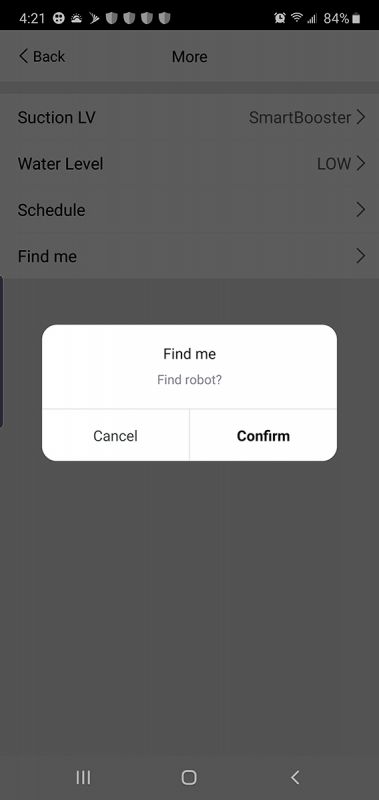 And speaking of getting stuck, there is a locator feature in the app that will make the BG700 beep so that you can find the BG700 in case it gets lost while cleaning around the house. Maybe it got stuck under a bed or under the couch and couldn’t make its way out. Using the Find My Robot feature on the app makes it easy to locate the BG700. Although it did cross my mind that maybe it could be beneficial if the BG700 could send out an alert to your phone to let you know that it is stuck and in trouble if it finds itself unable to free itself. Just a thought.
And speaking of getting stuck, there is a locator feature in the app that will make the BG700 beep so that you can find the BG700 in case it gets lost while cleaning around the house. Maybe it got stuck under a bed or under the couch and couldn’t make its way out. Using the Find My Robot feature on the app makes it easy to locate the BG700. Although it did cross my mind that maybe it could be beneficial if the BG700 could send out an alert to your phone to let you know that it is stuck and in trouble if it finds itself unable to free itself. Just a thought.
 If you want to section off areas of your home so that the vacuum doesn’t enter or leave a specific area, then the included magnetic Boundary Strip can help with that. The strip did a good job to stop the vacuum from entering and leaving any areas where I placed the strip on the floor. Since I don’t have any stairs in my home I tested the vacuum on a table to see if it would prevent itself from going over the edge. When the BG700 came to the edge of the table, it stopped and reversed itself. It did this several times so I was pleased that the Drop Sensors were doing its job. However, it is recommended to clean the Drop Sensors from time to time. This is a good idea especially if you do have stairs in your home.
If you want to section off areas of your home so that the vacuum doesn’t enter or leave a specific area, then the included magnetic Boundary Strip can help with that. The strip did a good job to stop the vacuum from entering and leaving any areas where I placed the strip on the floor. Since I don’t have any stairs in my home I tested the vacuum on a table to see if it would prevent itself from going over the edge. When the BG700 came to the edge of the table, it stopped and reversed itself. It did this several times so I was pleased that the Drop Sensors were doing its job. However, it is recommended to clean the Drop Sensors from time to time. This is a good idea especially if you do have stairs in your home.
When the BG700 is on and cleaning, it is nice that it isn’t anywhere nearly as loud as a typical vacuum cleaner. You can even talk on your phone while it is working near you. With a regular vacuum cleaner, you would need to turn off the vacuum to carry on a phone conversation. I was able to talk on the phone while the BG700 was vacuuming the floor about 6 to 7 feet away from me.
What I like
- Several Cleaning Modes
- App convenience
- Find My Robot app feature
- Scheduled cleaning
- Quiet operation
What I’d change
- Have vacuum robot send an alert notification to your phone if it gets stuck or trapped
Final thoughts
Although a traditional upright vacuum cleaner may be quicker to use around the house, a robot vacuum such as the BG700 is convenient when you just let it go and do its thing. You can go about your day while it cleans the floors and carpets. And when you run the BG700 either on a scheduled timer, on Auto, or Edge cleaning, or even Spot cleaning frequently, chances are there won’t be much debris to pick up as the BG700 cleans. This way, vacuuming will be one less chore to do around the house.
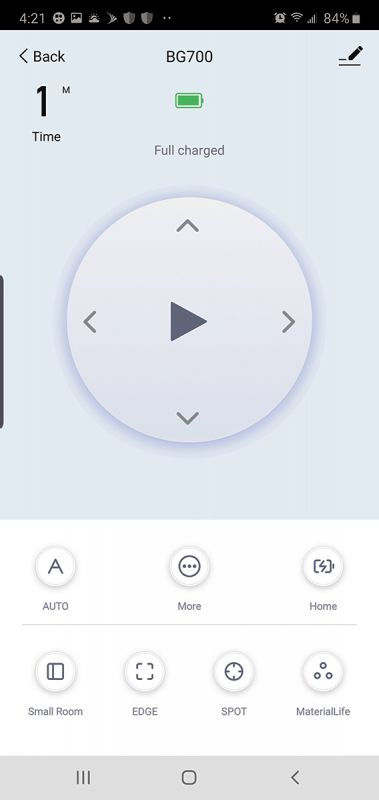 Although the remote is readily available, I really enjoyed using the app because it just felt right to hold and use my phone to go through the menus, see the stats, make changes, schedule cleaning, and more. Maybe it’s because I am so familiar with the workings of my phone that it makes controlling the BG700 with the app that much more easier.
Although the remote is readily available, I really enjoyed using the app because it just felt right to hold and use my phone to go through the menus, see the stats, make changes, schedule cleaning, and more. Maybe it’s because I am so familiar with the workings of my phone that it makes controlling the BG700 with the app that much more easier.
Price: $254.99
Where to buy: Amazon
Source: The sample of this product was provided by Bagotte.











Gadgeteer Comment Policy - Please read before commenting
How do you turn off the automatic timer? It’s accidentally got programmed for 1am every day!
Jackie
I looked through the manual for you and in Section 3.7 you can Set Time and Schedule Cleaning. There should be instructions there for you.
Hope that helps.
Raul