
REVIEW – Fall evenings. Shorter days. Not as hot as summer, but still pleasant. Sitting in the back yard with a cocktail and watching a movie. The experience just can’t be beat, unless, of course, you don’t own a projector to watch that movie. GooDee wants to help you out with the G500, but is it worth your valuable money? Let’s find out.
What is it?
The GooDee G500 is an economically-priced 720p projector. According to their specs, the G500 will produce 3800 lux from just shy of 6 feet to a screen size of 60 inches. ICYMI, lumen is the measurement of light from the source (in this case, the projector) while lux is the measurement of the amount of light that lands on the target (and in this case, the screen or surface you are projecting on). To be able to see a decent image on a dark day, a projector would have to put out about 1500 lux, so the G500 measures up about average, perhaps even slightly high in this price range.
What’s in the box?
- The GooDee G500 projector and power cord
- A remote control
- An HDMI cable
- An RCA audio/video adapter cable
- A travel case
- An instruction manual
Design and Features

From the front, the G500 looks like any standard projector except for the small IR receiver on the right side. More on that when we talk about the remote. On the left side is the lens with rings to adjust focus and keystone (keystone is out of adjustment when either the top or bottom of the image is narrower than the opposite side).

From the top you can see the focus (outer) and keystone (inner) adjustment rings as well as the manual controls for the projector. Top to bottom you have the Menu button (to bring up the settings menu), the left and right buttons (to move the selection to a new item), the OK button (to actually select an item), the Input button (to select an input source), the Back button and finally the power button.

Finally, we have the back panel and the input selection. From the left we have the second IR receiver, an HDMI port, two USB-2 Type A ports, a headphone jack, the RCA adapter input, a VGA port and finally the power adapter. The holes below the ports appear to be the speaker for the projector. According to the manual, this is a 3 watt speaker – in theory, not bad, but in reality the sound is washed out a bit by the projector’s fan. You are likely going to need to plug something into the headphone jack in order to properly hear…well, pretty much anything.

And the IR remote which mirrors the buttons on the top of the projector as well as adding a mute button and a volume up/down rocker. The remote is IR, and there are receivers on both the front and back of the projector. I had some issues with commands being recognized via the rear IR receiver – provided I was pointed in the general direction of the front receiver, that seemed to work without problems.

Finally, everything stored safely in the case.
The G500 is 9.5 inches wide by 6.5 inches deep and just a tad over 3 inches high. The projector by itself weighs about 2 3/4 pounds. Even with the case, this is not what you might think of as a travel projector. It is probably better suited to stationary use cases like an outdoor theater or a small media room. With a maximum projection size of about 200 inches from approximately 15 feet, it should be fine for pretty much any in-home use. Be warned, though, that the larger the image, the harder it is to get it focused. At the top end, the image was grainy and slightly out of focus. The sweet spot appears to be 100 inches from 10 feet. And at 3800 lux, your projection surface should be as clean and flat as possible – you will probably want a traditional projection screen, although I used with some success on an eggshell colored wall (pictures below).
Design-wise, there is nothing new or innovative about this projector. It looks like any of a hundred other projectors. Where it wants to set itself apart from the rest of the pack is in how you use the projector. By default, the G500 wants to connect to media via one of the USB ports, and to drive playback it has a simple interface that allows you to select a file to play. The G500 will play most common video file formats as well as audio files through the speaker built into the projector.
This is where the trouble starts. I spent a LOT of time trying to get the G500 to recognize any device I plugged into the USB ports. I tried many different types of USB thumb drives, external hard drives, SD/micro-SD card readers to name a few. The devices used NTFS (Windows), HPFS (MacOS) and exFat-formatted storage, but not a single one of them was recognized by the projector. In desperation, I turned to an old 8GB micro-SD card I had along with a USB reader. I formatted the card using the (now ancient) FAT32 file system, put a couple of files on it and finally managed to get the G500 to recognize the input device. After a bit more experimentation, I learned that the G500 seems to support ONLY the FAT32 file system and only devices 16GB or smaller.
As far as file formats go, the only supported audio formats appears to be MP3 and WAV but pretty much any bit rate – I couldn’t get any of my AAC files to work at all. On the video side, most of the common file formats are supported (AVI, MP4, MKV, VOB) as long as the video resolution is at or below 1080p and does not use H.265 compression (H.264 seems to work just fine). Once you’ve selected either Movies or Music from the menu a directory of the recognized devices is displayed and you can select the file to play. This is what the main interface looks like, projected on my wall from about 6 feet away:

To be honest, there are far better projectors (like the Nebula Capsule running Android) with a guided interface on the market right now. They tend to be more expensive, but offer a better native playback experience. The interface on this projector looks and feels like a cheap knockoff.
While that is undoubtedly a negative, where the G500 really shines is when you hook it up to a laptop or tablet. The image is bright and clear, playback supports anything your device will support (like Netflix or Hulu), and control of the playback comes from your device rather than the very narrow IR beam paths on the front and back of the projector. This is my Samsung Galaxy Tab S4 projected through the G500 (focus issues mine, not the projector):
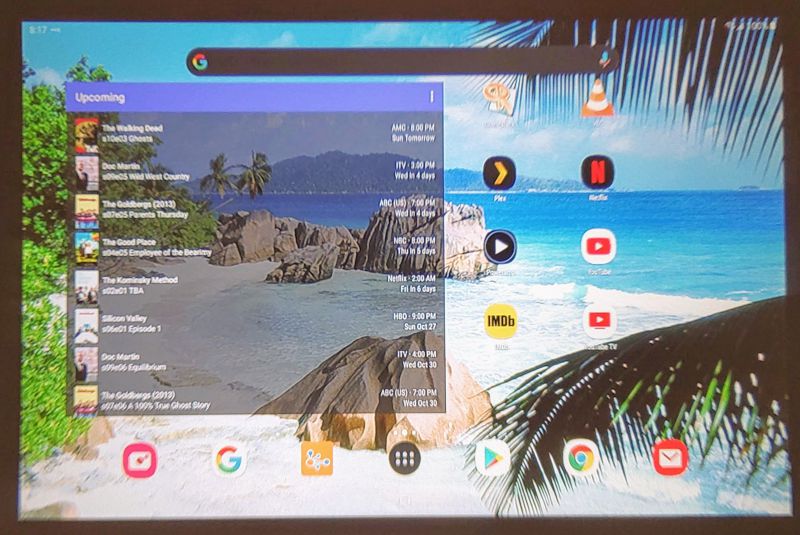
And here is an episode of Final Space playing back at 1080p (downscaled by the projector to 720p) using VLC Media Player:

The picture is bright and sharp, despite the shaky hands of the photographer and an inopportune action moment in the show.
What I like
- The price point is excellent
- The image is clear and bright
- When you use the projector as a pass-through from another device, there are few playback limitations
What I’d change
- Better native software, probably Android-based
- Expand peripheral file systems to include exFAT at the very least
- True 1080p resolution, not 720p
Final Thoughts
The GooDee G500 is a solid performer if you bring your own source to play back, but the software that comes with it leaves a lot to be desired. The GooDee web site seems to be a single page that encourages you to register your device in exchange for some perks – in other words, no after-purchase support except through fellow buyers at Amazon. The lack of support and the downright unfriendly interface means you have to know what you are doing and getting yourself into if you buy this projector. If you do, then you are going to get a nice performer at a great price. But if you are thinking of putting this in your kid’s room, you should probably pass.
Price: $129.99
Where to buy: Amazon (Use CODE:C8VIAB9N to save 15% – expires 12/31/19)
Source: The sample of this product was supplied by Alphastech.



Gadgeteer Comment Policy - Please read before commenting
Well written review! Both concise and informative. Managed to snag this projector for 70 bucks. At that price, any issues seem minor. Seems all the money is going to the native 720p and led bulb, which is exactly how I like it.