
REVIEW – Unlike the days of old, we now live in a world where cameras are everywhere and have become a part of our daily lives as we take advantage of the opportunity to monitor our kids, or home, or our pets in real-time. They have also become very instrumental in allowing us to manage and monitor the security of our home or office on our own. The SimCam is another security camera the seeks to offer the consumers as many features and capabilities as possible in an attractive and compact package.
What is it?
The SimCam is a security camera that proactively protects your chosen environment using visual automation along with built-in AI. It includes features that allow for facial recognition, emergency calls, 360-degree panning, automatic movement tracking and the ability to define pre-determined activity zones that upon detection of movement will immediately alert you and start to record video onto its onboard micro SD card or NAS. All the included features are available without the requirement of a subscription plan.
What’s in the box

1 X SimCam Camera with 360° Gimbal Stand
1 X AC Adapter
1 X Wall Mount
1 X QuickStart Guide
1 X Allen Key Driver
1 x Double-Sided Adhesive Pad
1 x Pack of Screws
1 x Set of Wall Anchors
Design and features
Specifications:
Processor: Intel® Movidius™ Myriad™ 2 VPU 2450
Camera Sensor: OS05A20
Video Resolution: 1080P 30FPS
Field of View: 100°
Focal Length: 3.6mm
F/N: 2.5
Night Vision: Starlight level up to 50 feet
Video Compression: H.264
Gimbal: 360° Pan (optional)
Recording: 7×24 Hour Recording
Person Detection Distance: 33 feet
Face Recognition Distance: 15 feet
Object Monitoring Distance: 33 feet
Weather Resistance: IP54
Operating Temperature: -20℃ ~ 50℃
Audio System: Two-way chatting with mic and speaker; 8 ohm 1W Speaker; Sims Mic; Built-in Siren
Connectivity: Dual Wi-Fi 802.11a/b/g/n 2.4GHz & 5GHz
AC Adapter Input: 100-240V AC, 50/60Hz, 0.65A
AC Adapter Output: 12V DC, 1A
Camera Input: 12V 1A
Storage: TF card up to 128GB
App: On-demand Live Video Access; On-demand Video Recording; On-demand Snapshot
Compatibility: IOS, Android 4.0 or later
Dimensions: 121mm x 72mm x 72mm
Weight: 245g
On the front of the camera, there is the camera lens in the center surrounded by a black somewhat transparent cover. There is an LED Indicator at the top of the front that indicates the status, and if looked at in the dark, red/infrared LEDs can be seen behind the semi-transparent cover, or maybe it is more like a tinted cover.

On the rear of the camera body, there is a speaker grille/vent and directly below, a covered compartment. On the back of the panning base, there is the AC adapter port and a mounting hole that allows you to insert the mounting bracket for wall or ceiling mounting.

Above the AC power and wall mount on the back of the body of the camera, there is a compartment that is secured via an Allen screw. An Allen key driver is included to remove the screw. Inside of the compartment there is the reset button and the micro SD card slot. SimCam includes a 16GB micro SD card with the device.


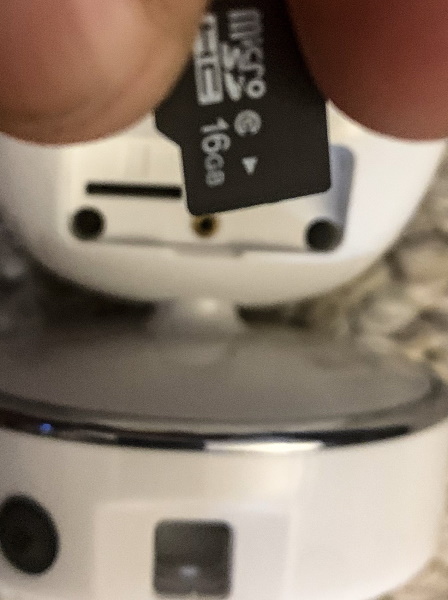
Performance
Setting up this camera is very simple. The 16GB micro SD memory card comes installed in the camera, so unless you just want to see it or want to change it for a card with more capacity, you do not even need to open it. It is just as simple as scanning the QR code on the included card and downloading and installing the app. The only other consideration that can be before or after you set up the camera is the mounting options. A mounting bracket is included that can be connected to the base of the camera and screwed into a wall or ceiling.



Once you plug in the camera and download and install the app, the camera is ready to be setup. The app requires you to create and confirm an account and then you can set up the options you want. There are voice commands that confirm the actions that you take that change any setting on the camera. Below are some screenshots from the app including the option to scan and set up face recognition and to set live view times so that you can, for example, have it viewable from the app when you are away but not so when you are home.
One issue that I have discovered when trying to view the camera remotely is that at random it will stay in private/locked mode and not allow me a live view even though it is within the scheduled viewing hours. As shown in the pictures below, the scheduled active hours are 10 AM to 8 PM and the view is locked even though it is 11:23 AM. When this happens, I have to restart the app more than once before it works correctly. At other times, I have had to reset the work-time to reactivate the live view.
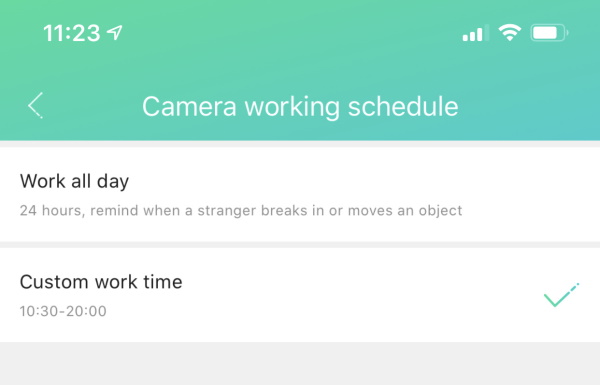
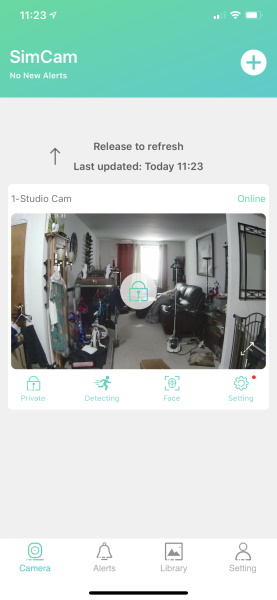
When working properly, the camera performs very well and the video and photos are clear even when the room is dark. The ability to track movement works well and I really like that I can connect remotely and pan 360 degrees to get an entire view as opposed to having a blind spot at some point around the camera.
Here are some negatives that I have been experiencing:
1: The “Custom Work Time” setting will randomly reset leaving me locked out from the camera at times when it should be accessible
2: There is no way to set the “Custom Work Time” for specific days of the week so that it will not send alerts on days when you are home and constantly walking in front of the camera
3: The camera has gone offline without reason. (I have to disconnect and reconnect the power to restore the online state)
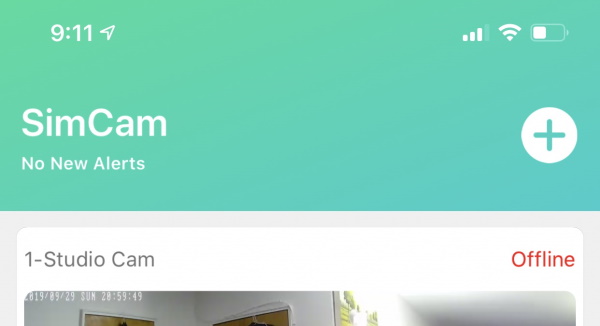
4: There is no way to zoom in when using the live view function (or at least I could not get it to do so)
5: If I navigate away from the app for a while and then return to it, the live view does not work and seems to be unable to reconnect to the camera. I must restart the app to return to the live view function (It seems that a recent firmware update issue may have fixed this issue).
What I like
- The build quality of the camera
- The 360-degree panning capability
- The face recognition
- The mounting options
- The audio/video capturing options
- The emergency assistance/contact option
- The voice audio confirmation capability
- The time scheduling option
- The ability to set up security zones and automatically record detected movement
- The ability to record to the onboard micro SD card or to network storage (NAS)
What I’d change
- Add a wired ethernet option
- Add the ability to zoom in on live video
- Add a choice for customizing work time to include days of the week
- Currently, both the microphone and the speaker have to be activated to listen in to the audio via the app. This may not really be a problem, but it just seems that I should be able to listen without for example an intruder hearing me if I so chose. Activating both functions suggests that communication must always be 2-way.
Final thoughts
This SimCam is a small and compact but nicely designed security camera with numerous features. I like that it is wireless but I also would like it more if the user had a wired option as well especially because of video transmission. The video resolution is good in both light and dark settings and the app is feature-packed. I also like that the micro SD card is hidden and not easily or readily able to be removed. The ability to call 911 from the app and contact an emergency contact person can be very useful. Since I received the camera, there has been a firmware update which to me, indicates that there is the possibility that any shortcomings can and will be improved. Overall, I do think that it is a decent value for the cost.
Price: $149 (Fixed Stand), $169 (360° Pan)
Where to buy: SimCam website and Amazon
Source: The sample for this review was provided by SimCam.

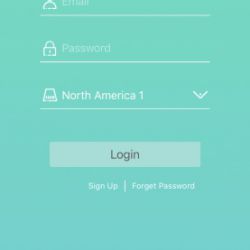
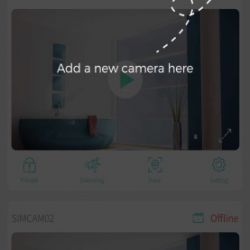

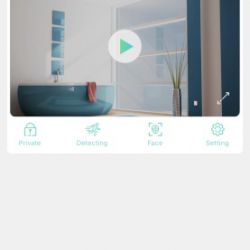
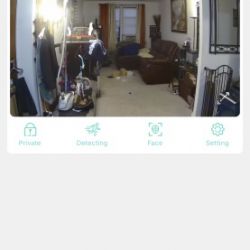
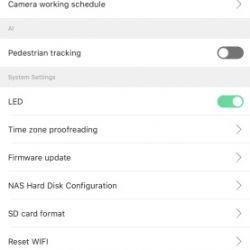
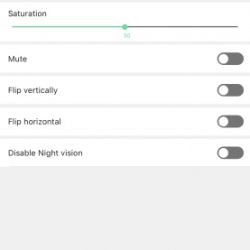
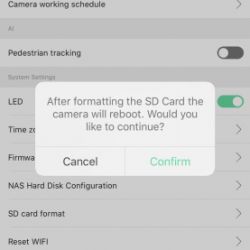

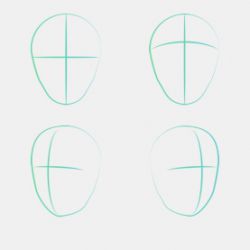
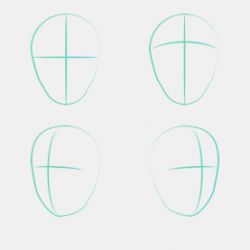


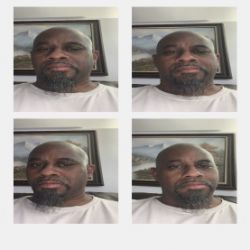
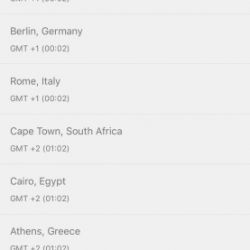
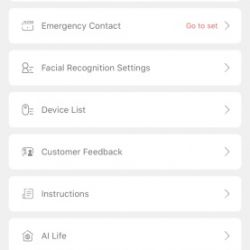
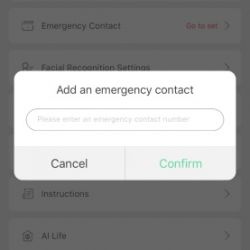



Gadgeteer Comment Policy - Please read before commenting
Only positieve?
Better test all the options.
Never believe the description.
I test it for a long time.
One item is working. Look alerts.
Other items not correct werking.
Thanks,
Arnold