REVIEW – Last year I reviewed both the MEATER and MEATER+ smart wireless meat thermometers. I have used them many times over the past year, even purchasing a few as gifts for family and friends. As the story goes, MEATER announced the Block around the middle of last year but has taken over a year to bring it to market. The Block enables you to monitor the internal temperatures of four pieces of meat simultaneously. Allowing you to precisely cook each piece (hopefully) exactly as desired. Let’s see if it was worth the wait 😉 .
What is it?
The Block unites four (4) MEATER wireless probes under one control unit. The Block communicates with each of its numbered probes then passes that temperature data to your smartphone helping you cook your food to perfection. Not only is the hardware very well done but so is the MEATER app and ecosystem, all working together to cook your meal with much less worry or guessing.
What’s in the box?
- 4x MEATER probes
- 1x MEATER Block charger
- 4x AA batteries
Hardware specs
- Store and charge your MEATER probes
- 50 hours of continuous cooking with 4x AA batteries
- Real wood to match any kitchen or outdoor decor
- Crisp OLED display with touch capacitive control
- Built-in speakers for audible alerts
- Max outdoor operation temperature: 140°F
- Dimensions: 132mm L x 39mm W x 157mm H
Design and features
The MEATER Block combines four (4) MEATER+’s into a single device that not only stores, charges, and monitors each probe but can also acts as a standalone, disconnected wireless thermometer and cooking assistant. While surprisingly minimalist, the control screen does a solid job of bringing the MEATER ecosystem to you even when disconnected from the App or Net.
The build quality of the Block is excellent, made from the same bamboo as the MEATER and MEATER+. The designers have embedded the control screen into the right side of the Block and a stainless steel foldout stand for propping the Block upright on your counter or BBQ.
Like the original MEATER and MEATER+, the Block’s probes are wireless with dual sensors created with the sole job of helping you cook your food to perfection. The probes are made from stainless steel and hardened, heat resistant plastic. Best I can tell, the probes themselves have not changed, much if at all, since the original MEATER was released last year.
Probe Specs
- Stainless steel, water resistant and easy to clean
- Wireless up to 165 feet (50 meters)
- Bluetooth 4.0 wireless connection
- MEATER Sense™: 2 temperature sensors in 1 probe
- Maximum internal temperature: 212°F (meat)
- Maximum ambient temperature: 527°F (cooker)
- Rechargeable: Over 24 hours of continuous cooking
- Dimensions: 130mm length and 6mm diameter
The part of the equation that has changed/been improved from the original is the bamboo charger (both the Meater+ and the Block) also acts as a repeater to boost the signal from the probe and thus the overall range.
Each of the probes is numbered, enabling you to keep better track of doneness of each piece of meat. As you can see, the numbers go from 1 thru 4 and are machined into the base of each probe.
Each of the routered slots securely hold and charge the probes.
The MEATER Block is powered by four AA batteries, providing 50 hours of continuous cooking before needing to be replaced. The back cover is held in place by small embedded magnets.
The MEATER Block probes have to be inserted into the meat beyond the line machined into the metal casing to protect the main sensor from damage due to high temperatures.
The ambient sensor is meant to monitor the cooking temperature of the oven or BBQ. It is located in the black plastic end of the probe.
Setup
Alright Houston, we have a problem…as this review saga goes, I had struggled to and discovered a relatively large stumbling block setting up the MEATER Block.
No matter how much/hard I tried, I could not, for the life of me, get the Block connected to our WiFi router. I confirmed our password, attempted to log the Block into our network countless times, moved the Block to within a few feet of our router, put in fresh batteries, reset the device, etc. After all of that, I consulted the MEATER support page and found that Asus routers often have issues with products like the Block using the IoT. The support page suggested turning on an unlocked guest network to see if the Block could connect to that…sadly that was a failure as well. Plus I purchased the Asus router specifically because it was more secure and really did not want to punch holes in that security just to get the Block connected. To confirm I didn’t get a bad review unit or that I was doing something wrong, I connected the Block to several other routers and all of them connected quickly and easily, just as expected.
Performance
Well, this setback forced me to dive deeper into the MEATER Block’s standalone mode. The standalone mode allows you to use the Block when there is no WiFi or smart device connection. The Block communicates with all four of its probes via Bluetooth and the tiny screen displays the cooking status of up to all four pieces of meat.
The black control panel with its tiny OLED screen enables you to program each of the probe’s cooking profile just like the MEATER app on your smartphone. You select the type of meat (beef, chicken, pork, etc), cut of meat (filet, prime rib, loin, etc), and doneness (rare, medium-rare, medium, medium-well, well) and the built-in MEATER database leads you thru the cooking process, similar to the App. That said, while the built-in interface works well enough and is a great backup plan, the App is easier, quicker, and more intuitive to use.
Like the App, the Block’s screen shows a status bar/doneness graphic while on the grill, when to remove/rest the meat, and when the meal is ready to eat. I set one probe to rare, medium-rare, and the third for medium. the latter two turned out perfectly but the rare one was a bit over done.
What I like
- Well made and thought out design
- Monitors four (4) pieces of meat @one time
- Truly wireless
- Excellent range (improvement over the original)
- Water resistant, dust-proof, easy to clean
- Built-in dual sensors
- Excellent app/ecosystem/standalone mode
What I’d change
- Won’t connect to my router/limits functionality
Final thoughts
Even with the struggles and very frustrating time I had trying to get the MEATER Block fully operational, this well done, wireless multi-probe thermometer system came through. The MEATER ecosystem is excellent and I wish I could have gotten it working. But I am glad I was able to try out the standalone mode as a backup since I have used the App quite a bit over the past 18 months. Just bad luck that I recently purchased a router that does not play nicely with the Block. Overall, I would still recommend MEATER products and ecosystem to those wanting to take the stress out of cooking and grilling. The Block is a nice upgrade/enhancement in the MEATER lineup, enabling you to monitor multiple pieces of meat vs just tracking one and guessing on the rest.
Price: $269
Where to buy: The BLOCK is available directly from Meater.com and Amazon
Source: The sample of this product was provided by MEATER.






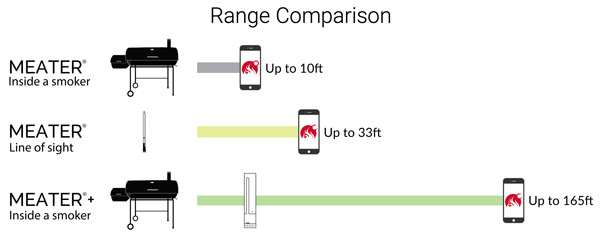





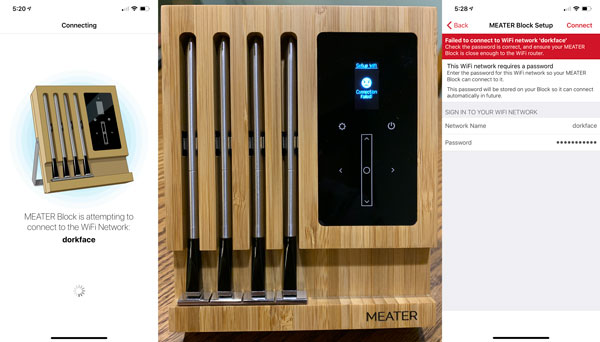





Gadgeteer Comment Policy - Please read before commenting
One thing you probably could not review due to the wifi issues that you had is the option to allow your phone to communicate directly with the probes via bluetooth. I use this option when camping because the app on my phone or tablet is so much better than the standalone mode.
If you have another router that you can try connecting the block to, you will find that the cloud connect is great. Set the smoker or rotisserie running and keep an eye on the cooking progress even while running errands or when your phone is out of reach of your home wifi.
I haven’t had issues connecting to any of the routers and access points I’ve used.
The meater plus is a piece of crap. Close oven door lose signal. Put lid on smoker lose signal.
Yep, same here. Every time I use this thing it sucks.. what really sucks was that I bought one..haha
I got the meater block. The ambient temps have a 120 degree variance within inches of each other in a Kamado Grill. Tech Support? LOL – Good luck. You get a bunch of boiler plate emails telling you that the product is working correctly. Save your money.