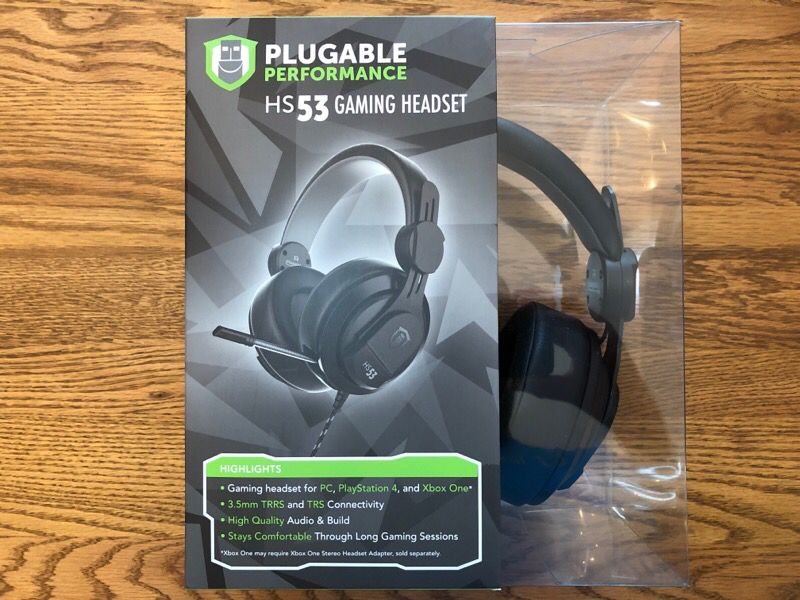
REVIEW – I have a confession to make: Although I have a nice gaming rig and a set of quality peripherals, I’m still using a Logitech H570e for my headset. While this $35 device might be fine in the office for making the occasional Slack call, it’s not exactly a high-quality gaming headset. It’s time for an upgrade, so I’m checking out Plugable’s HS53 gaming headset to see how it compares.
What is it?
The HS53 is a budget, wired, gaming headset from Plugable.
What’s in the box?

- The headset with microphone
- In-line remote
- TRRS-to-TRS Y cable
- Quick start guide with 1 page of English instructions
Hardware specs
- Compatible with PC (Windows, Linux, and macOS), PlayStation 4, and Xbox One.
- 53 mm drivers
- 3.5mm TRRS connection for the microphone and headphones channels
Design and features
When I pulled the HS53 from the box, the first thing I noticed was the earcups. On gaming headsets, most earcups are oval, roughly in the shape of an ear. Those on the HS53, by contrast, are round. They still fit over my ears, which they can do as they are rather large. This size is what allows Plugable to include speakers with 53mm drivers, which are larger than most headsets.

The second thing that I noticed is that the TRRS-to-TRS Y cable is really, really long; in fact, it’s almost 15 feet long. This cable is obviously intended to be used with a PlayStation or an Xbox, and thus makes perfect sense. The cables that come with just the headset and the remote together are only 4 feet 4 inches long; personally, I wish they were 2 feet longer to give me a bit more flexibility. If your PC is really close to where you sit, you’ll be fine, but if it’s further away, or if you like to move around, you’ll either need to use the very long cable (and deal with cable management) or buy a different cable. The cable on the headset is not detachable.
Installation and setup
Installation was simple. I plugged the audio cable from the headset into the remote and then plugged the cable on the remote—although Plugable calls this a remote, it’s really just an inline volume control—into the green audio jack on my soundcard. On the remote, one side has a switch that mutes the mic, and I had to look closely to see which way was muted and which way was not. The other side has a volume wheel, which was equally difficult to see which way was loud and which was soft; I set it to the middle to start. If Plugable would make the symbols on here white instead of grey, they would be a lot easier to see.

The mic is connected to the left earcup and extends out about 4 inches. If you choose not to use the mic, it can retract into the earcup.

Performance
The earcups are certainly soft and comfortable to wear. They tend to be a bit loose on the head and not fit very well, at least at first. After wearing them for a couple of hours, however, they seem to tighten up a bit. I’m not sure if this the memory foam, which is in the earcups and on the headband, kicking into gear or what, but they definitely feel better over time.

The headset has good sound. The music, the game sounds, and the voices of other players are all very clear, and they are certainly richer than my old Logitech. There isn’t a notably deep bass sound, but that was fine with me, as too much bass tends to create a mushy sound.
Although the HS53 does not have any noise canceling capabilities, the earcups completely cover my ears and do a decent job blocking external sounds. Plugable’s website says that the earcup pads create a seal that will keep my ears cool and comfortable. While I agree with the comfortable part, I found that the lack of airflow left my ears on the warm side.
Features
Most gaming peripherals, including headsets, come with some sort of ambient lighting. The HS53 does not. This doesn’t detract from the actual game play, but it does lower the “cool factor” of this gadget. I suppose the lack of lighting is a way to keep costs down, but even a simple lighting scheme would be welcome.
The cables are braided and feel like they are of a decent quality. The remote, on the other hand, feels cheap and plastic.
What I like
- Good sound
- Soft and comfortable
What needs to be improved
- Longer cable attached to remote
Final thoughts
This is a solid headset from Plugable. It’s not a fancy headset, but it’s comfortable and has good sound, which are the two most important features. If you’re looking for an entry-level headset, the HS53 is worthy of your consideration. It’s certainly a huge step up from my Logitech headset.
Price: $44.95
Where to buy: Amazon
Source: The sample for this review was provided by Plugable.
