
REVIEW – Cord cutters have a wide assortment of gadgets that can help them sever ties with cable and satellite companies for their entertainment. There are OTA antennas that you can use to bring in local TV network stations, and then there are gadgets like the Apple TV, Roku, and Android TV boxes that provide an easy to use interface and familiar apps to watch shows and movies on your TV. Today I’m going to show you my first Android TV box review. It’s the Jetstream AGT418 Android TV box. Let’s go!
What is it?
Jetstream AGT418 is an Android v8.1 powered device that will let you play games and stream content from your favorite streaming services like Netflix, YouTube, Hulu and others on your big screen TV.
Hardware Specs
CPU: ARM Quad 64-bit Cortex-A53 up to 1.5GHz
OS: Android 8.1
60FPS Video decoding at 4K, HDMI 2.0b AV
2GB DDR Memory
8GB eMMC storage
2 USB ports, microSD slot
WIFI: 2.5GHz, 5GHz 802.11 a/b/g/n/ac
Ethernet: 10/M/100M adaptive
Bluetooth 4.2
Built-in Chromecast
What’s in the box?

- Jetstream AGT418 Android TV
- Remote control
- 2 AAA batteries
- HDMI cable
- Quick start guide
Design and features

The Jetstream AGT418 Android TV box is an unassuming square black plastic device with the Ematic logo on top.

On one side of the device, you’ll find a micro SD card slot and two USB ports that you can for memory expansion or peripherals like a wireless keyboard dongle.
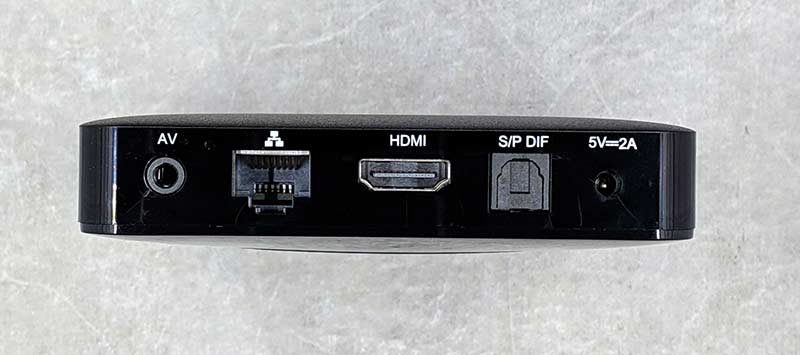
On the back of the Jetstream is an AV output, Ethernet port, HDMI out, Optical S/P Dif, and DC power in.

Included with Android TV box is a remote that features dedicated buttons that will launch YouTube, Netflix, and the Google Play store apps. There’s also a Google assistant button in the top right corner if you want to use your voice to control the box.
Setup
Setup is simply a matter of connecting the Jetstream to your TV using the included HDMI cable and powering it up with the included AC adapter.
You’ll be asked to sign into your Google account and from there you will have access to all your favorite streaming apps and can install other apps as well.
Let’s watch something!
I performed all of my testing of the Jetstream 4K Android TV box with it connected to my Vizio M65-F0 TV and to my network via WiFi.

By default, the most popular streaming apps are already available including Netflix, Hulu, Vudu, Sling, ESPN, and more.

The main Android TV interface is easy to use and shows recommendations for your favorite streaming apps.
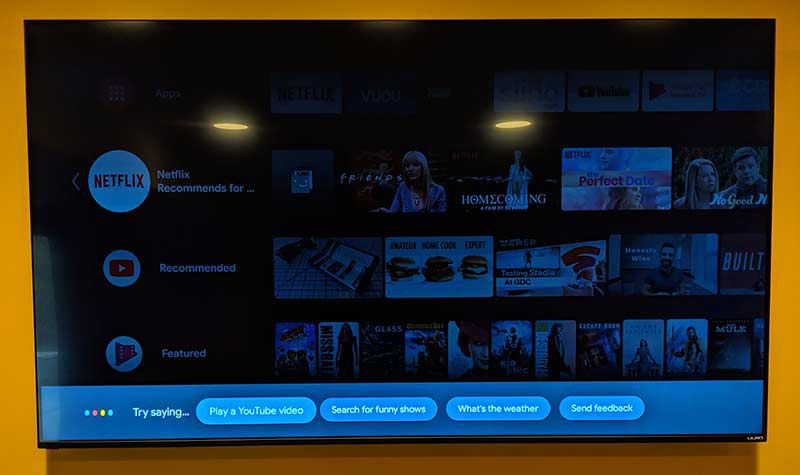
The remote works great for navigating through menus and choosing things to watch but if you’re just too tired to scroll around, you can press the Google Assistant button on the remote and use your voice to find something fun to watch or even ask the same types of questions that you normally do with the assistant.
I was able to say things like “launch Netflix”, “play”, “pause”, etc.

The Google Play store is also available so that you can install all your other favorite apps and games. I did notice a very notable app missing from the Play store though… the Amazon Prime app. I’m more of a Netflix person, so the lack of the Prime app didn’t bother me that much. But for those of you who use it a lot, that’s something to keep in mind if you are interested in buying this device.

I watched a lot of movies and shows with the Netflix app and other apps and the Jetstream Android TV box would great as long as I had not loaded games and other apps before using a streaming app. When I did, the playback was very choppy and blurry until I just cycled power on the device by pressing the power button on the remote. After that, everything was smooth and sharp again.
My TV is a 4K TV and I was able to try some 4K YouTube videos which looked really nice. I don’t watch many 4K movies or shows though and thought that everything look crisp, sharp, and vibrant as is. No complaints there.

Speaking of games, I paired a Bluetooth game controller with the TV box and was able to play a few games on the big screen TV which was a lot of fun! Note that I’m not a gamer and from what I am reading, this TV box is not a gaming powerhouse like the Nvidia Shield. But for casual games, it seems to work fine.
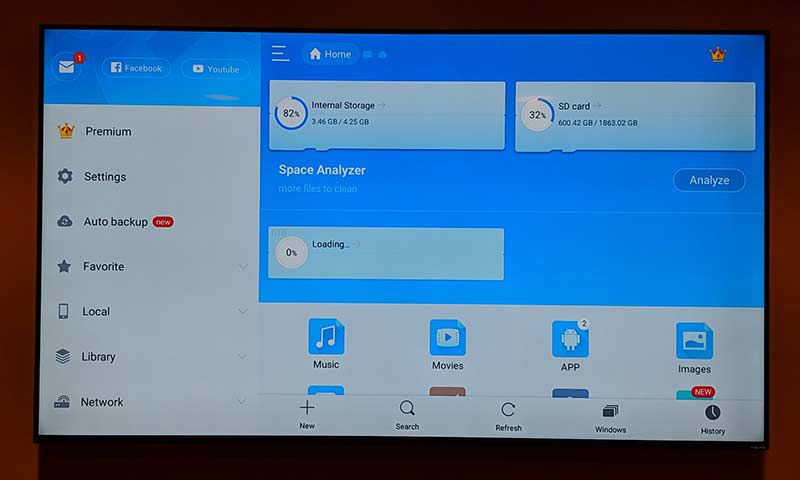
The Jetstream AGT418 Android TV box has 2 USB ports and a micro SD card slot, so you can put media on a flash drive or micro SD card and watch from there. When you plug in a memory device into one of the ports, the default file storage app will popup and allow you to navigate through the folders.
I had a little trouble getting a Seagate 2TB hard disk to show up in the file explorer app while also having a micro SD card plugged into the TV box at the same time. I eventually got it to show up after plugging and unplugging it a couple of times.
The AGT418 also has a built-in Chromecast so you can case contact from your phone or tablet to the Android TV box.
What I like
- Easy to setup and good user interface
- Built-in Chromecast
- 4K
- Remote is easy to use to navigate the interface
What needs to be improved
- Doesn’t support Amazon Prime video
- Doesn’t support Dolby ATMOS audio
- Loading too many apps can make video streaming choppy
- Future OS updates doubtful
Final thoughts
The Ematic Jetstream AGT418 Android TV box is the first Android TV device that I’ve reviewed and so far it’s my favorite if only for the fact that it’s the only one I’ve reviewed so far. It’s easy to use and works great with my main streaming app – Netflix as long as I don’t load too many other apps first. Even if I do, it’s only a simple matter of cycling power to fix the choppy audio/video issue. I’m sure there are better Android TV boxes on the market, but for $69, this one works well and won’t bust your budget.
Price: $69.00
Where to buy: Walmart
Source: The sample for this review was provided by Ematic.

Gadgeteer Comment Policy - Please read before commenting
I read something this morning that indicates the Google Play/Amazon Prime app war may be ending: https://www.engadget.com/2019/04/18/google-amazon-youtube-firetv-prime-video-chromecast/
Pam thanks for the link. That might be why I was able to load the Prime app on another Android TV unit that I’m testing now. Once I finish with this review, I’ll hook up the Jetstream again (for one thing, it’s way better than this other one I’m testing now) and see if it can install the Prime app.
Did you tried amazon prime video on Jetstream box. I couldnt locate the prime video app in Google play
Mohammed, I looked for the Amazon Prime Video app last night after hearing that it should be available now for Android TV boxes, but like you, I did not find it in the app store.
How do i reset AGT418
Anthony, I don’t have it connected right now, but you should go into the Settings (gear icon) and look towards the bottom of the menu for the security or system section. It should be in one of those sections.
Any type of dvr recording ability coming?
I lost my original Jetstream tv box remote control. The mouse pad dosent work on the after market keyboard i purchased. Dose any one know a link where i can purchase a replacement remote or a compadible after market remote control? And is there any android app i can use via wifi or bluetooth from.my phone that will work with the Jetstream android tv box? Thanks for any replys or help with my issue..
Android app available for android tvremote
Use Google TV as the remote.
Hello
I just bought Ematic Jetstream AGT418
I have difficulty with remote
It’s not programming as it should. It was working but stop and can’t program to use with box
Send me instruction what to do other than normal thing
Also I bought I’d around month ago and troubling
Unit is working just remote is not programmable. It has its own mind!
Please help me or replace the box for me something definitely wrong in software
Thank you
Please reply soo.
Ranch, we do not sell or support products on this site. If replacing the batteries does not solve the problem and if you have a defective product, you’ll need to contact the place where you purchased it.
Thank you
Wanted to know how to contact manufacturer
Can some one help to contact manufacturers of Jetstream AGT418 device
I’ll try to find out for you.
Thx
What woukd be a good quality product and size SD card for the Jetstream?
Contact Ematic Escalation Support at [email protected]
Julie, thanks so much for this review. I bought this box from Walmart last week and I am on the fence about returning it. I still have an ancient WD TV Live player box that is working but the rise of H.265 codec is slowly rendering it obsolete. My WD TV Live player box does have DLNA capabilities so that I can stream a movie from the USB drive that is connected to the WD TV Live player to an iOS device without any fuss. I cannot seem to find any hint of this feature on this device or any other current android tv box. Everyone wants to just talk about mirroring the screen from their phone to the TV or use the phone as a remote for the tv box…I want to play the media content on my iPhone/iPad independently of what media content people are playing on the TV; seems that things have taken a big step backwards with this TV set top box tech. Any thoughts of how to do this or if it is even possible on this device?
Jeff, are you only wanting to stream media from a hard drive to your iOS devices, or are you wanting to stream Netflix, Hulu, or other streaming services?
Julie, thanks for replying so quickly. I am wanting to play video files on my TV from a local USB hard drive that is physically connected to this Jetstream device; while another person plays/streams video files to an iOS device using the same USB hard drive that is physically/locally connected to the Jetstream device. My current and outdated WD TV Live player does this. For now, I am not interested in Netflix, Hulu, or any of the streaming services. Thank you in advance.
What about something like this:
https://the-gadgeteer.com/2019/05/07/ravpower-filehub-review/
Well that is getting close but not quite. This set top box will be for older non tech savy people. The ProBox2 was exactly what I needed until I realized that it is discontinued. It was a media player that you could load all of the pretty metadata for browsing on the TV but still allowed the video files to be streamed to devices elsewhere on the same network. Need something like that, an all in one solution like what I currently have (no additional computer/hardware needed).
https://probox2.com/probox2-air/
Maybe…
https://www.amazon.com/dp/B07SJHSSMP/
https://www.amazon.com/CrystalDisk-Super-Fast-Universal-Smartphones-Computers/dp/B0791Y4CFN
https://www.amazon.com/RAVPower-Wireless-Portable-Companion-Streamer/dp/B0769TD8TV
Julie,
Thank you so much for all of those suggestions. I took one more look and thankfully I was able to locate a setting for UPnP / DLNA within the Kodi app itself to get the remote playback on iOS devices to work on this Jetstream Android TV box. Apparently DLNA still works even if they do not specify/advertise it as a feature from within the hardware in this particular case. I assumed that this feature only came from within the hardware (not an app) so I was looking in the wrong place. For those who want to know more specifically, open the Kodi app (after you download it), click on the gear/cog, select “Services”, select “UPnP DLNA”, (on the right hand side) for your options toggle on “Enable UPnP support” and “Share my libraries”. Play around with these options and all of the other choices I did not mention, what works for me might not work for you. Thank you thank you!!!
That’s great news. Enjoy!
Can the Jetstream be unlocked and how
Gerald, what exactly do you mean by unlocked?
I have one and need to enable unknown sources but is 🚫 blocked that option. I need to install some apk or sideload apps. Can you help?
Julie, have you been able to or could find out how to use the mouse toggle app for this box? None of the remote patterns on their web site work. Thanks in advance.
Zach, I’d like to help but I don’t have access to the device right now because we had to relocate from my house due to a remodel. I don’t think I packed it when we moved but I’ll check tonight just to make sure.
Thank you so much. Whenever you can it would be awesome. It’s been pretty hard finding any kind of info on this thing anywhere. Even Ematic’s website has no info on it anymore. The XDA forum is also very sparse on anyone talking about jt. It’s the Android box time forgot lol.
Can you tell me more about the feature you want me to check? Is it a 3rd party app or is a feature in the settings for the Jetstream? Sorry, it’s been a month or two since I used the box.
I checked and did not pack the Jetstream to come with me to where we’ve temporarily moved. So I can’t check the settings. I’m sorry.
Hi Julie, I have been using the box on WiFi and streaming is sufficient for 2 of my 3 video apps. The streaming on Plex buffers a lot tried dropping the rate to 0.7mbps and no change. I opted to try running the box via Ethernet as it might help. But now have another issue where it gets an IP but no internet access. Have you heard of such an issue? Tried resetting the router and box , WiFi is disabled but no luck.
Trusha, No I haven’t heard of that issue and I’ve ditched the Jetstream for a hand-me-down Nvidia Shield that was gifted to me.
Okay thanks will try further troubleshooting.
Haven’t seen that box in SA yet so Jetstream it is until something better pops up.
SA?
Hey I just got the jet stream and I can’t seem to get my iPhone to stay connected so that I can play media from my phone to. The tv I don’t know how to get it to work I’ve set it up and paired it through Bluetooth but every time I try to connect it it automatically disconnects I don’t understand tech that much but I know on the box it said it supported iOS devices any info would be great thanks ???
Calvin, I’ve never tried to connect an iPhone to an Android TV box. Why exactly are you trying to connect your phone to it?
Hi Julie
I have this box for about a week. The only problem that i have is that i cannot get mirroring to this box. Put photos from google photos to the box or connecting youtube app phone to the youtube box app. Its impossible to connect. The box appear in youtube app on my phone but cannot connect.
Did you check that?
I think its a problem with chromecast app.
Ramiro, I don’t remember checking that feature. Sorry.
Is there away to record?
Terri, record what? TV shows? There may be an app that will allow you to do that with an external antenna, but most people will use an Android TV box with Netflix, Hulu, etc, which does not require you to record because you stream the shows on demand.
I have live tv online was wondering if I could record somehow on the jet stream
There may be an app for that, but I don’t have any first-hand experience using an Android TV box for that purpose.
Been using this box for over a year now and it has been great. Now I am wanting to use a new external USB hard drive on it and reliable/credible information on what file formats are officially supported by it are difficult to find. Does anyone know what file formats are compatible/supported on this device for the USB external hard drive option?
HI Julie, I am ready to buy an android TV box and I can’t decide between the Xiaomi Mi Box S, or Jetstream AGT418. What I really want is the Nvidia Shield, but $200 is to expensive for me, so I have to settle for a 50 to 70 dollar range box.
What I would be using the box for would be some basic games, Netflix and a couple of other 3rd party streaming apps.
After looking at the MI and Jetstream, I’m leaning more towards the Jetstream because of the extra conections (SD card, 2 USB + ethernet), since both boxes only come with 8 gigs of internal storage, otherwise they both seem to have the same specks. So I don’t know if you’ve tried the Xiaomi Mi Box S, and if you have, I would like your opinion on which box might be the better choice.
Thanks in advance for any input you might have.
Hey Bill, I am meandering between those two boxes as well. I would be interested to know which one you decide on. I was set on Xiaomi Mi Box S for a while, but then I heard about the newly released 2020 Tivo 4K. Some reviewers state it’s a faster and smoother experience compared to the Xiaomi Mi TV box (circa 2018). The Tivo has an enticing proprietary aggregator app that allows a unified search of streaming services (the main players except HBOMax, HBO max and many apps are available on the device, just not included in the unified search). The remote looks a bit excessive and I am concerned the box will be really be pushing for users to try Sling. There are also circulating tech rumors about a Xiaomi Mi TV stick (which is going to be miniaturized, but not necessarily upgraded, internally speaking). Additionally, there are rumors about a Google branded android box with Chromecast appearance, which is being developed under Project name Sabrina. I just learned about Jet stream tonight and the extra usb would come in handy for a wireless keyboard. Having ethernet capability seems like a good thing to have, just in case. I’ve seen so many more reviews on the Xiaomi. Let me know how you decide! Good luck
Why doesn’t AOS TV work on this? For me, it’s the best app. AOS works on MI Box, but not on Jetstream or Nvidia Shield. Is there some weird app blocker that is different on others the MI Box already has set up?