Have you seen Apple’s latest iPad Pro commercial with the teenage girl bouncing around town with her iPad getting much accomplished, finally asking “what’s a computer???” Apple is trying to convince the world that the iPad Pro can be their everything computing device, competing with the likes of the Surface Pro, Chromebooks, and the MacBook itself. Well, to make this even close to reality the iPad needs a keyboard as a cohort in crime. ZAGG has recently introduced their Slim Book for the Apple 10.5-inch iPad Pro to fill this niche/need, let’s see if it’s up for the task.
The ZAGG Slim Book is a well made, two-piece solution for adding productivity and protection to the 10.5″ iPad Pro. The back panel encases your iPad Pro in rigid plastic, securely protecting your tablet as any case should. The front cover or base of the Slim Book is a well engineered keyboard that magnetically attaches to the iPad Pro/case. Surprisingly the Slim Book does not use the iPad Pro’s smart connector for connectivity. The keyboard communicates with the iPad via Bluetooth. But ZAGG has done a good job making this a non-issue.
Even though the keyboard case more than doubles the weight and adds a good amount of bulk to the sleek & slim iPad Pro, overall the duo work really well together. The Slim Book transforms the iPad Pro into a great touch screen, media consuming, lap-friendly computing device. Instead of minimalistic, flimsy functionality (other keyboards add), the Slim Books adds excellent no-compromise usability and features to the iPad Pro.
Not only does the Slim Book look good but its sturdy overmold engineering absorbs impact and withstands drops up to one meter. The case has a ToughBook vibe with tear-proof, tight weave fabric inlayed in the plastic of the outer casing giving it a professional look and feel. The fabric also gives much better grippability.
A green LED flashes when you press the power button, confirming the keyboard is on. Pairing the iPad Pro to the ZAGG keyboard is as easy as you would expect, simply hold either of the bluetooth buttons until the LED starts flashing blue. From there, all you need to do is pair them within iPad’s bluetooth settings. The process was seamless.
The Slim Book allows for multi-device pairing, enabling two separate devices to be paired simultaneously with toggling back and forth between them at the touch of a button.
The Slim Book’s adjustable hinge cradles the iPad Pro/case combo, providing a secure, solid connection. Along with a magnetic connection between the iPad case and keyboard, there are also two hard points on either end of the interior of the hinge rail for added stability. The connection between the two is extremely solid and takes a good amount of force to separate them.
The Slim Book’s hinge allows for a wide variety of viewing angles. I LOVE how lap-friendly the Slim Book is, transforming using the iPad Pro into a true laptop-like experience. Unlike a wobbly kickstand solution, the hinge hold the tablet solidly in place making for an excellent viewing and typing experience.
Keyboard cover attaches on the left side of the iPad.
The top of the hard case has a push-thru for the power button and cutouts for mic and audio plug. Though you’ll notice the complete lack of speaker holes on the sides. The back of the case has a triangular cutout for the camera and flash.
The right side of the case has a built-in holder for Apple Pencil and push-thrus for the volume buttons.
The Apple Pencil safely and securely clicks into the plastic hard points when you’re not using it.
The base of the case has a small cutout allowing access to the iPad’s lighting port and once again no cutouts or holes for the speakers. Instead of being powered by the iPad’s smart connector, the bluetooth keyboard charges via a built-in microUSB port. This engineering choice allows the two to communicate when not connected.
According to ZAGG, the keyboard’s long-lasting rechargeable battery lets you type up to two years between charges. Which seems like a bit of a stretch but after weeks of use the keyboard still tells me it’s fully charged. You definitely don’t need to charge it nightly.
The iPad case has four forward facing slots, two on the top and two on the bottom for the speaker sound to escape. The slots work well enough at forcing the iPad’s sound forward.
A backlight function button toggles through 4 brightness settings (off, low, medium, and high) and another through seven color choices.
Instead of today’s low profile, short-click chiclets (12″ MacBook on the right), the Slim Book’s keys are very old school, standing comparatively high and have a good amount of movement. The keys move easily with decent key travel making typing fast with a good feel. The key size is a bit smaller than the typical modern day keyboard but more than usable.
The keyboard gives you a multitude of function buttons allowing for better and more convenient management of the iPad (as compared to digging into the Control Center or settings). These functions help the keyboard/iPad combo feel more MacBook-like. Though initially I’d regularly start to dive into the iPad Pro’s touchscreen controls and have to remind myself the function keys were there.
Here is a comparison shot of the iPad Pro with Apple keyboard, 12″ MacBook, and ZAGG Slim Book. I would guesstimate the Slim Book triples the volume of Apple’s flagship tablet.
The ZAGG Slim Book and 10.5″ iPad Pro weigh in at a hefty 2.5+ pounds…somewhere between a 12″ MacBook and 13″ MacBook Pro. Crazy I know. But I guess it comes down to what you need and/or prefer when it comes to usability and functionality.
Positives
- Well made from quality materials
- Excellent design/engineering
- Provides good protection
- Adds much functionality
- Uses Bluetooth connectivity
- Excellent laptop-like experience
Negatives
- Adds bulk and weight
- Uses Bluetooth connectivity
Final thoughts
I like many things about the ZAGG Slim Book and as I said, it surprised me. This well done keyboard/case combination really does transform the iPad Pro into a more serious computing device. The only thing it’s missing is a trackpad but that’s on Apple. Now don’t get me wrong, it’s no MacBook Pro. But for a majority of folks who already have a 10.5″ iPad Pro and want functionality on the fly, the ZAGG Slim Book could be their answer or at least their serious consideration 😉 .
Price: $119.99
Where to buy: ZAGG and Amazon
Source: The sample for this review was provided by ZAGG. Please visit their site for more info.


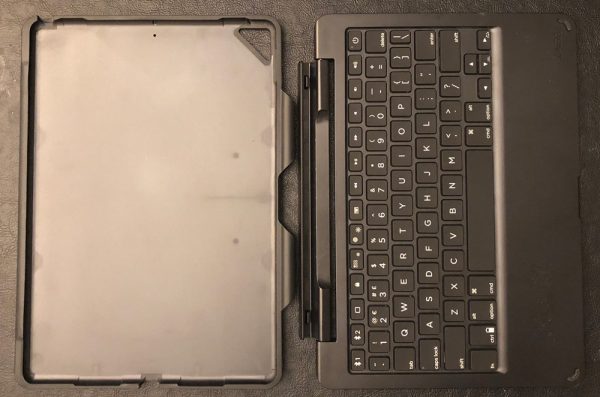


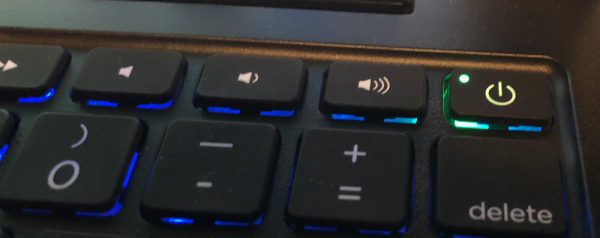



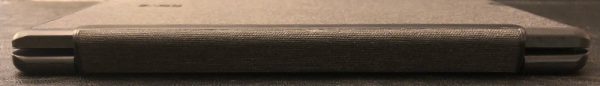








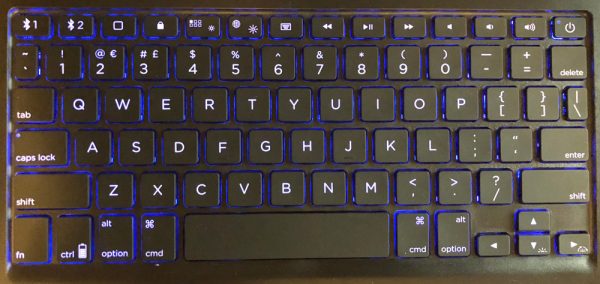




![[Compatible with 2024 iPad Pro 13-inch M4, 7th Generation] Protective case for iPad Pro 13 inch M4 2024 released tablet, NOT compatible with any other iPad models. Please check back bottom of your iPad to find the model number. [Supports Pencil Pro a...](https://m.media-amazon.com/images/I/41vWWQHviDL._SL160_.jpg)
Gadgeteer Comment Policy - Please read before commenting
Nice review. Thanks for testing out this keyboard. I really liked the slimbook for the 12-inch ipad pro and wrote a few novels on that keyboard. The slimbook was almost perfect, except the plastic shell on the ipad tended to crack. I was hopeful they would reuse that magnetic design on the 10.5 and here it is!
I don’t like the looks of the pencil holder, though. I appreciate they include one, but they could have made it look nicer and designed to protect the tip from snags.
Zagg should have released this keyboard 6 months ago. I’m afraid to buy it now with rumors of ipad X on the way.