“It was the best of times, it was the worst of times.” This quote from Charles Dickens’ Tale of Two Cities pretty much sums up my thoughts on the Dodocool DA106 digital audio player (DAP). Please bear with me as I explain my happiness—and sadness—over this player.
What is it?
Let’s begin with what exactly the Dodocool DA106 player is: The DA106 is a small player that will play music files much like an iPod Nano (remember those?). However, unlike the Nano—or any other iPod or iPhone, the DA106 can play hi-res music files. And it sounds great doing it. Plus, Apple has discontinued all iPods except the Pod Touch, which is basically an iPhone without the phone part.
Design and features
And, oh is it cheap—in price only! The DA106 practically qualifies as an impulse buy. Yet it is built as well and with as many features as players costing much, much more.
The Dodocool (can we change that name?) DA106 is a small, solid aluminum clad player that’s made for people who own their music in the form of ripped CDs and/or digital files. Since it’s a hi-res player, those files can be much higher resolution than what an iPod could ever handle. Higher res files sound better with more dynamic range and richness than any lower res MP3 file ever could. Keep in mind however, that recorded music quality is as dependent on the initial recording as how it’s been ripped or downsampled.
If you’re unsure what I mean by high or low resolution music files, it’s this: Songs bought from iTunes are 256 kbps (kilobits per second). That sounds large until you learn that CD tracks are 1411 kbps—quite a difference. Now people who are serious about digital music prefer even larger files upwards to 2,224 kbps and more. After a while it starts to get a bit silly. Suffice to say that the Dodocool player will play files up to 192kHz/24bit—far higher than a human ear can detect. Confused? Me too, and I understand most of this stuff. All you need to know is that unless you are a hard core audiophile, the DA106 will play anything you can throw at it.
So how does the DA106 perform? That’s an open question, because up until now, nothing—and I mean nothing—equals the ease of use of the original iPod. Even now, iOS and Android aren’t as easy to navigate as the iPod’s original click wheel. The DA106 does have a click wheel that actually spins and clicks when you run your thumb over it. It’s not as smooth as the original iPod’s was. There are buttons next to the small click wheel that brings up File List, Skip Forward and Backward and a separate back button that goes to the previous selection. Apple managed to include these functions on the wheel itself—something that hasn’t been done since the iPod. Maybe Apple has a patent, because no one else is doing it.
But enough comparison griping, because the Dodocool DA106 is one fine music player. It has a dual-core chip with DSD file support (this matters to audiophiles only). It’s solidly built and reassuring in its heft. It has 8gb built-in memory with an additional TF card slot that will accept a 256gb micro SD card. That’s a lot of music storage. There is 30 hours of playing time on a fully recharged battery.
But that’s not all. the DA106 has a built-in FM radio and an internal mic for recording either live voice or FM. If you conduct interviews, the DA106 will record the interview. However, note that there is no port for an external mic.
The DA106’s software is easily understood if a bit rudimentary. The small 2-inch color screen has a resolution of 320×240-pixels—not smart phone quality—but it is easy to navigate and read. That’s good because the included manual is almost useless. It points out what the slots and buttons are for, but that’s it. I learned what was where simply by clicking and scrolling.
The main window gives a choice of Files, Settings, Now Playing, Music, FM and Recording. Music offers more choices, but I mostly use Songs, Artists and Albums. Genres is useless and Storage lists what files are on the main internal memory and what is on the card. In the Now Playing section, there is a built-in equalizer. It’s confusing to use so I just leave it off—something I usually do anyway.
One big pain with the DA106 is that when the screen goes dark to save battery life, no buttons will wake it up—except the power button. Having to press the power button each time just to wake the player up gets old quickly.
So, how does the DA106 sound? Since it’s a high-end player, I decided to pair it with the Audeze iSine10 earphones. Due to their musical accuracy, these planar magnetic wonders will bring out the best—and worst—in music. I’m happy to report that the DA106 works quite well with the iSine10 earphones. The high-res music I loaded sounds natural and transparent. Bass might be considered a bit weak, but it isn’t—it’s just accurate. Anyway, that’s more of a function of the iSine10’s than the DA106.
Note that the iSine10 earphones have to be hardwired to the DA106—there is no Bluetooth. However, there is line-out port next to the headphone jack located at the top of the player. This port allows the DA106 to be connected to an external player (such as a dash-mounted car player) and bypass that players usually inferior amp. Music plays louder when connected this way.
It doesn’t matter what genre of music I listen to with the DA106. It all sounds good, however you’ll get more bang for your buck by listening to higher resolution music files since that’s the reason why the DA106 exists. Lower res MP3s won’t sound any better than they do on your standard smartphone.
Going back to my Tale of Two Cities analogy at the beginning of this review—using the DA106 makes me sad because I keep wondering if the market for stand-alone music players is viable for the long term. As good as some of these players are—and the DA106 is an amazing player—I have never seen anyone on the street using them. Anyone I see listening to music in public is listening from a smartphone—every time. The mantra seems to be convenience over quality. Plus, let’s face it—MP3s and AAC files, Bluetooth and streaming are sounding better and better. Within a few short years, I can’t envision DAPs mattering anymore, except in the expensive and rarified high-end music arena with players costing upwards of $1000 or more. The inexpensive DA106 doesn’t fit into either the convenience or super high-end market.
Positives
- Well built—as good as players costing much more
- Solid—aluminum construction
- Sounds great
- Very Inexpensive
Negatives
- Must press power button to wake
Final thoughts
Despite my misgivings about the viability of the DA106’s existence, it is a well built digital audio player that can easily compete with players costing much, much more. So if you’re interested in using something other than your smartphone to house your music collection, the Dodocool DA106 is a great place to start.
Price: $44.99
Where to buy: Amazon
Source: The sample for this review were provided by Dodocool. Please visit for more information.





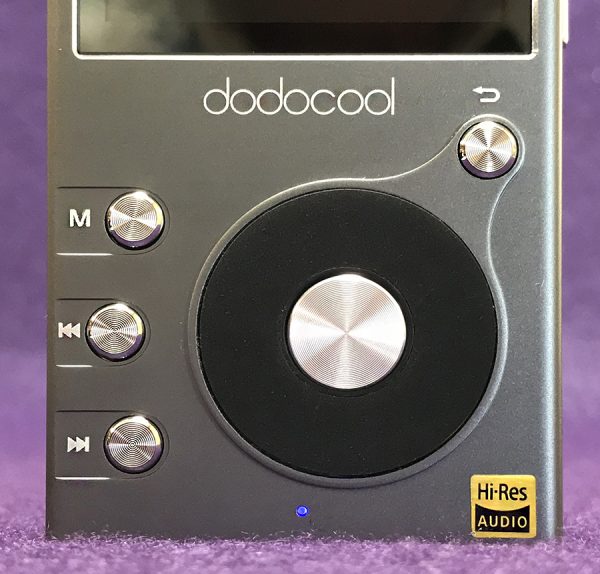







Gadgeteer Comment Policy - Please read before commenting
You lost me when you said, “has 8gb built-in memory”.
My dearly departed iPod classic was 160gb.
That coupled with eh awesome click dail system make it really memorable.
The need to hit power just to pause and start your music, both of which use separate buttons, is, in my opinion, a massive design flaw.
Here is my suggestion. Let them weld the 256gb sd card in the device. They should then make the power button pause and or play for coded presses.
Thanks for the great find though. It is indeed a must buy if I can afford the right sd card size.
And by the way, dodos aren’t cool, they are EXTINCT!!!
Maybe that is the message here.
Perhaps UnicornCool would have been a better name instead of one that hints at the inevitable extinction you explained so well in your closing paragraphs.
James,
I agree. My 256 iPod Classic now sits in a drawer only because my iPhone is now 256gb. Before that I used the iPod Classic constantly. Like I said, NO ONE has matched the iPod’s ease of use—even today, which is kinda shocking.
The Dodocool player is so cheap that the price of a 128gb or 256gb card begins to look affordable. It’s practically an impulse buy.
Remember, opossum and IPHONES CANNOT play high resolution music files. So if you’re still listening to music on an Apple device, you’re in dinosaur mode.
Actually Don, iPhones can play hi res files like FLAC as long as you use a player app such as Onkyo HF Player app. Granted, it isn’t as flexible as Apple’s own music app, but it can be done.
Yes, you can play with an app. But your music will not be in high resolution. In order for that to happen, you must have a 24 or 32 bit dac connected to your Apple iPhone, iPad or computer in order to enjoy high resolution music in that format. This is why I don’t own an iPhone. I have an LG V30. It has an incredible 32bit ESS Sabre quad dac that’s better than most dacs in separate units. It’s ever not better than the one in my onkyo dp x1. I bought the dodocool to keep with me when I’m not carrying my phone around. So, if you want to start listening to high resolution music with your Apple gear, better start looking for something dedicated 24 or higher but dac.
Don, I’m new to this stuff..but I do know that most of smartphones doesn’t have DAC. Do Dodocool have internal DAC? And will the quality so much differ if I compare it with smartphones + DAC (could be external)?
Well I decided to send back the dodocool. It was the right size, sounded great, but my unit would only recognize playlist with music downloaded to the 8gb of internal memory. I could only play music from my SD card in music mode. I bought the hidizs ap 60. It was 99.00, but you get more than double the features. You get what you pay for. One more thing, although they tried (finally), dodocool support had no clue as to what I was talking about.
6th Gear,
Actually anything that plays digital music, whether it be smartphones, CD players, iPods, etc., has a DAC. Since you can’t hear digital, it needs to be converted to analog and that’s the purpose of a DAC.
Smartphone DACs today are not that bad, which is why I think DAP’s days are numbered except in the high-end arena.
Will it sync to iTunes
Daniel,
Not that I could tell. When you connect to a Mac (I don’t have a PC), it shows up on your desktop like a hard drive. You can just drag tunes to it and they appear in the menu. It’s actually easier than iTunes.
Also, I don’t sync any of my music because I’m a control freak.
Nice review but I have to take exception of an early bit of info you presented, namely:
>Songs bought from iTunes are 256 kbps (kilobits per second)
True but they’re NOT MP3 encoded at 256kb/s, they’re AAC encoded at 256kb/s VR meaning that 256kb/s is the minimum rate – it could be higher.
Apple AAC encoding is far superior to MP3 at equivalent rates.
I agree it’s not encoded with as much data as a lossless encoding but plenty of A/B tests have shown that 256 AAC is pretty much equal to original source from the average listener on typical equipment.
I think the fact that Apple is stopping the sales of stand-alone music players is a good indicator that the genre of hardware is heading for extinction.
Alan,
You are correct. Apple’s AAC at the same but rate IS better than MP3’s at the same size. They even sound slightly better than Spotify’s 320kb/s files according to an audio test I saw. While they sound fairly equal to higher bit rate files, a really good player and (especially) high-end headphone/earphones will bring out the subtle improvements inherent in higher bit rate files. I confess much of my listening is from streaming Apple Music because it’s just so darned convenient. But there’s nothing like sitting in a dark and quiet room with a good pair of headphones and a pristine high bitrate file of a favorite album.
Can you hook it up to the aux port on your car stereo?
Yep. Use the line out port first and see if that sounds better than the headphone out port. It should.
Would a bluetooth/wireless earphones also work if I plug in bluetooth transmitter/receiver to this player?
Maureen,
I’m not sure, but if it worked, you still have a clumsy set of parts hobbled together. The Fiio X1 (2nd gen) has Bluetooth built in! http://www.fiio.net/en/products/57
Do you think there is still improvement in sound performance if you connect it to an external amp like fiio or would it be a redundant upgrade?
I didn’t try that, but I would imagine that any improvement wouldn’t be worth the time and trouble. Let me know if you try that and it’s successful.
Yes, in order for any digital music reproducer to work it must have a DAC. The question is, what kind, and what quality. Iphones, for example, have the very lowest quality dacs for 2 reasons. 1-apple will not pay for a good one, and 2-if you’re buying crappy mp3 downloads from Apple you don’t need one. The 32bit ESS Sabre quad dac that LG put into their V30 is of the very best quality. Some high cost DAPS don’t even use this dac. Then you must realize that, as of right now, you must also have a 3.5mm headphone jack or you won’t get your high res signals in high res. Bluetooth will not carry a high res signal. So, as far as smartphones go, if want to listen to high resolution music, or mp3’s in high quality, you have only 2 choices that I know of. The LG V series of phones, with the V30 being the highest quality, or the ZTE AXON 7, which has a 24bit dac that is also very good. If you have any other phone, especially if it lacks a headphone jack, you do no have the ability to enjoy high resolution music. Remember too that even if you have an app to play high res files, you will not be receiving the signal in high res unless you have the appropriate high resolution dac. Iphones, ipads, macs, and most other equipment lack this high res chip so you would need to buy a separate high res dac.
I can’t figure out how to set the date and time. Bob Williams
I got my DA106 in the last days. While roaming in the menus I found ‘Shortcut keys’ in Settings. By enabling ‘All effective’, all physical buttons can be used while display is off, so one can skip tracks, increase/decrease volume. In reviews the main Con about the unit was the inability to use buttons while display is off. Now it is handled. Nice.
I also found that volume of the line-out can be in-/decreased. Weird.
I have a DA106 I have a Mac computer but also I tried to put a 256 microSD card in the DEA 106 and cannot format it will not format I’m running high Sierra in my iMac and I cannot format it there where it recognizes the music I put on it can anybody help me with this.
Shutter recap I cannot format the MicroSD card in my iMac where the DEA 106 will recognize the music I put on the micro SD and also when I put the MicroSD in the DEA 106 it will not format it I’ll even take it out or it had music and put it back in my computer and it’s still showing his music there.
And why is no one addressing that it’s micro lettering on the screen I can barely read it with reading glasses is there any way to make the lettering bigger other than a microscope. My 64 gig works don’t know why in the unit does sound great can’t take that away from it so please help me. Have a great Thanksgiving and Christmas coming up or any of the holiday you may celebrate.