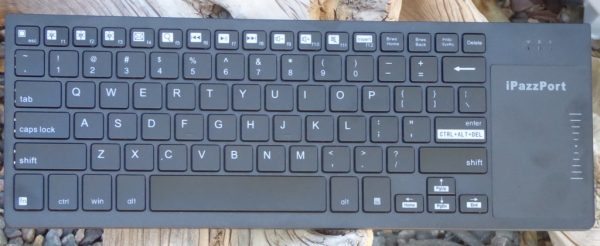
Computer keyboards are almost a dime a dozen anymore. With different sizes, ergonomic, backlit, nonbacklit, wireless and wired. I will be honest I still use the original keyboard that was provided with my desktop computer. So, in order get me to want to switch over to a new keyboard it has to have some interesting features. The iPazzPort keyboard has some of those features, wireless, backlit and portable.
Note: Images can be clicked to view a larger size.
The iPazzPort comes in a simple clear plastic package that holds all of the accessories for the keyboard.
The iPazzPort comes with the following:
- iPazzPort keyboard
- USB dongle
- USB to Micro USB charging cable
The iPazzPort has the following tech spec:
- Size 12.36 x 4.43 x 0.6 inches
- Weight 7.6 ounces
- Wireless connection
- Rechargeable Li-ion battery
The top of the keyboard is like most standard computer keyboards just smaller. Off to the right-hand side is a touch pad to replace your mouse. The function keys on the top of the keyboard have built in features that are represented on the keys.
The bottom of the keyboard has the basic keyboard info and the serial number. In the picture, you can see a rounded raised part that houses the battery as well and the USB dongle used to connect the keyboard to the computer. This rounded section also acts to lift the keyboard into a comfortable typing angle.
One of the features I was really excited about was the backlit keyboard. Being able to type in low light or no light is great. The iPazzPort keyboard allows you to have several different colors set as your backlight, this is accomplished by using the “f” key function. Blue and red seemed to be the brightest to me.
The iPazzPort keyboard comes with a USB dongle so that you can connect the keyboard to your computer. Connecting following the included instructions is fairly straight forward. A nice feature of the keyboard is the dongle storage built into the back of the keyboard as seen in the picture above.
On the right side of the keyboard is a trackpad allowing you to use your computer without a mouse or track ball. The pad works well but I still prefer a trackball when I work on a computer.
So, what’s my bottom line here? If you are looking for a travel keyboard with decent functionality and backlit keys the iPazzPort is a good choice. The built in trackpad is a nice feature, but I don’t think this keyboard would replace my full sized keyboard for home use. On the negative side, the instructions were not the best, but for basic setup and operations. I could not get the iPazzPort keyboard to work with my iPad (the main reason I was excited to test it) but I am not sure this model does work with iOS. The Li-ion rechargeable battery is also a nice feature allowing you to travel without needing to carry backup batteries. At a price of $25.99 from Amazon, the iPazzPort wireless keyboard is worth a try if you are looking for a multi-functional keyboard.
Source: The sample for this review was provided by iPazzPort. Please visit that site for more info and Amazon to order one.

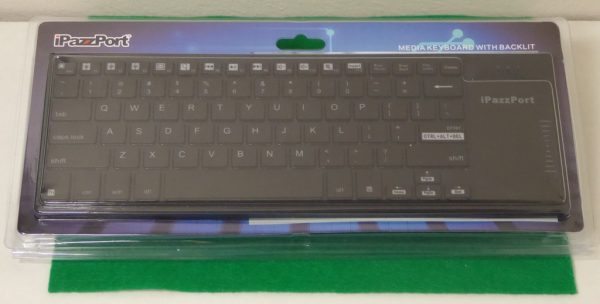
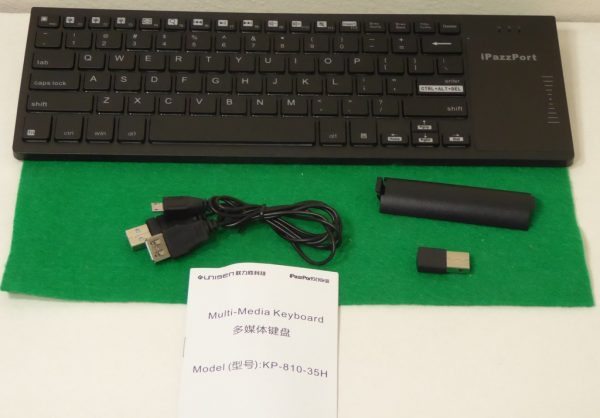
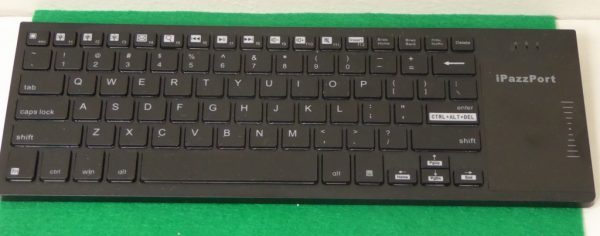

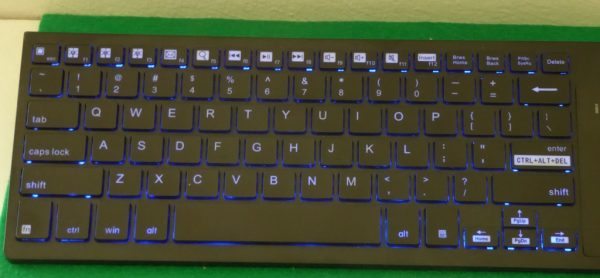

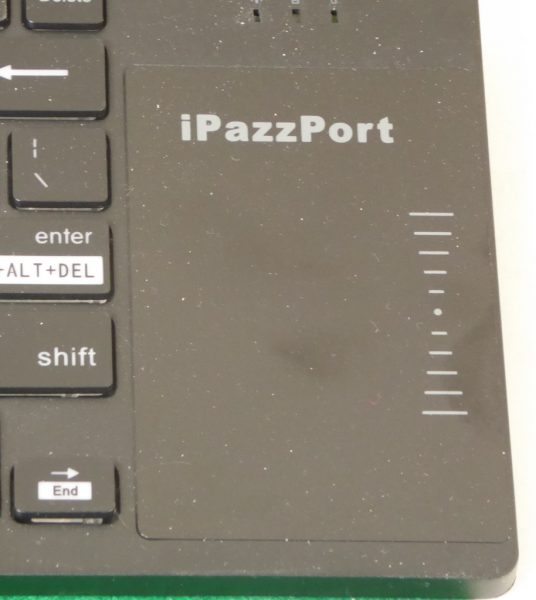


Gadgeteer Comment Policy - Please read before commenting
Is it actually Bluetooth or does it need it’s dongle? (Which would just make it wireless.)
Honestly, I Believe it to be just wireless but I cannot find a model number to do an actual look up on this keyboard. It appears that you must use the included dongle.
I linked the product page on the iPazzport site. It’s just wireless: http://ipazzport.com/en_productinfo.asp?id=294
I’m going to edit your review to correct the mistakes.
Thanks Julie,
it was truly my misinterpretation of the product. I got confused because product page it did say it was compatible with iPad. I am sorry for any confusion i may have caused.
The iPazzport product page had me in stitches. If you’re a connoisseur of Engrish the web page as well as the user manual are priceless.