No matter how many times I review them, I just can’t get enough of these drones. I think they are so much fun to fly, plus my kids get a kick out of them.
Back in January I reviewed the Swann Xtreem Quadforce 720P video drone. Of the the three drones I’ve previously reviewed, that drone was far and away my favorite.
Swann recently gave me the chance to review another drone in their lineup, the Gravity Pursuit 1080P video drone. The Gravity Pursuit is larger, with better video quality, but also more expensive.
So let’s answer the age-old question, does bigger mean better?
Specifications
- Rotor diameter – 9.13″
- Dimensions (L x W x H) – 19.69″ x 19.69″ x 7.48″
- Weight (minus guards) – 21.51 oz
- 2.4 GHz remote control
- MicroSD slot with 32GB max
- AVI (MJPEG) videos, JPEG
- 7.4V 2000mAh
In the box
- Gravity Pursuit drone
- Detachable 1080p camera and mount
- Remote control
- 4GB microSD card
- USB mircoSD card reader
- 4 rotor guards
- 4 spare rotor blades
- Battery charger
- Rechargeable battery
- Paper landing pad
- Phillips screwdriver
- User manual
Design
The Gravity Pursuit drone is the bigger brother of the Quadforce drone; aside from coming in different colors, they are practically identical.
The remote control is full-sized and looks professional grade.
Like the Quadforce remote, the Gravity Pursuit remote has two bumper buttons. The left bumper adjusts speed, while the right is used to perform flips.
The left joystick controls throttle and turning; the right joystick controls forward/backward motion and banking.
The remote also has a power button, trim control buttons, video and picture capture buttons, and a LCD information screen.
The LCD screen displays signal strength, trim positions, throttle level, battery level, and more.
The back of the remote contains the battery compartment for 4 AA batteries.
The Gravity Pursuit has your standard drone design.
The underside of the drone has a camera mount, power switch, camera plug, and four LED indicators.
The underside of the drone is also where you attach the rotor guards and the landing gear.
To install the rotor guards you first loosen the screw securing the temporary insert. You then remove the insert, slide in the rotor guard, and tighten the screw.
It was very simple to do, yet felt much sturdier than the Quadforce drone’s guards.
To install the landing gear, you insert them into the base next to the LEDs. A large plug on the landing gear inserts into a hole in the base, making it easy to have the landing gear lined up properly. Once inserted, you secure the landing gear with two small screws.
The rear of the drone contains the battery storage compartment.
The battery clips into a cord within the compartment.
The battery for the Gravity Pursuit is larger than the Quadforce battery; it was a bit cramped for space within the compartment.
The camera for the drone looks somewhat like a GoPro.
It has a mircoUSB port for power, a microSD port, and a 720P/1080P selection switch.
The camera is held within a plastic case that slides into the drone’s camera mount.
Again, the Gravity Pursuit drone is essentially a bigger version of the Quadforce drone. Everything I liked about the Quadforce design is present on the Gravity Pursuit drone.
Operation
Assuming you have already installed the landing gear and rotor guards, you simply charge the drone’s battery and insert 4 AA batteries and you are ready to fly.
Before flying the drone you need to link the remote and the drone. To do this you quickly raise the left joystick on the controller all the way to the top and bring it down to the bottom. After a successful pairing, the controller beeps and the drone’s lights stop flashing.
After being paired you can choose from three flight modes.
The first two flight modes are almost identical. In both modes 1 and 2, the throttle is controlled by the left joystick, while foward/backward motion is controlled by the right. The difference is, in mode 1, rotation is controlled by the left joystick and sideways motion is controlled by the right; mode 2 flips these controls.
The third mode is instinctive mode. This mode locks your heading so pressing forward always move the drone away from you, pressing backward always moves it toward you, pressing left moves it left, and pressing right moves it right; it doesn’t matter which way the drone is facing.
When I first attempted to fly the drone, I was surprised how powerful it was. Even though it’s an outdoor drone, I was going to test the first flight inside my house. I was able to fly the Quadforce drone inside my house without any issue; however, it became immediately apparent the Gravity Pursuit was too powerful to fly indoors.
As soon as I began to raise the throttle, I could feel the wind current being generated by the drone’s propellers. My wife also took notice of the drone’s power and gave me a look indicating it was in my best interest to not fly the drone in the house.
The next day I drove to a nearby park with my kids and tested the drone in an open field. I was immediately impressed with how easy the drone was to operate. If you recall, I thought the Quadforce drone was very easy to fly; the Gravity Pursuit seemed even easier to operate.
I’m beginning to suspect the larger the drone, the easier they are to operate. Perhaps it’s because they aren’t as susceptible to the elements or larger remotes allow for more precision. Of course it’s entirely possible I’m wrongfully assuming correlation implies causation, and I’m just improving my drone piloting skills with each review.
When flying the drone, I was able to perform flips, get it to hover for a bit, and successfully land it a few times. Overall, it was very easy to use and I didn’t experience any issues.
Video and Photo Quality
The Gravity Pursuit is able to take still photos and record video. It’s very simple to do while flying, you just press the capture button in the corresponding direction.
The above video is from the day at the park I first tested the drone. While there is a bit of sun glare at the start of the video, I thought the quality was great overall.
I tried to capture footage of the drone flying at night, but it was just 30 seconds of darkness. It’s not a knock against the Gracity Pursuit drone, it doesn’t have any lighting that would allow it to be useful in the dark.
This is a still photo of the Gravity Pursuit taken at the same time the video was recorded. Again, aside from the sun glare, the photo quality is excellent. The drone was moving at the time the picture was taken, which makes the quality all the more impressive.
With the Gravity Pursuit drone, Swann upped the video quality to 1080P. Generally, the human eye can’t tell the difference between 720P and 1080P, except on large screens at certain distances; however, I think the difference in quality is pretty obvious. Swann did an excellent job with the camera on the Gravity Pursuit drone.
Durability
To test the durability of the Quadforce drone, I rolled out my patent pending “Fly the drone into a tree” and “Let my inexperienced Dad fly the drone” tests. I was all but certain the Gravity Pursuit would ace these tests and figured a bigger drone deserves bigger tests.
For the Gravity Pursuit drone, I allowed my son to fly the drone while at the playground. I figured he could put it through its paces and test its durability. However, my son is getting pretty good at flying drones and while he did crash it a bunch of times, they weren’t horrible crashes.
Fortunately for me – and unfortunately for the drone – there was an eager youth watching my son and I fly the drone. With the permission of his mother, I let him fly the drone. As soon as the boy got his hands on the remote, he flew the drone straight up and almost out of sight. He then killed the throttle and the drone came crashing down into a tree (clearly he read my Quadforce drone review and knew of my testing methods). I tried flying the drone out of the tree, but it wasn’t budging.
Once again I found myself trying to remove a drone from a tree. Since I was away from home, I didn’t have any tools to assist me with getting the drone down. With my children laughing – and the mother of the youth watching in horror – I set about climbing the tree. The drone durability test quickly turned into the Dennis durability test, but I was eventually able to climb high enough and shake the drone out of the tree, resulting in it falling about 20 feet to the ground.
After I managed to not fall out of the tree, I inspected the drone and found it had sustained some damage.
One of the rotors guards was damaged from the fall.
You can see in the left picture, the lower portion of the guard broke off completely. In the right picture, you can see the top portion of the guard is cracked almost all the way through.
Additionally, the camera came off the drone after the crash. Fortunately, the camera case prevented the camera from being damged. Unfortunately, the plugs for the camera did sustain damage.
Both the micro USB plug and the 3.5mm plug were bent after the crash.
Despite the damage sustained, the drone and camera both continued to function perfectly.
I continued to fly the drone after the above crash; during another flight, I managed to crash the drone into my roof, causing it to plummet to the ground from about 20 feet up. Still, the drone and camera continue to function just fine.
I was incredibly impressed with how durable the Gravity Pursuit drone is. The drone was beaten up pretty good, but never stopped working.
Conclusion
This is the best drone I’ve reviewed to date. It’s very easy to fly, perhaps the easiest so far. The controls are smooth and responsive, but not overly sensitive.
Camera quality was great. Both videos and photographs came out crystal clear. No matter the reason you are planning to use a video drone, the camera quality will be suitable.
Durability isn’t an issue at all; the drone is essentially a flying tank. Yes, the drone did sustain some minor damage from crashing, but it was a pretty significant crash. Even so, the drone never stopped working properly. As long as you’re not doing anything too insane, you shouldn’t have an issue.
My only area of concern is the cost of the drone. The Quadforce drone cost $89.99, while the Gravity Pursuit costs $299.99. The Gravity Pursuit is definitely a higher quality drone, I’m just not sure it’s over three times better.
If you can afford the Gravity Pursuit drone and choose to purchase one, I don’t think you’ll regret your decision. If it’s a bit out of your price range, I would suggest purchasing the Quadforce drone. Either way, Swann is doing a heck of a job with the drones they make.
Source: The sample for this review was provided by Swann. Please visit their site for more information and check Amazon for pricing and to order.













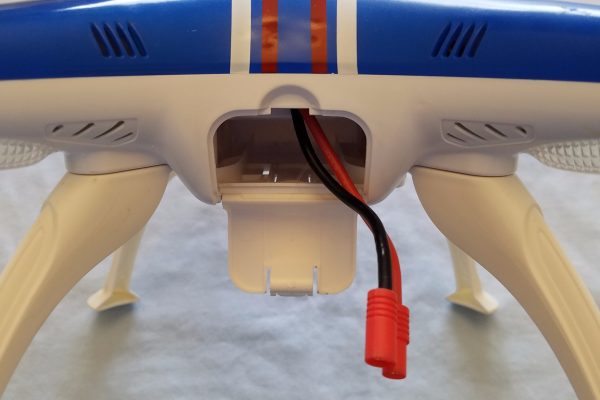

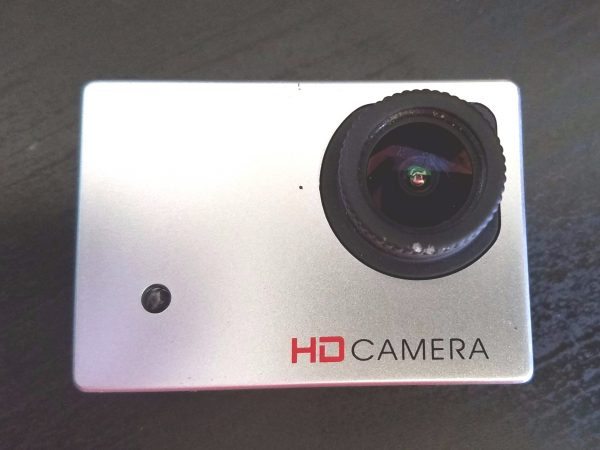


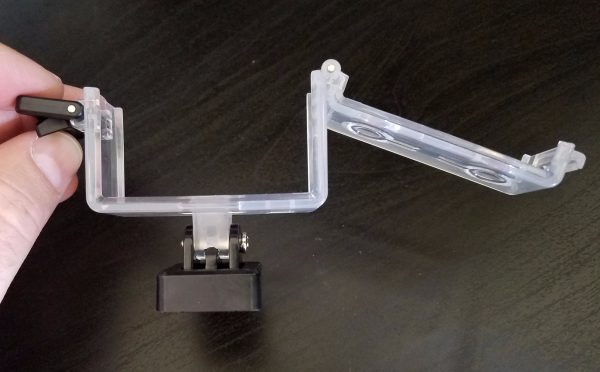


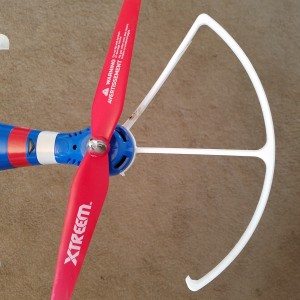
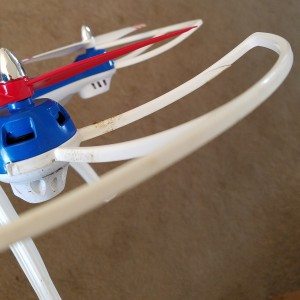




Gadgeteer Comment Policy - Please read before commenting
Great review, however one thing you should mention is whether this drone meets the 500g at flight weight requirement. Anyone purchasing a drone at or above this weight (I think it is 500g) needs to register it with the FAA. That isn’t a huge expense I think it is $15, but it is an additional expense. Here is the registration link http://federaldroneregistration.com/
Good call, I actually registered a while back and forgot to mention it. Thanks!
Overpriced. Has to be in constant motion otherwise out of control. Impossible to hover. No spare parts available at manufacturer website. You brake it, you are on your own.
I recently purchased this drone and i cant get the camera to record nor find the files? Can you help me figure this out?