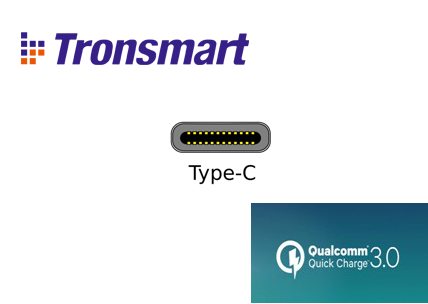
It’s no secret that I love my Qualcomm Quick Charge 2.0 chargers (car chargers, desktop chargers, and wall chargers) because of how quickly they charge my QC 2.0 devices. I’ve been going along in my little QC 2.0 world and was quite content with the simple knowledge of which chargers to buy to take advantage of this fast charging technology. However, since Qualcomm Quick Charge 3.0 chargers/devices and the new USB Type-C fast chargers/devices are showing up on the market, I decided to investigate a little more about fast charging technology.
USB Charging: I found a great crash course on fast charging on GSMArena. Essentially what they state is that USB 2.0 is an industry standard for power (and data transfer speed, but I wish to focus only on power) and that USB 3.0, which provides more power, failed to establish itself on mobile devices. USB Type-C looks like the new industry standard to provide more power (5V/3A) to charge the new mobile devices that incorporate it. It is important to note that USB Type-C is not synonymous with the USB 3.0 or 3.1 standards according to Android Authority. You can have a Type-C port that only supports USB 2.0 data transfer speeds and on the flip side have a USB Type-A port that supports 3.1 data transfer speeds.
So essentially, USB Type C [or USB A, USB B, micro-USB B, etc.] refers to the… connection type while the version numbers [USB 1.0, USB 2.0, USB 3.0, and USB 3.1] refer the data transfer speeds and other specs that a port or cable supports” –Android Authority.
One other clarification worth mentioning is that the new USB Type-C fast charging tech has Type-C connections on both the charger and the device whereas most of the current charging tech have USB A connections on the charger and USB micro-B connections on the device.
Proprietary Charging (i.e. Qualcomm Quick Charge): Adopting the latest industry USB charging standard in mobile devices has been very slow so in the meantime, “Both manufacturers and chipset makers were not content with this and developed their own standards” according to GSMArena. Thus, we have quick charging solutions from Qualcomm (Quick Charge) and Oppo. Before the advent of these proprietary charging standards, conventional chargers charged devices at 5V/1A until Qualcomm came out with QC 1.0 which allowed devices to charge at 5V/2A. QC 2.0 allows them to charge at 5V/1.6A, 9V/1.67A, or 12V/1.2A and QC 3.0 allows them to charge at 3.6V-6.5V/3A, 6.5V-9V/2A, or 9V-12V/1.5A. To take advantage of QC tech, you need to have two things: appropriate Qualcomm Snapdragon mobile devices and Qualcomm Quick Charge certified chargers to deliver the fastest charging. Your charging rate is limited by the slowest device in the chain (e.g. if you have QC 3.0 phone but have only a QC 2.0 charger you will be charging at QC 2.0 rates).
New Mobile Devices with New Charging Technology: Thus, you can see that with new phones such as the Nexus 6P and 5X, even though they have Qualcomm Snapdragon chipsets that are able to support QC tech, the phones are actually using USB Type-C fast charging tech and not QC tech. What does that mean? Well, the QC 2.0 chargers that I have will not provide the fastest charging rates for those phones because they do not provide up to 3A current. My chargers will still charge the new USB Type-C devices at a slower rate but I would need to buy the proper USB Type-C to USB A cables (or adapters) to utilize them. However, Android Authority warns that you need be aware of cheap USB Type-C cables. You need to buy a properly configured cable otherwise you run the risk of your new 3A device trying to pull too much current from your older 1A charger and destroying the charger or port. They advise that you should
find the official product page from the manufacturer [of the cable] and look for mention of USB-IF Certification and markings on the cable or packaging. The USB-IF is a non-profit organization that tests products to ensure compliance with the standards. Although not every reliable manufacturer goes down this route.
Or they advise that you can search for cables that Google Engineer Benson Leung has submitted positive reviews for on Amazon.
New Chargers to Accommodate the New Mobile Devices: Perhaps your family has a mix of new devices that have QC 3.0 and Type-C charging. This means that you are unable to use your QC 2.0 chargers to charge your devices at their fastest rate. If you want to take advantage of the faster charging capabilities of your new device(s), Tronsmart has made life easier for you. They have chargers available that have BOTH QC 3.0 and USB Type-C ports to charge whatever new devices you have (QC 3.0 is backward compatible so you could also still charge your QC 2.0 devices and non-QC devices in addition to your Type-C device). Here are just a couple of the dual chargers Tronsmart has available (NOTE: You will want to buy cables that support 3A current to use with your new charger):
- Tronsmart W2PTE Quick Charge 3.0 & Type-C WALL CHARGER (QC 3.0 output: 3.6V-6.5V/3A, 6.5V-9V/2A, 9V-12V/1.5A; USB Type-C output: 5V/3A) from Amazon for $21.99
- Tronsmart C2PTU Quick Charge 3.0 & Type-C CAR CHARGER (QC 3.0 output: 3.6V-6.5V/3A, 6.5V-9V/2A, 9V-12V/1.5A; USB Type-C output: 5V/3A) from Amazon for $19.99
If you have only QC 3.0 devices and don’t need the USB Type-C charging port, then Tronsmart also offers the following:
- Tronsmart Quick Charge 3.0 U5PTA 54W 5-port Rapid DESKTOP CHARGER (one port with QC 3.0 output: 3.6V-6.5V/3A, 6.5V-9V/2A, 9V-12V/1.5A; four rapid chargers output: 5V/2.4A each) from Amazon for $29.99
- Tronsmart CC1T Single Port Quick Charge 3.0 CAR CHARGER (QC 3.0 output: 3.6V-6.5V/3A, 6.5V-9V/2A, 9V-12V/1.5A) from Amazon for $14.99
Hopefully, this will help you understand (as it did for me) a little more about your device and the type of charging technology it uses and will help you decide which chargers and cables will suit your purposes.



Gadgeteer Comment Policy - Please read before commenting
Will a Quick Charge 3.0 Device be able to charge at (or close to) its maximum charge rate from a Fast Charge USB-C charger?
I am a layperson when it comes to QC 3.0 and USB-C information (I wrote this news post based on my research from what I considered reputable sources). You may be better served by asking your question to the experts, but I will do my best to answer your question as I understand it.
A USB-C charger will be a charger physically equipped with the new industry standard USB-C port and will thus charge specifically those devices with data/charging cables that have a USB-C plug on both ends (one end has the USB-C plug to insert in your device and the other end has a USB-C plug to insert into your USB-C charger). The QC 3.0 devices, I think, will still be using data/charging cables equipped with the micro-USB to USB-A plug which will work with all chargers using the USB-A port BUT if you want the QC 3.0 charging rates, both the device AND the charger will need to be QC 3.0 compatible (each will need the proprietary QC 3.0 hardware for you to get the fastest charging rate).
If you have a device like the Nexus 6P that has the appearance of being able to support both QC 3.0 (because it has the Qualcomm Snapdragon processor that supports QC 3.0) and USB-C charging, the manufacturers of your device may choose one over the other (in the case of the Nexus 6P, it has opted to go with USB-C, and NOT QC 3.0 – this means that the Nexus 6P is using the USB-C hardware and thus has NOT incorporated the additional proprietary Qualcomm hardware that makes QC 3.0 charging rates possible).
These are just my thoughts. I’ve seen micro-USB to USB-C adapters out there that may make charging QC 3.0 compatible devices possible with USB-C chargers, but will this result in nearly the same charging rates? I cannot say for sure since Qualcomm has always stated that BOTH device and charger need to be QC 3.0 compatible (each needing the additional Qualcomm hardware necessary for QC 3.0 charging). I do not have a QC 3.0 device nor do I have a USB-C device to test this out.
If any of the readers out there find that my information is incorrect, please comment. Otherwise, if you have further questions, a great person to contact is Benson Leung (a Google software engineer). Please see his Google+ page for more information about USB-C and leave a comment to ask him your questions:
https://plus.google.com/+BensonLeung/posts/HakwCMmd346
Interesting charging technologies. I would prefer to use something that stays at one voltage. So I would go with USB-C 3A charging rather than QC charging. Both can have 3A charging or 15-18Watts.. But QC can use 12V and higher.. So they use thinner connectors but bugs can cause 3A output which will melt the thin cables. I prefer to err in the side of cosmic rays. So the difference is varying voltages and thinner cables in QC. While with USB-C you need thick 3A capable cables.
The higher voltage which QC may use means LOWER current. QC is a smarter, more expensive charging method, and the extra cost is why not every mfr uses it. QC negotiates with the thing being charged, so it won’t burn out batteries, wires etc. No, I don’t own Qualcomm stock 😉
Is there any converter can charge simple Android phone using first charger ?
Engr. Md. Mustak Ahmed – Would you be willing to rephrase your question and provide a little more information? For instance, do you have a USB-C Android phone or a micro-USB phone and what are you using to charge it (what cable are you using and what are you plugging the cable into to charge your phone)? I am unsure about what you are asking.
I have a QC/ 3.0 motorcycle usb charger. It will not charge any devices I own . I phone, Bose speaker. The item is new , hooked up correctly , I have tested the power sources , No power to the LED or any thing after usb ports
Ronald – It sounds like you may have a faulty charger. I would contact the manufacturer to see if you can get a replacement.