I love the idea of a heads up display, or HUD. Jet fighters use them! Fancy sports cars have them! It’s the stuff of the future, right? I jumped at the chance to try out the A8 HUD unit with OBD connectivity.
The A8 HUD unit consists of a flat, smartphone-shaped bar with a large array of multi-colored LED lights… in reverse. It’s backwards so that the lights reflect on your windshield (windscreen).
In the box you’ll get the HUD unit, a manual, OBD cable, sticky pad and reflective film.
It really does feel like a smartphone in the hand. Just about the same size.
On the edge of the HUD unit itself are the micro USB-shaped connector, a power toggle switch, and a three-way jog switch for settings.
On the left is a gummy, sticky pad. You place this on your dash, and the HUD unit goes on top. On the right is a semi-reflective sheet of plastic intended to go on your windshield/windscreen to reflect light from the HUD unit.
Oh yes: Don’t forget to peel off the plastic film that comes with the HUD. This minimizes unwanted reflections.
No more film. Much more matte-looking! Note the light sensor hole in the upper right. The display can change brightness depending on the ambient light.
The HUD gathers data and gets power from the car’s OBD port. Most cars after 1996 have this, usually tucked in somewhere under the dash.
Here are some very blurry photos under my cramped dash. First the OBD port, then the HUD cable plugged into it.
The A8 really produces some gorgeous colors. Solid, intense blues, greens and reds.
After fiddling with some settings (the HUD comes programmed in metric by default) I slapped on the sticky pad on my dash, placed the HUD on top, and plugged in the OBD cable. Presto! Lights! However, I didn’t install the reflective film. This creates a double reflection from both the inner and outer surfaces of the glass.
I went ahead and installed the reflective film. The HUD image was much sharper without the blurry effect of the second reflection.
Yes, it actually works. I could see speed and engine RPM. It also displays fuel consumption rates and voltage (in this example). I’m not sure the temperature bar graph ever worked right, though. In the photo above, the camera shutter had a hard time capturing all the lit segments, so the display becomes a tribute to the Police album “Ghost in the Machine”.
In actual practice, I discovered a few things:
- The image is nearly entirely wiped out if you wear polarized eyewear. It just vanished for me when I wore my sunglasses. No wonder, too: Polarized lenses are supposed to reduce glare, and this kind of HUD is, quite literally, reflected light. UPDATE: I re-tested the stick-on reflective film at 90-degrees, and it resolved the polarized lens issue! Since the film is rectangular, you do lose some viewing angle this way. Also…
- Having this film and light display proved ridiculously distracting. It literally drove me to distraction.
I drive a car with a manual transmission, so knowing engine RPM is pretty handy. I think I’ll stick to my ears, in-dash tachometer, and butt sensors instead of the A8 HUD Display.
Source: The sample for this review was provided by Gearbest. Please visit http://www.gearbest.com for more info.
2026 Updated 85W Retractable Car Charger, 4-in-1 Fast Car Phone Charger with 2.6ft Two Retractable Cables and USB C+USB A Car Charging Block Cube, Compatible with iPhone 13 14 15 16 17 Pro Max, Plus
$9.99 (as of January 30, 2026 04:38 GMT -06:00 - More infoProduct prices and availability are accurate as of the date/time indicated and are subject to change. Any price and availability information displayed on [relevant Amazon Site(s), as applicable] at the time of purchase will apply to the purchase of this product.)Miracase Phone Holders for Your Car with Metal Hook Clip, Air Vent Cell Phone Stand Car Mount, Universal Automobile Cradle for Garmin GPS Fit iPhone Android and All Smartphones, Dark Black
35% OffProduct Information
| Price: | $43.09 |
| Retailer: | Gearbest |
| Requirements: |
|
| Pros: |
|
| Cons: |
|











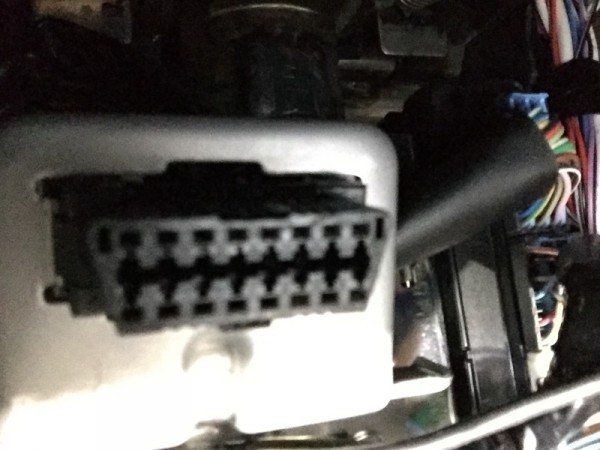








Gadgeteer Comment Policy - Please read before commenting
I’m curious is you can get around the polarized lenses issue by rotating the windshield film 90 degrees….
Tech: I just tested this at 90 degrees and it DOES work! I’ve updated my review accordingly. Thanks for the tip!
I find that interesting, for two reasons: One, I’m not exactly sure how the physics works – rotating the reflector shouldn’t change how the photons bounce off it, as far as I can tell. (I’m obviously missing something.)
Also, if it does, they should obviously have made the reflector differently. Polarized sunglasses are common, and car displays take that into account. (Seriously, tilt your head to the side and see how many displays blank.) The sunglasses are always polarized the same way (to reduce glare preferentially), so it’s easy to know that this would be a problem that they could avoid.
I once bought a top-of-the-line Garmin GPS. Couldn’t use it because of the polarization issue. You’d think…
Odd, but true. On my old phone, Waze would only work portrait (vertical) mode…but my polarized glasses would blank it out that way….so I would tilt my head to see the vertical screen.
The fix was to buy a different phone, where Waze work landscape or portrait.
Anyway…check this thread out:
http://electronics.stackexchange.com/questions/28113/why-are-lcd-panels-polarized-at-45-degrees
Long story short, lenses are polarized to counteract horizontal surfaces like roads and car windows….
Phones are horizontal or vertical, so one way is always going to go dark….
T
I am building a HUD and I am curious to what kind of film this is. HUD combiner are usually some sort of two way mirror that reflect some percentage of light while at the same time they allow another percentage of it to transmit through. From the comments if seems that it might be more than that and that the film is polarized?
I don’t know what the technical specifics are. My suggestion would be to experiment with different film types to see what works best. Or, you might get lucky and find a spare HUD film somewhere.
aircraft windshields are polarized, that’s why aviator sunglasses are not
I did not know that!
last time i got A8 display ,i fix it to Toyota passo . but it only work battry volt only .pls advise me
hi , I have the same problem did you solve it , please reply , thanks
i checked it one of my passo 2007 but not worked.its work suzuki maruti alto 800 and suzuki A star not working chery qq,toyota vits maruti M800 dont get it without checking
lalantha
Hi. A8 OBD HUD is compatible with suzuki Maruti alto 800? My car is 2015 model Please reply.
I don’t know. I do not manufacture, sell or provide support for these things. If you have an OBD-style port in your car, most functions, but not all, may work.
I am not sure what the problem could be. Have you tried this in a different car?
What are the additional benefits of this products over just looking at the speedo for a 1/3 of a second? The idea seems good but having to stick things on windscreens and run cabling just seems OTT. I would imagine for 99.9% of driving situations this thing is just unecessary and another thing that might fly around the cabin breaking heads in the event of a crash.
The latest HUD uses a smart phone so think of the advantages of a wireless device!
Yeppers, I would agree. I found it distracting.
you are aware that u can change the settings to show speed only…?
hi,
im not a fan of the short cable that came with it. do you know if there is a longer obd ii usb cable that would work with this? i’d like center the unit and tuck the cable under the trim. i tried an obd1 cable and it didnt work
Your best bet is probably an OBDII extension cable, like this one:
http://www.amazon.com/gp/product/B01231JV12
well, now i feel sheepish. wasted hours looking for a 3ft obd2 micro usb cable when all i needed was a ln obd2 extension lol. why didn’t i think of that? thanks!!
hi
i have seat ibiza 1.9 year 2001 but after test voltage, the screen don´t turn ON, i listen bip, but nothing the screen!
thanks and sorry my english
Wow Jorge, I’m sorry to hear about that. Also, I’ve never seen a Seat in person. I need to travel more.
Hi there,
Just installed the unit in my 2015 Toyota Corolla and while the unit works fine,I’ve got 2 questions.First of all,while the unit switches itself off when I turn off my engine,it doesn’t automatically switches on again when I start my engine and I physically have to flick the on/off switch on the unit to get it going again.Is this normal,or is the unit faulty?It’s rather annoying to separately have to switch the unit on every time I get in the car again.Secondly,the fuel consumption use will not change to l/100km and will stay on l/h,no matter what I do with the fuel menu settings.Any help is appreciated.Thanks,Albert.
The only advice I can give is to try it on a different car to see if you can duplicate the behavior. Then, you can narrow down if it’s the heads-up unit or your car.
First, auto on-off feature: Try notice the batt voltage when you turn your engine off (let’s call A) and when engine is on (let’s call B), then enter menu number 15 (default is 132 means 13.2 volts), change the parameter to something between A*10 and B*10. Example: my car’s batt voltage when engine is on is 14.1V and off is 12.6V; So I enter menu 15 and set the parameter between 126 and 141.
Secondly, fuel consumption unit: Enter menu 9 and set parameter: 0: not display; 1:L/H; 2:L/100km. Please notice: HUD only show corrected fuel consumption unit when moving, when you stop and/or turn the engine off, the fuel consumption unit will change to L/H.
Cheers!
the unit its working on my Hyundai ix25 (Diesel) which i just picked up 2 months back. the unit powers on when i turn the ignition however after a short while it turns off. i tried the unit in a friends petrol car (years older), it worked fine. any idea how i could get the A8 to work on my car?? please suggest.
You may be out of luck. My best guess is that the A8 looks for an RPM signal once voltage is applied, then shuts down. This method would work for cars that provide constant power to the unit as a means of knowing when to turn on and off. If your car doesn’t do that, then the A8 would probably turn off as soon as you power it up. That’s only a guess.
Did the unit turn on and show batt’s voltage and the word HUD?
Try power on (car engine off) and leave the HUD there for a few minutes. My experience, when I bought a new HUD, I plugged in and it just appeared the word HUD and batt’s voltage, then I switched to another car and the same problem appeared, and I switched back and forth, and magically somehow the HUD worked, manual said leave a few minutes for the HUD to ‘synchronize’ with the car.
Another solution is maybe somehow menu 15 of your HUD set to high. Try enter menu 15 and set it to a number below the batt’s voltage showed when you power on the HUD.
Hi,
No matter what I try with the alarm settings on my A8 OBD head up display,the alarm seems to have a mind of its own and sounds at the most inappropriate moments.Is there any way to permanently disable the alarm,as I don’t really want it anyway? Any info is most appreciated.Thanks,Albert.
If it’s an audible alarm, I suppose you could try to disassemble the thing and disconnect the buzzer, if there is one.
Hi, you can try disable the alarm by switch and hold the button away from the cable for 5 seconds. You’ll hear a beep and the speaker icon will disappear indicating that alarm is off.
In this picture (http://i.imgur.com/cuUtkL1.jpg), the motion should be from left to right.
Many thanks to Khanh Duy for his info regarding problems with my head up display.My head up display now lights up automatically when I start the engine after I changed the voltage settings of the unit,and I’ve also managed to completely switch off the alarm,following his advice.Thanks again Khanh,much appreciated.The only problem I’ve still got left is the fuel consumption read-out.
I know I need parameter 2 to get the consumption in L/100km,and I know it only shows this when the car is moving,but even when I’m moving the display shows a constant value,and not a variable one.Any suggestions? Thanks,Albert.
its not working my 2007 toyota passo when its connect the car auto gear not shifting only 1st gear ,i try it another passo 2004/2007 but not working. its working maruti 800 2011 .any advise or put it to dump.
If it does not work on two different Toyota Passos, but it does on a totally different car (Maruti) then it seems the display doesn’t play well with the Toyota of this model.
Looking for instruction manual for the A8, especially how to change unit settings
Hi, I wrote an article here about A8 instruction manual, you can try google translating into English.
https://www.otosaigon.com/threads/huong-dan-su-dung-hud-a8.8739261/
When I power on the unit, all I get is HUD and the voltage being put out by the alternator. Can this be resolved by changing settings?
Hi Brad,
From my experience:
Try power on the car (engine can either be on or off, doesn’t matter), power on the HUD and left it there for several minutes (HUD’s screen should show the word “HUD” and car battery’s voltage).
Try left it there for a moment and magically somehow your HUD will come to work.
The settings [user interface] is bizarre.
Bad translation from Chinese.
Litre/100Km? Litre/Hour? no MPG offered.
Alarms are used too much, not useful.
Rotational Speed? RPM?
This site did not address parameters and settings, disappointing.
You are not wrong. I found it very confusing myself.
Hi all, just recently purchased one of these and very happy with it. However, the MPH is slightly off when I’m driving, e.g: tested on 30MPH and it shows 33MPH, then I spread up to 48mph and it showed 53mph. Anyone else getting the same problem? Or does anyone know how I can fix this please?
This is the translated webpage for the instructions (from the weblink from a previous commenter): https://translate.google.com/translate?hl=en&sl=auto&tl=en&u=https%3A%2F%2Fwww.otosaigon.com%2Fthreads%2Fhuong-dan-su-dung-hud-a8.8739261%2F
There appears to be an adjustment for speed. Range is 50-150%.
Ok I have this A8 unit but I added smaller tires so my car speed is about 9mph slower than my car cluster shows I know the unit says you can adjust speed but how would I know what to set it too? Can anyone help please I too what like to know how to adjust the speed setting is there some sort of chart out there
Hi, it’s already 4 years since I have this thing on my hand, I’ll try to help with my best memory.
(Maybe) In the menu number 0 you can adjust the speed, default (maybe) is 117, calculating the correct value by using Proportionality.
For example, drive you car to 20mph, HUD shows 18mph. So you have
18 => 117
20 => ?
Value to set = 20*117/18 = 130
Yes I know default it’s set to 117 I’m not sure what you mean the hud will read the correct speed of the car but because I am now using smaller wheels I used my standard gps and it shows I am going 9 mph slower than the hud shows would you know about what I should change the 117 speed settings too?
Hi, I have connected it to Audi A4 -2011 , but after powering it on it displays “HUD” and Battery volatage , i left it for few minutes , it turns off and after sevral tries , just packed it got here , may be any body can help. Seems like the same problem like Thomas, any help ?
Hi Shahrukh,
Like I said in previous comment, keep the HUD on for more time and somehow it will come to work.
is there any problemsencounterd with the engine monitoring unit.
when i first brought my car for servicing i was told by service man if any problem encounterd with the ecu it will be very costly to replace the unit.
so i removed it ,did anyone had any problem
please share your view
It is true that the ECU is very costly to replace. However, I haven’t heard of anyone damaging an ECU from plugging something into the diagnostics port.
I have left mine for a week now driving back and forth to work and it only says HUD and voltage now what? 2002 Chevrolet Silverado
i am driving a new honda shuttle. i install the a8 hud recently. when i brought in my car for the first 1000km servicing . i was told that by fixing all these gadget if anything goes wrong with the care ecu unit its going to be very costly to replace.
does anyone had problems so far. please share your experience
I believe you asked the same question on January 9, 2017.
“is there any problemsencounterd with the engine monitoring unit.
when i first brought my car for servicing i was told by service man if any problem encounterd with the ecu it will be very costly to replace the unit.
so i removed it ,did anyone had any problem
please share your view”
Hi, do you now how can i calibrate fuel consumption? I have bmw e87 1.6l and i have tried to calibrate consumption but it still shows me to much or not enough. What exactly should i add in menu 2 and menu 13 and 14?
Take a look at the previous link for the translated manual. All I can figure out is that #14 should be 16 for a 1.6l engine.
https://translate.google.com/translate?hl=en&sl=auto&tl=en&u=https%3A%2F%2Fwww.otosaigon.com%2Fthreads%2Fhuong-dan-su-dung-hud-a8.8739261%2F
ok thanks i will try it.
Hi I recently got one of this and while it works well, the only problem that is stopping me from using it is that I my ABS and VSC lights come on when the A8 HUD is plugged in.
I have tried the method mentioned in the manual to remove error codes but it does not do anything. Anyone has the same experience ?
Everything else works fine speed / fuel / temp etc. But I am afraid to use it if it disables my ABS and VSC for some weird reason.
Car is a 2002 Toyota MR2 Spyder
Jason,
I’ve never heard of that happening! That doesn’t sound like a very safe thing.
Yup while I do not notice any difference with braking and handling I have decided to return the product as I do not want to take the risk of having non-functioning brakes.
Safety first
HUD works fine for the naked eye. My DVR camera only shows flashing lights though. Only reason I got it was to show my speed in the cameras recording. Unreadable through the camera lens. Any suggestions??
It sounds like you are experiencing what I observed. The LED segments are not actually constantly on, and the electronic shutter on your camera is catching some of them off. The only practical solution is to find a way to slow down the camera shutter speed, which isn’t always possible.
Hi, I facing problem with my HUD. After engine switch off. two segments on display still flashing. I tried to adjust voltage and problem was solved (from 138 to 140)
What is mean this display flashing ?
Thanks for help
I do not know what that means.
Dear Andy
After switch of engine, two horizontal dashes – inside the number 8 for speed, they flash alternately. I can send a short video. If I set 14.0 V instead of 13.2 flashes stopped, but the correct time was not set. Any suggestion ?
Thank a lot
Vita
I don’t have any suggestions. Sorry.
Sorry, one more question. Which ECU protocol should be set for Suzuki Vitara 2017
parametr 15 ?
Thanks
And for sure device is not able to keeping correct time during swith off engine .
I don’t manufacture, sell, or support this device, so I don’t know what ECU protocol you would use. Sorry.
Andy, thanks for actively monitoring this thread. 2+ years and still going. Quick question, not about the A8 but about reflective film for the windshield. Have you experimented with any other films such as “one-way” mirror type film? Would it provide a clear, distortion-free image during daylight conditions if the silver side was pointed towards the driver? Thanks.
I see no reason why that wouldn’t work. Of course these HUD things work without any film, but to be able to get the reflection strongest on the first surface (the inside two-dimensional plane closest to the viewer) is best. Heck, you could use a totally reflective film- but then you wouldn’t be able to see through it at all.
Good Afternoon,
I am very interested in purchasing this item but my concern is if it will work or not on my vehicle, I have a 2003 Chevrolet Suburban which shows only OBD compliant, not OBD 2. I purchased one like this before but it did not work, The OBD turned on but then shut off. Could anyone please tell me if this should work with my vehicle correctly. Thank you in advance for your time and assistance.
Jason, your 2003 ‘Sub oughta work just fine with this. Mostly. If there’s one thing I’ve noticed based on all the comments is that your results will vary. All vehicles after 1996 are OBD-II compliant… or just “OBD” for short.
I have a 2003 Silverado and tried 3 different types of HUDs. All of them just turned of after a while. They did not display anything except voltage. These Chevys use J1850vpw to send real time info like speed, rpm, engine temp, ect on pins 2 and 10. While this unit had all 16 pins on the plug the other two only had 7 pins and pin 2 and 10 were two of the missing pins. I think these HUDs are using a different bus on different pins to send the data, so they don’t work on older chevys.
Why is it that the Auto on feature not working? I started the engine but no display, i need to manually turn off and on the hud to have the display show.. any suggestion? (The hud is switched to on position and properly plugged to the obd2).
I switch engine off and hud turns off a few sec.. when i started the engine.. none.. it didnt turn on.. i need to manually turn off and on.. 🙁
If there’s anything I have learned about this thing, is that it is not “one size fits all”. If it doesn’t turn on automatically I am not the least bit surprised. Sorry to hear about that.
Does anyone know if the speed on this hub is from GPS or does the speed only read the odb11???
Not GPS. It will received speed data from the car’s OBD port.