I still don’t own a laptop. Somehow, the iPad has worked out well for me. There are times I wish it had a keyboard, so I’m always on the hunt for a decent keyboard, but not a laptop. Is the Felix WriteOn Bluetooth Keyboard the one?
Specs:
- Bluetooth(R) technology and a lithium ion battery with intelligent power management provide power for 2+ months (*based on an average usage of 2hrs per day) and a 30′ wireless range.
- L 9.2″ x W 4.75″ x D 0.18″
- Keyboard, USB charging cable, user guide.
The WriteOn isn’t a full-size keyboard- it measures just over 9 inches wide.
It’s very light at just 5.6 ounces (measured).
It’s also ridiculously thin. Here, I’ve measured 4.2mm (officially listed at 4.5mm).
You’ll also get a small set of tiny adhesive rubber feet. Otherwise, the WriteOn is completely flat on the backside.
My hand, on the WriteOn. Notice the blue shortcuts on the number row. You have to press a modifier key (Fn) to use them.
Size comparison of the Logitech K760 Bluetooth keyboard (top) and the WriteOn (bottom). The Logitech’s keys are normal sized and easy to type on. How would the WriteOn compare?
As if it weren’t obvious enough, the WriteOn is small. Here it is again parked next to a standard Apple USB keyboard. It’s nearly half as long.
The WriteOn uses a rechargeable battery that Felix says is good for two months or more. A microUSB cable is included. Here, you see a red LED indicating charge status.
In actual use, I found the WriteOn to be mostly okay. If I typed carefully, I didn’t make any mistakes, thanks to the mostly conventionally-arranged keys. The tactile feedback is what you’d expect- not bad, not great. Once I started typing faster, my fingers started tripping over themselves. Speed typists probably want to look elsewhere.
Once in a while, I’d get a double key enttry.. I mean, entry. Not sure why that happens.
Probably the most frustrating thing is the rather confusing power sequence. In a rare act of humility, I consulted the instructions. I think a mechanical slider switch is always superior to the single push button for power (see the Logitech K760, above).
Do you see that? You have to press and HOLD that power button, then watch the power LED turn/blink blue. That’s not natural to me.
I’m not sure I can 100% recommend this keyboard due to the double key stuttering. Maybe it’s my iPad? I don’t know. If you can train yourself to power the Felix WriteOn Keyboard, and you want the thinnest possible Bluetooth keyboard, give it a try and see for yourself.
Source: The sample for this review was provided by Felix. Please visit http://www.felixbrand.com for more info.
Google Review Tap Cards (3-Pack) by TapFive - Tap for Instant Reviews - All Phones Compatible - Reusable Smart Tap NFC & QR - Boost Business Reviews - Powered by TapFive (3 Card Pack)
(as of February 15, 2026 19:27 GMT -06:00 - More infoProduct prices and availability are accurate as of the date/time indicated and are subject to change. Any price and availability information displayed on [relevant Amazon Site(s), as applicable] at the time of purchase will apply to the purchase of this product.)Linsoul ZiiGaat x Fresh Reviews Arete II IEM,2nd Gen 1DD+4BA Hybrid in Ear Monitor,Wired HiFi Earbuds,Full CNC Aluminum Shell Earphone with Detachable Silver-Plated OFC Cable for Musician (Red)
(as of February 15, 2026 20:33 GMT -06:00 - More infoProduct prices and availability are accurate as of the date/time indicated and are subject to change. Any price and availability information displayed on [relevant Amazon Site(s), as applicable] at the time of purchase will apply to the purchase of this product.)Product Information
| Price: | $49.99 |
| Manufacturer: | Felix |
| Requirements: |
|
| Pros: |
|
| Cons: |
|

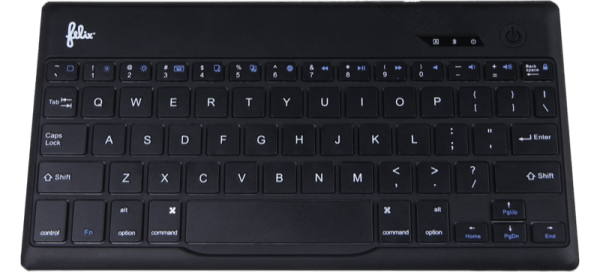
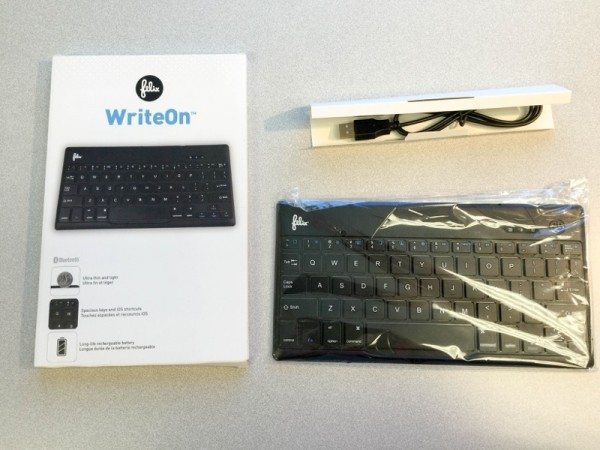
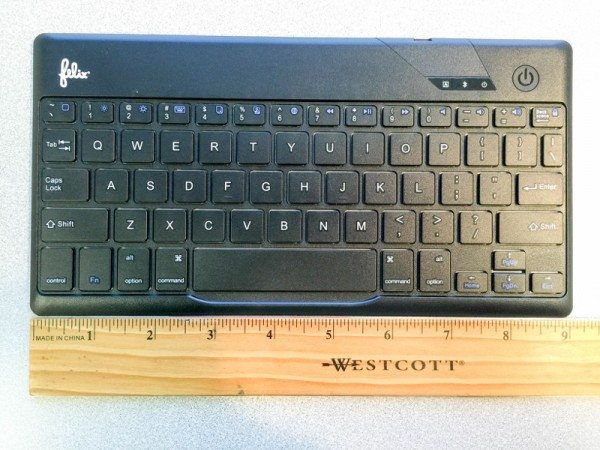
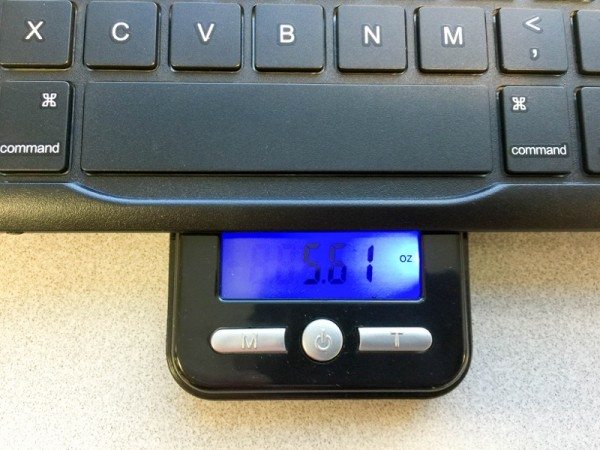

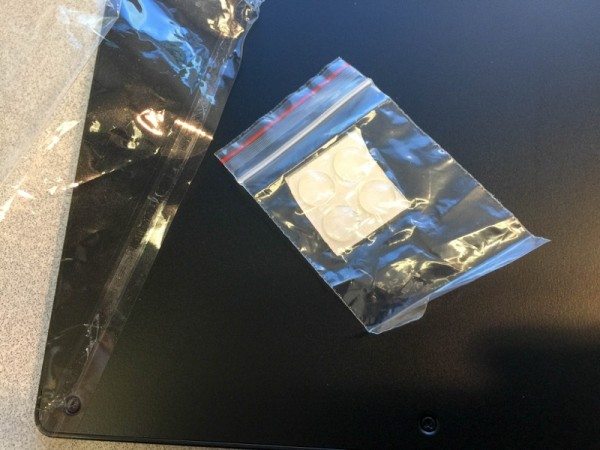
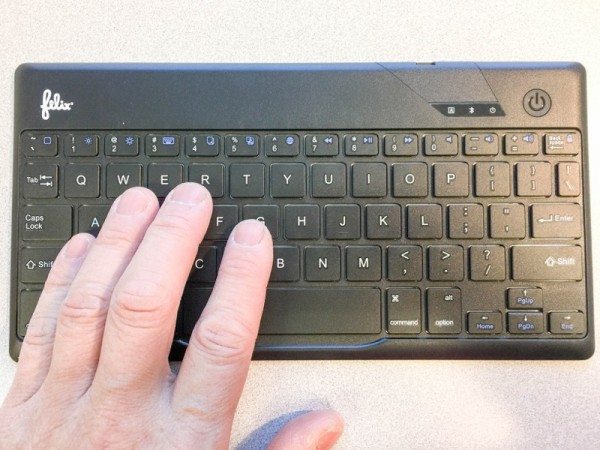




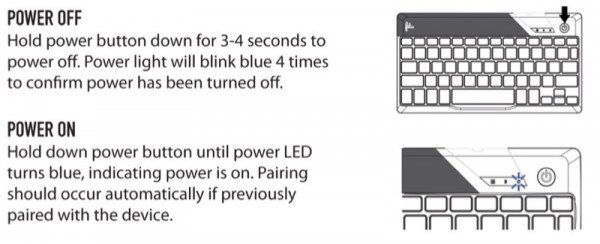


Gadgeteer Comment Policy - Please read before commenting
Mr. Chen, thanks for the review. You may want to have a look at the Microsoft folding Bluetooth model. It works well (it’s the only keyboard I haven’t seen stuttering on), the keys, though not full-sized, are quite large, and I don’t think anyone would argue it’s too thick. However, it’s folding with a gap, so needs a more or less flat surface, and the price is quite high for what you get. I like it, but I don’t use pointing devices or touch screens, it’s worth it to me.