One of the shortcomings of my smartphone is the limited storage. The Moto G I purchased has 8 GB and is not expandable, making it hard to carry around my media and files. I’ve moved some music and photos to cloud storage that can be streamed, but then I’m liable to exceed my data plan and also the quality is dependent upon the strength of the cell signal. Off loading my media to a device that streams data wirelessly seemed like a good idea and the Buffalo storage device might fit the bill.Not only do I carry around media files, but on occasion I find it necessary to either write or edit text while on the road. Using the mobile storage device makes it easy to carry and access everything by only carrying another device the size of a portable disk drive.
Features:
- Carry your entire multimedia library with you and stream your favorite content to up to 8 Apple and Android mobile devices, TVs, media players, gaming consoles and more.
- With 1 TB of storage, you can store and transport thousands of photos, hundreds of movies and hours of music for instant access from your mobile devices.
- MiniStation Air is DLNA Certified so you can enjoy your movies, music, photos and more on smart TVs, media player and gaming consoles
- Charge your iPhone 5S, Galaxy S5, or other smart phone while on-the-go.
- Features up to 12 hours of battery life.
- Connect MiniStation Air to an existing wireless network and share Internet access with multiple devices.
The hardware comprises the drive/electronics, a charging cable which plugs into a wall wart or a USB port on a PC and a USB 3.0 cable for connecting to a PC or MAC.
On the top you have an input for power, USB 3.0 connector and a switch to activate AOSS/WPS mode.
On the left side is a USB output connector to supply 5 volts to charge a device. I find this capability tangential to the purpose of the MiniStation. It seems anything that has a battery these days is considered battery backup for a smart phone and the Buffalo unit is no exception. I did use it once to charge my Moto G and it worked, but I carry a stand-a-lone battery backup for that purpose.
Aside from the WPS button, the only other one is the on/off switch. Hold it for 3+ seconds and the unit powers up. Tap it once and the unit turns on in battery backup mode. The two modes are mutually exclusive. You can have one or the other. The power indicator lamp just below the power button will illuminate green when the MiniStation is operating as a storage unit and will be orange when in battery backup mode. The indicator below that will show up as blue when a WiFi signal is being generated by the unit. The fourth indicator will light up when in WPS mode and the last lamp indicates the status of the on-board battery.
The first thing to do when getting the MiniStation is to charge it. While this was in process I downloaded the free apps for both my iOS devices and Android smartphone. You’ll need these to access the files on the unit.
After it was charged, I connected the unit, with the included USB 3.0 cable to my PC, so that I could load some media. As configured, the MiniStation has a couple of self-generated folders and I guess you are expected to dump all your files in the root directory, which is then labeled by the apps. I choose to make my own folders for the different types of media to make it easier for me. The apps will search through the drive and label media based upon its extension.
I unplugged the MiniStation from the PC and turned it on and waited for the WiFi indicator to illuminate. BTW, you cannot access the unit via WiFi when it’s plugged into the computer. I then went to my iPad mini and searched for and selected the MiniStation WiFi signal. It asked for a password, that is printed on the back of the unit, which I then entered.
I then fired up the app. Although the screen shots in this review are from my iPad mini, the interface looks and acts the same on my Android device.
Here is the app page for the movies I’ve loaded on the MiniStation. The GUI isn’t much to look at, but it’s functional.
The video player has minimal controls.
The music player isn’t too sexy either, but it does the job.
The MiniStation isn’t just for audio and video files. You can also carry your documents and work on them using the apps available on your phone or tablet.
It’s also possible to set the device up as a hotspot by connecting the unit to a WiFi router. Here, my iPad is connected to the MiniStation WiFi and I then routed that via my Netgear router to the Internet. Now, any device that connects to the MiniStation not only has access to the media on the device, but is also routed to the Internet. And, because the device is DLNA capable, any DLNA device on the same LAN can access the media on the MiniStation. I’ve accessed the media from my Windows 7 PCs and several DLNA media boxes I have on the net. All worked fine. When the MiniStation is connected to the router, accessing devices only have to be on the same LAN. The apps will automatically search and find the device.
Once you’re hooked to the Internet, you can access the MiniStation from a PC by using its IP address.
I’ve been using the MiniStation for several weeks and although I generally like it, there are a couple of issues. To begin with, the online only instruction manual is obtuse. I learned the some facts, like if the device was connected via a router I didn’t need to connect my iPad directly to the MiniStation WiFi. (After re-reading the PDF, I found that it mentions accessing the device via the LAN without a direct connection to the MiniStation WiFi. It was under a section called RESTRICTIONS). There seems to be no logical flow to the manual and most of it consists of safety warnings and instructions on how to format the disk. More information is available from the help tab in the app. Secondly, as I mentioned above, the graphical user interface (GUI) is very rudimentary and could use some work. Lastly, although the specs claim up to 12 hours of run time, at best I’ve been able get about half that running several streams at once. Be aware and ready to plug it into your car’s 12v outlet using a USB power adapter.
Those minor issues aside, I found the MiniStationAir a complement to the items I carry with me on a daily basis. It’s most useful as additional storage for my smart phone, which only has the 8 GB of storage and no µSD slot. Now I can take along loads of videos and documents without having to either stream them from the cloud or delete some and then add some on the Moto G.
Here’s another great use: Do you have multiple kids, or as in my case grandkids, that travel with you on long trips? Can you get them all to agree on watching one movie? Probably not, so by using the MiniStation, it’s simply a matter of having an iPod/tablet for each of them and then they can watch different shows at the same time. I’ve had 5 different devices connected, streaming 5 different movies at the same time. Just for the peace and quiet that ensues, it’s worth the price.
Source: The sample for this review was provided by Buffalo. For more information, visit http://www.buffalotech.com/.
Gerber Gear Suspension 12-in-1 EDC Multi-Plier Multitool with Pocket Knife, Needle Nose Pliers, Wire Cutters and More, Gifts for Men, Camping and Survival, Grey
(as of February 18, 2026 17:38 GMT -06:00 - More infoProduct prices and availability are accurate as of the date/time indicated and are subject to change. Any price and availability information displayed on [relevant Amazon Site(s), as applicable] at the time of purchase will apply to the purchase of this product.)Gerber Gear Diesel Multitool Needle Nose Pliers Set, 12-in-1 EDC Multi-Tool Knife, Survival Gear and Equipment, Black
(as of February 18, 2026 17:38 GMT -06:00 - More infoProduct prices and availability are accurate as of the date/time indicated and are subject to change. Any price and availability information displayed on [relevant Amazon Site(s), as applicable] at the time of purchase will apply to the purchase of this product.)Product Information
| Price: | $199 |
| Manufacturer: | Buffalo |
| Requirements: |
|
| Pros: |
|
| Cons: |
|

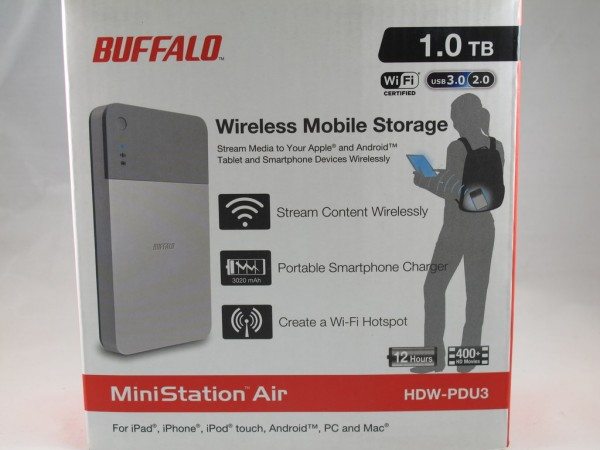




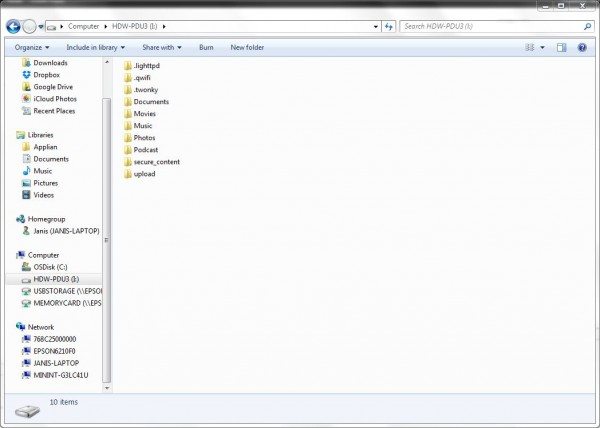
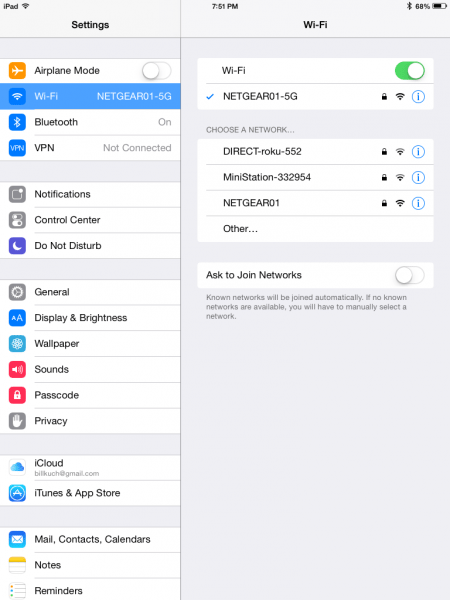

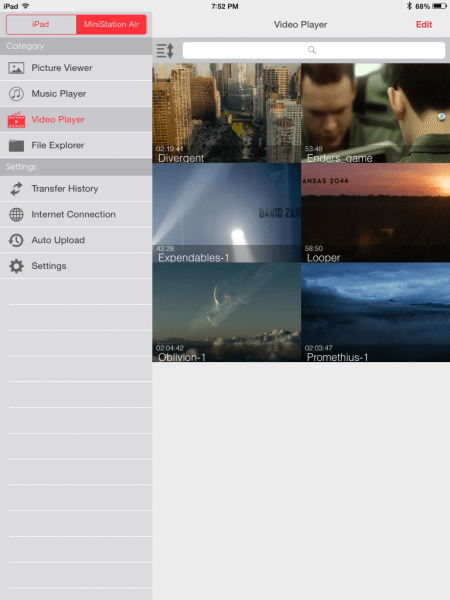
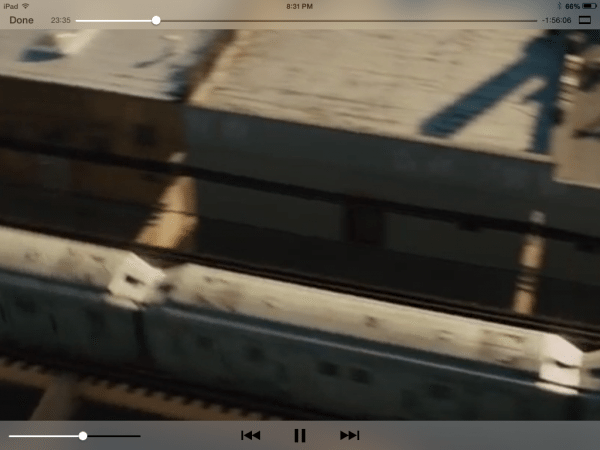
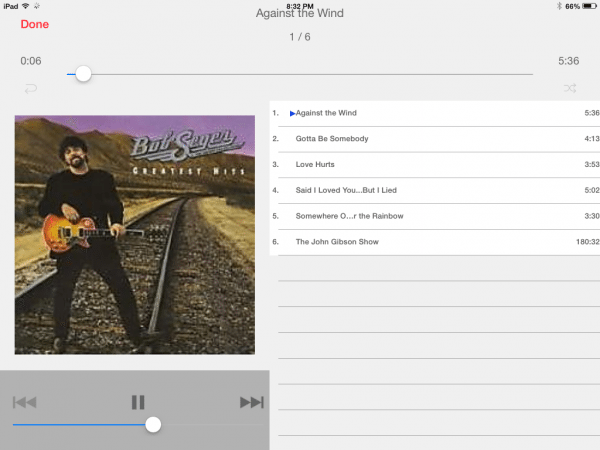
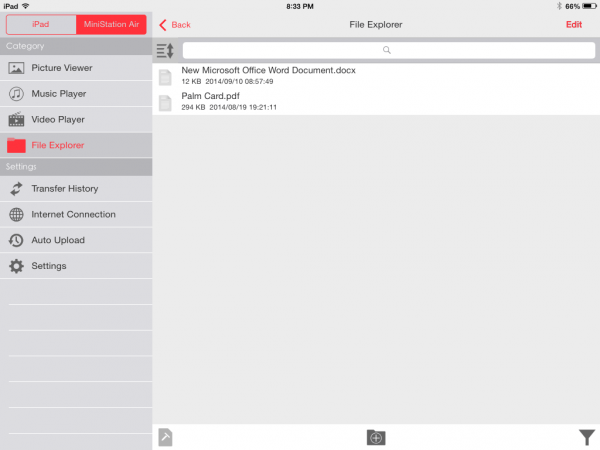
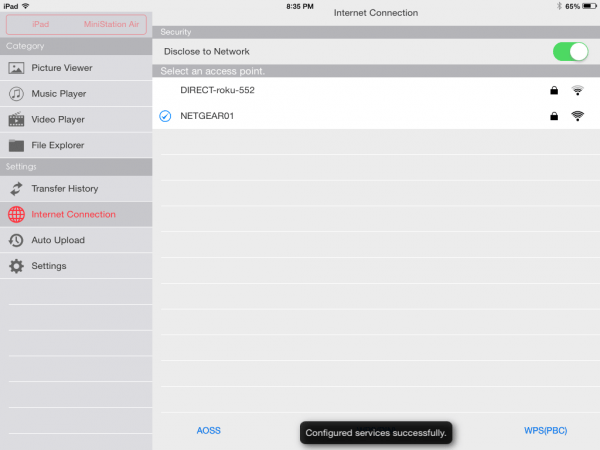
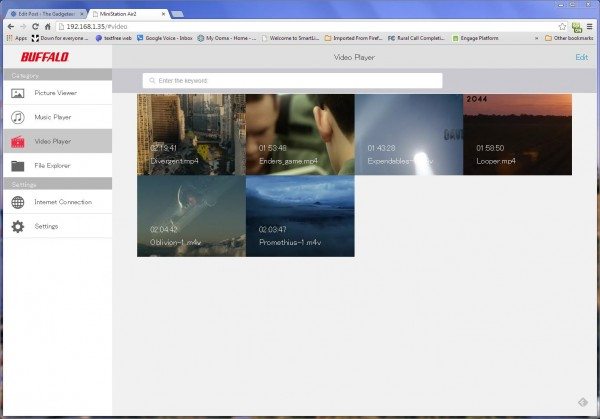


Gadgeteer Comment Policy - Please read before commenting
Author, just buy a phone with sufficient capacity. Must easier. No hoops to jump through.
I actually really like this, and not just for phones. It’s big enough to backup my home media server, and it can act like it too – wherever I go. Not bad.
Ji Jiao,
Unfortunately, my 3 grand-kids would fight over which of them could use the phone to watch a movie on the 5 hours ride to our cabin in the woods. As DStaal points out, it can be used as a media server too.
@Bill I am confused regarding how this device acts as a wifi hotspot. Is this a contract? Are you charged a monthly or data usage fee?
Let’s say you forgot your smart phone, and are sitting in a waiting room with your iPad and want to connect to the internet to check your email or watch a recorded TV show. How does this work? What does the hotspot access cost?
Jane P.,
It is confusing. The device can connect to a wifi signal and then anything connected to the device can access that signal. For example: at my Doctors I have to log into their wifi and then I’m limited to the one device. If I use the Ministatioin to login, then up to 8 devices can connect to the Ministation and access my Doctors wifi. It may be a misnomer to call it a WiFi hotspot, but that’s what’s on the box.
OK – So it is like a WiFi power strip as opposed to a free standing MiFi device?
With a MiFi device, you have an internet provider (e.g. Sprint, Verizon, Virgin, Karma) who provides the WiFi connection. However, with this device, you piggy back on whatever Wifi Connection you have access – be it your home connection or a guest connection offered by the doctor, restaurant or coffee shop.
Is this correct?
Correct. Nicely explained by you. Thanks.
So, how does this work when you are driving in your car? Are you connected via your smart phone’s hot spot? Do you need a hot spot on your phone’s contract for this to work with your phone? How consistent is your WiFi signal while you are driving?
I understand that this is DLNA capable. But if your are working in an apple environment at home, won’t you need AirPlay and a streaming media player?
The Ministation generates its own wifi signal. When in the car I go to settings on a device ie: iPod, Moto G ,etc and connect to the Ministation WiFi signal directly (check the review for the screenshot showing the Ministation wifi signal, 7th graphic from the begining). Now using the free iOS or Android app, I can access all the media on the 1 TB Ministation. No need to have a hotspot unless you need network access.
I don’t have an Apple environment at home. I can access the Ministation via my LAN using UPnP. The Ministation is a media server, and the apps and the DLNA devices are the streaming media players! As I type this I’m watching a movie via a Micca media player connected to the TV, streaming from the Ministation that is connected, via WiFi, to my LAN.
Perhaps the confusion comes because one can access the Ministation directly OR via a LAN when it’s connected to a router or access point.
Thanks for your answers.
This is beginning to look like a very useful device for people who travel and own lots of movies and CDs. In addition to vacation cabin, I’m thinking about a travel trailer, where you can use the device to stream media content to the trailer’s TV and music player and save $$$ by not hooking up to the trailer parks’ WiFi network – or even better when you’re “dry camping”.
I’m still confused regarding the WiFi access. You seem to be describing something similar to a stand along GPS box or Amazon Kindle’s Free 3G system (which I believe uses Sprint’s network). What network is the Ministation using? One would need to know the coverage area for this device.
@Bill. OK I reread your review and comments. Scrap my previous post.
If I am driving on the highway, dry camping, etc, I’d still need to piggy back on my phone’s wifi connection. The ministation cannot independently connect to the internet. I’d just not be charged for streaming media through my smart phone.
It would seem that my cellular contract would have to include a wifi hotspot to use the ministation in transit.
I find this an interesting product. Personally, I do not need to hook up several devices at the same time. Even so, your excellent review is timely regarding a media project I am about to begin.
Thanks!
@Jane P: It is possible to have a WiFi connection without an internet connection. The Ministation can create it’s own network if none is available, you just wouldn’t be able to browse the Internet from it – all you’d be able to do is talk between the devices on the network. (Including the Ministation.)
OK, that brings us back to my post on October 11, 2014, 11:02 pm. When dry camping in my Travel Trailer, I can [possibly] use the Ministation’s WiFi connection to view movies on either my iPad or TV using an AirPlan/Apple TV setup.
But … Ministation still has to access a network to get WiFi connection. Which network? Is it Sprint’s 3G/4Lte network? or someone else’s? That becomes an important purchase consideration, because if you either live or are traveling to an area with no coverage, the device is useless.
The Ministation can create it’s own WiFi network. If you have no cell coverage (or no cellular internet device) you can still use it’s WiFi to access the files on the drive. If you have a WiFi internet hotspot the Ministation can extend that network’s range. Either way, the usefulness of the device does not depend on having internet access.
You are confusing WiFi with internet. The Ministation is a WiFi device and useful because of that. Internet access is irrelevant to it’s main use.
OK, my bad. I do tend to confuse wifi with internet access.
This devise may still solve one big problem with respect to consuming media content in my travel trailer.
Thanks again for your responses.
These drives seem like such a great idea, if they only worked. They will not hold a charge and the wifi light never comes on and the drive’s network is not visible . (No, drive is not connected to my computer when checking for wifi)
There is either a battery or a charging problem with these drives. I charged the battery overnight with the included charger ans the drive powered off, the charge light goes from red to green indicating the drive is charged. When powered up the WiFi light never comes on. When I connect via USB, the charge light goes back to red. I have charged this one overnight and all twice as well as all day.
I’m thinking the firmware update might help, but you have to use the app on your device, and the wifi doesn’t work.
My Buffalo gets Wifi and iPad too finds Buffalo … but no connection?
Get connected it tells me- messy stuff???
How to tranfer data on Buffalo.
You have downloaded the free Ministation app to your iPad..Correct?
You transfer data to the Ministation by plugging the included USB 3 cable between you PC/Mac and transferring files like it is an external drive.
more..
Wifi os ok and MInistation icon visible in iPad´s wifi
but
when opening red Ministation app in iPad
the result is all the time
DISCONNECTED????
CONNECT TO MINISTATION
The blue light is on and when I press WPS tap the lower red light under Wifi´s blue light is flashing
ANY HELP AVILABLE?
Under WiFi settings select the Ministation wifi in your iPad. This will connect you to the Ministation. No need to press WPS to connect directly to the Ministation.
Each time I select the video or music player it says “db download failed”. It used to be fine about a month ago when I last used it. Any suggestions?
You don’t say which app you’re using. Anyway, I suggest you start at the beginning and set everything up again. For me, after I didn’t use the device for awhile, I forgot how to use it. By reading the instructions, I got back on track.
You mention being able to work on documents stored on the MiniStation using apps on a mobile device. Your screen shot shows a .docx file and a .pdf file … I’ve tried those types as well as .doc, .txt, and .odt
I cannot find a way to view ANY document files from a mobile device.
What am I missing?
Jeff,
It’s not very intuitive. Go to the folder that has the file. Select edit in the right hand corner. Select the file. Tap the folder icon at the bottom of the page. Wait… A new window will open up allowing you to use different apps on the file. In my case I use Pages for .docx and.pdf files. Let me know how you make out.
Bill