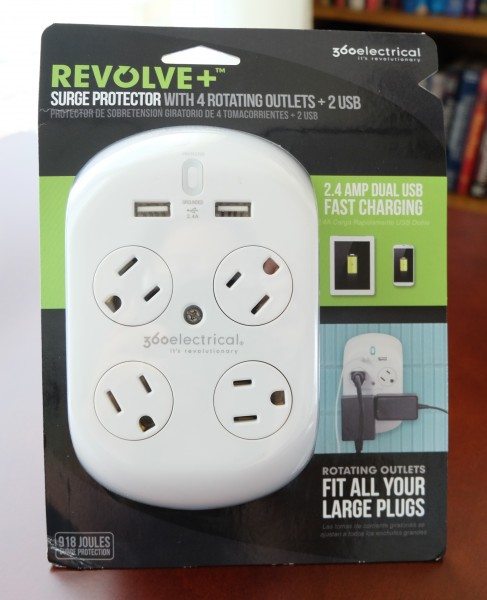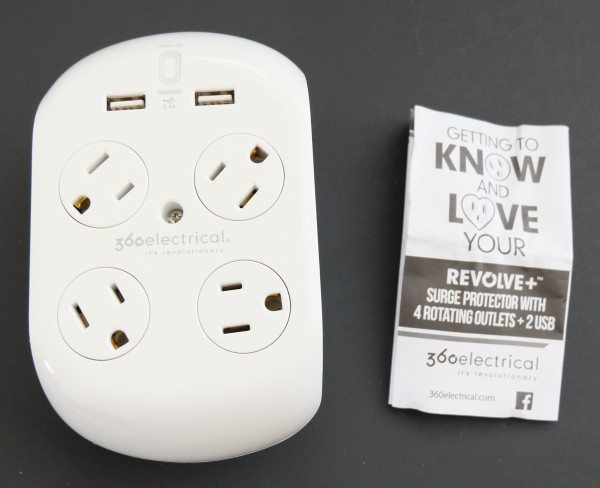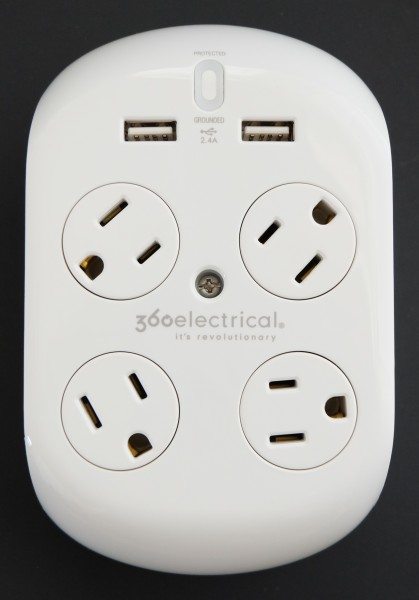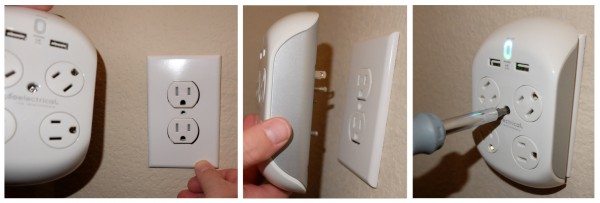Houses, even new ones, just don’t come with enough outlets. Our house was built only five years ago and we constantly need power strips to provide enough outlets to power all our various gadgets and appliances. I recently bought a surge protector that I thought had rotating outlets to accommodate the various sizes of AC adapters that we have, but since I didn’t look very carefully at it, I was disappointed (the covers of the outlets rotated, not the outlets). When the opportunity came to try the Revolve+ Surge Protector with 4 Rotating Outlets and 2 USB, I was eager to do so.
Package Contents
- Revolve+ Surge Protector
- User guide
Technical Specifications
- Item Number: 36037
- Rated: 15A / 120V / 1800W / 60Hz
- Surge Energy Joule Rating: 918
- 360º rotating outlets: 4
- USB Chargers: 2
- USB output: 5V/2.4A/12W
- Auto Shutdown
- EMI/RFI Noise Filtration:150kHz / 100MHz up to 40db
- Maximum Spike Current: 36,000A
- Clamping Voltage: 1200V
- Response Time: <1 nanosecond
- Surge & Ground LEDs
- Lifetime Warranty: $100,000
Design & Build Quality
The Revolve+ Surge Protector seems to be rugged and well made and is 5.9″ long x 3.5″ wide x 1.5″ deep. The front is made of shiny white plastic and has a status light, two USB ports, and four 360 degree rotating outlets.
You notice right away that the back of the surge protector is meant to be inserted directly into an outlet. There is no cord. The three metal outlet prongs on the Revolve+ are meant to be inserted into the top outlet while the plastic prong is to be inserted into the ground of the bottom outlet. The screw just below the three outlet prongs is meant to affix the surge protector to the outlet.
The side view shows the 1.5″ thickness of the surge protector.
Installation & Use
Installing the Revolve+ Surge Protector was fairly straight forward. It was necessary to remove the center screw of the outlet plate first. While leaving the outlet cover in place, you then insert the three metal outlet prongs of the Revolve+ into the top outlet and tighten the center screw on the surge protector. That’s it! Note that the outlet must be flush with the cover plate for the Revolve+ screw to be able to reach the threads in the outlet.
I was a little hesitant about the weight of some of the AC adapters that we have being plugged in vertically and whether or not they would fall out of the outlets on the Revolve+, but I was pleasantly surprised. Each adapter or plug fit tightly into the surge protector such that none of the them were even loose. And just as specified, I was able to turn each of the outlets to allow all the adapters to fit comfortably in the surge protector while still being powered.
The status light just above the two USB ports, indicates two things. The top portion of the light is blue and indicates that the surge protector is protecting your devices. If this portion goes out, it means that the surge protector has absorbed a surge and needs to be replaced. The bottom portion of the light is green and indicates that it is grounded. If this light does not come on, the instructions say not to use the surge protector. It should also be noted that the status light is very bright, so you may not want to use the Revolve+ in bedrooms.
The two USB ports share the 5V/2.4 A/12W and charged my phone and iPod touch (at the same time) in the same amount of time as being plugged into an outlet. If you wish to charge tablets at their normal rate using the Revolve+ USB ports, you should only plug in one tablet at a time or use the tablets’ AC adapters and plug them into the Revolve+ outlets.
Because this surge protector screws directly into an outlet, it covers the whole outlet. It also means that depending on the AC adapters plugged into it, the entire unit with power adapters can protrude up to four to five inches away from the wall. This means that you will have to make accommodations for this surge protector, if you wish to use it behind furniture.
One other potential shortfall (to some people) of the Revolve+ Surge Protector is that it lacks a switch to power off the unit to save on unnecessarily drawing power from the AC adapters that are plugged into it.
The entire setup: I have my phone and iPod touch plugged into the two USB ports, two Nexus 7 (2012) tablets with their AC adapters plugged into two outlets, a paper shredder plugged into another outlet, and my Bem Wireless Boom Box (reviewed by the Gadgeteer) with its adapter plugged into the last outlet. Everything received power without problems.
360 Electrical makes three versions of the Revolve product. There is the Revolve Basic, which has just the four rotating outlets (no surge protection, no status light, no USB ports); another is simply called the Revolve and has the four rotating outlets and surge protection with the status light (no USB ports); and then there is the Revolve+, which has the four rotating outlets, surge protection with a status light, and two USB ports.
The Revolve+ Surge Protector is exactly what I was looking for. I was thoroughly pleased that it had rotating outlets and that they worked like a charm when adjusting to my various sized AC adapters. I also really liked having the USB ports available since some devices come without adapters and I would rather not have to plug those devices into my computer. It may not have a switch to power it off and it may stick out several inches from the wall, but where I have it, it is a fantastic addition to our home!
Update 01/01/15
I have been using the Revolve+ Surge Protector with 4 Rotating Outlets + 2 USB ports for five months now and it is one of my favorite and most heavily used devices. I still highly recommend it!
Updates 07/13/16
I have now used this surge protector heavily for two years and it still works wonderfully! I love the rotating outlets! Still highly recommended.
Source: The sample for this review was provided by 360 Electrical. Please visit their site for more info and Amazon to order.
Google Review Tap Cards (3-Pack) by TapFive - Tap for Instant Reviews - All Phones Compatible - Reusable Smart Tap NFC & QR - Boost Business Reviews - Powered by TapFive (3 Card Pack)
$34.90 (as of July 12, 2025 18:00 GMT -04:00 - More infoProduct prices and availability are accurate as of the date/time indicated and are subject to change. Any price and availability information displayed on [relevant Amazon Site(s), as applicable] at the time of purchase will apply to the purchase of this product.)Google Review Tap Card Stand | Boost Online Reviews and Google Rank with Fast Zappy NFC Tap QR Code Stand Works Like Digital Business Card tap dot Card | iPhone Android Friendly (1 Large Stand)
$9.99 (as of July 12, 2025 18:00 GMT -04:00 - More infoProduct prices and availability are accurate as of the date/time indicated and are subject to change. Any price and availability information displayed on [relevant Amazon Site(s), as applicable] at the time of purchase will apply to the purchase of this product.)Product Information
| Price: | $24.99 |
| Manufacturer: | 360 Electrical |
| Retailer: | Amazon |
| Pros: |
|
| Cons: |
|