I bet I’m not the only person who misses the good old days when phones (even smartphones) had a physical button for every task. There was a button to answer a call, a button to end a call and so on. Once touch screens became popular, smartphone manufacturers seemed to stop using buttons almost overnight. One of the main reasons I’ve continued to use Samsung phones is because they still have an actual button at the bottom of the screen. But that’s just one button. I want more, so when I saw the Pressy programmable Android button Kickstarter project last fall, I plunked down my money and waiting for my reward to be delivered. The wait was a long one, but I now have my Pressy in hand, so let’s check it out and see if it was worth the wait.
Note: Images can be clicked to view a larger size.
In case you don’t know what Pressy is, it’s a small clickable button that fits into the headphone jack of your Android smartphone. It sort of looks like someone chopped off the plug from a pair of earbuds and installed a tiny button on the end.
Pressy is available in different colors, I selected blue.
To start using Pressy, you have to go to the Google Play store and download/install the free Pressy app.
Once installed, you then are instructed to insert Pressy into the headphone jack.
I tested Pressy with my current phone which is a Samsung Galaxy Note 2 (Verizon version). I found the fit to be tighter than the typical plug on a pair of headphones. This isn’t a big issue until you have to actually remove Pressy. Then you had better have a strong set of finger nails.
When installed Pressy does stick out a bit from the jack, but not horribly so. The button itself is flush with the top of the connector, but it does have good tactile feedback.
The first problem I encountered was when I inserted Pressy and it then told me that I had to disable S Voice in order to use it. Granted, I don’t use S Voice, but the fact that I had to disable a feature on my phone so I could use this accessory didn’t inspire confidence. But I wasn’t too torn up about it because I prefer to use Google Now since it now works on any screen.
Associating Pressy clicks with actions is pretty simple to do using the Pressy app. Basically you can can choose from a variety of different tasks and then choose how many clicks (combination of short and long) you want associated with each desired task. For example, you can have one short click turn on the LED camera flash to use it like a flashlight, or one long press to toggle mute.
Depending on the task, there can be different options. All of the tasks have the ability to be detected even with the screen is off. At least that’s what is supposed to happen…
I tried quite a few tasks and found the click detection to be hit and miss with the emphasis on miss. I set all the tasks to work with the screen off but found that the actual action / event would not happen until I pressed the power or home button to turn on the screen. Some tasks also work blindly, like the camera and video recorder. Both actions work, but you won’t have a view finder, it will take the picture or video without letting you see what you’re shooting until it’s finished capturing the picture or video. There’s also the option to do voice recordings. The action is detected and it shows that it’s doing something, but I can’t find the voice files anywhere on my device.
I also found it a little annoying that my phone thinks I have headphones plugged in when the Pressy is inserted.
I played around with Pressy and different actions for a few days before giving up on it. The fact that actions don’t fire off like they are supposed to makes this gadget less than useful, so I really can’t recommend Pressy at this time. There are a lot of people complaining about Pressy in the comment section of their Kickstarter campaign, so it’s not just me.
If you still think you’d like to try Pressy, there are a few cheaper alternatives that may be worth checking into:
Xiaomi MIkey Quick Button – 2/$5.00
CharmClick – $19.89
There are also apps that will let you assign actions to your existing buttons:
Quickclick – Free
Press Audio Jack Control – Free
Source: The sample for this review was purchased by me from the Pressy Kickstarter campaign.
Gerber Gear 22-47162N Fast Draw Folding Assisted Opening Pocket Knife, Fine Edge, Black
(as of February 10, 2026 17:30 GMT -06:00 - More infoProduct prices and availability are accurate as of the date/time indicated and are subject to change. Any price and availability information displayed on [relevant Amazon Site(s), as applicable] at the time of purchase will apply to the purchase of this product.)Gerber Gear EVO Jr. Folding Knife - Serrated Edge [22-41493]
(as of February 10, 2026 17:30 GMT -06:00 - More infoProduct prices and availability are accurate as of the date/time indicated and are subject to change. Any price and availability information displayed on [relevant Amazon Site(s), as applicable] at the time of purchase will apply to the purchase of this product.)Product Information
| Price: | $27.00 |
| Manufacturer: | Pressy |
| Pros: |
|
| Cons: |
|




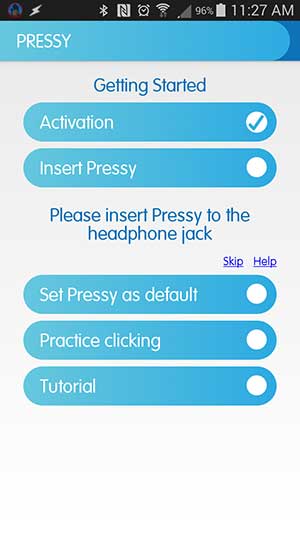


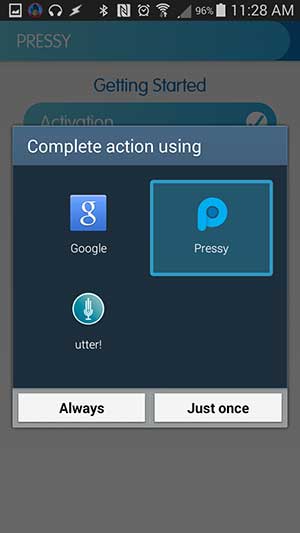
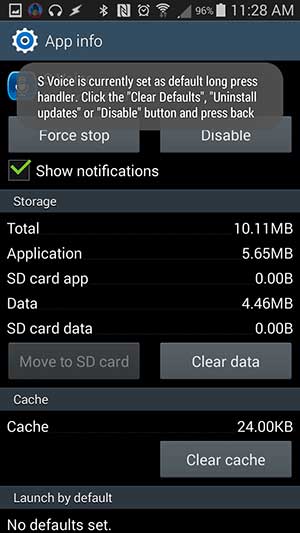
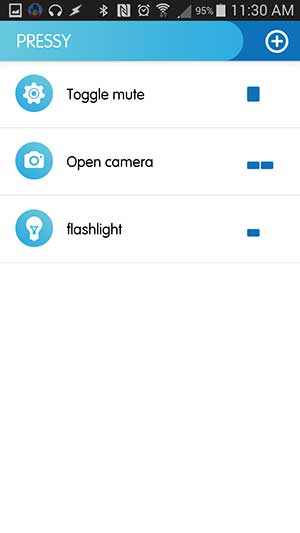

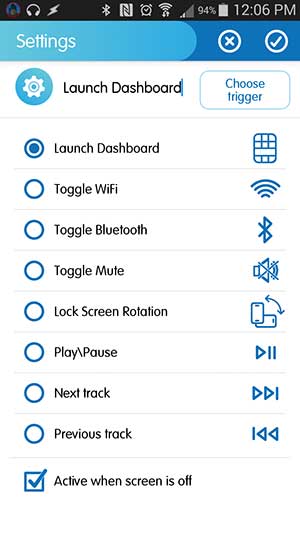

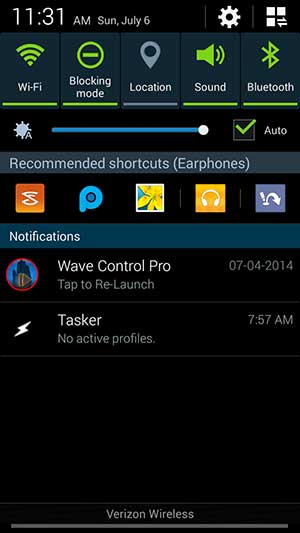


Gadgeteer Comment Policy - Please read before commenting
I’m having problems with mine as well on my HTC One M8. The main reason I got this was so I can push the button to activate the camera and take a photo. If the App Service is running for the first time and you push the button then the camera app does open up. But if you close the camera app after you use it and then try to push the button again then it gives an error that “the camera is in use”. I gave up with it and decided to stick with pushing the app instead.
I found Pressy is really hit and miss when running the stock ROM on my Galaxy S3, the phone is just too bogged down by the TouchWhiz silliness as it seems. I had the same problem with normal headset button presses on the stock ROM so this isn’t really Pressy’s fault – the phone is a lot laggier and slower overall on Samsung firmware. I recently switched back to Cyanogenmod and it works 100% reliable there.
Of course saying “just flash another ROM” isn’t really a solution, but I think Pressy should run best on phones that come with “slim” firmwares.
@Cucoo I would very much like to root and flash my Note 2, but so far I’ve not found a way to do it because I’m on v4.4.2 (Verizon) and there doesn’t seem to be a way to root the phone when it’s on this firmware version. 🙁
I have to admit, I’ve done more than a few Kickstarters at this point and have been mostly underwhelmed. Even where I liked the product, I’ve found them cheaper on Amazon within a couple of months. So, I’m just not doing it anymore. It’s a bit of a pig in a polk, and I don’t see any huge benefit in being an early adopter. Great for the companies, but not so great for the consumers, IMHO.
“There was a button to answer a call, a button to end a call and so on.”
android devices actually have the feature to end calls with the power button, witch i find quite handy,in the accessibility options
@nickie that’s true. I have mine set that way, but still forget about it.
@nickie – That’s cool. I didn’t know about that functionality. Definitely will turn it on now!
Just wanted to share my initial impressions of Pressy for anyone considering buying it. My initial experience with Pressy has been underwhelming. It doesn’t recognize anything but single short clicks on my phone, and the “active when screen is off” doesn’t work at all for me. Of the single action I can set up, approximately 10% of the time there is a 5-10 second delay before it performs the action.
In addition, it seems to conflict with the default input options of Spotify. 2 short clicks launches Spotify on my phone. I should note that even after I removed Spotify, Pressy didn’t recognize the 2 short click pattern.
I’ve sent an e-mail to Pressy support, hopefully I can get things working.
Just a heads-up for anyone thinking about a Pressy, their support team confirmed that there is a known issue with my phone model, Motorola Droid Razr. I assume there may be other models that are currently not fully compatible with Pressy, so it might be worth checking with their support team before purchasing.