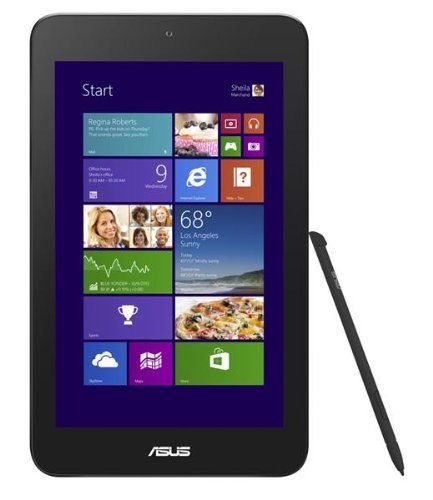 I never get tired of tiny Windows machines. I’ve owned everything from the OQO to the Fujitsu UH100 to the Viliv N5 to the Dell Venue Pro 8. Now ASUS has tossed its large hat into the 8″ Windows tablet right with its new offering, the Vivo Tab Note 8. Available in 32 and 64 GB flavors, it packs a quad-core Atom processor, 2 GB of RAM and, amazingly, a Wacom digitizer stylus that actually fits into the body of the tablet! Hear that, Microsoft??? The display is 1280X800 and the whole thing comes in at 0.8 pounds. Windows 8.1 comes stock as well as the full versions of Office Home and Student. There are a number of cases available on Amazon, including keyboard cases. A steal at $299 for the 32GB model and $349 for the 64 GB edition. Expandable as always with MicroSD. The only USB is a Micro USB port but with a USB host adapter, you can use it with USB memory sticks and printers. Available now from Amazon!
I never get tired of tiny Windows machines. I’ve owned everything from the OQO to the Fujitsu UH100 to the Viliv N5 to the Dell Venue Pro 8. Now ASUS has tossed its large hat into the 8″ Windows tablet right with its new offering, the Vivo Tab Note 8. Available in 32 and 64 GB flavors, it packs a quad-core Atom processor, 2 GB of RAM and, amazingly, a Wacom digitizer stylus that actually fits into the body of the tablet! Hear that, Microsoft??? The display is 1280X800 and the whole thing comes in at 0.8 pounds. Windows 8.1 comes stock as well as the full versions of Office Home and Student. There are a number of cases available on Amazon, including keyboard cases. A steal at $299 for the 32GB model and $349 for the 64 GB edition. Expandable as always with MicroSD. The only USB is a Micro USB port but with a USB host adapter, you can use it with USB memory sticks and printers. Available now from Amazon!



Gadgeteer Comment Policy - Please read before commenting
I have owned – for a short while – a number of Windows 8, 8 inch tablets. They were all great for the Modern UI (“Metro”) apps. However, not one has given acceptable performance for a particular desktop application that would have been my main reason for purchase.
I use a Bible application called Logos / Verbum. It is mostly text – about 5 GB – all linked and hyperlinked. On the 8 inch tablets it grinds to a halt – all of them. I believe the Asus uses a Z3740 processor. The Lenovo Thinkpad 8 inch uses the more powerful Z3770 processor. Neither worked correctly. So, I ditched the tablets, and moved to a iPad Mini Retina. I then ditched Logos / Verbum for Olivetree (since you do not need an internet connection to get all of its features).
Long story, apologies. My warning about these small Windows tablets is beware if there is a particular desktop app that you must have work. It may not be powerful enough to do so. I hear there is a new processor coming out this year potentially “Cherry Tree” to replace the “Bay Trail” processors.
Other than that they are great – decent battery life – and Word, Excel, Powerpoint and OneNote free.
It pays to look up the system requirements… The minimum may be within what even a mobile tablet could offer but the recommended is what you should look at for how much you need for the app to perform well and your Logo/Verbum Recommended Requirements are…
Intel i5 Processor (or AMD equivalent)
6GB+ RAM
Windows 8
DVD-ROM drive (only required for non-downloadable items)
1280X1024 display
1GB+ DirectX11 Compatible Video Card
30GB Free Space – Internal HDD Only
(May require additional space depending on your library)
Broadband internet connection
A Bay Trail is only about 50% the performance of a Core i5 and most only have 2GB of RAM and not many will have 30GB free unless you get the higher cost models with higher capacity of at least 64GB…
The upcoming Cherry Trail will be a improvement but mainly in terms of GPU performance… They’re moving the GPU from a 4EU Gen 7 GPU to a 16EU Gen 8 GPU for more than double, maybe even triple the graphics performance…
While the CPU mainly has higher clocks, Bay Trail max is about 2.4GHz but Cherry Trail raises that to 2.7GHz… and there will be also a boost in memory bandwidth and max memory support is also doubled to support more RAM…
So should be better, albeit still not as good as getting a Core i5 but unless you go for a Pro tablet like the Surface Pro/Pro2 then most won’t meet those needs…
The real update will come at towards the end of 2015 when Broxton comes out as that will be the next big architectural improvement to the ATOM and basically provide more than double the CPU performance and 5x the GPU performance of what Bay Trail offers now…
James,
Many thanks for that great reply. It was hugely informative and spot on!! Thanks.
I agree, I was pushing the limitations of the device in order to have an 8 inch tablet with my application that did not need a wifi connection. I expected too much. But perhaps in 2015 they will come of age.
Again, super reply, educational and much appreciated. Actually, I decided to sell my entire Logos/Verbum library on eBay. If it sells I will lose $1000, but at least get some money back. Not sold yet. I switched to a different application on an Applie iPad Mini that does not need a wifi connection. Ah well, someone will get a bargain on the software, and I am really enjoying the new software on the iOS platform.