Ever daydreamed of being a character in your very own comic strip? Now with Canon’s new Pixma Comix App on the Canon U.S.A. Facebook page, you can do just that, for free. Use six images (either uploaded or already on Facebook) to embarrass yourself, friends, or family for many years to come in a printable personalized comic strip. You can even add images or individual frames captured from video via Canon’s Full HD Movie Print technology.
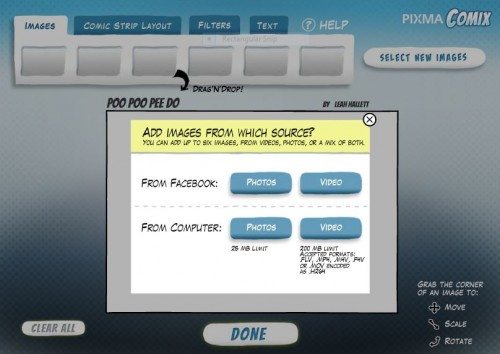 Once you’ve racked your brain for a title and added your byline, you’ll need to select the images you want to feature. Look for great expressions or action shots. Choosing the images is where you’ll spend most of your time. If you change your mind and want to use a different shot later, you can trash what you’ve added and pick new ones.
Once you’ve racked your brain for a title and added your byline, you’ll need to select the images you want to feature. Look for great expressions or action shots. Choosing the images is where you’ll spend most of your time. If you change your mind and want to use a different shot later, you can trash what you’ve added and pick new ones.
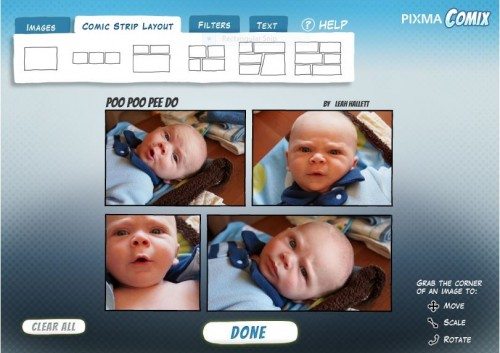 You then need to choose from six different comic strip layouts/templates. The layouts vary from one to six panels with each panel holding one photo that can be rotated, scaled or resized.
You then need to choose from six different comic strip layouts/templates. The layouts vary from one to six panels with each panel holding one photo that can be rotated, scaled or resized.
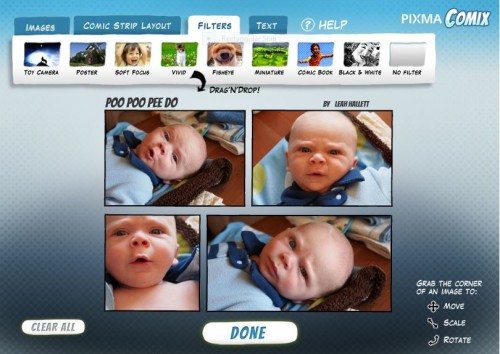 Next you can choose a fun photo filter effect. You’ll have a total of eight creative filters to play with such as Toy Camera, Poster, Soft Focus, Fisheye, and Miniature. The effects are applied by a simple drag-n-drop. Easy peasy. If you do add an effect you’re not happy with, no worries, just drag-n-drop the ‘No Filter’ filter onto your photo.
Next you can choose a fun photo filter effect. You’ll have a total of eight creative filters to play with such as Toy Camera, Poster, Soft Focus, Fisheye, and Miniature. The effects are applied by a simple drag-n-drop. Easy peasy. If you do add an effect you’re not happy with, no worries, just drag-n-drop the ‘No Filter’ filter onto your photo.
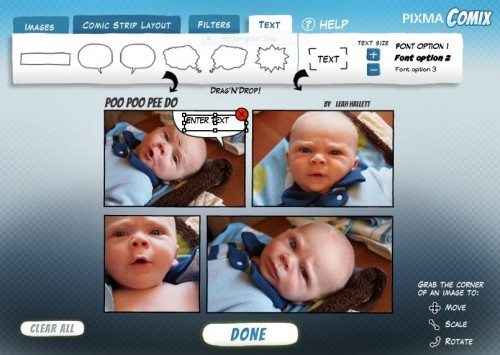 Lastly you’ll need to add text balloons or speech bubbles for your “message”. There are three text styles, and you can change text size. There are really only four balloon styles that you drag and resize to your photo; then drag and resize the text to the balloon. There is only black color for text and only three font choices.
Lastly you’ll need to add text balloons or speech bubbles for your “message”. There are three text styles, and you can change text size. There are really only four balloon styles that you drag and resize to your photo; then drag and resize the text to the balloon. There is only black color for text and only three font choices.
Once you’re happy that your controversial character comic strip is looking good, and most of all – funny, click done. At that point you can choose to go back and edit the strip, print or download it, share it on Facebook, or Tweet it. If you print it to your Canon Pixma Photo Printer, you currently will receive a promo code in a pop-up giving you two free movie tickets with any $40 purchase of Canon ink or paper.
 I had a lot of fun using the Canon Pixma Facebook App. It would be a great way to spoof your friends and family. Unfortunately the App is not yet supported on mobile devices as of this writing.
I had a lot of fun using the Canon Pixma Facebook App. It would be a great way to spoof your friends and family. Unfortunately the App is not yet supported on mobile devices as of this writing.
INIU Portable Charger, Smallest 22.5W 10000mAh Power Bank, USB C in/Output Fast Charging 3-Output Mini Battery Pack Charger with Phone Holder for iPhone 16 15 14 13 12 Samsung S23 Google iPad Tablet
$20.95 (as of July 1, 2025 17:59 GMT -04:00 - More infoProduct prices and availability are accurate as of the date/time indicated and are subject to change. Any price and availability information displayed on [relevant Amazon Site(s), as applicable] at the time of purchase will apply to the purchase of this product.)Gerber Gear Suspension 12-in-1 EDC Multi-Plier Multitool with Pocket Knife, Needle Nose Pliers, Wire Cutters and More, Gifts for Men, Camping and Survival, Grey
$54.75 (as of July 1, 2025 18:13 GMT -04:00 - More infoProduct prices and availability are accurate as of the date/time indicated and are subject to change. Any price and availability information displayed on [relevant Amazon Site(s), as applicable] at the time of purchase will apply to the purchase of this product.)Product Information
| Price: | Free |
| Manufacturer: | Canon's Facebook page |
| Requirements: |
|
| Pros: |
|
| Cons: |
|


![[From INIU - the SAFE Fast Chage Pro] Experience the safest charging with over 38 million global users. At INIU, we use only the highest-grade materials, so we do have the confidence to provide an industry-leading 3-Year iNiu Care. [22.5W Speedy Char...](https://m.media-amazon.com/images/I/416nS4GRFtL._SL160_.jpg)

Gadgeteer Comment Policy - Please read before commenting
The article provides an insightful and detailed overview of the app, highlighting its unique features and benefits. It’s impressive to see how Canon has combined the power of their Pixma printers with the engaging platform of Facebook to allow users to transform their photos into personalized comic strips. This innovative approach not only encourages artistic expression but also enhances the overall user experience. The article effectively captures the essence of the app, making it an enticing read for anyone interested in exploring the intersection of technology and creativity. Visit Our website for more info https://theinstafollowers.com