I’ve reviewed several iPad keyboard cases in my time at The Gadgeteer. All of them until now have been for the full-sized iPad, and most of those have been leather or faux leather folio cases. I don’t like folio cases for my iPad, because I just don’t use a keyboard very often, and the big folio cases add a lot of bulk to the sleek iPad and make it feel like I’m holding a coffee table book when I try to read or surf. I’ve also found that most of these keyboards are hard for me to type on because their undersized keys and non-standard layout don’t lend themselves easily to touch typing. I do think a keyboard is very important for students who intend to use the iPad for note-taking in class, and I’ve included a keyboard folio with every iPad I’ve passed on to a student. When the iPad mini was released, I just assumed using a separate Bluetooth keyboard would be the only way to go because I couldn’t imagine a keyboard as small as the iPad mini would be useable. Logitech surprised me with their Ultrathin Keyboard for iPad mini. It’s not a bulky folio, but a (relatively) sleek smart cover. When I saw one of these keyboards in my local Apple store, I decided I had to try one and purchased a white one to match my iPad mini. Just how small are these keys?
Most images can be clicked for an enlarged view.
 The keyboard comes with a short charging cable, a couple of booklets, and a microfiber cleaning cloth.
The keyboard comes with a short charging cable, a couple of booklets, and a microfiber cleaning cloth.
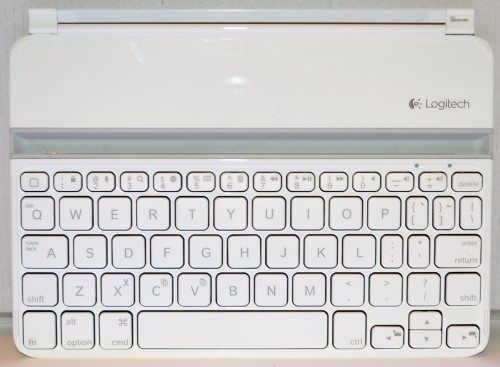 The Ultrathin Keyboard Cover for iPad mini I purchased has a brushed aluminum back that looks rather like the back of the iPad mini. The plastic surfaces are available in black, white, silver, and purple. As I mentioned earlier, it’s designed to function as a smart cover for the screen, and it has a hinge that looks like the hinge on Apple’s original Smart Cover for the iPad 2. This hinge is made of plastic, though. The hinge is visible at the top of the photo, above.
The Ultrathin Keyboard Cover for iPad mini I purchased has a brushed aluminum back that looks rather like the back of the iPad mini. The plastic surfaces are available in black, white, silver, and purple. As I mentioned earlier, it’s designed to function as a smart cover for the screen, and it has a hinge that looks like the hinge on Apple’s original Smart Cover for the iPad 2. This hinge is made of plastic, though. The hinge is visible at the top of the photo, above.
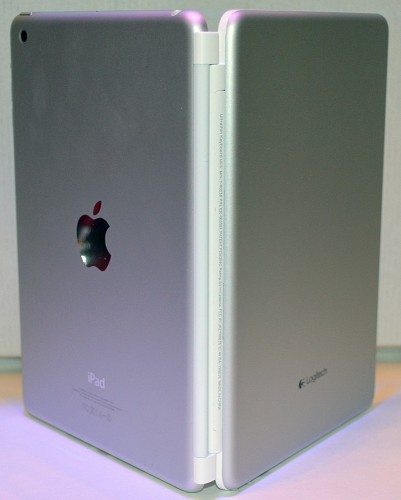 You can see the keyboard cover attaches to the iPad mini like an official Smart Cover. It folds flat over the screen when closed. Because the keys keep it lifted a bit off the surface of the glass, I thought the sleep/wake functions might not work as well as an official cover. I was wrong; the Logitech keyboard cover has never failed to wake or sleep my iPad mini.
You can see the keyboard cover attaches to the iPad mini like an official Smart Cover. It folds flat over the screen when closed. Because the keys keep it lifted a bit off the surface of the glass, I thought the sleep/wake functions might not work as well as an official cover. I was wrong; the Logitech keyboard cover has never failed to wake or sleep my iPad mini.
The cover measures 7.8″ long X 5.35″ wide X 0.3″ thick and weighs 7.9 ounces on my digital kitchen scale. It’s lighter than the iPad mini, but its cross-section is an exact match for the iPad mini. Together they weigh about 1.2 pounds, still considerably less than an uncased full-sized iPad.

 Because the Logitech Ultrathin keyboard only covers the glass, it doesn’t interfere at all with using the ports or controls.
Because the Logitech Ultrathin keyboard only covers the glass, it doesn’t interfere at all with using the ports or controls.

 In this top picture, you can see a groove in the keyboard cover; this serves as a stand for the iPad in typing mode. In the bottom photo, you can see the cover’s charging port, on/off switch, and Bluetooth pairing button at the far right side.
In this top picture, you can see a groove in the keyboard cover; this serves as a stand for the iPad in typing mode. In the bottom photo, you can see the cover’s charging port, on/off switch, and Bluetooth pairing button at the far right side.
Pairing the Ultrathin keyboard with my iPad mini was quick and trouble-free. It reconnects to my mini effortlessly even after the keyboard has been turned off and Bluetooth has been turned off on the mini. All I need to do is first turn the mini’s Bluetooth on, then power on the keyboard, and they pair up immediately.
(Please forgive the strange, purplish tints in some of my images. The new light fixture in my room – which is located directly over my photo-taking spot – has blue LEDs in the base for some reason. They’re always on when the lights are on, and they cause a glow in my photos.)
Notice how thick the hinge on the Ultrathin keyboard cover is. Because of the thickness of the hinge and of the cover itself, you cannot fold the keyboard cover to the back of the iPad when you want to use just the iPad. Just pop it free and lay the cover aside while you are using the iPad without the keyboard.
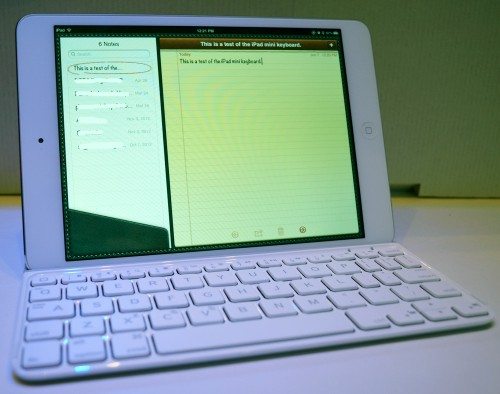 When you do want to use the keyboard, you stand your iPad in the Ultrathin’s built-in stand. The iPad mini felt stable in the horizontal orientation. I found that I could stand the iPad mini in portrait mode, but I didn’t feel it was quite as stable this way. I always use my iPads in horizontal orientation, anyway.
When you do want to use the keyboard, you stand your iPad in the Ultrathin’s built-in stand. The iPad mini felt stable in the horizontal orientation. I found that I could stand the iPad mini in portrait mode, but I didn’t feel it was quite as stable this way. I always use my iPads in horizontal orientation, anyway.
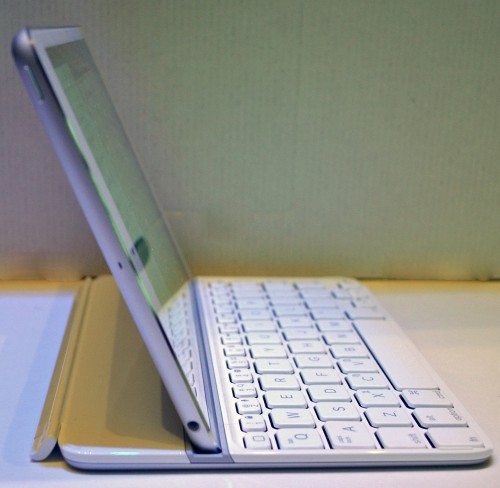 There is only one screen angle possible with the Ultrathin keyboard’s stand. I found the angle to be useable, but taller people may disagree.
There is only one screen angle possible with the Ultrathin keyboard’s stand. I found the angle to be useable, but taller people may disagree.
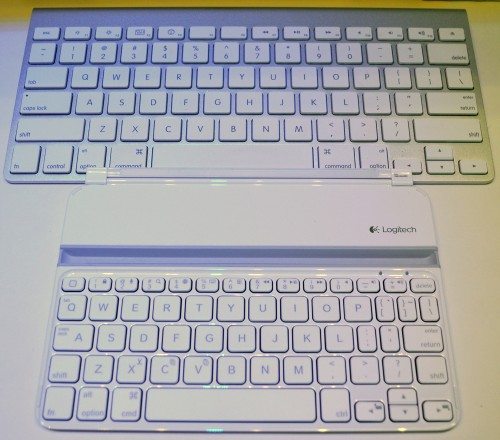 Here you see Logitech’s Ultrathin keyboard next to my Apple Bluetooth keyboard. The Logitech is significantly smaller than the Apple keyboard. On my Apple keyboard, the alphanumeric keys are 0.625″ wide and 0.625″ tall. The same keys on my Ultrathin keyboard are about 0.55″ wide and 0.55″ tall. The entire typing area on the Apple keyboard is about 7.94″ wide (on the ASDF line up to and including the apostrophe key) X 3.5″ tall (from the bottom of the space bar to the top of the number keys); the same area on the Ultrathin keyboard is about 6.5″ wide X 2.8″ tall. You can see some of the frequently used keys, like the semi-colon and apostrophe keys, are under- or half-sized. Some other keys, like the A and the Caps Lock, are combined into a single key.
Here you see Logitech’s Ultrathin keyboard next to my Apple Bluetooth keyboard. The Logitech is significantly smaller than the Apple keyboard. On my Apple keyboard, the alphanumeric keys are 0.625″ wide and 0.625″ tall. The same keys on my Ultrathin keyboard are about 0.55″ wide and 0.55″ tall. The entire typing area on the Apple keyboard is about 7.94″ wide (on the ASDF line up to and including the apostrophe key) X 3.5″ tall (from the bottom of the space bar to the top of the number keys); the same area on the Ultrathin keyboard is about 6.5″ wide X 2.8″ tall. You can see some of the frequently used keys, like the semi-colon and apostrophe keys, are under- or half-sized. Some other keys, like the A and the Caps Lock, are combined into a single key.
Typing on this keyboard is not like typing on a full-sized keyboard for a touch typist like me. I did mis-strike some keys, and I sometimes fumbled a second or two to find the home keys for my hands (as identified with the standard raised bar at the bottom of the home keys). Typing was a bit slower on the Ultrathin keyboard for me. That said, it is surprisingly easy to type on this keyboard. It’s easier than most of the bigger Bluetooth keyboards for the full-sized iPads I’ve tried. With very little practice, I think I could become a pro at typing on this tiny little keyboard. I had my daughter try it out with her small hands and my husband try it with his large hands, and they both were as shocked as I at how easy it is to type on the Logitech Ultrathin keyboard. My husband especially had that “no way is this going to work for me” look on his face when I handed him the keyboard before he gave it a try.
It did have the iPad-specific function keys you expect on these external keyboards, but they were incorporated into the standard keys instead of occupying a row above the number keys. You use the function keys to access the functions. A few of the punctuation keys had three characters; use the function key to access the third.
All in all, I find the Logitech Ultrathin Keyboard Cover for iPad mini to be a very useable keyboard. I think a person who uses only an iPad mini and doesn’t typically use a full-sized keyboard will get acclimated to the key layout rather quickly. I like that it’s a relatively sleek, lightweight, easy-to-remove screen cover instead of a bulky, difficult-to-remove folio case. And I like that the keyboard’s smart functions turn my iPad on and off. The Ultrathin cover protects my screen, and it complements my mini instead of completely obscuring the mini’s design. At $80, it costs about the same as other Bluetooth keyboard cases on the market. If you need a keyboard for your mini, I don’t think you could go wrong with the Logitech Ultrathin Cover.
Gerber Gear 22-47162N Fast Draw Folding Assisted Opening Pocket Knife, Fine Edge, Black
$40.98 (as of January 17, 2026 17:10 GMT -06:00 - More infoProduct prices and availability are accurate as of the date/time indicated and are subject to change. Any price and availability information displayed on [relevant Amazon Site(s), as applicable] at the time of purchase will apply to the purchase of this product.)Gerber Gear EVO Jr. Folding Knife - Serrated Edge [22-41493]
17% OffProduct Information
| Price: | $79.99 |
| Manufacturer: | Logitech |
| Requirements: |
|
| Pros: |
|
| Cons: |
|

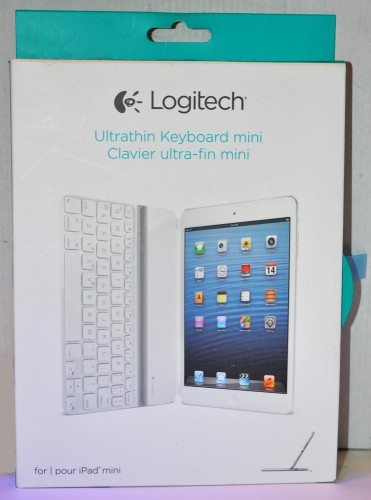


Gadgeteer Comment Policy - Please read before commenting
I just got one of these last week they are brilliant. A perfect “meeting” computer for work and also excellent “coffee shop” computer. I love the way Logitech have produced something that looks like it could have been designed by Apple.
One thing I find weird — which is apparently common to all bluetooth keyboards — is that they auto-capitalise doesn’t work. I guess I will get used to that. For the time being my brain seems to think “ipad … no need to use the shift key”. As I said it’s an iOS decision from what I have read so nothing to do with Logitech. But you might have thought it could be turned on and off if someone didn’t want it. The settings in the iPad which appear to turn it off don’t in fact affect the keyboard.
That’s a minor thing anyway — brilliant keyboard.
I bought on a few weeks back. Its pretty good and even though typing isnt a breeze its good enough. Its also great as a stand for when you want to watch a movie on a plane.
I bought this keyboard in the US last month. Loved using it. But, unfortunately, for no particular reason, one of the hinges broke off. It is a shame because I like the keyboard.
Hi
I have bought the Logitech cower in the states. Now i need to have changed the keys to a danish cower. Is there at rubbercower to put on top of the buttons, so i will have Danish letters ?
Sincerely yours
Søren Bach-Petersen
I cannot get my mini ipad. To pair with my Logitech keyboard .. Tried with apple care but no luck .. Any help will be appreciated!! Thanx!!