The Inventio-HD 720P Video Sunglasses from Spy Tec Gear Shop discretely record HD video with mono audio for a bit more than an hour on a single charge, in a not too cumbersome and fairly stylish package. With a system like this, there is nothing but trade-offs – balancing weight, size of the glasses, battery life, storage capacity, and video quality along with overall cost. After using them for a while, I can say the Inventio-HD pretty much delivers.
Inside the hanging-pack clear plastic packaging (thankfully not impossible to open) are the Inventio-HD glasses, a neck strap, the change/sync/analog composite video out USB cable, a pouch to put those things in, a brief user guide, and a large carrying case with a cleaning cloth tucked inside.
The sunglasses
You’ll need to wear these things, so let’s take a close look at the glasses themselves.
The lenses supplied for the review unit were polarized, and they provided comfortable eye protection from full southern California winter sun. You can replace just the lenses with either mirrored, clear, or replacement polarized lenses ($12 each). The clear lenses would make indoor video shooting possible, although you’d still be far more conspicuous. The styling of the Inventio-HD is modern, and resembles Oakley sport sunglasses.
The concessions made here to add video recording are a larger bridge (where the fixed focus camera is) is pretty obvious, as is the camera lens itself.
Also, the far wider and thicker than normal temples, which house the battery and electronics.
The overall effect works well; without close inspection they look like cool, if oddly bulky, sunglasses from a reasonable distance. Face to face, your subject is likely be able to see the camera lens, so real spies would probably not use these for their covert recordings.
The included case is large enough for the glasses, and nothing more. The hanging clasp is a nice touch.
The left and right temples house the battery and the electronics, along with the microUSB connection port, hidden under a rubber plug.
Let’s Make Some Movie Magic
The Inventio-HD records AVI video files at a resolution of 720p (1024 X 720) at 24 frames per second, with 128kb mono audio. This doesn’t quite match the specifications listed on the website, which claim 30FPS video. The video encoding used is Motion JPEG, which is readable by most anything, doesn’t require much compute power to encode, but doesn’t make for very small files.
This trade-off in encoding means you’ll burn about 1.5MB/sec for recordings, which gives you an overall recording capacity on the 8GB storage of 1.5 hours on paper. I tested this by deleting everything off the Inventio-HD and letting it record the wall until it shut off. It did, after recording the following files:
1.2G 2013-02-17 07:49 PICT0003.AVI 1.2G 2013-02-17 08:04 PICT0004.AVI 1.2G 2013-02-17 08:19 PICT0005.AVI 1.2G 2013-02-17 08:34 PICT0006.AVI 1.2G 2013-02-17 08:49 PICT0007.AVI 404M 2013-02-17 08:54 PICT0008.AVI
You can see that left to record on its own, the Inventio-HD will start a new recording file every 1.2GB (15 minutes.) I got 1:20 of video total before it ran out of storage. The battery was not depleted, since it’s rated for two hours.
The Inventio-HD has fixed-focus optics, which records in focus as close as ~ 1.5 feet out to infinity. It does not have any kind of image stabilization that I can discern on the recorded video, which can lead to very jerky video if you move your head rapidly. The low frame rate doesn’t help with jerkiness either. This also doesn’t line up with the specifications claims on the website, but to be fair, it’s possible these are the results with some image stabilization, and without it the video would be even less stable. You’ll get the best results when seated or standing still – walking/running doesn’t make for fun results. In full sun, the ST records sharp detail and good color, and the mic location on the bottom of the ear arm provides good ambient audio without much wind noise. You can “narrate” your videos with a soft voice, or if recoding a conversation you’ll be able to capture clear conversations several feet away. Low light was more challenging, but it was still useful for indoor recording in well-lit settings. Dimly lit scenes yielded dim grainy video.
Samples & Comparisons
Here are some single frame samples from recordings taken in different conditions.
Motion Blur – 45mph.
Very effective for recording driving safely! Morning sun. Head pitched slightly downward.
Example of result of holding head naturally. Camera’s orientation means you’ll record above your line of sight in this position.
Dim natural light. Room was actually well-lit to the eye, but well below camera’s ability. Note correct timestamp on video.
Another example of low light – in a room lit with incandescents, room behind door was unlit (but visible to the eye, just not the camera.)
Room lit with fluorescent lights. Auto white balance adapts to changing light source color within a couple of seconds.
I was very pleased with the bright outdoor light results. Note this was taken before I got the timestamp issues sorted out.
Frame from a walking test.
Horizon/aim issue again.
Some JPEG artifacts and banding when shooting in difficult lighting.
Walking on the beach and interacting with others, “spy” glasses weren’t detected as anything other than sunglasses.
And this was just pretty!
Here are some sample video clips. Keep in mind there is some quality loss when uploading to YouTube, even in HD. The first sample is taken standing still, while holding/recording 720p/30fps video with a Lumia 920. View both to gauge the video quality of the Inventio-HD.
The second sample is high-speed motion – driving in a car at um, highway speed. At least I wasn’t driving!
The third sample is taken while walking. Lots of image shake is apparent. Also some considerable wind noise (fairly windy morning so not unexpected.)
Charging/Recording
Another trade-off is apparent when you read the instructions for charging. The USB sync cable is also used to charge – plugging in the Inventio-HD to a powered USB port starts charging – and the charge LED will glow red until the device is fully charged. You are responsible for keeping watch over the charging times to prevent over-charging the batteries. Charge times seemed reasonable – if you charge with the Inventio-HD off it is roughly twice the time to recharge as the time you used on battery. It’s not a major hardship, but it is something you need to pay attention to – leaving it on charge well after it’s full is not recommended in the manual. The other thing that takes a little getting used to is the actual recording button. The Inventio-HD has just one button, and yet it’s somewhat tricky to casually turn it on and start the recording. The problem is that there is no feedback when you turn the power on/off or start/stop recording. There is a dim blue LED on the inside of the left temple arm. It glows solid when the power is on, and slowly blinks when recording. Recalling these are sunglasses, this LED is nearly invisible in bright light. You can actually just make out the blue/blink in the corner of your eye in a dim room. Since I needed to be sure I had started and stopped recording, all my captures begin and end with me removing the glasses and checking the LED. With a lot of practice I got pretty good at starting from power-off to recording with a single long press, and ending with a long press to power off. I still did check the LED nearly every time, though.
Data Transfer, Bonus Web Cam, Instant viewing
With the Inventio-HD off, you plug in the USB cable and connect to a Mac or PC, then power them on.
In this mode the Inventio-HD acts like a USB disk, and you can transfer off your videos. You can also copy whatever you want onto the disk, if you don’t mind giving up some recording time.
You’ll also find a pdf file with the full user manual, along with software and drivers enabling the use of the Inventio-HD as a VGA webcam.
After installing the driver, you turn on the Inventio-HD and plug in the USB cable. Then run the included webcam app, and you’re looking at VGA-quality web cam goodness. I have no idea why you would do this, but it does work.
Another feature is the analog/composite video/audio out, via the sync cable. It’s not High Def, but it does allow for playback directly off the glasses. You can only play/pause all the video in order (remember there is just that one button on the glasses!), so this is ok for those times you don’t have any other way to review footage.
Does Anybody Really Know What Time It Is?
Out of the box, the Inventio-HD glasses use a default date in 2011 to begin the internal clock used to timestamp the video files. There is no mention in the manual of how to change this, but there is a time.bat file included on the storage of the Inventio-HD. This batch file didn’t exactly work for me (you’ll note the timestamps are off in some of the same videos) but there is a Knowledge Base article on the Spy Tec site which outlines how to correctly set the time on the Inventio-HD. That did work, and the timestamp on the files and embedded in the video was correct. I was able to also set the time without having the timestamp embedded in the file as well.
Alignment
The other issue I ran into is that the camera on the Inventio-HD is pitched up about 15 degrees above my neutral line of sight. You can see this in much of the sample video I’ve linked to in this review. I am pretty sure it’s not my head – when wearing the glasses the front of the lenses are perpendicular to the ground. At any rate, you either get a lot of sky and the tops of people’s heads in your video, or you quickly learn to pitch your own head down a bit. Perhaps if you’re recording while snowboarding/skateboarding/biking, the angle would be advantageous.
And… Scene
The Inventio-HD is a nice bit of on-body video recording gear. I’ve used a Go Pro Hero 2 for a lot of action shooting, and unless you’ve got a helmet mount, the Inventio-HD is hands down better for recording “action” video as long as water isn’t involved. It’s not nearly as capable as a GoPro in video quality; the 24FPS speed hurts in high motion settings and the AVI format limits your record times pretty severely. Likewise, compared to even a smart phone, like an iPhone4 or better or a Lumia 920, the HD video quality doesn’t really compare well. However, you’re a lot less obvious wearing glasses than you are holding your phone in front of you, and your hands are free. For hands-free somewhat covert shooting of decent HD video, the Inventio-HD does the trick.
Amazon Basics 3.5mm Aux Audio Cable for Stereo Speaker or Subwoofer with Gold-Plated Plugs, 4 Foot, Black
41% OffAnker Soundcore 2 Portable Bluetooth Speaker with Stereo Sound, Bluetooth 5, Bassup, IPX7 Waterproof, 24-Hour Playtime, Wireless Stereo Pairing, Speaker for Home, Outdoors, Travel
11% OffProduct Information
| Price: | $129.95 |
| Manufacturer: | Spy Tec |
| Requirements: |
|
| Pros: |
|
| Cons: |
|

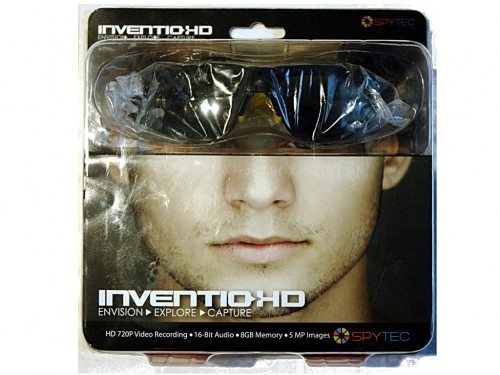





















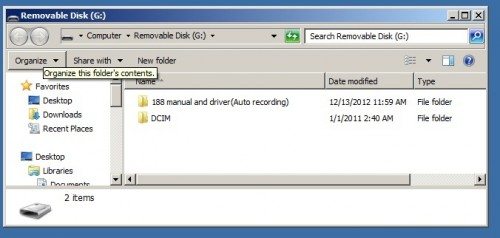
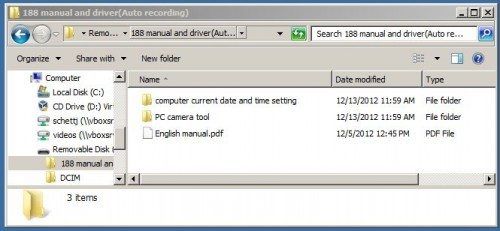
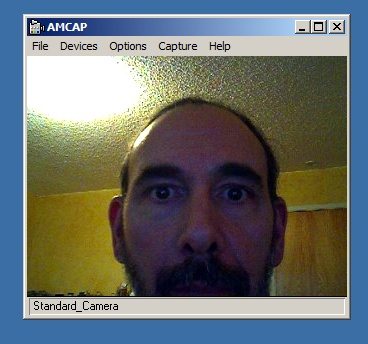


Gadgeteer Comment Policy - Please read before commenting
well they saw you coming, $129.00, your joking, i bought two pairs 2 years ago, different maker, ours do 30fps, camera tracks right area and can do every thing invento can do, lenses for mine are cheaper, and they will run for 5 hours and record for 4ish, from ebay uk,price $30 for two pairs with two 8gb memory chips, we think youve been ripped off
I have one and I find it takes great video. My only complaint is what you mentioned: The lens shoots a little high so I have to remember to tilt my head slightly when shooting. I got mine off Amazon and found it on sale for $99 a couple months ago.
Gee I wouldn’t call yourself on the sutting edge. These types of glasses have been around for more than 5 years! Can I suggest you getself to a few tech shows?
Thank you for such a complete and thorough review!
Pat
That’s like saying smart phones have been there for years so we shouldn’t post the new releases. So far all spy glasses I’ve seen are just UGLY. At least this looks like something you wouldn’t be embarrassed to wear.
Ted,
What was the name of your glasses, I am looking for a decent pair of glasses for a bike and to do some pranks with that look similar to these, but fairly cheap
many thanks
Dale
http://www.ebay.com/sch/i.html?_sacat=0&_nkw=spy%20video%20recorder%20sunglasses&_fscr=1
(or search ebay for spy video recorder sunglasses)
You can see from the photos the cheap ones have large bulges on the arms, but there are a couple in the mid $50 range that look less like they have a pair of USB keys glued to them.
Great review on the camera glasses. I like how the camera lens is covert. It’s much cheaper then the pivothead camera glasses I’ve got.