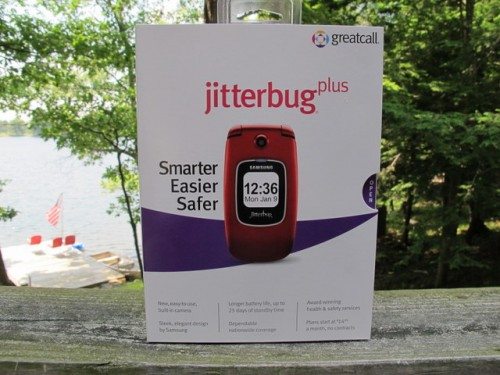 There is a group of people who could use an alternative to the smartphone. Those would be people in my age group (variously called baby boomers, senior citizens, the wrinklies, or Q-tips), some of whom have problems navigating the complex displays and keyboards of most cellphones. Greatcall has an answer for these folks and has just come out with a new jitterbug plus phone that makes it easy to initiate a simple phone call and has many features, from providing security to photo sharing at social websites.The jitterbug phone is only a small part of the of the whole, the portal and applications providing the services that make this an extremely attractive solution for Seniors.
There is a group of people who could use an alternative to the smartphone. Those would be people in my age group (variously called baby boomers, senior citizens, the wrinklies, or Q-tips), some of whom have problems navigating the complex displays and keyboards of most cellphones. Greatcall has an answer for these folks and has just come out with a new jitterbug plus phone that makes it easy to initiate a simple phone call and has many features, from providing security to photo sharing at social websites.The jitterbug phone is only a small part of the of the whole, the portal and applications providing the services that make this an extremely attractive solution for Seniors.
Technical Specs:
Dimensions (closed): 3.86″H x 2.01″ W x .77″ D
Weight ( with battery): 3.76 oz
Camera: 1.3 megapixels; .jpg
Outside screen: 1.3″ color
Inside screen: 2.2″ color
Hearing Aid Rating: M4/T4
Bluetooth: Yes
Battery Type: Lithium Ion
Talk Time: Up to 5 hours
Standby Time: up to 25 days
Speakerphone :Yes with dedicated speaker
Antenna: Internal
Power Connector: Micro USB
Headset Jack: 3.55 mm
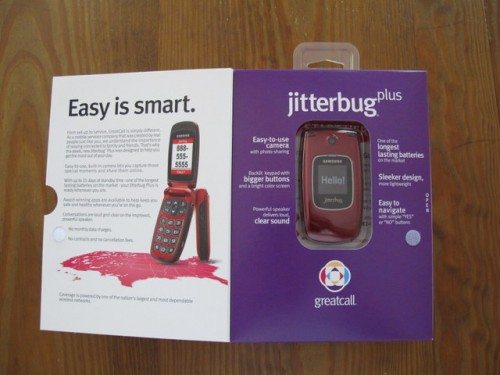 This is the package I received for the review. The phone was already charged and activated. Activation can be done either by going on the jitterbug website or calling a toll-free number and speaking with a live operator.
This is the package I received for the review. The phone was already charged and activated. Activation can be done either by going on the jitterbug website or calling a toll-free number and speaking with a live operator.
 The contents of the package are the phone with battery, AC charger, a manual and a quick start guide. I only looked at the manual once, and that was to see what was in it. I found the operation of the phone very intuitive.
The contents of the package are the phone with battery, AC charger, a manual and a quick start guide. I only looked at the manual once, and that was to see what was in it. I found the operation of the phone very intuitive.
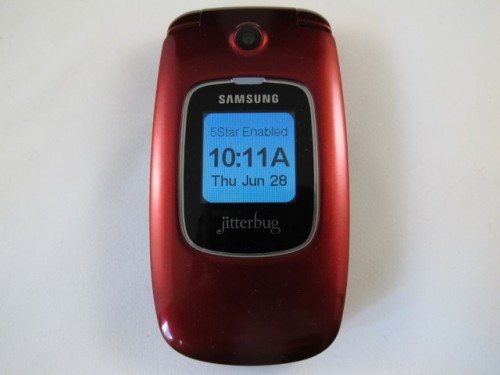 On the front cover you’ll find the small screen and camera lens.
On the front cover you’ll find the small screen and camera lens.
 The back cover comes off to reveal the battery. There’s no sim card to insert because the jitterbug operates on the Verizon network.
The back cover comes off to reveal the battery. There’s no sim card to insert because the jitterbug operates on the Verizon network.
 There are very few external controls. Here on the left side is the volume rocker for both ringer and incoming volume.
There are very few external controls. Here on the left side is the volume rocker for both ringer and incoming volume.
 On the right side are the jacks for a headset and the micro USB charging port.
On the right side are the jacks for a headset and the micro USB charging port.
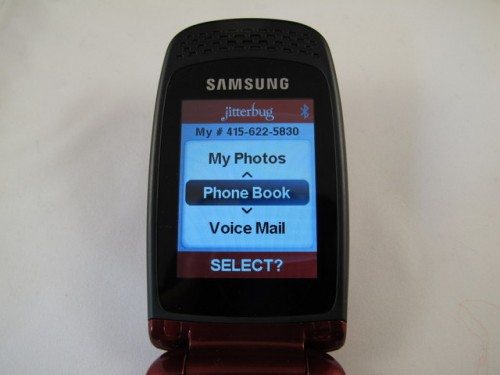 Flip open the lid and you’re presented with the above screen. I appreciated the unit’s phone number being on the screen, because I don’t call my cellphone that often and I have difficulty remembering its number. With the jitterbug, when people ask me what it is, I don’t have to scroll through a dozen menus on the phone to find it. The display is extremely bright and the font is big. No need to find the eye glasses to read it.
Flip open the lid and you’re presented with the above screen. I appreciated the unit’s phone number being on the screen, because I don’t call my cellphone that often and I have difficulty remembering its number. With the jitterbug, when people ask me what it is, I don’t have to scroll through a dozen menus on the phone to find it. The display is extremely bright and the font is big. No need to find the eye glasses to read it.
 The keyboard has large backlit number keys and very few function keys. The YES and NO keys are the most important for operation. There’s a speaker phone button that turns on the speakerphone when pressed. How novel. On my Verizon phone I have to navigate 3 menus to turn on the speakerphone.
The keyboard has large backlit number keys and very few function keys. The YES and NO keys are the most important for operation. There’s a speaker phone button that turns on the speakerphone when pressed. How novel. On my Verizon phone I have to navigate 3 menus to turn on the speakerphone.
As mentioned, the test unit came fully charged and activated. I took it out of the box and flipped open the lid. I didn’t read any manual or getting started guide and decided to run up the test phone’s minutes. Heck, I wasn’t paying for it 🙂
 As illustrated in the above photo, it’s as simple as keying in the telephone number and answering the question at the bottom of the screen. Key YES and your call is connected. Key NO and each time you do, it deletes the numbers from right to left. If you want to kill the whole operation, close the lid. Oh, and I almost forgot. When you open the phone and before you dial, hold it to your ear and if you have “dial tone”, you have service. I’m not kidding. There’s no signal strength or service indicators on the displays. You can scroll through the main menu to get to phone info, which gives you signal strength indications of no service, poor, fair, good and strong.
As illustrated in the above photo, it’s as simple as keying in the telephone number and answering the question at the bottom of the screen. Key YES and your call is connected. Key NO and each time you do, it deletes the numbers from right to left. If you want to kill the whole operation, close the lid. Oh, and I almost forgot. When you open the phone and before you dial, hold it to your ear and if you have “dial tone”, you have service. I’m not kidding. There’s no signal strength or service indicators on the displays. You can scroll through the main menu to get to phone info, which gives you signal strength indications of no service, poor, fair, good and strong.
If you think it couldn’t get easier, you’re wrong. If you or your loved one has trouble using the internal phone book or can’t remember a number, hit the zero key and then yes. You will then be connected to a greatcall operator who can connect you to any number in your phone book or any other listed number in the US. The operator can provide other assistance, such as adding numbers to your phone book, but be aware that 5 minutes of call time will be deducted from your account for each interaction. To answer an incoming call, just open it up.
During my testing, I had the opportunity to make many calls and I was impressed with the volume and clarity of the phone. Usually when I call on my cell, the conversation is punctuated with a bunch of “what did you say”s. It didn’t once happen with the jitterbug. I can’t blame it on the network, because my personal cellphone uses the Verizon network also.
The phone has Bluetooth capability, and I had no problem connecting to my Ford Fusion Sync system. I made and received calls using the voice commands with Sync.
As I said, the phone is only part of the equation making this device so useful. The services available with the jitterbug plus make the device more than a phone.
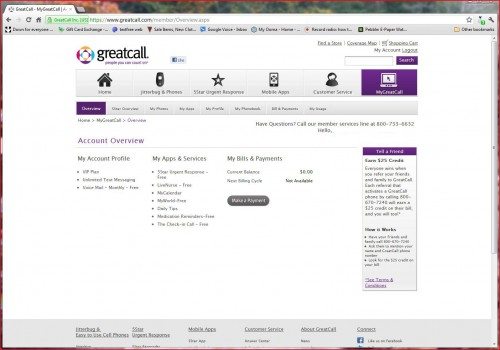 The screenshot above is for the testing account I had for the jitterbug plus. All jitterbug users get a free web-based account. It is not necessary or required. It shows some of the applications available. The service pricing for the phone is a la carte. The entry point is $14.99 per month, which gives you 50 minutes of call time with no contract. There are a couple of services included free, such as calendar, online phonebook and health tips. Minutes roll over and can be used for 60 days. One thing I found unusual, was that voicemail is not included and costs $3 per month. There are other monthly packages that run up to $79.99 per month. These offer various included minutes and applications. Texting is available with all monthly subscriptions.
The screenshot above is for the testing account I had for the jitterbug plus. All jitterbug users get a free web-based account. It is not necessary or required. It shows some of the applications available. The service pricing for the phone is a la carte. The entry point is $14.99 per month, which gives you 50 minutes of call time with no contract. There are a couple of services included free, such as calendar, online phonebook and health tips. Minutes roll over and can be used for 60 days. One thing I found unusual, was that voicemail is not included and costs $3 per month. There are other monthly packages that run up to $79.99 per month. These offer various included minutes and applications. Texting is available with all monthly subscriptions.
The services available are numerous and details can be found at the greatcall website. One I found particularly useful is the medication reminder. If you set up your meds and times they should be taken on your portal, you will get a robo call telling you which medication is due. When asked, you respond with the YES or NO key and the system keeps track of how well you are taking your medications. I also used the photo upload application to automatically load photos from the camera to my Shutterfly account. These could also be sent to a Facebook page. As you add or subscribe to these applications, they show up on the scroll list on your phone. Also, adding entries to your online phone book will automatically send them to the phone. Greatcall even offers a service called 5 Star. This is analogous to the OnStar emergency services from GM, without the car.
The jitterbug is a must have for people who don’t want to deal with the complications of smartphones or have technophobia. I passed the test unit around to some of my contemporaries and their comments were very positive. Even if you’re not one of the AARP crowd, there’s probably someone in your family that could benefit from the jitterbug. It’s a great way to insure that Seniors in your family are safe. Had I known about this when my Mom was still around, I would have bought her one. I remember how frustrated she got trying to navigate the menus to call someone. With the jitterbug, all she’d have to do was dial 0.



Gadgeteer Comment Policy - Please read before commenting
You may want to have them blur out your telephone number on the phone pics.
Phillip,
Thanks for reading the review. The phone was a loaner from the folks at greatcall and has been sent back.
Sound like a neat compromise between a smartphone and an idiot-proof phone. I like new camera feature, something the older Jitters does not have.
Hello. I have the next oldest Jitterbug. How much better is the speaker on the new one? I know that’s a hard question to answer, but is there very much difference between the old and the new?
Thanks for reading this……Don.
Hi Don,
Unfortunately I had to return the phone to GreatCall and even so, I didn’t have the older version to do a comparison. I do recall though that I thought the speaker phone was no better or worse than I have experienced with other cell phones I’ve owned.
Excellent review. Both my mother(86) and I(56) got phones and we can use them easily, without intimidatation. This is the most user- friendly phone I have ever seen or used. My mothers hearing is bad, but she can hear better on this phone than our Clarity phone. I love the 5* features and the way you can put doctor and prescription information on it in case of emergency. Also I had outstanding customer service. Bravo, Great Call for a wonderful product and great customer service to boot!
I have an old Jitterbug Plus. Paired it with my Ford Escape’s Sync system. I worked fine for 3 years ! Ford did a Sync software “upgrade” and that was the end of a good dream !!!!! Nothing but malfunctions since. Ford dealership said “that’s life” “get a different and/or better phone” !!! 1.Won’t stay paired,,, drops calls, defaults to privacy mode all by itself ! 2.GPS can not find me for directions ?!?!
Anybody else have this happen to them.
I bought one of these online through amazon.com and paid $8
I am ditching my iPhone because I get free internet almost everywhere I go, and LOVE using my iPad.