
The fitness/exercise equipment I typically use measures heart rate, speed, distance, cadence, etc. With this data, either the device, sync software, or website can approximate the calories burned during the periods of exertion. Measuring and tracking the data points is a great training tool but does not necessarily facilitate overall weight loss. The designers and engineers at BodyMedia have created the Bluetooth-enabled FIT LINK system that measures your actual calorie burn and relative effort levels throughout the entire day to assist you to better manage your fitness and weight loss goals.

The BodyMedia FIT LINK armband is meant to be worn on the back of your left upper arm (aka left tricep). The device is pre-calibrated for this location to give the most accurate data collection. It can be worn up to 23 hours a day, and syncs with your computer via USB cable or smartphone via Bluetooth. Bluetooth wireless connectivity enables the LINK Armband to connect to mobile devices, providing real time updates of your calorie burn and activity levels. Being able to see real-time data on the fly, without having to connect it to your computer is a real plus for me.
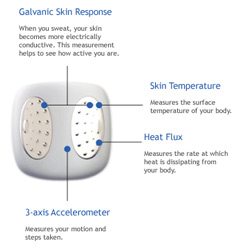 The device’s four sensors measure your skin temperature, heat flux, and galvanic skin response; a 3-axis accelerometer built into the armband tracks motion/movement. These measurements are used to track calorie burn, physical activity, steps taken, and even your sleep duration and efficiency. BodyMedia claims their FIT devices are the most accurate over-the-counter calorie-burning monitors available. According to them, the BodyMedia FIT system captures 5,000+ readings every minute for over 90% calorie accuracy.
The device’s four sensors measure your skin temperature, heat flux, and galvanic skin response; a 3-axis accelerometer built into the armband tracks motion/movement. These measurements are used to track calorie burn, physical activity, steps taken, and even your sleep duration and efficiency. BodyMedia claims their FIT devices are the most accurate over-the-counter calorie-burning monitors available. According to them, the BodyMedia FIT system captures 5,000+ readings every minute for over 90% calorie accuracy.

You can view your activity as well as track your food consumption via the online Activity Manager or smartphone app, giving you a real-time, full picture of your daily calorie intake, calorie burn, and physical goals. The service also enables you to set activity and nutritional goals. The LINK armband comes with three months of the BodyMedia FIT service included with the device. But after that introductory time frame, the service costs $7/month to continue to use the device, web-based activity manager, and mobile app. Best I can tell, the device is more or less useless without an account and their paid service.

There are similar interfaces on both your computer or smartphone. Occasionally the communication between the iOS app, Activity Manager (BodyMedia website), and FIT LINK device/armband got out of sync or had difficulty talking with each other. Restarting each of the applications fixed the issue. But overall, the FIT LINK device syncs to the Activity Manager and mobile app quickly and easily.
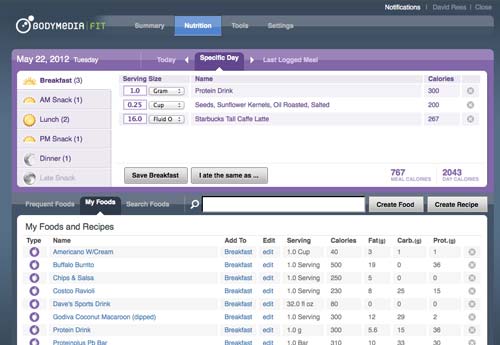
You have to manually input what you eat and drink as you progress through your day. But this can be done on the Activity Manager or iOS/Android app. The nutrition and food logs are definitely capable of keeping an accurate account of your caloric and nutritional intake. At least for me, I find this an important part of weight loss and managing what you eat. It is easy to forget or minimize all the ‘little snacks’ you consume without really thinking over the course of a day….they add up quickly. This detailed account of what you eat makes me think “is that bit of sugar really worth going over my caloric burn for the day?”

Both the web-based Activity Manager and iOS app are surprisingly well done, easy to navigate, input your caloric intake, and understand your total +/- numbers.
My typical/historical method for determining my fitness and flabbiness levels involves how fast I can run 5 miles and how well my pants/belt fit. If I am slow or my pants tight, I need to lose weight (aka eat and drink less) and train more. If the pants are falling off my hips, I need to run a little less and eat more. I have managed my waistline that way for decades. But I have found that as I age, I am having to put more effort into staying lean and mean. My review of the BodyMedia FIT LINK is doing a GREAT job of refocusing and retraining myself on how I manage what I eat, total/type of exercise, and moments of over-indigence.

There are three armband models to choose from, each with its own benefits. The basic (advantage) armband that is very similar to the LINK but without Bluetooth connectivity. The CORE Armband is sleeker and 1/3 smaller in size (pictured here). Both have to be plugged into your computer and managed via the Activity Manager. The LINK armband appeals to me much more. In my hectic, on-the-go life, the ability to input and view my caloric differential/effort levels is key/essential for me. Being able to see the benefits of my most current run or bike ride and the negative of eating half a blackberry pie is priceless in my never ending battle to remain in good shape. 😉
I have been wearing the LINK armband religiously for over two weeks now. Initially I was pretty skeptical about the hassle and irritation of wearing the LINK FIT on my arm most of the day and the true benefits it would give me. Surprisingly I hardly know it is there during the day, but have given up wearing it at night. (I sleep on that side and was waking up too many night with my left arm numb due to the pressure the device was putting on the artery.) Over the course of doing this review, I have lost about three pounds of flab and have gotten back to not eating nearly as much ‘junk food of opportunity’.
The BodyMedia LINK armband is $199 plus $7/month to access their subscription service. To be honest, I was a bit put off by the fact that a $200 device required a monthly fee to be functional. But after researching other weight-loss services and their costs, the BodyMedia monthly cost is on par with the others. So, if you are wanting to lose weight and like to see cold hard numbers in real-time, I suggest giving the BodyMedia LINK armband/system serious consideration as a tool to make this happen.
Google Review Tap Cards (3-Pack) by TapFive - Tap for Instant Reviews - All Phones Compatible - Reusable Smart Tap NFC & QR - Boost Business Reviews - Powered by TapFive (3 Card Pack)
(as of February 3, 2026 21:01 GMT -06:00 - More infoProduct prices and availability are accurate as of the date/time indicated and are subject to change. Any price and availability information displayed on [relevant Amazon Site(s), as applicable] at the time of purchase will apply to the purchase of this product.)Google Review Tap Card Stand | Boost Online Reviews and Google Rank with Fast Zappy NFC Tap QR Code Stand Works Like Digital Business Card | Compatible with iPhone and Android Devices (1 Large Stand)
(as of February 3, 2026 17:22 GMT -06:00 - More infoProduct prices and availability are accurate as of the date/time indicated and are subject to change. Any price and availability information displayed on [relevant Amazon Site(s), as applicable] at the time of purchase will apply to the purchase of this product.)Product Information
| Price: | $199.99 |
| Manufacturer: | BodyMedia |
| Pros: |
|
| Cons: |
|



Gadgeteer Comment Policy - Please read before commenting
Thanks for this holistic review. I was especially pleased to read you had tried sleeping with it as I’m a light and touchy sleeper and was curious to know how that might go. My guess is, I’ll try it a few days to collect interesting data and then not use it for that purpose afterward.
Especially useful is the info on the functionality of the input for tracking calories and foods and the fact the armband is comfortable to wear. These are my main goals in finding a fitness monitor device that can interface with my Mac to collect a full range of health data: biometrics, food intake, passive and active exercise, etc. Your review gave me what I finally needed to take action on the purchase of a device. Thanks!
Though you didn’t mention as a HUGE benefit, I appreciated that you showed the screenshot recording sleep, rest, and effeciency of the two percentage! For most obese people, this is a big part of their weight gain (lying rest too many hours; yet not efficiently becoming body healing sleep). I don’t think any of the other “extended wear devices” devices track this important element of a wearer’s lifestyle, paying additional $7/month for custom sleep tracking info, alone, makes sense for an very fat/obese person.
Wearing the device for 23 hours per day, then looking at the charts each day or week, would also help these obese people to determine if they are drinking fluids too close to sleep time and being forced to use the toilet rather than remain sleeping, etc.
I can’t afford, yet I wish I could find an experiment where I could become selected to wear one, for free, for 12 months as a participant.
Great review! I just got my Link on Thursday (brand new via eBay for $99 and it includes a six month subscription). If you have a Costco nearby, they have it for $99 and it comes with a 12-month subscription. I’m looking forward to the Core 2 coming out in August. Smaller with Bluetooth and other accessories to go with it.
I will be frank, save your money and just buy the Core band, The link band is crap. The reason you buy the link band is so you can use it with your phone right? ya well guess what that worx until you get to the end of the day and you have to try and upload your days worth of data. IT WONT DO IT!!! you have to plug the dang thing into your computer to upload your day. And forget about getting ANY kind of technical help from body media, I tried for 18 months to give them the opportunity to fix their issues, Ill show you their response to a frustrated customer.
Is there EVER going to be a fix for the link armband to actually allow for end of day uploading direct to my mobile device? I mean this has been and issue for well over a year now. I can sync my phone fine and it shows updates thru out the day just fine so i KNOW its working but when it comes to the end of day and uploading my info it just sits there and never uploads a thing. If I plug into my pc then bam the data is uploaded instantly and it pops right up on my phone, but im not always home each night to plug into my pc and THATS the reason I bought the link armband in the 1st place. Uploading direct to my phone works about once a month when theres an update then bam the following day its back to shit and never uploads end of day info again. Ive done all the troubleshooting stuff again & again. Ive reset the band. Ive resynced. Ive rebooted. Ive even factory reset my phone in hopes of this thing actually working. I mean come on I purchased the armband, I pay for the service, Cant you guys make an android app that actually works for a change? This is an android app issue, not the phones, Ive had several different model android phones with every operating system and all of them have this same issue. Like I said I (and judging by the forums MANY other people) have been dealing with this issue for well over a year n frankly its pissing me off enuff to cancel my service n switch to another device!
“Thank you for contacting BodyMedia Customer Support. We appreciate your feedback. Unfortunately, the issue is still being investigated by engineering with no timeline for resolution.
I don’t know if you have tried a firmware upgrade on your armband. It has proved successful for some users.
I would like you to upgrade the firmware on your armband.”
REALLY? That is the answer I got from them after multiple complaints by MANY customers (just go read the forums board) . Well over a year and they cant fix the app? sound like a product you want to buy?