
Julie asked the Gadgeteer Kid and me if we would like to do a joint review of the Nintendo 3DS portable gaming system. As many of you may know, the 3DS is Nintendo‘s latest and greatest handheld gaming device. Not being a video game player at all, I agreed with a bit of hesitation hoping the GK would bring a younger person’s perspective to the review. I will be bringing the (boring) older non-gamer, parental point of view.
My commentary will be in normal black text and the Gadgeteer Kid’s will be blue italicized.
For the kids out there, I will do my best to bring the 10 year old gamer (who loves video games) point of view.
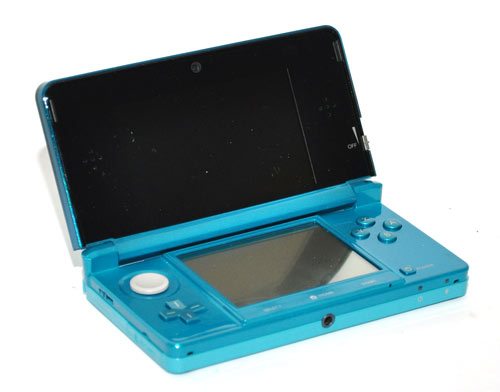
The Nintendo 3DS has been available for nearly a year now, released into the US market in late March of 2011. It’s very similar in size and shape to its predecessor, the DSi and DS Lite (which I find to be a positive fact, as the XL is too big). Nintendo engineered some major upgrades into the 3DS (from the DSi): gray ‘joystick’ on the left, better main screen, motion sensor, gyro sensor and integrated glasses-free 3D game experience.
The 3DS measures 0.83″ high x 5.3″ wide x 2.9″ deep and weighs approximately 8 ounces, which is nearly identical to the DS Lite’s physical specifications. The lower screen is approximately the same size as the Lite’s as well, with both being about 3 inches. The 3DS’ top screen is wider than the DS Lite’s. It is a 3.5-inch display with a resolution of 800×240 pixels (400 pixels are allocated to each eye to enable 3D viewing).

Package Contents:
- Nintendo 3DS portable games system
- Charging cradle
- AC adapter
- 3DS stylus
- SD Memory Card (2GB)
- AR Card(s) (view the cards using the outer cameras to play supported AR games)
- Quick-Start Guide
- Operations Manual (including warranty)
Features:
- 3D screen: enabling 3D view without the need for special glasses and the ability to adjust or turn off 3D effect with the 3D Depth Slider
- Stereo cameras: that enable users to take 3D photos that can be viewed instantly on the 3D screen
- New input interfaces including the Circle Pad, motion sensor, gyro sensor
- SpotPass, a feature that lets Nintendo 3DS detect wireless hotspots or wireless LAN access points and obtain information, game data, free software, videos and so on for players even when the system is in sleep mode
- StreetPass, a feature that lets Nintendo 3DS exchange data automatically with other Nintendo 3DS systems within range, even in sleep mode once this feature is activated by the user. Data for multiple games can be exchanged simultaneously
- Convenient features that users can access without stopping game play such as the HOME menu, Internet browser, Notifications, etc
- Built-in/Included software such as the Nintendo 3DS Camera, Nintendo 3DS Sound, Mii Maker, StreetPass, Mii Plaza, AR Games, Activity Log, Face Raiders, etc
- Nintendo eShop where users can view trailers, software rankings and purchase software
- System Transfer which enable users to transfer already purchased software from one Nintendo 3DS system to another. DSiWare purchased for the Nintendo DSi or the Nintendo DSi XL can also be transferred into a Nintendo 3DS system
- Compatibility functions where both new software designed for Nintendo 3DS and most software for the Nintendo DS family of systems can be played
- Parental Controls which enable parents to restrict game content by ratings as well as use of specific wireless connectivity, 3D functionality, etc
Specifications:
- Size (when closed): 2.9 inches high, 5.3 inches long, 0.8 inches deep
- Weight: Approximately 8 ounces (including battery pack, stylus, SD memory card)
- Upper Screen: Wide-screen LCD display, enabling 3D view without the need for special glasses. Capable of displaying approximately 16.77 million colors. 3.53 inches display (3.02 inches wide, 1.81 inches high) with 800 x 240 pixel resolution. 400 pixels are allocated to each eye to enable 3D viewing
- Lower Screen: LCD with a touch screen capable of displaying 16.77 million colors. 3.02 inches (2.42 inches wide, 1.81 inches high) with 320 x 240 pixel resolution
- Cameras: One inner camera and two outer cameras. Resolutions are 640 x 480 for each camera. Lens are single focus and uses the CMOS capture element. The active pixel count is approximately 300,000 pixels
- Wireless Communication: 2.4 GHz. Enabling local wireless communication among multiple Nintendo 3DS systems for game play and StreetPass. Enabling access to the Internet through wireless LAN access points (supports IEEE802.11 b/g with the WPA™/WPA2™ security feature). Recommended distance of wireless communication is within 98.4 feet. This can be shorter depending on the environmental situation. WPA and WPA2 are marks of the Wi-Fi Alliance
- Input Controls:
- A/B/X/Y Button, +Control Pad, L/R Button, START/SELECT
- Circle Pad (enabling 360-degree analog input)
- Touch screen
- Embedded microphone
- Camera
- Motion sensor
- Gyro sensor
- Other Input Controls:
- 3D Depth Slider (enabling smooth adjustment of the 3D level effect)
- HOME (HOME button brings up the HOME menu)
- Wireless switch (can disable wireless functionality even during game play)
- POWER button
- Connectors:
- Game Card slot
- SD Card slot
- Cradle connector
- AC adapter connector
- Audio jack (stereo output)
- Sound: Stereo speakers positioned to the left and right of the top screen (supports virtual surround sound)
- Stylus: Telescoping stylus (approximately 3.94 inches when fully extended)
- Electric Power: AC adapter (WAP-002 [USA]). Nintendo 3DS Battery Pack (lithium ion battery) [CTR-003]
- Charge Time: About 3.5 hours
- Battery Duration: When playing Nintendo 3DS software about 3-5 hours. When playing Nintendo DS software about 5-8 hours. Battery duration differs depending on the brightness setting of the screen. The information regarding battery duration is a rough standard. It can be shorter depending on what functions of the Nintendo 3DS system are used.
- Game Card: Nintendo 3DS Game Card. The size is approximately the same as Nintendo DS Game Card

As described above, the Nintendo 3DS has the classic dual screen configuration that many of the recent generation of DS owners know and love. The touch screen input, A/B/X/Y Buttons, + Control Pad, L/R top-Buttons, and START/SELECT buttons are more or less the same as on the DSi/Lite. Regarding game control, Nintendo has added the ability to input movements with motion sensor, gyro sensor, and the ‘Circle Pad’ which enables 360-degree analog input. As a non-gamer, I find the Circle Pad much easier to use than the + Control Pad.
One disadvantage to native DS players is they’ll have to get used to the ‘Circle Pad’ because Nintendo moved the regular +Control Pad down making it more difficult and less comfortable to use. But a positive change is that Nintendo moved the Select and Start buttons. They are easier to get to and they added a Home button so you don’t have turn it off then back on again.
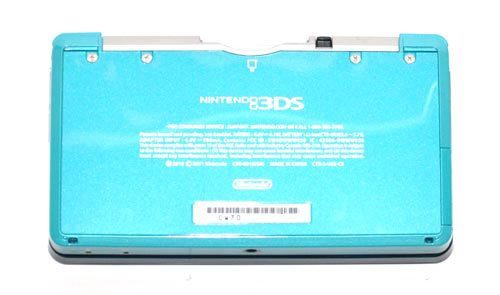
The back of the 3DS is not very notable, other than the serial number sticker.
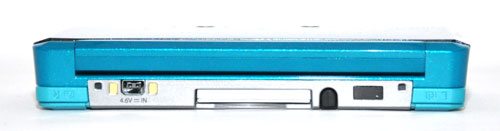
The top of the 3DS has the game card slot, power plug port, IR transmitter, and stylus slot…plus the left and right forefinger control/trigger buttons.

The base of the device has the power and charging indicator lights and earplug port.

The right side has the volume control and SD card slot which already has an included 2GB SD card within. These side pictures nicely illustrate the blue tri-color scheme.
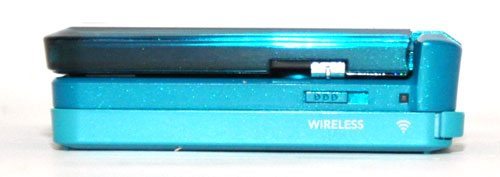
The left side has the wireless switch, indicator light and 3D slider control. These pictures also show how chunky and thick the 3DS is.
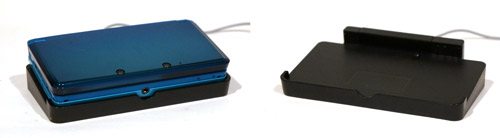
The 3DS comes with a relatively nice charging cradle to keep your gaming device from getting banged around on your kid’s desk, dresser, or playroom.

The front facing dual, 3D cameras located on the lid are adequate for a gaming device but definitely do not take the quality of picture that many of us have become accustomed to on the latest smartphones.
 |
 |
 |
Here are a few pictures I took with the 3DS to show the image quality. The 3D effect is pretty good/cool when looking at them on the actual device.
You can click on the above thumbnails to see the actual picture from the 3DS. The image resolution is 640 x 480, picture quality is fair, and it had issue with low light.

Like previous DS’s, there is a player-facing camera and small, but adequate, pair of stereo speakers built into the lid of the device.
(3D) Game Play:

Operationally, the 3DS can use all the old game cartridges that the DS Lite and DSi can. In addition to those, the 3DS has its own line of cartridges that are engineered/designed to use the new 3D technology built into the device. The 3D depth slider control enables the user to tweak just how extreme they want their 3D experience. So, even though you might be using a 3D game, you can just turn off the 3D effect if you so choose.
The GK and I splurged and picked up Mario Kart 7 to truly see how well we like the 3D experience. I have to admit its pretty cool. Although, I did have to hold the device/screen at just the right distance and angle to really see the holistic depth of the 3D effect. A piece that I found disturbing is Nintendo gives the warning that no one under 7 should use the device in 3D mode specifically or that it should not be used more than an hour.
I usually play in 2D because it really annoys me sometimes when you have to put the 3DS right in front of you horizontally for 3D or else it gets blurry. Also, it makes your eyes hurt to play too long in 3D. Another con of the 3DS is that you can’t use 3D while multi-player.

Nintendo and other gaming designers are developing more and more 3D games for the 3DS. There is a relatively large selection of 3D games, ranging from Mario Kart 7 to Cooking Mama 4: Kitchen Magic and everything in between.
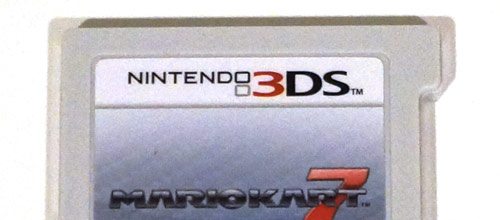
As stated above, the 3DS can use old games but the reverse is not true. There is a notch on the 3DS cartridges that the new handheld can accommodate but the older ones can not.
Built In Software (add-ons I thought worthy enough to mention):
Mii Maker: Very similar to the Wii’s console Mii interface, the Mii Maker enables you to create avatars (Miis) for use with various software and games. Miis can be made from scratch or with the help of a photograph.
Even I thought this was a great feature Nintendo migrated from the Wii and integrated into the 3DS system.
Mii Plaza: The StreetPass feature allows users to “invite” other Miis residing on other nearby 3DS consoles onto their handheld devices. Miis will automatically transfer over and “live” in the Mii Plaza.
Also in Mii Plaza you’ll find there are ‘play’, ‘accomplishments’, ‘settings’, your Mii’s name and ‘Go to Plaza Gate!’ features. In ‘play’ there is ‘Puzzle Swap’ & ‘Find Mii’. In ‘Find Mii’ your Mii is king/queen and is captured! You have to use cat creatures, using two Street pass tokens hire them, to save him/her in this Pokemon-like game. In ‘Puzzle Swap’ you use two Street Pass tokens to get puzzle pieces to finish the jigsaw puzzle. In ‘accomplishments,’ you get to see all of your achievements. Settings is where you change how much other people see when they come into your StreetPass. ‘Go to Plaza Gate!’ is where you get to see if anyone has ‘played’ in your Mii Plaza.
Activity Log: The 3DS records various statistics such as how many, which, and long games were played. This is a great feature for parents. You should have seen the GK’s face when I showed him how long and what he had been previously playing.
Nintendo eShop: Nintendo has created an AppStore-like place to download games and applications.
Also they include some games like Face Raiders or AR Games. In AR games you can do many activities like graffiti, fishing, AR shoot etc. using the card. With the five character cards you can do Star Pics which enables you to take pics of Link, Mario, Kirby, Metroid & the yellow, blue and red Pikmin in various positions. But before unlocking those mini games, you have to do the archery game. In AR Games what annoys me is that you have to be perfectly still for it to calibrate to the distance you’re at (unless you’re in the 12”-16” area, then it’s a lot better). Face Raiders lets you take a pic of someone and well, their face gets stolen and gets turned into a boss.
Build Quality:

While the Nintendo 3DS is made of plastic, its construction is surprisingly good. I say this from not only holding and playing with the device but seeing countless kids use, drop, and manhandle their individual DSs. The GK takes good care of his tech but many of his friends beat the cr@p out of theirs and they keep on working. That said, from a bigger picture point of view….I see fewer and fewer kids the GK’s age playing with their DS’s. What I do see is them playing on their iPod Touch, iPad, iPhone, Android smartphone … devices more and more. If you take gaming out of the equation, the 3DS can do most of what these other devices do but not nearly well or as easily/seamlessly.

The 3DS is available in black, red, blue, and just recently released pink. While originally debuting for $250, the Nintendo 3DS currently costs $169.
Performance:
The 3DS is a responsive and zippy device with good graphics (definitely not iPhone or iPad great though) depending on the game. Some games take a few seconds to load, but we’ve yet to experience any massive delays. Compared to previous DS handhelds, the 3DS battery life is lack-luster. The GK and I found Nintendo’s spec of 3 to 5 hours (depending on screen brightness) to be right on the money. I find this surprising…..as with all tech, the battery life should improve as the device evolves.
It takes the 3DS roughly 3.5 hours to fully charge.
Comparative Size:

Pictured on the right is the GK’s well-taken-care-of, but definitely used, DSi XL. Thankfully there is a screen protector on all four screens you see (believe it or not, that picture was taken AFTER I had cleaned the XL’s screen). I HIGHLY recommend screen protectors, especially on a surface that your child is tapping on with a stylus tip countless times. While the extra screen real estate is nice on the DSi XL, it is a much bigger device and not nearly as pocketable.
The 3DS screen is smaller than the DSi XL but is better looking. As I was getting used to the 3DS I realized that the bottom is thicker than the DSi XL base which is a definite downside.
From a dollars and cents, tech-parental standpoint, I have to say Nintendo needs to change its consumer market plan. With an increasing number of kids and young adults carrying sleek, powerful smartphones or tablets with HD display and all-the-time connectivity, the 3DS seems like it will soon go the way of the BlackBerry or dinosaurs. When anyone with an iOS or Android device can download the latest HD game for under $10, or better yet $0.99, I do not see how a device of this size, capabilities, and cost to play will be able to survive. Seems like Nintendo needs to just see the writing on the wall and begin offering their games for other more popular devices.
I agree with Dad because I’ve already seen DS games like ScribbleNauts and Sonic & Sega All-Star Racing in the AppStore for $0.99, so if this keeps happening, the Nintendo 3DS might not survive.
Force1 Scoot Hand Operated Drone for Kids or Adults - Hands Free Motion Sensor Mini Drones, Easy LED Indoor Rechargeable UFO Toy Flying Orb Ball Drone Toys for Boys and Girls (Blue)
(as of February 10, 2026 20:06 GMT -06:00 - More infoProduct prices and availability are accurate as of the date/time indicated and are subject to change. Any price and availability information displayed on [relevant Amazon Site(s), as applicable] at the time of purchase will apply to the purchase of this product.)Amazon Echo Dot Kids (newest model) - Designed for kids, Designed for Alexa+, parental controls, Includes 1 Year of Amazon Kids+, Owl
(as of February 10, 2026 20:06 GMT -06:00 - More infoProduct prices and availability are accurate as of the date/time indicated and are subject to change. Any price and availability information displayed on [relevant Amazon Site(s), as applicable] at the time of purchase will apply to the purchase of this product.)Product Information
| Price: | $169.99 |
| Manufacturer: | Nintendo |
| Pros: |
|
| Cons: |
|



Gadgeteer Comment Policy - Please read before commenting
Well to be honest, I don’t group smartphone games into the same category as dedicated games. Also the 3DS has overall better graphics than the iPhone (maybe not iPad, but I know for a fact that the models that Sonic Racing uses on iPad could easily be surpassed on the 3DS). But this is one of the better reviews I’ve read so far.
I thought I’d help you guys a little with your review. I’ve had my 3DS since launch (I’d been following the news about it after it was revealed as well). The tid bit about not playing in 3D for more than an hour and that 3D is reccomended for kids 7+ years, is just Nintendo coving their butts from any potential lawsuit. Really no knows the anwsers about what negative side-effects of 3D are, there’s just not a lot of research on it. I can say that I play for more than a few hours in 3D with no problems. It takes awhile but your eyes will and can adjust to the 3D, it just takes some time. I can say if your tired you should avoid the 3D until you’ve rested a bit.
Now this whole thing about Nintendo needing to start publishing their own games for other systems, won’t ever happen. Nintendo has come out and said that they can offer the unique experience they want on their own systems.
“I do not see how a device of this size, capabilities, and cost to play will be able to survive. Seems like Nintendo needs to just see the writing on the wall and begin offering their games for other more popular devices.”
Trust me, 3DS isn’t going to die. If you’ve paid any attention to the gaming news you’ll know that Nintendo has sold 4.5 million units in a year in the North American region alone. That’s goal met. They wanted to sell 4 million in a year in each region, which as far as I know they have or were close to doing that. This is twice the number of DS sold in a year. 3DS also has 100 titles out already, again about twice what DS had out in a year. Nintendo made about $600 million in the first year on DS, they made $1.2 billion on the 3DS. Keep in mind that that’s all in the North American region. The 3DS has been breaking records left and right. It was the fastest selling system during December in Japan.
What was seen as a flop almost 7 months ago, is now a raging success. I hope this info helps you see how Nintendo doesn’t need to sell their games on other systems.
Pretty thorough review, better than allot I have seen. One thing no one seems to mention, is the sound listening and record software. When listening to MP3 with headphone, I have noticed the sound quality is much clearer and full than say an iPod or most MP3 players I have had. I was surprised by this and this is coming from someone who has done some sound engineering. The recording part is nice to fool around with much like the photography. Speaking of that part, did you go online get the video record and stop motion upgrade? The funny thing about this device is it keeps getting better month after month. When I first purchased it, you couldn’t go on the net, no eshop, couldn’t record 3D video and all the features, plus a sandbox chat program is now available. And speaking of the eshop (this sounds like a sales pitch at this point) there are some cheaper priced games that are really good, such as Pushmo and Fun Fun Mini Gold and some free Demo and software to boot.
Also technically the body isn’t made of plastic but a polycarbonate, which is why it holds up better when dropped.
Personally, I have spent the most time with Nintendo Video as of late, just cause the content they are showing right now is pretty interesting (ie Kid Icarus Cartoon, and the Toronto movie festival interviews).
I really did like that you mentioned Activity Monitor, which seems to be the most overlooked feature. Maybe because it requires gamers to walk to unlock features in the games.
Good review, better than allot of game sites I have read.
Great review!
I’ve been with Nintendo since their first machine.
But with the 3ds I got off the waegon. The 3d effect makes me and my kids sick.
The high prices of the games are a show stopper for our family too.
Now we still use our iDs’s, but every kids here has got a smartphone or a iPod. They’re on those machine almost 24/7, there’s hardly time left for the old DS.
I do think Nintendo should get into the smartphone gaming world, or they might end up in a cul de sac like BB seems to be heading for.
As mentioned above, 3DS is selling extremely well.. doubled what the original DS did.
The features that they added back in December was not mentioned in your review, what about the video recording capability? Swapnote? I am a 33 year old father of three & my whole family including my wife plays the 3DS daily.
You should also check out games like Mario 3Dland, for even better quality 3D, less restrictive “sweet” spot for 3D viewing. This review seems slightly dated, not mentioning the recent updates, decent web browser (using it now to reply) or the really graphically intensive games like Resident Evil Revelations or Metal Gear Solid “Snake Eater 3D” seems wrong.
… kinda feels like a review from July of 2011.
Do you realiser the hardware is A LOT CHEAPER than the ipod/iphone/ipad prices. you may pay a few extra bucks for games on the eshop but its because you dont pay those extra dollars when you buy your console
I have one and I never used the the 3d it hurt my eyes it gets realy boring after awhile I like the internet but it’s slow I would not get this if I was y’all.
I’ve had my 3ds since well, launch. Still going strong. I have to disagree with y’all though. The 3ds is surviving. While it does cost alot it has a firm foundation going for it. The Pokemon company has bent to the will of Nintendo and X and Y was released explicitly for the 3ds. You don’t see that many actual legit pokemon games for the smartphones do you? As a high school girl at the number 3 public highschool in the nation, GSMST, the student body love the 3ds as well as other platforms.