Just when I thought I’d gotten a handle on the best deal in VOIP offerings, along comes Obihai with the OBI 100 VOIP telephone adapter. In conjunction with a Google Voice account, they claim unlimited calling to POTS users in the USA. Frankly, I didn’t believe it, so I received one of their devices and have been using for about two weeks. What I discovered surprised me.
Firstly, it’s important to understand what the Obi is not. It is NOT a VOIP service. That you’ll have to get for yourself. What it is, is an ATA (analog telephone adapter) on steroids. The ATA allows you to connect an analog telephone to a Digital telephone system such as VOIP.
Features:
- Works with Google Voice for FREE calls to the USA and Canada to 2012
- VoIP ATA and Gateway Supports Analog Line, GV and SIP Services; Callcentric, Sipgate, Vitelity, Voip.ms, etc.
- Make free calls on the OBiTALK Network – Connect to other OBi Devices or use the free OBiON for iPhone application or OBiAPP for your PC.
- Connect to other OBi Voice Service Bridges or use the free OBiON for iPhone application or OBiAPP for your PC.
- Download Apps for PC, Speed Dial Up to 99 OBi Endpoints or Phone Numbers.
- Call Forward, Caller ID, Name and Number, Anonymous Caller Blocking, Message Waiting Indication – Visual and Tone Based
- Make free calls on the OBiTALK Network – Connect to other OBi Voice Service Bridges or use the free OBiON for iPhone application or OBiAPP for your PC.
- OBiTALK Portal Features: Manage Your OBi, Connect to Your Friends’ OBi Devices, Add Services, Download Apps for PC, Speed Dial Up to 99 OBi Endpoints or Phone Numbers
- Some of the OBi100 Calling Features: Call Forward, Caller ID ? Name and Number, Anonymous Caller Blocking, Message Waiting Indication – Visual and Tone Based
The Obi arrived in a plain white box which contained 4 items above.
There are only 3 connections to be made. The quick start guide lists the following steps:
- Connect an analog phone to the PHONE port
- Connect the supplied Ethernet cable to the Internet port and the other end to an Ethernet port on your router or switch
- Connect the 12 volt power adapter to the Obi and then a power outlet.
When the power is connected the lights on the OBi flashed for several seconds. After the Obi power light stayed solid green, I was ready to make a call using the Obi network.
Calling via the Obi network is limited in that you can only place calls to other Obi users. You do this by dialing **9 followed by a nine digit Obi number found on the bottom of each Obi device. Unfortunately, I didn’t know anyone else with an Obi, so I dialed the Obi test number which echoed what I said. The sound was clear. I could also call an Obi number which connected to an automated attendant. From there I can make a 3 minute call to any number in the US. While this was interesting, the real usefulness of the product became apparent after I registered at the ObiTalk Web Site.
Here’s where the Obi shines. The web site is a cloud based configuration application that remotely provisions your Obi. From the ObiTalk dashboard page you can configure VOIP services, speed dial numbers, trusted caller IDs and Circles of Trust. The trusted caller ID’s and Circles of Trust allow others to access your Obi and call out on your connected services.
After you configure the Obi device, you can then add up to 2 service providers which can be a combination of Google Voice and SIP accounts. This will allow you to call PSTN numbers and receive calls on the phone connected to the Obi box. The folks at Obihai have made it very simple to configure Google Voice as a service. There are also configuration pages that make it easy to add VOIP companies that offer BYOD (bring your own device) plans who provide credentials. On the Obihai web site you’ll find several informative videos that explain in more detail the features and functions of the Obi box.
I began my education into the Obi by configuring it to use my Google Voice account as the primary service. Unfortunately, my house phone VOIP provider has a proprietary ATA device, so they do not provide provisioning credentials, so I couldn’t add it to the Obi. As I mentioned, it is easy to set up and I could have stopped there, but I wanted to explore all the features. For many people making Google Voice act like a POTS service, with free calls to the US and Canada, would be worth the price of the Obi. I found the voice quality excellent and the bridging of the Obi device to be transparent. The user experience is no different from what most people are used to.
In addition to the device, there are a couple of apps that allow you to call via the Obi. I used the iPod app and was able to make calls to the PSTN, however, calls from the PSTN cannot be received by the app. There is also a PC app, that in conjunction with a soft phone (I used x-lite) accesses the Obi to bridge calls to the services configured in the device. If that wasn’t enough, Gmail Chat can access the Obi attendant which allows you to make calls.
The Obi attendant can be accessed by people you allow through the Circle of Trust or Trusted callers. If the Obi recognizes either the CID, name or Obi number of the incoming call, the attendant vocalizes 3 options to route the call. They are, put the call through to the telephone attached to the Obi; route the call to another number as input by the user; or give a callback to a number input by the user. Here are some examples of someone calling my Google Voice number:
- A trusted caller wishes to speak with me. He would input 1 to ring my phone.
- A trusted caller (friend) in Singapore calls my Obi from her Obi and then inputs 2 and a telephone number in the US. The Obi routes the call and saves my friend some money.
- A trusted caller (me) at his summer home where the local Podunk phone company charges a fortune for regional calls, inputs 3 and puts his phone number in for a callback. He hangs up and 2 seconds later the Obi calls him and he can then use the attendant to place calls from he Obi.
In the the 3rd example, there is a way to set the Obi up so that you can call and let it ring twice, hangup and then it will call back the CID of your phone. Using the Obi expert the device can be setup to do this. I’m working on it now. Anyone else calling my Google Voice number will ring the phone attached to the Obi.
The Obi device is a complicated piece of hardware and firmware that’s been made accessible to most people, but at the same time it should satisfy the telephony geek with its Obi Expert Configuration. The ObiTalk web site takes the mystery out of configuring VOIP services and gives users the flexibility to choose the most cost-effective routing for their call. If you have a broadband Internet connection and you’ve been considering VOIP, you should consider the Obi. All users have the ability to return the product (for any reason) to Amazon within 30-days of receipt and receive a 100% refund + no return shipping charges, so what do you have to lose?
Update 01/08/15
It’s allows me to bridge Google voice to my Panasonic telephone system. Works great.
INIU Mini Portable Charger, Small 45W PD Power Bank, 10000mAh USB C in&Out Fast Charging Pocket Size Battery Pack, Travel Essentials Powerbank for iPhone 17 16 15 14 Pro Air, Xiaomi, Samsung S24 etc
(as of February 3, 2026 19:11 GMT -06:00 - More infoProduct prices and availability are accurate as of the date/time indicated and are subject to change. Any price and availability information displayed on [relevant Amazon Site(s), as applicable] at the time of purchase will apply to the purchase of this product.)DEWALT Heavy Duty 3-in-1 Mini Stylus Pocket Pen, Tablet Pens for iPad, EDC Touch Screen Pens, Ballpoint w/Touchscreen Tip, Keypad Tip, Compatible iPhone Stylus Pen, Extra Ink Cartridge, Gifts for Dad
(as of February 4, 2026 00:59 GMT -06:00 - More infoProduct prices and availability are accurate as of the date/time indicated and are subject to change. Any price and availability information displayed on [relevant Amazon Site(s), as applicable] at the time of purchase will apply to the purchase of this product.)Product Information
| Price: | $43.99 |
| Manufacturer: | Obihai |
| Retailer: | Amazon.com |
| Requirements: |
|
| Pros: |
|
| Cons: |
|

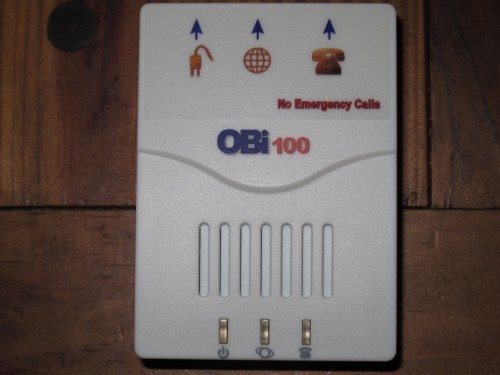


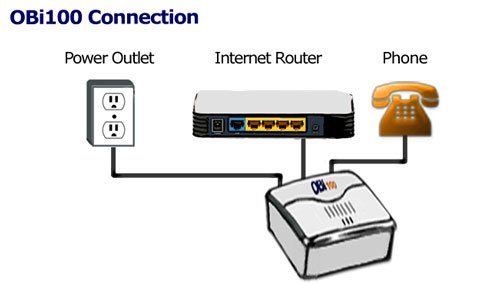
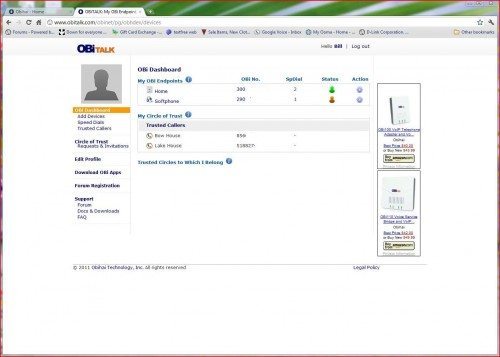
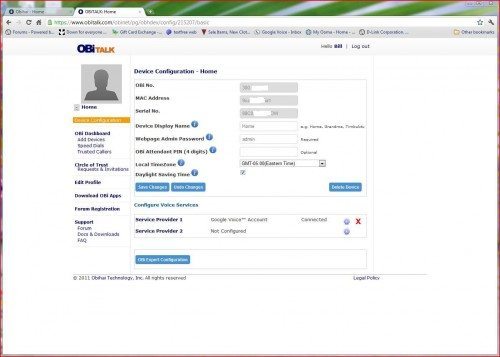


Gadgeteer Comment Policy - Please read before commenting
I have the Obi110. Awesome piece of hardware. The difference is the 110 also has a POTS port. I had to enter some custom call routing rules, but basically, everything local and 911 calls go through POTS, everything else goes through GV.
The call quality is excellent — providing you have a decent connection. I had it on a DSL line that was suffering from fairly unnoticeable packet loss (increasing latency, but no real loss of data) that became VERY apparent on the OBI. Once that was resolved, it’s been great.
You can also use these as an fxo/fxs gateway with asterisk PBX and it’s various incarnations.
Basic set up is a breeze. And as the review points out, the advanced set up options really open up the potential uses for these devices.
jhon
I also got the OBi110. I’m still struggling to set it up. Instructions are certainly lacking. I’m still looking for info on setting up “custom call routing rules.”
I have Verizon DSL that sometimes I seem to have problems with. What did you do about your DSL problems? Did you get them resolved by your DSL provider? And if so how did you actually prove to them that you had a DSL problem, because they haven’t believed me, when I thought I had a problem? Or did you just switch to a different broadband provider? Thanks
I agree with this article, very easy to set up. I set up google voice and it works great! Easy to customize. One question though, I was reading under the features section of this article and it says “Caller ID, Name and Number”….I got the number to show up, but not the names. What do I need to do that? Thanks!
Never mind…I found this:
“The OBi will display CallerID name along with number if the service provider delivers it. Google Voice doesn’t. Keep in mind that Google Voice is free and Magic Jack/Nettalk are not.”
https://www.obitalk.com/forum/index.php?action=printpage;topic=2085.0
But has anyone found a way to get caller id to work either through Google Voice or using Google Voice and then having a database Obi can connect to and look it up? Thanks!!
Ryan,
Thanks for the question and especially the answer. I never thought about it because all my frequent callers are in my telephone’s database, including names. These are then displayed on the handsets when a call comes in.
can you hook up the fax machine to this device using the google phone
Google Voice does NOT support FAX. Faxing over VOIP is a hit or miss proposition anyway. You could use a FAX service and send and receive faxes via email.
Can the OBI work with an altigen IP705 handset?
Lianne,
I’m not familiar with the IP705, also I’m sitting on a cross country train right now and have no way to research it. I suggest you ask the question at obihai.com. There’s a bunch of smart people over there.
I am live in Toronto Ontario Canada. I purchased awesome small box OBI100 trough Newegg Canadian website (I have over paid $49.00 +shipping — $39.00 free shipping is current market). $1.00 home phone for a month, could’t believed. Finally, OBIHAI marketing support Christina Smith([email protected]) introduce me ANVEO (None Google Voice) and teach me how to set-up free home-phone. I did it,
It’s very well working with 911 dial. Any question if you have, contact OBI rep. Samuel Jong ([email protected] – phone; 408-890-6000 extension 109.) or Christina Smith.