
The Energizer Inductive Charger and the iPhone 4 Qi (pronounced chee) Sleeve is the newest wireless charging system promising to simplify your charging experience for your myriad rechargable devices. It uses the Qi standard for charging, which is a global standard for wireless charging systems. What this should mean is that as more devices ship with integrated induction charging using this standard, you’ll be able to use them with this charging pad. In the meantime you’re stuck using sleeves to add the necessary charging magic to existing devices, and this is where the promise of easy cable-free charging meets the stark reality of not having any native support in a sleek device for such charging.
Stuff Inside
The system consists of the Charging Pad & its wall wart. The Sleeve is just that – only a sleeve that connects the dock of the iPhone4 to the inductive power receiver embedded in the back of the sleeve.
The Charging Pad
The Pad provides two charging spots (marked with the Qi symbol) with corresponding blue LEDs overhead to indicate charging status. On the back edge of the Pad there’s a standard powered USB port, for charging devices via wired USB. When a Qi device is placed pretty much anywhere on/over either spot, The blue LED lights up indicating the device is charging. It goes out when the device is fully charged.
The Sleeve
The iPhone 4 sleeve is the weak link in this system. Although it is easy enough to side a bare iPhone 4 into/out of the sleeve, and you could leave your phone in the sleeve at all times, it is both too large and heavy and makes for a poor phone case.
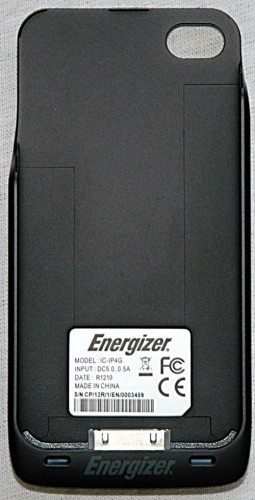
You can see the sleeve provides routing for the bottom speaker and mic to the front of the case. However, the dock is “consumed” by the sleeve, so there is no way provided to connect your en-sleeved iPhone 4 to anything else.
The sleeve covers the back fully, with a cutout for the camera & flash.
The top and left side are left uncovered to allow for access to controls and the headphone jack:
Charging
The good news is, the system works really well. Slide the iPhone 4 into the sleeve, and you’re done. Just drop it anywhere generally over the Qi circle on either side of the charger, and your iPhone will happily report it’s “plugged in” and charging
Pick it up, and it’s “unplugged” – drop it back on, it’s plugged in.
Charge times
As far as I can tell, the power supplied by the Energizer Inductive Charger is roughly equivalent to that provided by the Apple mini AC adapter – there is no technical information provided with either the pad or the sleeve, nor on the Energizer website, detailing the amount of power being delivered. Nonetheless dropping the iPhone 4 on the pad delivered a fully charged iPhone 4 in roughly the same amount of time as it would if plugged into AC.
Usage Ups and Downs
I tried to leave the sleeve on during the day, but it’s just not practical. I’m not at all happy with the additional bulk and weight – the iPhone 4 itself is 137 grams, the Qi Sleeve is nearly exactly 1/3 of that at 46 grams. It adds 9mm to both the width and height, and a massive 6mm to the thickness of the iPhone 4. Even worse, I lost the ability to dock in my car (which has an iPhone/iPod dock) or to quickly dock/sync/grab a photo off via USB cable at work, without taking the sleeve off. Swapping the sleeve multiple times during the day just didn’t work.
What did work was just swapping my normal jell case (which adds a couple grams of weight and less than 1mm all around) for the sleeve when I arrived at home, and then returning the iPhone to the jell case as I left for the day the next morning. Leaving the charging pad on the bedside table, I just dropped the phone on it before turning in, and grabbed it (and then, swapping cases… argh!) in the morning.
Conclusion
The Qi standard for inductive charging should finally allow manufacturers to embed the receiving portion of the system into new rechargeable products, eliminating the major flaw of requiring a sleeve or other add-on to bridge the native wired charging port to an inductive receiving system in the sleeve. Until that time, the design of the sleeve is critical, and the current Energizer iPhone 4 sleeve doesn’t quite provide a usable solution. The added size and weight, along with the nearly fatal blockage of the dock without even providing an alternate microUSB connection, makes it impossible to go any significant amount of time with the Sleeve on the phone. So, you can plug and unplug a cable to charge, or you can plug and unplug the sleeve to charge. Either way, you’re still plugging every time you charge.
for MagSafe Wallet, Strongest Magnetic Wallet for iPhone 16/15/14/13/12 Series, 7 Cards Holder, Magnetic Phone Wallets, Leather Minimalist Slim RFID for iPhone Wallets, 1 Slot, Black & Black
$19.98 (as of July 15, 2025 07:02 GMT -04:00 - More infoProduct prices and availability are accurate as of the date/time indicated and are subject to change. Any price and availability information displayed on [relevant Amazon Site(s), as applicable] at the time of purchase will apply to the purchase of this product.)ESR for MagSafe Wallet, 5-Card Holder, Magnetic Wallet for iPhone, RFID Blocking, with 3,200 g Magnetic Strength, Vegan Leather, Slim for iPhone 16/15/14/13/12 Series, Not for 13/12 Mini, Black
35% OffProduct Information
| Price: | Inductive Charger: $89.00, iPhone 4, 3/3GS, or Blackberry Curve 8900 Sleeve/Door: $34.99 ea. |
| Manufacturer: | Energizer |
| Requirements: |
|
| Pros: |
|
| Cons: |
|










Gadgeteer Comment Policy - Please read before commenting
Doesn’t this defeat the whole purpose? I mean, why not just use the direct cable, since you have to swap the case over anyway you may as well just plug in the cable…besides, inductive charging isn’t nearly as efficient as direct charging, not very “green”.
For me, it did. I try to actually use the products I review like a user, and this one just defeated me. I wanted it to be convenient, because the CHARGING bit was actually convenient! But for me, the sleeve killed it – I couldn’t leave the iP4 in the sleeve all the time (in fact, if I tried to leave it in the sleeve I would have to pull it off 3-5 times a day, in my average day, to gain access to the dock – maybe I’m weird) and even if I didn’t I really didn’t trust the sleeve to provide the same level of drop protection. So I compromised with the “swap it to charge it” method, which I was very happy to abandon once I was done with the review.
I think this kind of system would be great if it worked with the device without a sleeve. As it is, not so much.
I can’t really comment on the greenness – no technical details are given, so I don’t know what the efficiency is. At the draw needed for charging I can’t imagine it’s that large a difference though.
Amazing! My 2 year old Palm Pre has inductive charging capability built in. It is very convenient when built in.
I agree – built in would be a win. The Palm Pre “pre”dates the Qi standard, I suppose, since they’re not using it. Which is the other downside that the Qi standard-based Energizer system is supposed to address – interoperability between devices and charging pads.
Hey guys, I’m an official rep from Energizer just wanted to let you know the Energizer Inductive Charger will soon work without any sleeves. Because it uses the new Qi (chee) standard for inductive charging, phone manufacturers will soon start building the technology into the phones. You can learn more here: http://www.energizer.com/inductive and you can also enter to win an Energizer Inductive Charger on our Facebook page at http://facebook.com/energizer.